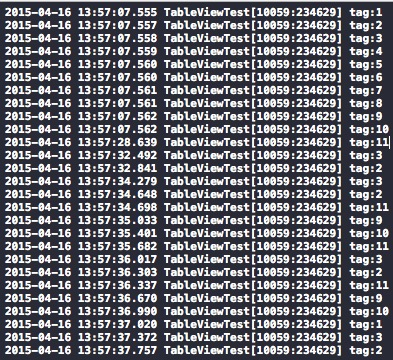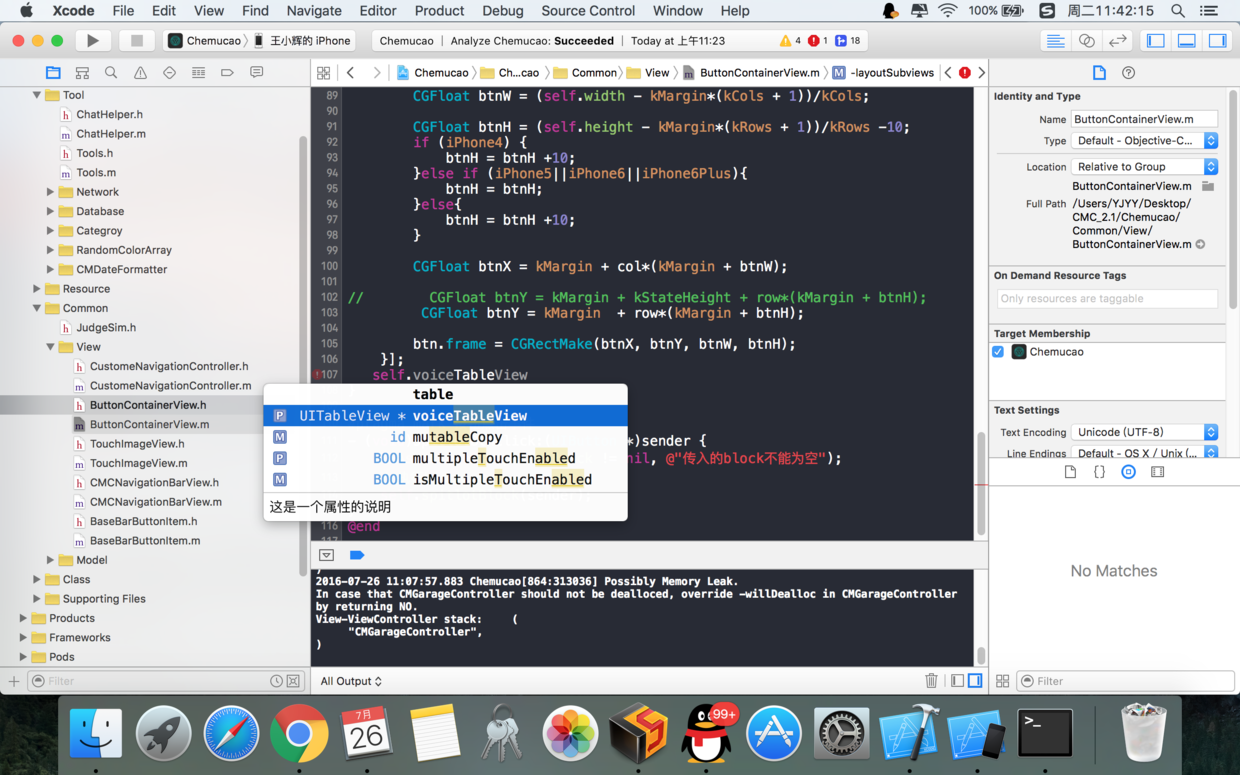iOS UItableView可以編輯
//
// RootViewController.m
// TableViewEdit
//
// Created by Duba on 15-5-07.
// Copyright (c) 2015年 Dubai. All rights reserved.
//
#import "RootViewController.h"
@interface RootViewController ()
{
NSMutableArray *_dataArray;
UITableView *_tableView;
NSMutableArray *_arr1;
}
@end
@implementation RootViewController
- (void)dealloc
{
[_dataArray release];
[_tableView release];
[super dealloc];
}
- (id)initWithNibName:(NSString *)nibNameOrNil bundle:(NSBundle *)nibBundleOrNil
{
self = [super initWithNibName:nibNameOrNil bundle:nibBundleOrNil];
if (self) {
// Custom initialization
}
return self;
}
- (void)viewDidLoad
{
[super viewDidLoad];
// Do any additional setup after loading the view.
//亞洲
_arr1 = [NSMutableArray arrayWithObjects:@"中國",@"新加坡",@"蒙古", nil];
//歐洲
NSMutableArray *arr2 = [NSMutableArray arrayWithObjects:@"美國",@"加拿大",@"巴西", nil];
//歐洲
NSMutableArray *arr3 = [NSMutableArray arrayWithObjects:@"英國",@"法國",@"德國", nil];
//把三個州的小數組添加到大數組裡
_dataArray = [[NSMutableArray alloc]initWithObjects:_arr1,arr2,arr3, nil];
// //加一個按鈕
// UIBarButtonItem *edite = [[UIBarButtonItem alloc] initWithTitle:@"編輯" style:(UIBarButtonItemStylePlain) target:self action:@selector(didClickEditButtonitem:)];
// self.navigationItem.rightBarButtonItem = edite;
// [edite release];
//使用controller自帶的編輯buttonitem,直接用不用創建對象
self.navigationItem.rightBarButtonItem = self.editButtonItem;//自帶一個屬性
_tableView = [[UITableView alloc] initWithFrame:self.view.bounds style:(UITableViewStyleGrouped)];
[self.view addSubview:_tableView];
_tableView.dataSource = self;
_tableView.delegate = self;
_tableView.separatorColor = [UIColor greenColor];
//self.editButtonItem.title = @"編輯";
}
//controller的重寫方法
- (void)setEditing:(BOOL)editing animated:(BOOL)animated
{
[super setEditing:editing animated:animated];
//NSLog(@"%d",editing);
[_tableView setEditing:editing animated:animated];
self.editButtonItem.title = editing?@"完成":@"編輯";
}
////按鈕響應,進入編輯狀態
//- (void)didClickEditButtonitem:(UIBarButtonItem *)buttonitem
//{
//
// //tableView進入編輯狀態
// if ([buttonitem.title isEqualToString:@"編輯"]) {
// [_tableView setEditing:YES animated:YES];
// buttonitem.title = @"完成";
// }else{
//
// [_tableView setEditing:NO animated:YES];
// buttonitem.title = @"編輯";
//
// }
// //[_tableView setEditing:YES animated:YES];
//
//
//
//}
//設置 tableView哪行可以編輯,默認是YES
- (BOOL)tableView:(UITableView *)tableView canEditRowAtIndexPath:(NSIndexPath *)indexPath
{
return YES;
}
//設置tableViewCell編輯樣式
- (UITableViewCellEditingStyle)tableView:(UITableView *)tableView editingStyleForRowAtIndexPath:(NSIndexPath *)indexPath
{
return UITableViewCellEditingStyleDelete;//默認是刪除
// return UITableViewCellEditingStyleInsert;//插入
}
//完成編輯
-(void)tableView:(UITableView *)tableView commitEditingStyle:(UITableViewCellEditingStyle)editingStyle forRowAtIndexPath:(NSIndexPath *)indexPath
{
//刪數據,
// NSMutableArray *onegroup = _dataArray[indexPath.section];
// [onegroup removeObjectAtIndex:indexPath.row];
////
// NSArray *aeeay = [NSArray arrayWithObjects:indexPath, nil];
// NSArray *aeeay = @[indexPath];//同下面的同等
//
//刪除(可以是n行)
if (editingStyle == UITableViewCellEditingStyleDelete) {
NSMutableArray *onegroup = _dataArray[indexPath.section];
//如果分區中只剩一行,就刪整個分區
if (onegroup.count == 1) {
[_dataArray removeObject:onegroup];//刪除某個分區的數據
//tableview刪除section
NSIndexSet *set = [NSIndexSet indexSetWithIndex:indexPath.section];
[_tableView deleteSections:set withRowAnimation:(UITableViewRowAnimationLeft)];
}else {
//刪除某行數據
[onegroup removeObjectAtIndex:indexPath.row];
//NSArray *arr = [NSArray arrayWithObjects:indexPath, nil];
[tableView deleteRowsAtIndexPaths:@[indexPath] withRowAnimation:(UITableViewRowAnimationAutomatic)];
}
// [tableView deleteRowsAtIndexPaths:@[indexPath] withRowAnimation:(UITableViewRowAnimationAutomatic)];//crash.只刪除行.沒有刪除數據
// //三條數據顯示在兩行上(得先刪數據)
}
//添加
if (editingStyle == UITableViewCellEditingStyleInsert) {
NSMutableArray *onegroup = _dataArray[indexPath.section];
if (onegroup.count != 0) {
[tableView insertRowsAtIndexPaths:@[indexPath] withRowAnimation:(UITableViewRowAnimationBottom)];
//_arr1 = [[NSMutableArray alloc] initWithObjects:@"北京", nil];
[onegroup addObject:@"北京"];
_dataArray = [[NSMutableArray alloc] initWithObjects:onegroup, nil];
[_tableView reloadData];
NSLog(@"添加不上");
}
}
}
//2設置tableview能否移動
- (BOOL)tableView:(UITableView *)tableView canMoveRowAtIndexPath:(NSIndexPath *)indexPath
{
return YES;
}
//2完成移動(數據自己來處理 移動)
- (void)tableView:(UITableView *)tableView moveRowAtIndexPath:(NSIndexPath *)sourceIndexPath toIndexPath:(NSIndexPath *)destinationIndexPath
{
//處理數據
//找獲取對應的分組
NSMutableArray *onegroup = _dataArray[sourceIndexPath.section];
//先將藥膳粗的元素retain(防止刪除時出問題)
NSString *name = [onegroup[sourceIndexPath.row] retain];//找元素jia 1
//刪除元素
[onegroup removeObject:name];
//插入到指定位置
[onegroup insertObject:name atIndex:destinationIndexPath.row];
[name release];
}
//設置cell能否移動到計劃的目的地propose(代理)
- (NSIndexPath *)tableView:(UITableView *)tableView targetIndexPathForMoveFromRowAtIndexPath:(NSIndexPath *)sourceIndexPath toProposedIndexPath:(NSIndexPath *)proposedDestinationIndexPath
{
//如果移動的范圍是在一個同一個區section可以移動
if (sourceIndexPath.section == proposedDestinationIndexPath.section) {
return proposedDestinationIndexPath;//返回目的地
}
return sourceIndexPath;//不讓跨區移動
//return proposedDestinationIndexPath;//可以移動
}
- (NSInteger )numberOfSectionsInTableView:(UITableView *)tableView
{
//return 3;
return [_dataArray count];
}
- (NSInteger )tableView:(UITableView *)tableView numberOfRowsInSection:(NSInteger)section
{
//3個分區 分別為 10 15 20 行
// if (section == 0) {
// return 10;
// }
// if (section == 1) {
// return 15;
// }
//return 10;
NSArray *array = _dataArray[section];
return [array count];
}
- (UITableViewCell *)tableView:(UITableView *)tableView cellForRowAtIndexPath:(NSIndexPath *)indexPath
{
//static NSString *identifier = @"cell";
//1從隊列中取出cell對象
static NSString *identifier = @"cell";
UITableViewCell *cell = [tableView dequeueReusableCellWithIdentifier:identifier];
//2如果沒有就重新創建
if (cell == nil) {
cell= [[[UITableViewCell alloc] initWithStyle:(UITableViewCellStyleDefault) reuseIdentifier:identifier] autorelease];
}
// //3根據section,row,對cell進行設置,顯示相應的內容.
// cell.textLabel.text = [NSString stringWithFormat:@" 分區:%ld 行:%ld",indexPath.section,indexPath.row];
// //(此時的cell可能是新創建按的,可能是從隊列中取來的)
// //4將設置完的cell對象返回給tabelView
NSArray *array = _dataArray[indexPath.section];
cell.textLabel.text = array[indexPath.row];
return cell;
}
////給每個分區 設置頭部標題
//
//- (NSString *)tableView:(UITableView *)tableView titleForHeaderInSection:(NSInteger)section
//{
// //分別顯示 1 2 3
// return [NSString stringWithFormat:@"%ld",section+1];//索引是從0開始的
//
//
//}
//所有
//- (NSArray *)sectionIndexTitlesForTableView:(UITableView *)tableView
//{
//
// return @[@"1",@"2",@"3"];
//
//}
////設置行高
//- (CGFloat )tableView:(UITableView *)tableView heightForRowAtIndexPath:(NSIndexPath *)indexPath
//{
// if (indexPath.section == 0) {
// return 80;
// }
// if (indexPath.section == 1) {
// return 150;
// }
// return 60;
//
//}
//
//檢測cell被選中
- (void)tableView:(UITableView *)tableView didSelectRowAtIndexPath:(NSIndexPath *)indexPath
{
NSLog(@" 分區:%ld 行數:%ld",indexPath.section ,indexPath.row);
}
- (void)didReceiveMemoryWarning
{
[super didReceiveMemoryWarning];
// Dispose of any resources that can be recreated.
}
/*
#pragma mark - Navigation
// In a storyboard-based application, you will often want to do a little preparation before navigation
- (void)prepareForSegue:(UIStoryboardSegue *)segue sender:(id)sender
{
// Get the new view controller using [segue destinationViewController].
// Pass the selected object to the new view controller.
}
*/
@end
- 基於UIControl控件完成ios點贊功用
- IOS學習筆記47--UIApplication深入研究
- iOS動畫Animation-4-1:CALayer
- iOS 中正則表達式使用方法匯總
- IOS控件的應用UIPageController與UIScrollView
- 詳解iOS應用開發中autoresizing尺寸自動適應屬性的用法
- iPhone開發--用UITextField實現搜索框
- [UIDevice uniqueGlobalDeviceIdentifier]: unrecognized selector sent to instance 0x6c29000
- iOS運用Charts框架繪制餅狀圖
- cocoapods search 獲取不到最新庫的處置步驟