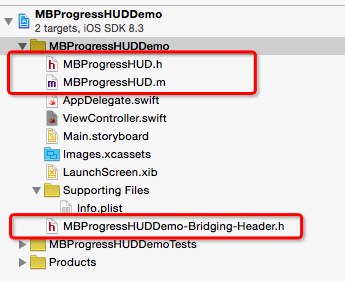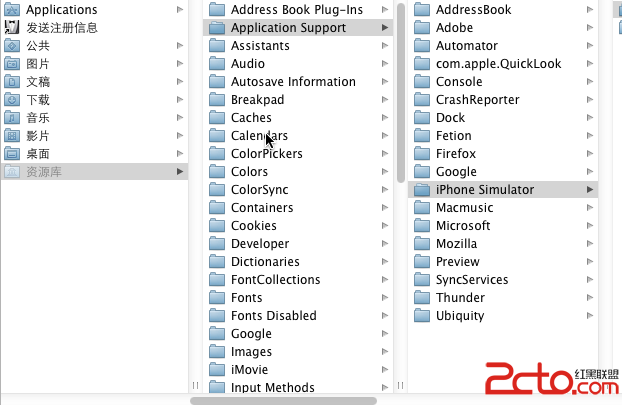iOS 面試之三道題
編輯:IOS開發綜合
1、定義宏實現MAX或者MIN.
菜鳥的答案是這樣的:
#define MAX(X,Y) X>Y ? X : Y
驗證:當輸入MAX(1 == 3, 2)本來結果期望的是2,可實際結果卻是0?
高手的答案是這樣的:
#define MAX(X,Y) ((X) > (Y) ? (X) : (Y))
到這裡,或許大部分人都說沒有問題了,大學的時候老師都是這麼教的啊?你不能再說錯了吧。錯不錯,不能光說不練,我們舉例說明吧。
驗證代碼段如下:
float x = 1.5f;
float y = 2.0f;
float result = MAX(++x, y);
printf("result=%f,x=%f", result, x);
最後x和result的值都是3.5,為什麼呢?MAX(++x, y) 展開後是這樣的((++x) > (y) ? (++x) : (y)) x自增兩次,有副作用啊!
大牛的答案是這樣的:
#define MAX(x,y) ({ \
typeof(x) _max1 = (x);\
typeof(y) _max2 = (y); \
(void) (&_max1 == &_max2); \
_max1 > _max2 ? _max1 : _max2; })
經驗證上面兩種情況,沒有問題了。
說明:這個宏的寫法其實是Linux內核MAX的實現方式。說明幾點,(1) typeof(x)的用途是得到x的類型信息,比如typeof(10)為int, typeof(1.2f)為double, (2)(void)(&_x == &_y);這一句的作用是判斷_x和_y的類型是否一樣,如果不一樣的話,編譯器會給出警告信息。
2、講述UITableView的重用機制?
UITableView為了節約內存和高效,會為同一類的cell設置一個唯一標示符,當滑動的時候如果這個cell滑出屏幕,那麼就將這個cell存起來,當有新的cell需要顯示的時候先從內存中找,如果找到,就直接重用,否則重新 alloc一個。那麼,接下來有2個問題:
(1)如果屏幕中間只能顯示10個cell,那麼滑動的時候第11個cell是否是重用的?
(2)UITableView還有其它部分需要重用嗎?
然後,直接上代碼吧,先是第一個問題:
- (void)viewDidLoad {
[super viewDidLoad];
// Do any additional setup after loading the view, typically from a nib.
_dataSource = @[@"1", @"2", @"3", @"4", @"5", @"6", @"7", @"8", @"9", @"10", @"11"];
_tableView = [[UITableView alloc] initWithFrame:CGRectMake(0, 0, SCREEN_WIDTH, SCREEN_HEIGHT - 64) style:UITableViewStylePlain];
_tableView.delegate = self;
_tableView.dataSource = self;
[_tableView setSeparatorColor:[UIColor redColor]];
[self.view addSubview:_tableView];
}
- (void)didReceiveMemoryWarning {
[super didReceiveMemoryWarning];
// Dispose of any resources that can be recreated.
}
#pragma mark - UITableViewDataSource
- (NSInteger)tableView:(UITableView *)tableView numberOfRowsInSection:(NSInteger)section {
return [_dataSource count];
}
- (UITableViewCell *)tableView:(UITableView *)tableView cellForRowAtIndexPath:(NSIndexPath *)indexPath {
static NSString *sCellReusableIdentify = @"sCellReusableIdentify";
UITableViewCell *cell = [tableView dequeueReusableCellWithIdentifier:sCellReusableIdentify];
if (!cell) {
static NSInteger tag = 1;
cell = [[UITableViewCell alloc] initWithStyle:UITableViewCellStyleValue1 reuseIdentifier:sCellReusableIdentify];
cell.tag = tag++;
}
NSLog(@"tag:%ld", cell.tag);
return cell;
}
#pragma mark - UITableViewDelegate
- (CGFloat)tableView:(UITableView *)tableView heightForRowAtIndexPath:(NSIndexPath *)indexPath {
return (SCREEN_HEIGHT) / 10;
}
運行結果截圖如下:
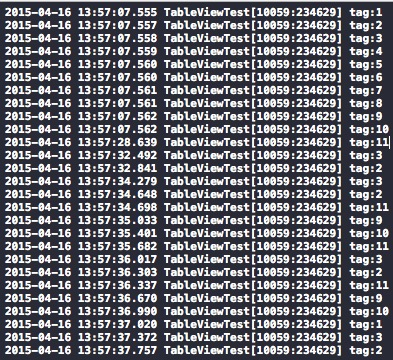
我們發現,無論我們怎麼滑動屏幕,cell的tag最大值也是11,那麼第1個問題的答案也就浮出水面了。第11個cell一定也是新申請的。
第2個問題,section的title也需要重用的(在iOS6以後),代碼如下:
- (void)viewDidLoad {
[super viewDidLoad];
// Do any additional setup after loading the view, typically from a nib.
_dataSource = @[@"1", @"2", @"3", @"4", @"5", @"6", @"7", @"8", @"9", @"10", @"11"];
_tableView = [[UITableView alloc] initWithFrame:CGRectMake(0, 0, SCREEN_WIDTH, SCREEN_HEIGHT - 64) style:UITableViewStylePlain];
_tableView.delegate = self;
_tableView.dataSource = self;
[_tableView setSeparatorColor:[UIColor redColor]];
[self.view addSubview:_tableView];
}
- (void)didReceiveMemoryWarning {
[super didReceiveMemoryWarning];
// Dispose of any resources that can be recreated.
}
#pragma mark - UITableViewDataSource
- (NSInteger)tableView:(UITableView *)tableView numberOfRowsInSection:(NSInteger)section {
return [_dataSource count];
}
- (UITableViewCell *)tableView:(UITableView *)tableView cellForRowAtIndexPath:(NSIndexPath *)indexPath {
static NSString *sCellReusableIdentify = @"sCellReusableIdentify";
UITableViewCell *cell = [tableView dequeueReusableCellWithIdentifier:sCellReusableIdentify];
if (!cell) {
static NSInteger tag = 1;
cell = [[UITableViewCell alloc] initWithStyle:UITableViewCellStyleValue1 reuseIdentifier:sCellReusableIdentify];
cell.tag = tag++;
}
NSLog(@"tag:%ld", cell.tag);
return cell;
}
- (NSInteger)numberOfSectionsInTableView:(UITableView *)tableView {
const int numberOfSections = 10;
return numberOfSections;
}
- (UIView *)tableView:(UITableView *)tableView viewForHeaderInSection:(NSInteger)section {
static NSString *sHeaderReusableIdentify = @"sHeaderReusableIdentify";
UITableViewHeaderFooterView *view = [tableView dequeueReusableHeaderFooterViewWithIdentifier:sHeaderReusableIdentify];
if (!view) {
view = [[UITableViewHeaderFooterView alloc] initWithReuseIdentifier:sHeaderReusableIdentify];
}
return view;
}
#pragma mark - UITableViewDelegate
- (CGFloat)tableView:(UITableView *)tableView heightForRowAtIndexPath:(NSIndexPath *)indexPath {
return (SCREEN_HEIGHT) / 10;
}
3、寫一個函數或者宏實現將RGB轉化為一個UIColor *值.
同樣是考察c語言的基本功:
#define COLOR_WITH_RGB(rgb) [UIColor colorWithRed:((float)((rgb & 0xFF0000) >> 16)) \
green:((float)((rgb & 0xFF00) >> 8)) \
blue:((float)((rgb & 0xFF))) \
alpha:1]
有問題,歡迎批評指正!
相關文章
+