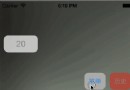源碼推薦(7.30):石頭剪刀布游戲Watch App,類網易新聞滾動導航欄
石頭剪刀布游戲Watch App
Swift編寫的石頭剪刀布游戲,基本上人人都玩過的一個游戲。

類網易新聞滾動導航欄(作者:hahayu)
HACursor,是一個對橫向ScrollView中的視圖進行管理的UI控件。只要幾行代碼就可以集成類似於網易新聞對主題頁面進行排序,刪除操作的功能。主srollview參考iOS原生的UItableView的接口設計思路,實現了緩存,避免了一次性加載多個頁面所造成的性能消耗。
測試環境:Xcode 6.2,iOS 6.0 以上

iOS動畫總結(作者:yixiang1989)
IOS動畫總結
本案例主要實現的IOS側滑菜單、IOS基礎動畫、關鍵幀動畫、組動畫、過渡動畫和三個綜合案例(仿造Path菜單,仿造dingding菜單,和煙花點贊效果等功能)。
主要是對近期學習IOS Core Animation的總結。
詳細簡介地址如下:
動畫講解地址:http://blog.csdn.net/yixiangboy/article/details/47016829
側滑欄講解地址:http://blog.csdn.net/yixiangboy/article/details/46883307
測試環境:Xcode 6.2,iOS 6.0 以上

下拉刷新(作者:sofach)
非常方便易用的下拉刷新控件,使用category實現。
支持設置刷新的位置,和自定義自己的刷新樣式.
測試環境:Xcode 6.2,iOS 6.0 以上

DropdownListView下拉列表,選項列表支持自定義(作者:XiaolongYang)
DropdownListView創建方式如下:
- (void)setupDropdownList
{
ddltView = [[XIOptionSelectorView alloc] initWithFrame:CGRectMake(0, 64, self.view.frame.size.width, 40)];
ddltView.parentView = self.view;
ddltView.autoresizingMask = UIViewAutoresizingFlexibleWidth;
[self.view addSubview:ddltView];
__weak typeof(self) weakSelf = self;
[ddltView setViewAtIndex:^UIView *(NSInteger index, XIOptionSelectorView*opView) {
XIOptionSelectorView *strongOpSelectorRef = opView;
UIView *aView;
CGFloat py = strongOpSelectorRef.frame.size.height+strongOpSelectorRef.frame.origin.y;
CGFloat dpW = weakSelf.view.frame.size.width;
if(index<2){
aView = [[XIOptionView alloc] initWithFrame:CGRectMake(0, py, dpW, 240)];
aView.backgroundColor = [UIColor whiteColor];
aView.delegate = weakSelf;
aView.viewIndex = index;
NSArray *tmpArray = (index==0)? @[@"Tracking", @"Processing", @"Processed"]:@[@"Ascending", @"Descending"];
[aView setFetchDataSource:^NSArray *{
return tmpArray;
}];
}
else{
aView = [[XIOtherOptionsView alloc] initWithFrame:CGRectMake(0, py, dpW, 240)];
aView.backgroundColor = [UIColor whiteColor];
aView.delegate = weakSelf;
aView.viewIndex = index;
[aView setFetchDataSource:^NSArray *{
return @[@"Choose the specified order", @"Clear all selections"];
}];
}
aView.hidden = YES;
[weakSelf.view addSubview:aView];
return aView;
}];
}將下拉選項列表放在view controller裡初始化的目的是方便自行定制樣式,XIOptionView、XIOtherOptionsView只是提供2種自定義的方式,自定義View時請conform protocol XIDropdownlistViewProtocol。
測試環境:Xcode 6.2,iOS 6.0 以上

- 搜集2016年值得學習的源碼、第三方和插件
- cocos2dx 休閒、塔防、回合制游戲《機械和平塔防》源碼下載
- cocos2dx 休閒、酷跑、回合制游戲《萌萌酷跑》完好源碼下載
- CardboardSDK-iOS 源碼復雜剖析
- iOS8越獄必裝插件推薦及兼容分析[多圖]
- 蘋果日版iPhone6拍照去聲音APP應用推薦[多圖]
- 蘋果iOS8正式版專用的新功能以及新應用app推薦大全![多圖]
- Apple Watch哪款賣的最好? Apple Watch購買推薦[圖]
- ios9越獄插件推薦:通話錄音插件大全[多圖]
- 亮黑色iPhone7配什麼手機殼?iPhone7手機殼推薦[多圖]
- 蘋果iphone越獄後Cydia插件推薦!系統、美化、輸入法、黑名單常用插件一網打盡[圖]
- ios9越獄插件能用的有哪些?ios9越獄插件兼容推薦[多圖]
- iOS9越獄插件推薦Tactful Cydia用上3D Touch[多圖]
- iOS9越獄後必裝插件Springtomize3 多功能合一插件推薦[圖]
- ios9越獄插件推薦:ios10越獄還要等 不如用這些[多圖]