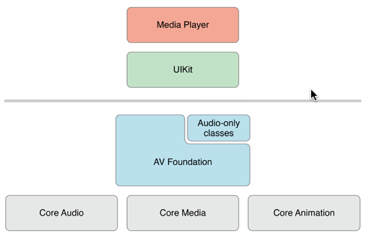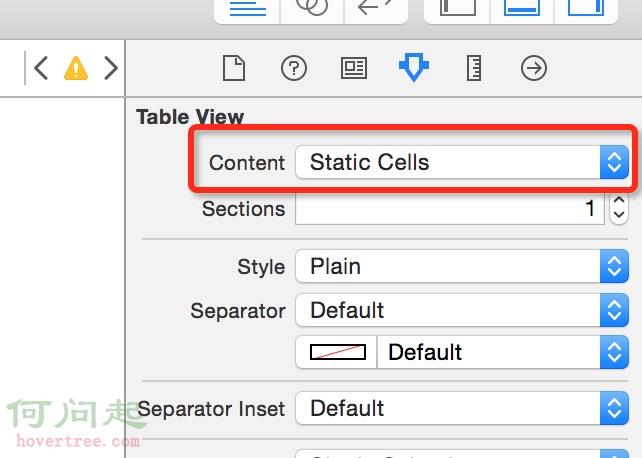iOS開發之手勢解鎖
編輯:IOS編程技術
本文主要介紹通過手勢識別實現手勢解鎖功能,這個方法被廣泛用於手機解鎖,密碼驗證,快捷支付等功能實現。事例效果如下所示。
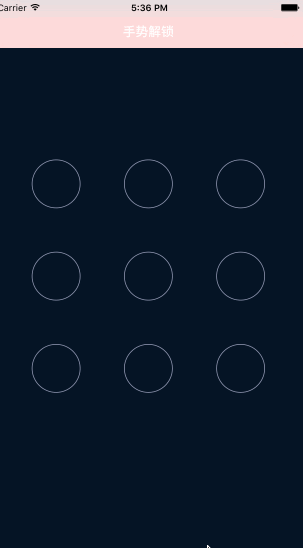
首先,我們先分析功能的實現過程,首先我們需要先看大致的實現過程:
1.加載九宮格頁面
2.實現按鈕被點擊及滑動過程中按鈕狀態的改變
3.實現滑動過程中的連線
4.繪制完畢後判定密碼是否正確,
5.密碼判定後實現跳轉。
下面我們就來用代碼實現上述五個過程。
1.加載九宮格界面
1.1九宮格內控件的分布 3*3 ,我們可以自定義view(包含3*3個按鈕),添加到viewController上。
//添加view中子控件
-(void)awakeFromNib
{
// 創建按鈕
for (int i=0; i<9; i++) {
self.LineColor=[UIColor blueColor];
UIButton *btn=[UIButton buttonWithType:UIButtonTypeCustom];
btn.userInteractionEnabled=NO;
// 設置按鈕屬性
[btn setBackgroundImage:[UIImage imageNamed:@"gesture_node_normal"] forState:UIControlStateNormal];
[btn setBackgroundImage:[UIImage imageNamed:@"gesture_node_highlighted"] forState:UIControlStateHighlighted ];
[btn setBackgroundImage:[UIImage imageNamed:@"gesture_node_error"] forState:UIControlStateDisabled];
[self addSubview:btn];
}
}
//布局view子控件
-(void)layoutSubviews
{
[super layoutSubviews];
CGFloat width=74;
CGFloat height=74;
CGFloat Margin=(self.bounds.size.width-3*width)/2;
// 遍歷設置9個button的frame
[self.subviews enumerateObjectsUsingBlock:^(__kindof UIView * _Nonnull obj, NSUInteger idx, BOOL * _Nonnull stop) {
// 通過tag設置按鈕的索引標識
obj.tag=idx;
int row=(int)idx/3;
int col=idx%3;
obj.frame=CGRectMake(col*(Margin + width), row*(Margin +height), width, height);
}];
}
1.2將定義好的view通過xib添加到viewController上
首先,定義一個blockview(九宮格view)的類方法,
// 加載xib文件
+(instancetype)lockView
{
return [[[NSBundle mainBundle]loadNibNamed:@"MYblockView" owner:nil options:nil]lastObject];
}
然後加載到控制器上。
// 設置控制器view的背景圖片
self.view.backgroundColor=[UIColor colorWithPatternImage:[UIImage imageNamed:@"bg"]];
MYblockView *blockView=[MYblockView lockView];
blockView.center=self.view.center;
// 將blockview添加到viewController上
[self.view addSubview:blockView];
2.實現按鈕被點擊及滑動過程中按鈕狀態的改變
2.1定義數組類型的成員屬性,用來裝被點擊的按鈕
@property(nonatomic,strong)NSMutableArray *btnArr;
//懶加載
-(NSMutableArray *)btnArr
{
if (_btnArr==nil) {
_btnArr=[NSMutableArray array];
}
return _btnArr;
}
2.2創建路徑,繪制圖形
#pragma mark----繪制圖形
-(void)drawRect:(CGRect)rect
{
if (self.btnArr.count==0 ) {
return;
}
// 創建路徑
UIBezierPath *path=[UIBezierPath bezierPath];
// 遍歷所有按鈕進行繪制
[self.btnArr enumerateObjectsUsingBlock:^(__kindof UIButton * _Nonnull obj, NSUInteger idx, BOOL * _Nonnull stop) {
// 第一個按鈕,中心點就是起點
if (idx==0) {
[path moveToPoint:obj.center];
}else
{
[path addLineToPoint:obj.center];
}
}];
[path addLineToPoint:self.currentPoint];
// 設置路徑屬性
path.lineWidth=10;
path.lineCapStyle=kCGLineCapRound;
path.lineJoinStyle=kCGLineJoinRound;
[self.LineColor setStroke];
// 渲染
[path stroke];
}
2.3開始觸摸
#pragma mark-----開始觸摸
-(void)touchesBegan:(NSSet<UITouch *> *)touches withEvent:(UIEvent *)event
{
// 獲取觸摸對象
UITouch *touch=touches.anyObject;
// 獲取觸摸點
CGPoint loc=[touch locationInView:self];
// 遍歷按鈕,判定觸摸點是否在按鈕上
[self.subviews enumerateObjectsUsingBlock:^(__kindof UIButton * _Nonnull obj, NSUInteger idx, BOOL * _Nonnull stop) {
BOOL isContains=CGRectContainsPoint(obj.frame, loc);
// 如果在按鈕上,將當前按鈕保存在數組中,並改變按鈕狀態
if (isContains&&obj.highlighted==NO) {
[self.btnArr addObject:obj];
obj.highlighted=YES;
}else
{
obj.highlighted=NO;
}
}];
}
2.4滑動過程中,重繪
#pragma mark----開始滑動
-(void)touchesMoved:(NSSet<UITouch *> *)touches withEvent:(UIEvent *)event
{
// 獲取觸摸對象
UITouch *touch=touches.anyObject;
// 獲取觸摸點
CGPoint loc=[touch locationInView:self];
self.currentPoint=loc;
// 遍歷按鈕,如果按鈕在滑動路徑上,就改變按鈕狀態
[self.subviews enumerateObjectsUsingBlock:^(__kindof UIButton * _Nonnull obj, NSUInteger idx, BOOL * _Nonnull stop) {
BOOL isContains=CGRectContainsPoint(obj.frame, loc);
if (isContains&&obj.highlighted==NO) {
[self.btnArr addObject:obj];
obj.highlighted=YES;
}
}];
// 重繪
[self setNeedsDisplay];
}
3.實現滑動過程中的連線和4.繪制完畢後判定密碼是否正確,
#pragma mark----停止滑動結束
-(void)touchesEnded:(NSSet<UITouch *> *)touches withEvent:(UIEvent *)event
{
// 定義最後一個按鈕
UIButton *lastBtn=[self.btnArr lastObject];
// 將最後一個按鈕中心點定義為相對滑動的當前點
self.currentPoint=lastBtn.center;
// 重繪
[self setNeedsDisplay];
// 判定密碼
self.password=[NSMutableString string];
[self.btnArr enumerateObjectsUsingBlock:^( UIButton * _Nonnull obj, NSUInteger idx, BOOL * _Nonnull stop) {
[self.password appendFormat:@"%@",@(obj.tag)];
}];
NSLog(@"%@",self.password);
BOOL isOk;
if ([self.delegate respondsToSelector:@selector(blockView:finishedWithPassword:)]) {
isOk= [self.delegate blockView:self finishedWithPassword:self.password];
}
if (isOk) {
[self.btnArr enumerateObjectsUsingBlock:^(UIButton* _Nonnull obj, NSUInteger idx, BOOL * _Nonnull stop) {
obj.highlighted=NO;
}];
[self.btnArr removeAllObjects];
[self setNeedsDisplay];
NSLog(@"密碼正確");
}else
{
NSLog(@"密碼錯誤");
}
}
注意:我們在密碼判定過程中是通過根據先前布局按鈕的時候定義的按鈕tag值進行字符串拼接,密碼傳值是通過代理實現。
#import <UIKit/UIKit.h> @class MYblockView; //聲明代理 @protocol MYblockViewDelegate <NSObject> @optional //代理方法 -(BOOL) blockView:(MYblockView *)blockView finishedWithPassword:(NSString *)password; @end @interface MYblockView : UIView +(instancetype)lockView; //設置代理成員屬性 @property(nonatomic,weak)id<MYblockViewDelegate>delegate; @end
5.密碼判定後實現跳轉。
else
{
// 關閉用戶交互
self.userInteractionEnabled=NO;
[self.btnArr enumerateObjectsUsingBlock:^(UIButton * _Nonnull obj, NSUInteger idx, BOOL * _Nonnull stop) {
self.LineColor=[UIColor redColor];
obj.highlighted=NO;
obj.enabled=NO;
[self setNeedsDisplay];
dispatch_after(dispatch_time(DISPATCH_TIME_NOW, (int64_t)(1.0 * NSEC_PER_SEC)), dispatch_get_main_queue(), ^{
// 回復按鈕狀態
[self.btnArr enumerateObjectsUsingBlock:^(UIButton * _Nonnull obj, NSUInteger idx, BOOL * _Nonnull stop) {
obj.enabled=YES;
}];
// 恢復線條的顏色
self.LineColor=[UIColor blueColor];
[self.btnArr removeAllObjects];
[self setNeedsDisplay];
});
}];
NSLog(@"密碼錯誤");
}
self.userInteractionEnabled=YES;
}
代理判定密碼並實現跳轉
-(BOOL)blockView:(MYblockView *)blockView finishedWithPassword:(NSString *)password
{
if ([password isEqualToString:@"012"]) {
UIViewController *two=[UIViewController new];
two.view.backgroundColor=[UIColor greenColor];
[self.navigationController pushViewController:two animated:YES];
return YES;
}
else{
return NO;
}
}
最後設置控制器navigationbar屬性
[self.navigationController.navigationBar setBackgroundColor:[UIColor redColor]];
[ self.navigationController.navigationBar setTitleTextAttributes:@{
NSForegroundColorAttributeName :[UIColor whiteColor]
}];
- 上一頁:IOS多選單選相冊圖片
- 下一頁:UITextView實現圖文混排效果
相關文章
+