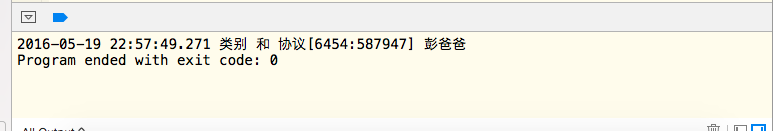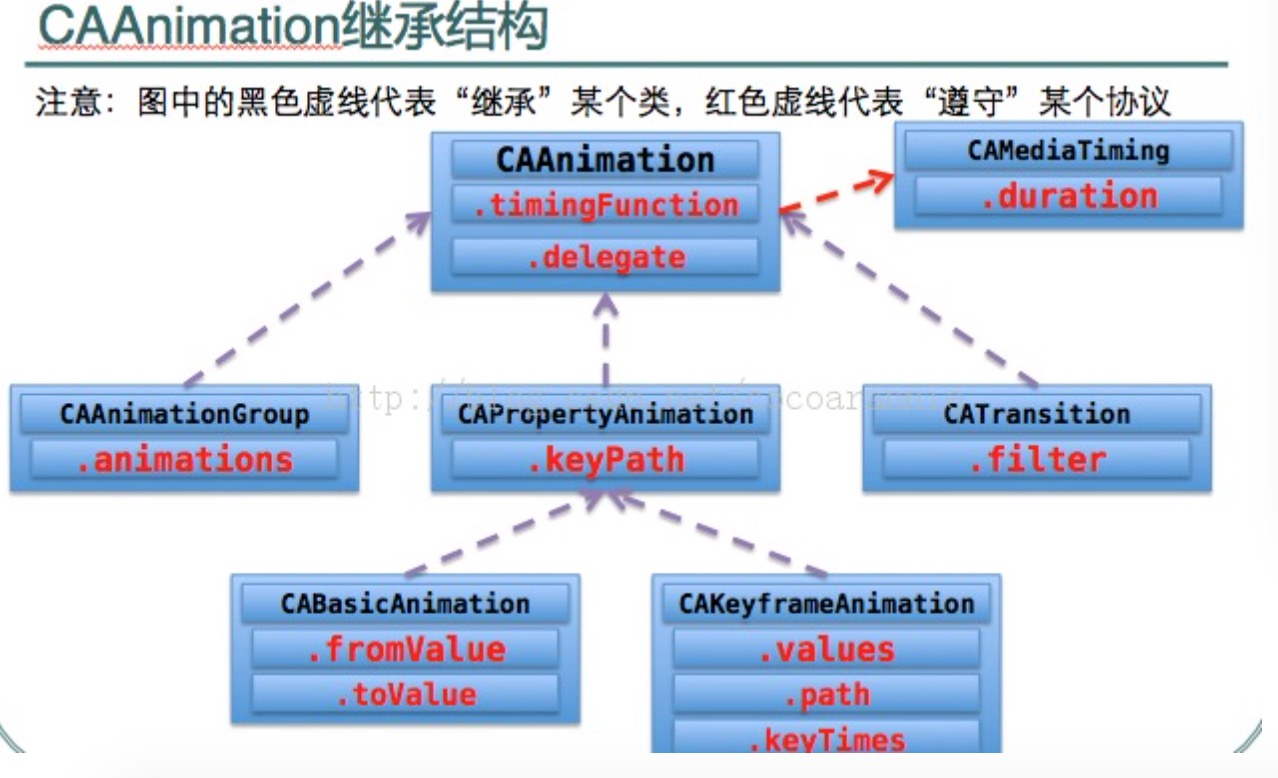iOS tableview 靜態表布局紀錄
編輯:IOS編程技術
今天使用了tableview靜態表布局,紀錄如下
1:使用tableview 靜態表,必須是UITableViewController
2:Content 中選擇 Static Cells 如下圖
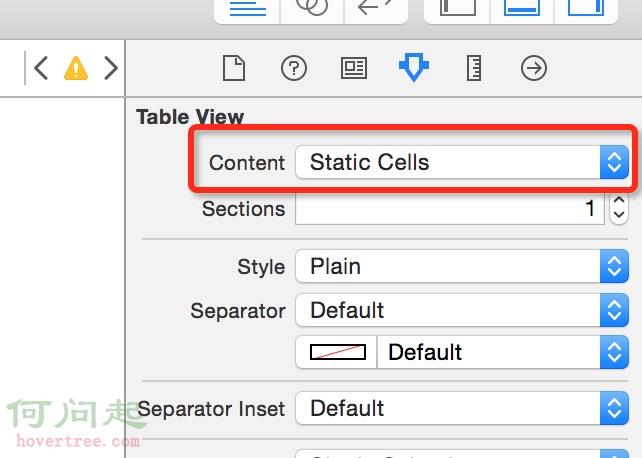
3:
//去除尾部多余的空行
self.tableView.tableFooterView = [[UIView alloc]initWithFrame:CGRectZero];
4:還要去掉以下方法,否則內容顯示不出來
- (NSInteger)numberOfSectionsInTableView:(UITableView *)tableView {
#warning Incomplete implementation, return the number of sections
return 0;
}
- (NSInteger)tableView:(UITableView *)tableView numberOfRowsInSection:(NSInteger)section {
#warning Incomplete implementation, return the number of rows
return 0;
}
- 上一頁:iOS 網絡編程:JSON解析
- 下一頁:iOS 並行編程:Thread
相關文章
+