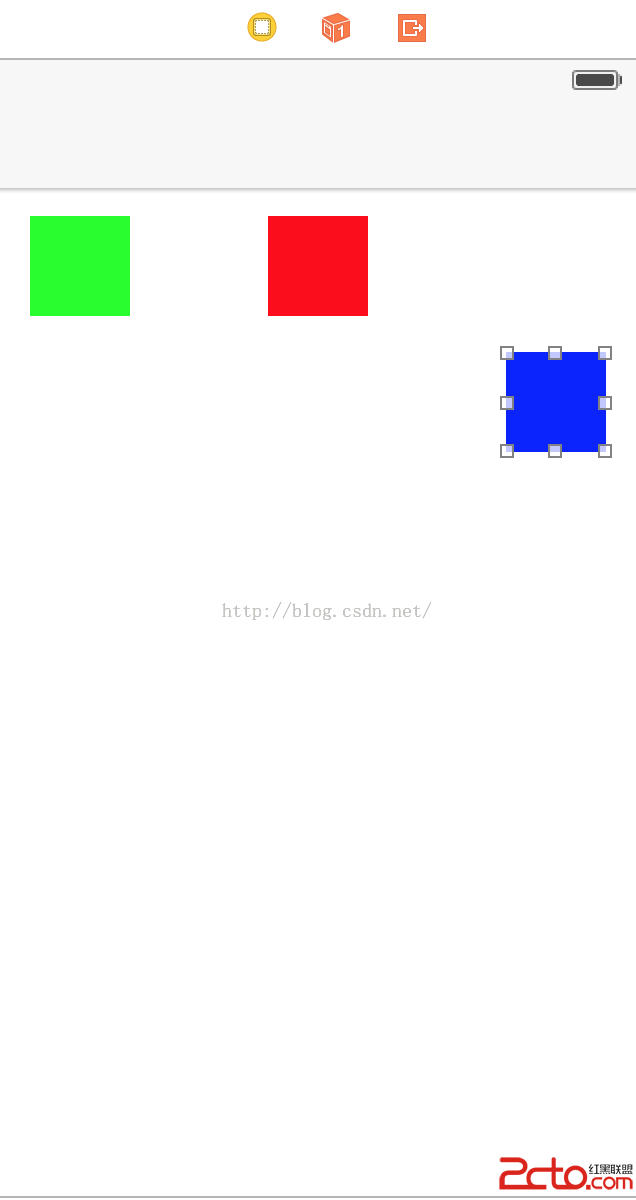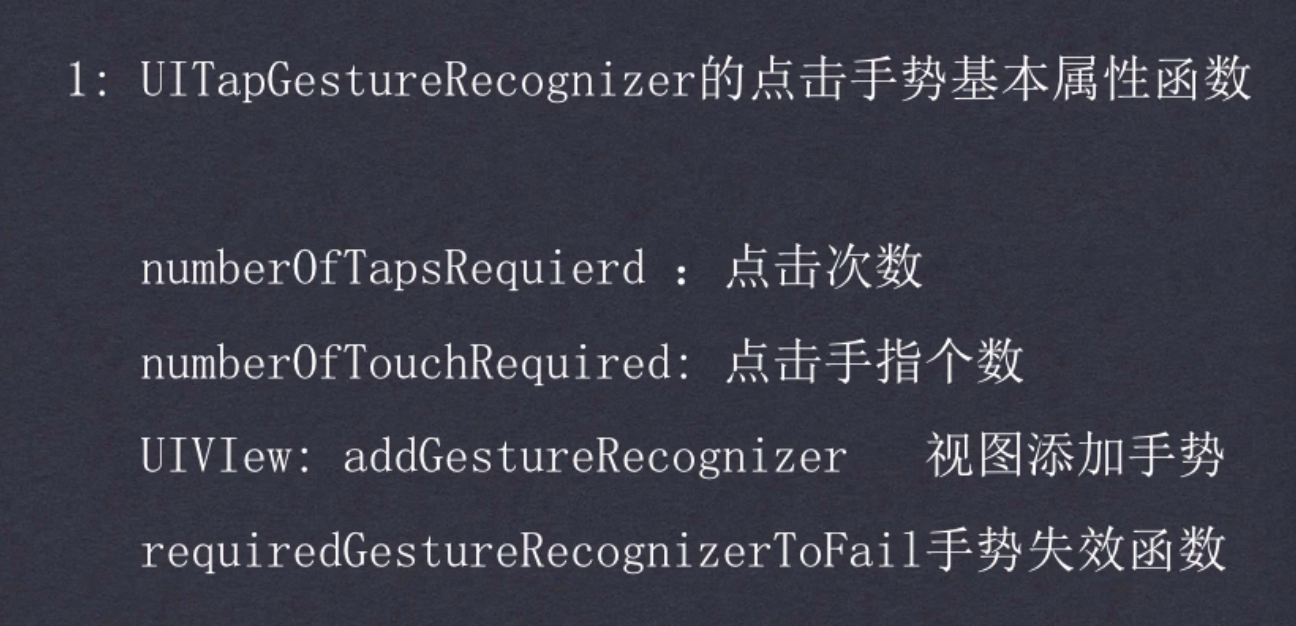淺談IOS中AFNetworking網絡請求的get和post步驟
編輯:IOS開發綜合
1.首先通過第三方:CocoaPods下載A.networking
1.1.先找到要查找的三方庫:pod search + A.networking
1.2.出來一堆列表頁面,選擇三方庫最新版本命令,例如: pod ‘MBProgressHUD','~>0.8' (:q 返回)
1.3.創建工程,進入工程: cd + 工程路徑
1.4.編輯工程的Podfile文件: vim Podfile
1.5.(platform :IOS, ‘8.0' target “工程名” do pod ‘A.networking', ‘~> 3.1.0' end)新版本 (編輯鍵i)->(Esc鍵: 輸入:wq返回)
1.6.6.保存Podfile的設置,然後進行更新下載三方庫: pod update
2.進入工程進行相關操作
// 網絡請求的頭文件
#import <AFNetworking.h>
@interface ViewController ()
{
// 進行網絡監測判斷的bool值
BOOL isOpen;
}
// 用於網絡請求的Session對象
@property (nonatomic, strong) AFHTTPSessionManager *session;
@end
@implementation ViewController
- (void)viewDidLoad {
[super viewDidLoad];
// 初始化Session對象
self.session = [AFHTTPSessionManager manager];
// 設置請求接口回來的時候支持什麼類型的數據
self.session.responseSerializer.acceptableContentTypes = [NSSet setWithObjects:@"application/json", @"text/json", @"text/JavaScript",@"application/x-json",@"text/html", nil];
}
#pragma mark - 網絡監測按鈕的響應方法
- (IBAction)NetworkmonitoringAction:(id)sender {
if (!isOpen) {
//打開網絡監測
[[AFNetworkReachabilityManager sharedManager] startMonitoring];
isOpen = YES;
} else {
// 關閉網絡監測
[[AFNetworkReachabilityManager sharedManager] stopMonitoring];
isOpen = NO;
}
// 接下來會判斷當前是WiFi狀態還是3g狀態,網絡不可用狀態
[[AFNetworkReachabilityManager sharedManager] setReachabilityStatusChangeBlock:^(AFNetworkReachabilityStatus status) {
switch (status) {
case AFNetworkReachabilityStatusUnknown:
NSLog(@"當前網絡處於未知狀態");
break;
case AFNetworkReachabilityStatusNotReachable:
NSLog(@"當前網絡處於未鏈接狀態");
break;
case AFNetworkReachabilityStatusReachableViaWWAN:
NSLog(@"手機流量網絡");
break;
case AFNetworkReachabilityStatusReachableViaWiFi:
NSLog(@"wifi狀態");
break;
default:
break;
}
}];
}
#pragma mark - get請求
- (IBAction)getRequestAction:(id)sender {
// 參數1: get請求的網址
// 參數2: 拼接參數
// 參數3: 當前的進度
// 參數4: 請求成功
// 參數5: 請求失敗
[self.session GET:@"http://api.yhouse.com/m/city/dynmiclist" parameters:nil progress:^(NSProgress * _Nonnull downloadProgress) {
NSLog(@"下載的進度");
} success:^(NSURLSessionDataTask * _Nonnull task, id _Nullable responSEObject) {
NSLog(@"請求成功:%@", responSEObject);
} failure:^(NSURLSessionDataTask * _Nullable task, NSError * _Nonnull error) {
NSLog(@"請求失敗:%@", error);
}];
}
#pragma mark - post請求
- (IBAction)postRequestAction:(id)sender {
/*{
do = "pri_memberlist";
"member_id" = zpHr2dsRvQQxYJxo2;
"workspace_id" = ILfYpE4Dhs2gWcuQx;
}*/
NSString *urlString = @"http://m.taskwedo.com/API/wedo1/wedo.php";
NSMutableDictionary *dict = [NSMutableDictionary dictionary];
[dict setObject:@"pri_memberlist" forKey:@"do"];
[dict setObject:@"zpHr2dsRvQQxYJxo2" forKey:@"member_id"];
[dict setObject:@"ILfYpE4Dhs2gWcuQx" forKey:@"workspace_id"];
// 參數1: url
// 參數2: body體
[self.session POST:urlString parameters:dict progress:^(NSProgress * _Nonnull uploadProgress) {
NSLog(@"上傳的進度");
} success:^(NSURLSessionDataTask * _Nonnull task, id _Nullable responSEObject) {
NSLog(@"post請求成功%@", responseObject);
} failure:^(NSURLSessionDataTask * _Nullable task, NSError * _Nonnull error) {
NSLog(@"post請求失敗:%@", error);
}];
}
#pragma mark - post2請求
- (IBAction)postTwoRequestAction:(id)sender {
/*address = "";
comment = "\U7c7b\U6a21\U5757\U8ba1\U5212\U7528\U5230\U7b2c\U4e09\U90e8\U5206\U4e2d\Uff0c\U5f85\U63d0\U95ee\U3001\U56de\U7b54\U79ef\U7d2f\U5230\U4e00\U5b9a\U6570\U91cf\U65f6\Uff0c\U4fbf\U4e8e\U5927\U5bb6\U7684\U95ee\U9898\U7684\U5feb\U901f\U67e5\U627e\Uff0c\U6240\U4ee5\U63d0\U95ee\U90e8\U5206\U6682\U65f6\U4e0d\U52a0\U5165\U8fd9\U4e2a";
do = "add_comment";
kind = task;
"member_id" = zpHr2dsRvQQxYJxo2;
other = "";
"task_id" = 55a47e79ec25e3641;*/
NSString *urlString = @"http://m.taskwedo.com/API/wedo1/wedo.php";
NSString *commonContent = @"類模塊計劃用到第三部分中,待提問、回答積累到一定數量時,便於大家的問題的快速查找,所以提問部分暫時不加入這個";
// 把漢字進行編碼
commonContent = [commonContent stringByAddingPercentEncodingWithAllowedCharacters:[NSCharacterSet URLQueryAllowedCharacterSet]];
NSMutableDictionary *dict = [NSMutableDictionary dictionary];
[dict setValue:@"" forKey:@"address"];
[dict setValue:commonContent forKey:@"comment"];
[dict setValue:@"add_comment" forKey:@"do"];
[dict setValue:@"task" forKey:@"kind"];
[dict setValue:@"zpHr2dsRvQQxYJxo2" forKey:@"member_id"];
[dict setValue:@"" forKey:@"other"];
[dict setValue:@"55a47e79ec25e3641" forKey:@"task_id"];
[self.session POST:urlString parameters:dict progress:^(NSProgress * _Nonnull uploadProgress) {
NSLog(@"上傳的進度");
} success:^(NSURLSessionDataTask * _Nonnull task, id _Nullable responseObject) {
NSLog(@"post請求成功:%@", responseObject);
} failure:^(NSURLSessionDataTask * _Nullable task, NSError * _Nonnull error) {
NSLog(@"post請求失敗:%@", error);
}];
}
以上就是本文的全部內容,希望對大家的學習有所幫助,也希望大家多多支持本站。
【淺談IOS中AFNetworking網絡請求的get和post步驟】的相關資料介紹到這裡,希望對您有所幫助! 提示:不會對讀者因本文所帶來的任何損失負責。如果您支持就請把本站添加至收藏夾哦!
相關文章
+