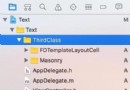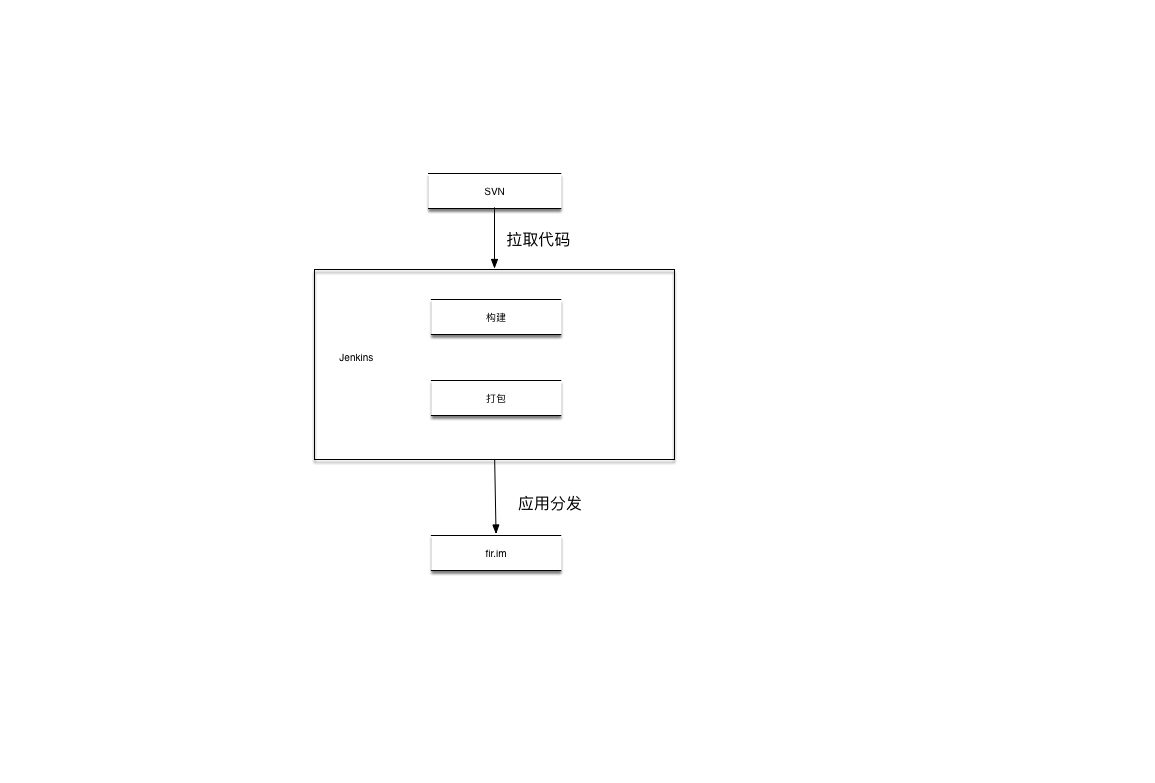iOS項目開發實戰——多個視圖的平移動畫與閉包函數的聲明與調用
編輯:IOS開發綜合
在iOS動畫中,可以對不同的控件分別進行設置動畫效果,並且設置不同的時間延遲。並且要注意閉包函數的使用。下面我們來實現一下。
(1)在Main.storyboard中拖入三個不同顏色的View控件,放置在不同位置,並且綁定到代碼中,如圖:
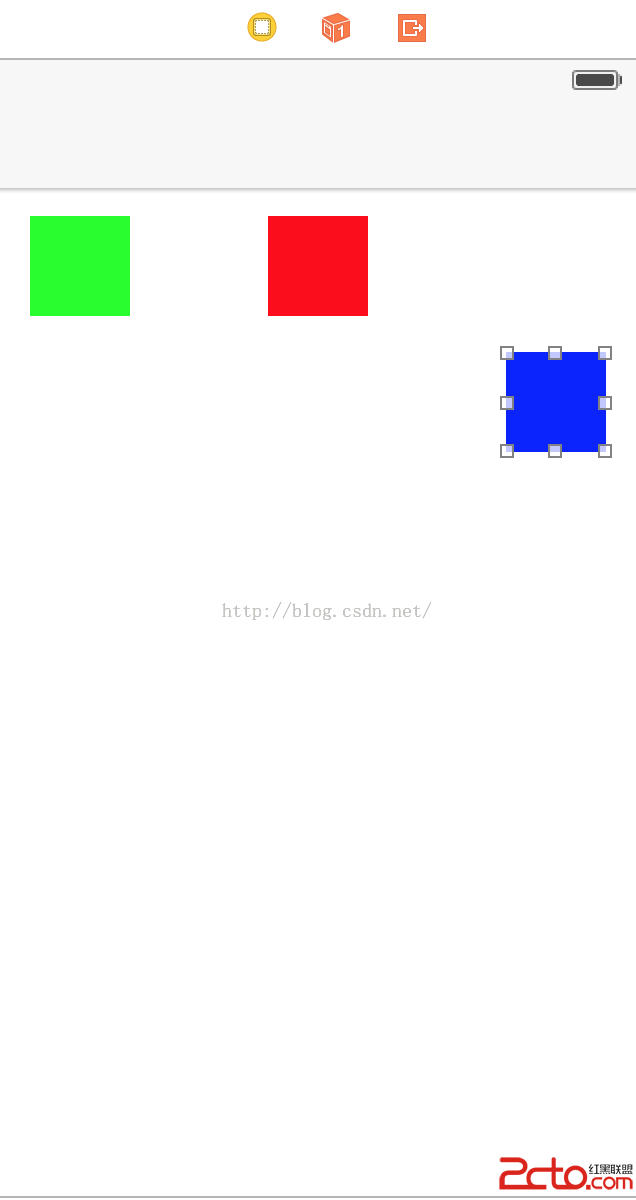 。
。
(3)然後在代碼中實現如下:
import UIKit
class PositionViewController: UIViewController {
@IBOutlet weak var greenSquare: UIView!
@IBOutlet weak var redSquare: UIView!
@IBOutlet weak var blueSquare: UIView!
override func viewDidLoad() {
super.viewDidLoad()
// Do any additional setup after loading the view.
}
override func viewDidAppear(animated: Bool) {
//閉包函數的定義;
//注意調用動畫的方法中的animations,completion使用的都是閉包函數;可以直接在外面定義,裡面調用,這樣代碼更加清晰;
func completeGreen(v:Bool){
println(Green Completion)
}
func completeRed(v:Bool){
println(Red Completion)
}
func completeBlue(v:Bool){
println(Blue Completion)
}
func animGreen(){
self.greenSquare.center.x = self.view.bounds.width - self.greenSquare.center.x
}
func animRed(){
self.redSquare.center.y = self.view.bounds.height - self.redSquare.center.y
}
func animBlue(){
self.blueSquare.center.y = self.view.bounds.height - self.blueSquare.center.y
self.blueSquare.center.x = self.view.bounds.width - self.blueSquare.center.x
}
//參數delay表示延遲,第一個參數表示動畫時間;
//注意調用閉包函數;
UIView.animateWithDuration(1, delay: 0, options: nil, animations: animGreen, completion: completeGreen)
UIView.animateWithDuration(1, delay: 0.5, options: nil, animations: animRed, completion: completeRed)
UIView.animateWithDuration(1, delay: 1, options: nil, animations: animBlue, completion: completeBlue)
/*
參數提示中:
()->Void:表示參數為空,返回值為Void,必須要實現這個閉包函數;
<#((Bool) -> Void)?##(Bool) -> Void#>:表示參數為Bool類型,返回值為Void,後面的?表示這個閉包函數可以為空;
*/
// UIView.animateWithDuration(<#duration: NSTimeInterval#>, delay: <#NSTimeInterval#>, options: <#UIViewAnimationOptions#>, animations: <#() -> Void##() -> Void#>, completion: <#((Bool) -> Void)?##(Bool) -> Void#>)
}
override func didReceiveMemoryWarning() {
super.didReceiveMemoryWarning()
// Dispose of any resources that can be recreated.
}
}
(4)對三個不同的色塊設置了延遲,注意不要勾選“Use Auto Layout”.實現效果如下:

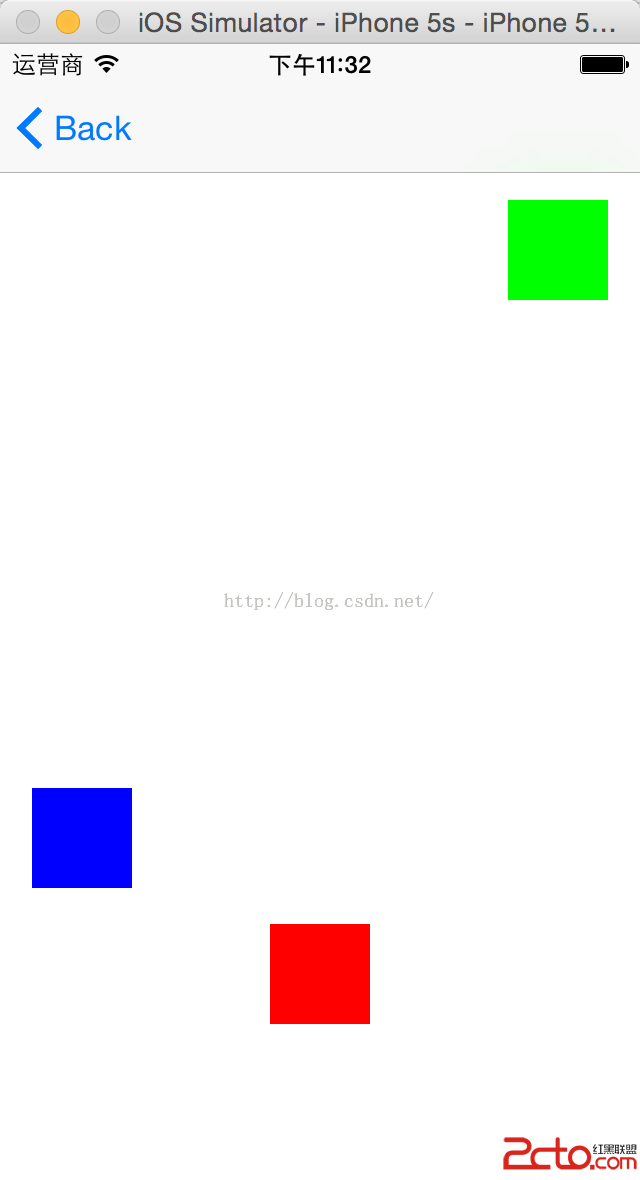 。
。
相關文章
+