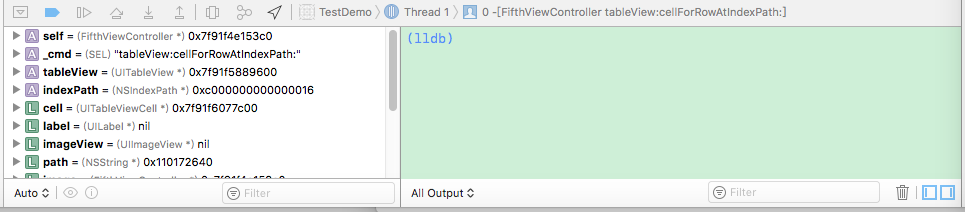iOS觸摸手勢——UITouch
UITouch,主要是重寫四個方法(觸摸開始、觸摸移動、觸摸結束、觸摸退出)以實現觸摸響應方法
1、觸摸開始- (void)touchesBegan:(NSSet *)touches withEvent:(UIEvent *)event { }
2、觸摸移動- (void)touchesMoved:(NSSet *)touches withEvent:(UIEvent *)event { }
3、觸摸結束- (void)touchesEnded:(NSSet *)touches withEvent:(UIEvent *)event { }
4、觸摸退出(注意:通常是受到設備其他方法的影響:如來電、電量不足關機等)- (void)touchesCancelled:(NSSet *)touches withEvent:(UIEvent *)event { }
使用注意事項:
1、觸摸開始方法中,一般實現的屬性有:
1-1、獲取觸摸對象,如:
UITouch*touch=touches.anyObject;
1-2、觸摸次數,以便判斷實現對應方法,如:
NSIntegerclickNumber=touch.tapCount;
NSLog(@"clicknumber=%@",@(clickNumber));
1-3、觸摸位置是否用戶想要處理的子視圖,如:
CGPointcurrentPoint=[touchlocationInView:self.view];
if(CGRectContainsPoint(self.label.frame,currentPoint))
{
//改變標題
self.label.text=@"觸摸位置在當前label";
}
2、觸摸移動方法中,一般實現的屬性有:
2-1、獲取觸摸對象,如:
UITouch *touch = touches.anyObject;
2-2、獲取當前點擊位置,以及上一個點擊位置,如:
CGPointcurrentPoint=[touchlocationInView:self.view];
CGPointpreviousPoint=[touchpreviousLocationInView:self.view];
注:可通過觸摸移動改變子視圖的位置,如:
floatmoveX=currentPoint.x-previousPoint.x;
floatmoveY=currentPoint.y-previousPoint.y;
CGFloatcenterX=self.label.center.x+moveX;
CGFloatcenterY=self.label.center.y+moveY;
self.label.center=CGPointMake(centerX,centerY);
//觸摸開始
-(void)touchesBegan:(NSSet*)toucheswithEvent:(UIEvent*)event
{
//self.view.backgroundColor=[UIColorcolorWithRed:(arc4random()%255/255.0)green:(arc4random()%255/255.0)blue:(arc4random()%255/255.0)alpha:1.0];
NSLog(@"觸摸手勢開始");
//獲取觸摸對象
UITouch*touch=touches.anyObject;
//獲取觸摸次數
NSIntegerclickNumber=touch.tapCount;
NSLog(@"clicknumber=%@",@(clickNumber));
if(2==clickNumber)
{
self.label.backgroundColor=[UIColorredColor];
}
elseif(3==clickNumber)
{
self.label.backgroundColor=[UIColorgreenColor];
}
//獲取觸摸狀態
UITouchPhasestate=touch.phase;
NSLog(@"state=%ld",state);
//獲取響應視圖對象
UIView*view=touch.view;
NSLog(@"view=%@",view);
//獲取當前觸摸位置
CGPointcurrentPoint=[touchlocationInView:self.view];
NSLog(@"touch.locationInView={%2.3f,%2.3f}",currentPoint.x,currentPoint.y);
//獲取當前觸摸的前一個位置
CGPointpreviousPoint=[touchpreviousLocationInView:self.view];
NSLog(@"touch.previousLocationInView={%2.3f,%2.3f}",previousPoint.x,previousPoint.y);
//獲取觸摸區域的子視圖
//方法1
//for(UIView*oneViewinself.view.subviews)
//{
//if([oneViewisKindOfClass:[UILabelclass]])
//{
////是否選中圖標(當前坐標是否包含所選圖標)
//if(CGRectContainsPoint(oneView.frame,currentPoint))
//{
////獲取當前被選擇圖標
//UILabel*selectedView=(UILabel*)oneView;
////改變標題
//selectedView.text=@"觸摸位置在當前label";
//}
//}
//}
//方法2
if(CGRectContainsPoint(self.label.frame,currentPoint))
{
//改變標題
self.label.text=@"觸摸位置在當前label";
}
}
//觸摸移動
-(void)touchesMoved:(NSSet*)toucheswithEvent:(UIEvent*)event
{
//self.view.backgroundColor=[UIColorcolorWithRed:(arc4random()%255/255.0)green:(arc4random()%255/255.0)blue:(arc4random()%255/255.0)alpha:1.0];
NSLog(@"觸摸手勢移動");
//移動UI視圖控件
//方法1獲得觸摸點的集合,可以判斷多點觸摸事件
for(UITouch*touchinevent.allTouches)
{
//獲取當前觸摸坐標
CGPointcurrentPoint=[touchlocationInView:self.view];
NSLog(@"touch.locationInView={%2.3f,%2.3f}",currentPoint.x,currentPoint.y);
//獲取當前觸摸前一個坐標
CGPointpreviousPoint=[touchpreviousLocationInView:self.view];
NSLog(@"touch.previousLocationInView={%2.3f,%2.3f}",previousPoint.x,previousPoint.y);
//坐標偏移量(效果異常??)
floatmoveX=currentPoint.x-previousPoint.x;
floatmoveY=currentPoint.y-previousPoint.y;
CGFloatcenterX=self.label.center.x+moveX;
CGFloatcenterY=self.label.center.y+moveY;
self.label.center=CGPointMake(centerX,centerY);
}
//方法2
//UITouch*touch=touches.anyObject;
////獲取當前觸摸坐標
//CGPointcurrentPoint=[touchlocationInView:self.view];
//NSLog(@"touch.locationInView={%2.3f,%2.3f}",currentPoint.x,currentPoint.y);
////獲取當前觸摸前一個坐標
//CGPointpreviousPoint=[touchpreviousLocationInView:self.view];
//NSLog(@"touch.previousLocationInView={%2.3f,%2.3f}",previousPoint.x,previousPoint.y);
////坐標偏移量
//floatmoveX=currentPoint.x-previousPoint.x;
//floatmoveY=currentPoint.y-previousPoint.y;
//CGFloatcenterX=self.label.center.x+moveX;
//CGFloatcenterY=self.label.center.y+moveY;
//self.label.center=CGPointMake(centerX,centerY);
}
//觸摸結束
-(void)touchesEnded:(NSSet*)toucheswithEvent:(UIEvent*)event
{
//self.view.backgroundColor=[UIColorwhiteColor];
NSLog(@"觸摸手勢結束");
self.label.text=@"touch觸摸手勢";
}
//觸摸退出(注意:通常是受到設備其他方法的影響:如來電、電量不足關機等)
-(void)touchesCancelled:(NSSet*)toucheswithEvent:(UIEvent*)event
{
NSLog(@"觸摸手勢退出");
}
效果圖
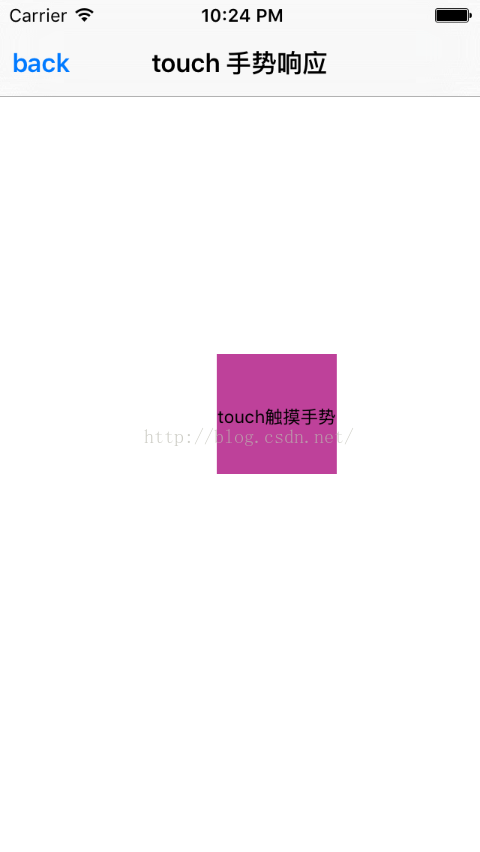
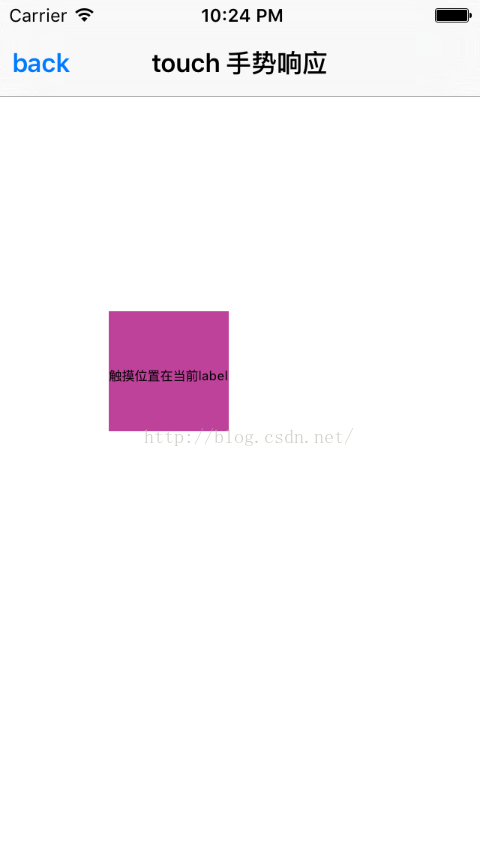
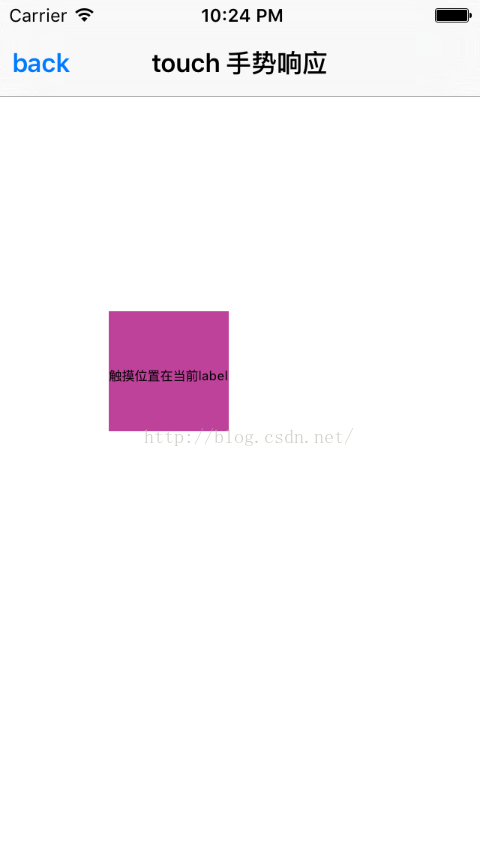 ITouch,主要是重寫四個方法(觸摸開始、觸摸移動、觸摸結束、觸摸退出)以實現觸摸響應方法
ITouch,主要是重寫四個方法(觸摸開始、觸摸移動、觸摸結束、觸摸退出)以實現觸摸響應方法
1、觸摸開始- (void)touchesBegan:(NSSet *)touches withEvent:(UIEvent *)event { }
2、觸摸移動- (void)touchesMoved:(NSSet *)touches withEvent:(UIEvent *)event { }
3、觸摸結束- (void)touchesEnded:(NSSet *)touches withEvent:(UIEvent *)event { }
4、觸摸退出(注意:通常是受到設備其他方法的影響:如來電、電量不足關機等)- (void)touchesCancelled:(NSSet *)touches withEvent:(UIEvent *)event { }
使用注意事項:
1、觸摸開始方法中,一般實現的屬性有:
1-1、獲取觸摸對象,如:
UITouch*touch=touches.anyObject;
1-2、觸摸次數,以便判斷實現對應方法,如:
NSIntegerclickNumber=touch.tapCount;
NSLog(@"clicknumber=%@",@(clickNumber));
1-3、觸摸位置是否用戶想要處理的子視圖,如:
CGPointcurrentPoint=[touchlocationInView:self.view];
if(CGRectContainsPoint(self.label.frame,currentPoint))
{
//改變標題
self.label.text=@"觸摸位置在當前label";
}
2、觸摸移動方法中,一般實現的屬性有:
2-1、獲取觸摸對象,如:
UITouch *touch = touches.anyObject;
2-2、獲取當前點擊位置,以及上一個點擊位置,如:
CGPointcurrentPoint=[touchlocationInView:self.view];
CGPointpreviousPoint=[touchpreviousLocationInView:self.view];
注:可通過觸摸移動改變子視圖的位置,如:
floatmoveX=currentPoint.x-previousPoint.x;
floatmoveY=currentPoint.y-previousPoint.y;
CGFloatcenterX=self.label.center.x+moveX;
CGFloatcenterY=self.label.center.y+moveY;
self.label.center=CGPointMake(centerX,centerY);
//觸摸開始
-(void)touchesBegan:(NSSet*)toucheswithEvent:(UIEvent*)event
{
//self.view.backgroundColor=[UIColorcolorWithRed:(arc4random()%255/255.0)green:(arc4random()%255/255.0)blue:(arc4random()%255/255.0)alpha:1.0];
NSLog(@"觸摸手勢開始");
//獲取觸摸對象
UITouch*touch=touches.anyObject;
//獲取觸摸次數
NSIntegerclickNumber=touch.tapCount;
NSLog(@"clicknumber=%@",@(clickNumber));
if(2==clickNumber)
{
self.label.backgroundColor=[UIColorredColor];
}
elseif(3==clickNumber)
{
self.label.backgroundColor=[UIColorgreenColor];
}
//獲取觸摸狀態
UITouchPhasestate=touch.phase;
NSLog(@"state=%ld",state);
//獲取響應視圖對象
UIView*view=touch.view;
NSLog(@"view=%@",view);
//獲取當前觸摸位置
CGPointcurrentPoint=[touchlocationInView:self.view];
NSLog(@"touch.locationInView={%2.3f,%2.3f}",currentPoint.x,currentPoint.y);
//獲取當前觸摸的前一個位置
CGPointpreviousPoint=[touchpreviousLocationInView:self.view];
NSLog(@"touch.previousLocationInView={%2.3f,%2.3f}",previousPoint.x,previousPoint.y);
//獲取觸摸區域的子視圖
//方法1
//for(UIView*oneViewinself.view.subviews)
//{
//if([oneViewisKindOfClass:[UILabelclass]])
//{
////是否選中圖標(當前坐標是否包含所選圖標)
//if(CGRectContainsPoint(oneView.frame,currentPoint))
//{
////獲取當前被選擇圖標
//UILabel*selectedView=(UILabel*)oneView;
////改變標題
//selectedView.text=@"觸摸位置在當前label";
//}
//}
//}
//方法2
if(CGRectContainsPoint(self.label.frame,currentPoint))
{
//改變標題
self.label.text=@"觸摸位置在當前label";
}
}
//觸摸移動
-(void)touchesMoved:(NSSet*)toucheswithEvent:(UIEvent*)event
{
//self.view.backgroundColor=[UIColorcolorWithRed:(arc4random()%255/255.0)green:(arc4random()%255/255.0)blue:(arc4random()%255/255.0)alpha:1.0];
NSLog(@"觸摸手勢移動");
//移動UI視圖控件
//方法1獲得觸摸點的集合,可以判斷多點觸摸事件
for(UITouch*touchinevent.allTouches)
{
//獲取當前觸摸坐標
CGPointcurrentPoint=[touchlocationInView:self.view];
NSLog(@"touch.locationInView={%2.3f,%2.3f}",currentPoint.x,currentPoint.y);
//獲取當前觸摸前一個坐標
CGPointpreviousPoint=[touchpreviousLocationInView:self.view];
NSLog(@"touch.previousLocationInView={%2.3f,%2.3f}",previousPoint.x,previousPoint.y);
//坐標偏移量(效果異常??)
floatmoveX=currentPoint.x-previousPoint.x;
floatmoveY=currentPoint.y-previousPoint.y;
CGFloatcenterX=self.label.center.x+moveX;
CGFloatcenterY=self.label.center.y+moveY;
self.label.center=CGPointMake(centerX,centerY);
}
//方法2
//UITouch*touch=touches.anyObject;
////獲取當前觸摸坐標
//CGPointcurrentPoint=[touchlocationInView:self.view];
//NSLog(@"touch.locationInView={%2.3f,%2.3f}",currentPoint.x,currentPoint.y);
////獲取當前觸摸前一個坐標
//CGPointpreviousPoint=[touchpreviousLocationInView:self.view];
//NSLog(@"touch.previousLocationInView={%2.3f,%2.3f}",previousPoint.x,previousPoint.y);
////坐標偏移量
//floatmoveX=currentPoint.x-previousPoint.x;
//floatmoveY=currentPoint.y-previousPoint.y;
//CGFloatcenterX=self.label.center.x+moveX;
//CGFloatcenterY=self.label.center.y+moveY;
//self.label.center=CGPointMake(centerX,centerY);
}
//觸摸結束
-(void)touchesEnded:(NSSet*)toucheswithEvent:(UIEvent*)event
{
//self.view.backgroundColor=[UIColorwhiteColor];
NSLog(@"觸摸手勢結束");
self.label.text=@"touch觸摸手勢";
}
//觸摸退出(注意:通常是受到設備其他方法的影響:如來電、電量不足關機等)
-(void)touchesCancelled:(NSSet*)toucheswithEvent:(UIEvent*)event
{
NSLog(@"觸摸手勢退出");
}
效果圖
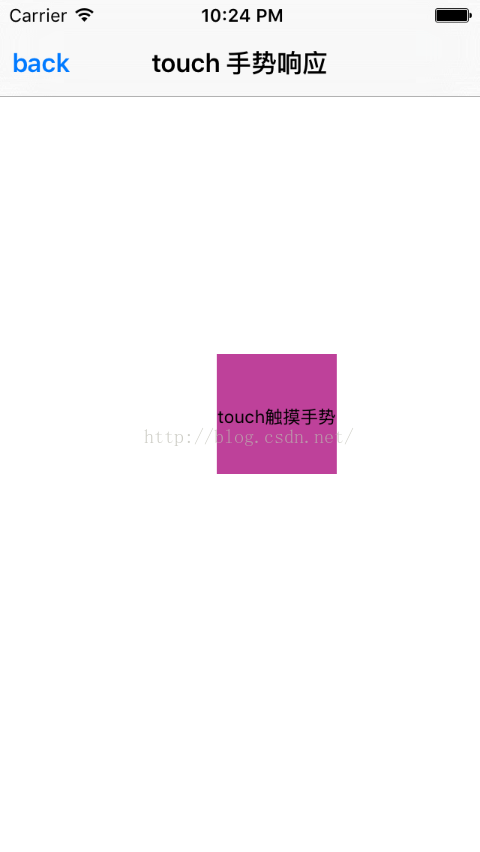
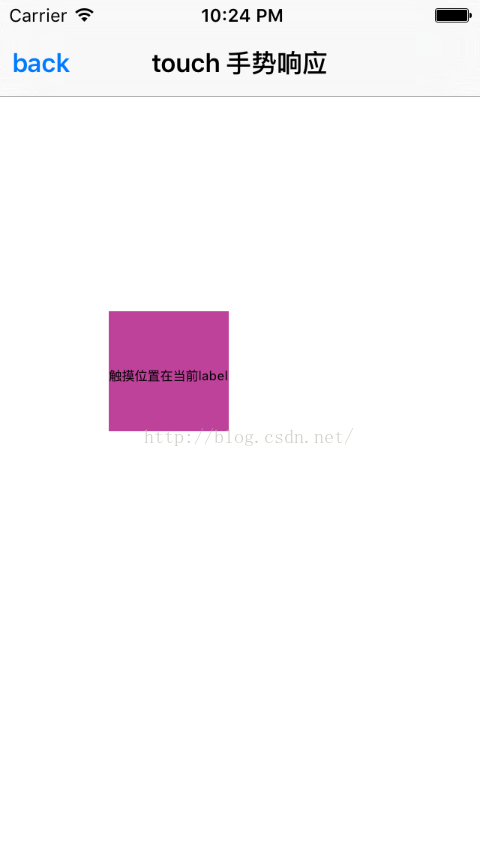
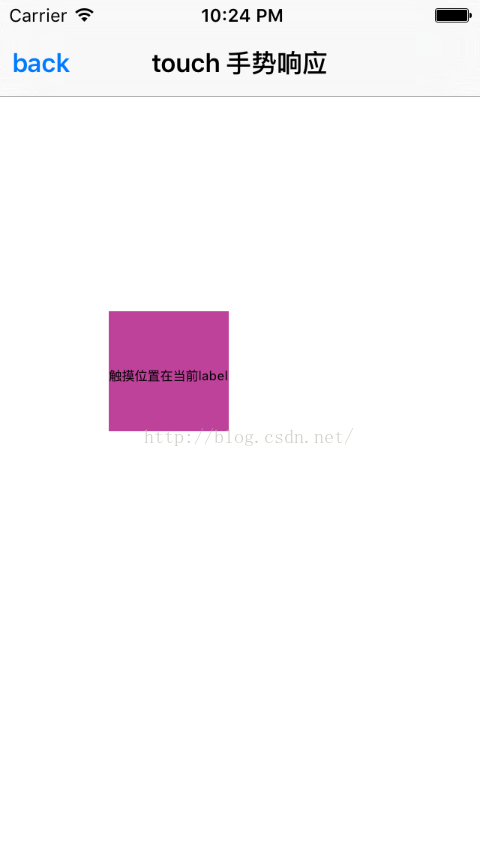
- iOS網絡庫Alamofire內部實現初探
- UIAlertController基本使用
- iOS實現手指點擊出現波紋的效果
- UITableView 分頁顯示、加載更多,數據源遠程數據,解析JSON,以及iOS☞Category
- [React Native混合開發]React Native for iOS之代碼結構
- 給圓角圖片加陰影
- iOS AR初探
- iOS-UIView坐標系轉換-convertRect toview
- iOS 7 UI 過渡指南 - 界定范圍(iOS 7 UI Transition Guide - Scoping the Project)
- iOS仿郵箱年夜師的九宮格手勢暗碼解鎖