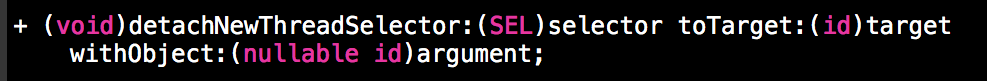iOS 二維碼生成及掃碼詳解及實例代碼
編輯:IOS開發綜合
iOS二維碼生成及掃碼
現在越來越多的應用加入二維碼相關的業務,在iOS開發市場上很多開發人員都在使用第三方的掃碼與生成二維碼的控件,個人認為此類的第三方控件識別度不高。最近正好整理新框架的事情,研究了一下。具體代碼如下
生成二維碼代碼
/**
* @author 半 飽, 15-12-18
*
* @brief 生成二維碼圖片
*
* @param code 生成二維碼圖片內容
* @param width 二維碼圖片寬度
* @param height 二維碼圖片高度
*
* @return 返回UIImage對象
*/
- (UIImage *)generateQRCode:(NSString *)code width:(CGFloat)width height:(CGFloat)height {
CIImage *qrcodeImage;
NSData *data = [code dataUsingEncoding:NSISOLatin1StringEncoding allowLossyConversion:false];
CIFilter *filter = [CIFilter filterWithName:@"CIQRCodeGenerator"];
[filter setValue:data forKey:@"inputMessage"];
[filter setValue:@"H" forKey:@"inputCorrectionLevel"];
qrcodeImage = [filter outputImage];
CGFloat scaleX = width / qrcodeImage.extent.size.width;
CGFloat scaleY = height / qrcodeImage.extent.size.height;
CIImage *transformedImage = [qrcodeImage imageByApplyingTransform:CGAffineTransformScale(CGAffineTransformIdentity, scaleX, scaleY)];
return [UIImage imageWithCIImage:transformedImage];
}
掃描二維碼代碼
#import <AVFoundation/AVFoundation.h>
static const float lightWidth = 240.f;
static const float lightHeight = 240.f;
static const float crossLineWidth = 2.f;
static const float crossLineHeight = 15.f;
@interface BBScanCodeViewController ()<AVCaptureMetadataOutputObjectsDelegate> {
float leftWith;
float topHeight;
}
@property (strong , nonatomic ) AVCaptureDevice *captureDevice;
@property (strong , nonatomic ) AVCaptureDeviceInput *captureInput;
@property (strong , nonatomic ) AVCaptureMetadataOutput *captureOutput;
@property (strong , nonatomic ) AVCaptureSession *captureSession;
@property (strong , nonatomic ) AVCaptureVideoPreviewLayer *capturePreview;
@property (strong,nonatomic) UIButton *flashLightBtn;
@property (strong,nonatomic) UIImageView *lineImageView;
@end
@implementation BBScanCodeViewController
@synthesize captureDevice = _captureDevice;
@synthesize captureInput = _captureInput;
@synthesize captureOutput = _captureOutput;
@synthesize capturePreview = _capturePreview;
@synthesize captureSession = _captureSession;
@synthesize delegate = _delegate;
@synthesize isRectScan = _isRectScan;
@synthesize lineImageView = _lineImageView;
@synthesize flashLightBtn = _flashLightBtn;
- (void)viewDidLoad {
[super viewDidLoad];
self.isShowNavigationItem = YES;
CGRect screenRect = [UIScreen mainScreen].bounds;
leftWith = (screenRect.size.width - lightWidth) / 2;
topHeight =(screenRect.size.height - lightHeight) / 2;
#if !TARGET_IPHONE_SIMULATOR
[self initScanCode];
#endif
[self initLayer];
[self initViewControl];
[[NSNotificationCenter defaultCenter] addObserver:self selector:@selector(willResignActiveNotification) name:UIApplicationWillResignActiveNotification object:nil]; //監聽是否觸發home鍵掛起程序.
[[NSNotificationCenter defaultCenter] addObserver:self selector:@selector(didBecomeActiveNotification) name:UIApplicationDidBecomeActiveNotification object:nil]; //監聽是否重新進入程序程序.
}
-(void)viewWillDisappear:(BOOL)animated {
[self stopScanCode];
[super viewWillDisappear:animated];
}
- (void)willResignActiveNotification {
_flashLightBtn.selected = NO;
}
- (void)didBecomeActiveNotification {
}
//加載界面上的控件,如:加上閃光燈按鈕等
- (void)initViewControl {
@autoreleasepool {
_flashLightBtn = [UIButton buttonWithType:UIButtonTypeCustom];
[_flashLightBtn setImage:[UIImage imageNamed:@"OpenFlashLight.png"] forState:UIControlStateNormal];
[_flashLightBtn setImage:[UIImage imageNamed:@"CloseFlashLight.png"] forState:UIControlStateSelected];
_flashLightBtn.frame = CGRectMake(leftWith, 80.f, 30.f, 30.f);
[_flashLightBtn addTarget:self action:@selector(systemFlashLight) forControlEvents:UIControlEventTouchUpInside];
[self.view addSubview:_flashLightBtn];
_lineImageView = [[UIImageView alloc] initWithImage:nil];
_lineImageView.backgroundColor = [UIColor greenColor];
_lineImageView.frame = CGRectMake(leftWith, topHeight, lightWidth, 2);
[self.view addSubview:_lineImageView];
[self scanLineAnimation];
}
}
- (void)scanLineAnimation {
[UIView beginAnimations:nil context:nil];
[UIView setAnimationDuration:4.f];
//設置代理
[UIView setAnimationDelegate:self];
//設置動畫執行完畢調用的事件
[UIView setAnimationDidStopSelector:@selector(didViewAnimation)];
_lineImageView.frame = CGRectMake(leftWith,topHeight + lightHeight-2,lightWidth,2);
[UIView commitAnimations];
}
-(void)didViewAnimation {
// self.navigationController
_lineImageView.frame = CGRectMake(leftWith, topHeight, lightWidth, 2);
[self scanLineAnimation];
}
- (void)insertLayerWithFrame:(CGRect)frame withBackgroundColor:(UIColor *)backgroundColor {
@autoreleasepool {
CALayer *layer = [CALayer layer];
layer.backgroundColor = backgroundColor.CGColor;
layer.frame = frame;
[self.view.layer addSublayer:layer];
}
}
//初始化layer層,繪制半透明區域
-(void) initLayer {
//公共參數
UIColor *fillColor = [UIColor colorWithRed:0xae/255.f green:0xae/255.f blue:0xae/255.f alpha:0.4];
UIColor *crossColor = [UIColor greenColor];
CGRect screenRect = [UIScreen mainScreen].bounds;
[self insertLayerWithFrame:CGRectMake(0, 0, leftWith, screenRect.size.height) withBackgroundColor:fillColor];
[self insertLayerWithFrame:CGRectMake(leftWith, 0, lightWidth, topHeight) withBackgroundColor:fillColor];
[self insertLayerWithFrame:CGRectMake(leftWith + lightWidth, 0, leftWith, screenRect.size.height) withBackgroundColor:fillColor];
[self insertLayerWithFrame:CGRectMake(leftWith, topHeight + lightHeight, lightWidth, topHeight) withBackgroundColor:fillColor];
[self insertLayerWithFrame:CGRectMake(leftWith, topHeight, crossLineWidth, crossLineHeight) withBackgroundColor:crossColor];
[self insertLayerWithFrame:CGRectMake(leftWith, topHeight, crossLineHeight, crossLineWidth) withBackgroundColor:crossColor];
[self insertLayerWithFrame:CGRectMake(leftWith + lightWidth - crossLineHeight, topHeight, crossLineHeight, crossLineWidth) withBackgroundColor:crossColor];
[self insertLayerWithFrame:CGRectMake(leftWith + lightWidth - crossLineWidth, topHeight, crossLineWidth, crossLineHeight) withBackgroundColor:crossColor];
[self insertLayerWithFrame:CGRectMake(leftWith, topHeight + lightHeight - crossLineHeight, crossLineWidth, crossLineHeight) withBackgroundColor:crossColor];
[self insertLayerWithFrame:CGRectMake(leftWith, topHeight + lightHeight - crossLineWidth, crossLineHeight, crossLineWidth) withBackgroundColor:crossColor];
[self insertLayerWithFrame:CGRectMake(leftWith + lightWidth - crossLineHeight, topHeight + lightHeight - crossLineWidth, crossLineHeight, crossLineWidth) withBackgroundColor:crossColor];
[self insertLayerWithFrame:CGRectMake(leftWith + lightWidth - crossLineWidth, topHeight + lightHeight - crossLineHeight, crossLineWidth, crossLineHeight) withBackgroundColor:crossColor];
}
-(void)initScanCode {
@autoreleasepool {
_captureDevice = [ AVCaptureDevice defaultDeviceWithMediaType : AVMediaTypeVideo];
_captureInput = [ AVCaptureDeviceInput deviceInputWithDevice : _captureDevice error : nil ];
_captureOutput = [[ AVCaptureMetadataOutput alloc ] init ];
[_captureOutput setMetadataObjectsDelegate : self queue : dispatch_get_main_queue ()];
if (_isRectScan) {
CGRect screenRect = [UIScreen mainScreen].bounds;
[ _captureOutput setRectOfInterest : CGRectMake (topHeight / screenRect.size.height, leftWith / screenRect.size.width, lightHeight/screenRect.size.height, lightWidth / screenRect.size.width)];
}
_captureSession = [[ AVCaptureSession alloc ] init ];
[_captureSession setSessionPreset : AVCaptureSessionPresetHigh ];
if ([_captureSession canAddInput : _captureInput ])
{
[_captureSession addInput : _captureInput ];
}
if ([_captureSession canAddOutput : _captureOutput ])
{
[_captureSession addOutput : _captureOutput ];
}
_captureOutput.metadataObjectTypes = @[AVMetadataObjectTypeQRCode ] ;
_capturePreview =[ AVCaptureVideoPreviewLayer layerWithSession :_captureSession ];
_capturePreview.videoGravity = AVLayerVideoGravityResizeAspectFill ;
_capturePreview.frame = self.view.layer.bounds ;
[self.view.layer insertSublayer : _capturePreview atIndex : 0 ];
[_captureSession startRunning ];
}
}
- ( void )captureOutput:( AVCaptureOutput *)captureOutput didOutputMetadataObjects:( NSArray *)metadataObjects fromConnection:( AVCaptureConnection *)connection
{
if (metadataObjects != nil && [metadataObjects count] > 0) {
AVMetadataMachineReadableCodeObject *metadataObj = [metadataObjects objectAtIndex:0];
NSString *scanCodeResult;
if ([[metadataObj type] isEqualToString:AVMetadataObjectTypeQRCode]) {
[self stopScanCode];
scanCodeResult = metadataObj.stringValue;
//回調信息
if (_delegate && [_delegate respondsToSelector:@selector(scanCodeResultByViewController:withScanCodeResult:)]) {
[_delegate scanCodeResultByViewController:self withScanCodeResult:scanCodeResult];
[self.navigationController popViewControllerAnimated:YES];
}
} else {
NSLog(@"掃描信息錯誤!");
}
}
}
- (void)systemFlashLight
{
#if !TARGET_IPHONE_SIMULATOR
if([_captureDevice hasTorch] && [self.captureDevice hasFlash])
{
[_captureSession beginConfiguration];
[_captureDevice lockForConfiguration:nil];
if(_captureDevice.torchMode == AVCaptureTorchModeOff)
{
_flashLightBtn.selected = YES;
[_captureDevice setTorchMode:AVCaptureTorchModeOn];
[_captureDevice setFlashMode:AVCaptureFlashModeOn];
}
else {
_flashLightBtn.selected = NO;
[_captureDevice setTorchMode:AVCaptureTorchModeOff];
[_captureDevice setFlashMode:AVCaptureFlashModeOff];
}
[_captureDevice unlockForConfiguration];
[_captureSession commitConfiguration];
}
#else
[CommonUtil showAlert:G_ALERTTITLE withMessage:@"虛擬設備不能運行攝像頭!"];
#endif
}
-(void)stopScanCode {
[_captureSession stopRunning];
_captureSession = nil;
_captureDevice = nil;
_captureInput = nil;
_captureOutput = nil;
[_capturePreview removeFromSuperlayer];
}
- (void)didReceiveMemoryWarning {
[super didReceiveMemoryWarning];
}
@end
感謝閱讀,希望能幫助到大家,謝謝大家對本站的支持!
相關文章
+