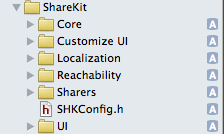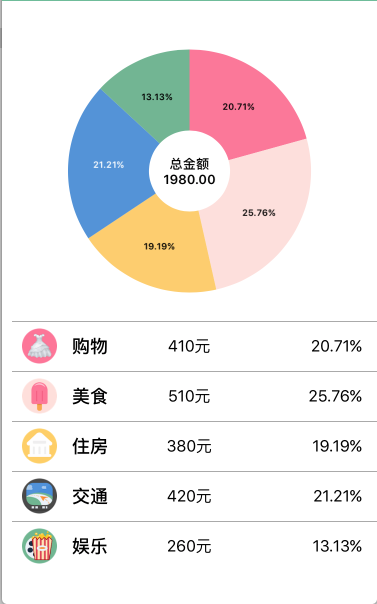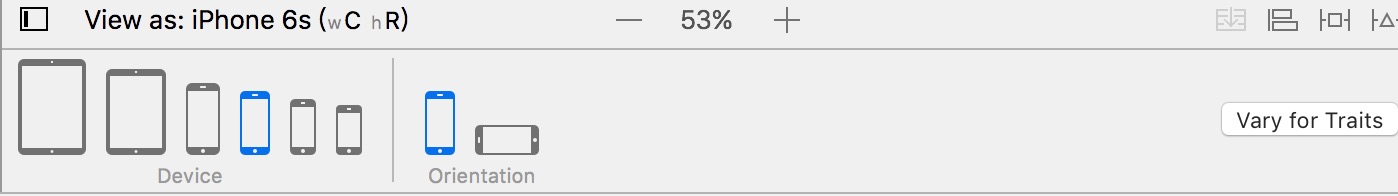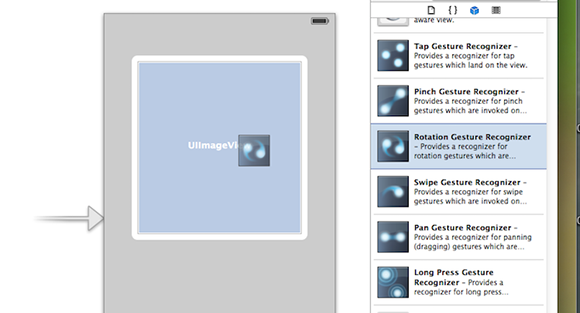iOS的客戶端菜單功能仿百度糯米/美團二級菜單
編輯:IOS開發綜合
我剛好最近在開發一個商城項目,實現了一個簡單的控件,就和大家一起分享一下。
控件的效果就是類似百度糯米或者美團的二級菜單,我開發iOS的客戶端菜單功能,直接參考了git一個項目,對應的UI效果:

其實效果看起來還不錯。iOS開發完成以後,又要准備開發Android,發現對應網上的案例還是很少的,或者不是想要的效果。我想參考了別人的項目代碼,也為開源項目做點貢獻,准備自己開發一個Android的menu項目;
折騰了大概三個小時,終於搞定了,效果如下:
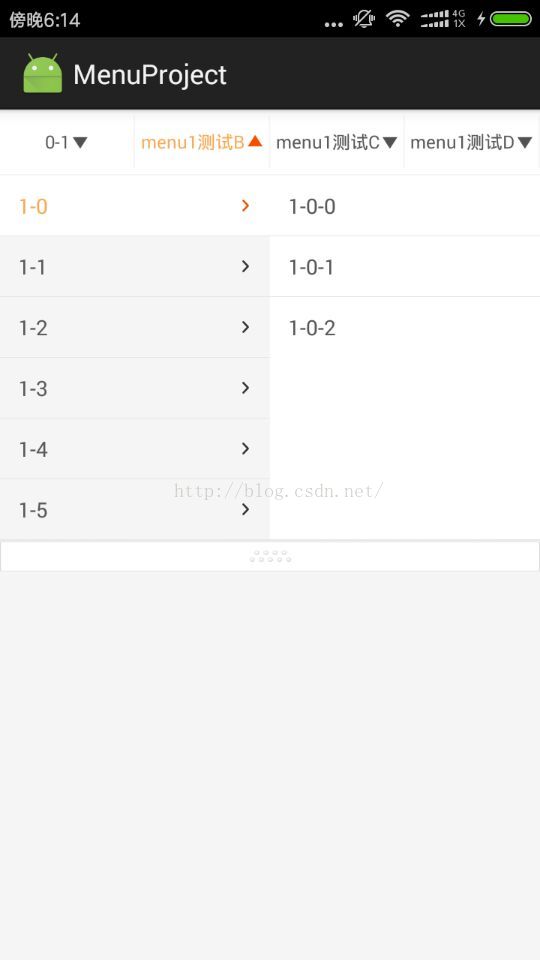
從圖片不難看出,這是一個多級菜單,控制者填充數據源,所以實現的時候,盡量封裝的使用,使用者最好是能兩三行代碼搞定。
具體實現思路:
1、MenuView,實現了第一級菜單的封裝
①、view初始化和數據源定義;
②、繪制一級菜單;
③、控制子菜單的PopupWindow彈出框
代碼具體如下:
package com.spring.sky.menuproject.view;
import android.content.Context;
import android.util.AttributeSet;
import android.view.Gravity;
import android.view.View;
import android.view.ViewGroup;
import android.widget.LinearLayout;
import android.widget.TextView;
import com.spring.sky.menuproject.AppInfoUtils;
import com.spring.sky.menuproject.R;
import java.util.List;
/**
* Created by springsky on 16/10/24.
*/
public class MenuView extends LinearLayout implements View.OnClickListener, MenuPopupWindow.OnMenuListener {
private String[] hintTexts;
public List[] dataSource;
public TextView[] textViews;
private int textColor = R.color.gray_80;
private int textColorSelected = R.color.orange;
private int textSize;
private int lineHeight ;
private MenuPopupWindow menuPopupWindow;
private OnMenuListener onMenuListener;
View lineView;
TextView lastTv;
private IndexPath[] indexPaths;
public MenuView(Context context) {
super(context);
init(context);
}
public MenuView(Context context, AttributeSet attrs) {
super(context, attrs);
init(context);
}
public MenuView(Context context, AttributeSet attrs, int defStyleAttr) {
super(context, attrs, defStyleAttr);
init(context);
}
public void setHintTexts(String[] hintTexts) {
this.hintTexts = hintTexts;
}
public void setDataSource(List[] dataSource) {
this.dataSource = dataSource;
reloadData();
}
/***
* 設置當前選中的數據
* @param indexPath
*/
public void setIndexPath(IndexPath indexPath) {
setIndexPath(indexPath, false);
}
/***
* 設置當前選中的內容
* @param indexPath
* @param actionMenu 是否通知監聽器
*/
public void setIndexPath(IndexPath indexPath, boolean actionMenu) {
indexPaths[indexPath.column] = indexPath;
if (actionMenu) {
TextView lastTv = textViews[indexPath.column];
List<MenuModel> list = dataSource[indexPath.column];
if(list == null || indexPath.row >= list.size()){
return;
}
MenuModel left = list.get(indexPath.row);
MenuModel menuModel = null;
if (indexPath.item < 0) {
menuModel = left;
} else {
MenuModel right = left.chindMenu.get(indexPath.item);
menuModel = right;
}
lastTv.setText(menuModel.value);
if (onMenuListener != null) {
onMenuListener.onMenu(indexPath, menuModel);
}
}
}
public List[] getDataSource() {
return dataSource;
}
/***
* 初始化
* @param context
*/
private void init(Context context) {
menuPopupWindow = new MenuPopupWindow(context);
menuPopupWindow.setOnMenuListener(this);
AppInfoUtils.getViewHeight(this);
textSize = AppInfoUtils.spToPx(6);
lineHeight = AppInfoUtils.dipToPx(1);
}
/***
* 繪制一級菜單分類
*/
private void reloadData() {
removeAllViews();
if (dataSource == null || dataSource.length < 1) {
return;
}
int count = dataSource.length;
int height = getMeasuredHeight() - lineHeight;
setOrientation(LinearLayout.VERTICAL);
LinearLayout menuBaseView = new LinearLayout(getContext());
menuBaseView.setLayoutParams(new LayoutParams(LayoutParams.MATCH_PARENT, height));
menuBaseView.setWeightSum(count);
menuBaseView.setGravity(Gravity.CENTER);
menuBaseView.setOrientation(LinearLayout.HORIZONTAL);
indexPaths = new IndexPath[count];
textViews = new TextView[count];
for (int i = 0; i < count; i++) {
indexPaths[i] = new IndexPath(i, 0, -1);
LinearLayout tempBaseView = new LinearLayout(getContext());
tempBaseView.setLayoutParams(new LayoutParams(LayoutParams.MATCH_PARENT, height, 1));
tempBaseView.setGravity(Gravity.CENTER);
TextView tv = new TextView(getContext());
tv.setTextColor(getResources().getColor(textColor));
tv.setTextSize(textSize);
LinearLayout.LayoutParams params = new LayoutParams(LayoutParams.WRAP_CONTENT, LayoutParams.MATCH_PARENT);
tv.setGravity(Gravity.CENTER);
tv.setLayoutParams(params);
tv.setMaxLines(1);
tv.setCompoundDrawablesWithIntrinsicBounds(0, 0, R.mipmap.triangle_down, 0);
tv.setCompoundDrawablePadding(AppInfoUtils.dipToPx(2));
tv.setId(i);
tv.setOnClickListener(this);
textViews[i] = tv;
tempBaseView.addView(tv);
menuBaseView.addView(tempBaseView);
if (hintTexts != null && i < hintTexts.length) {
tv.setText(hintTexts[i]);
}
View lineView = new View(getContext());
lineView.setBackgroundColor(getResources().getColor(R.color.main_bg_in));
menuBaseView.addView(lineView, new LayoutParams(AppInfoUtils.dipToPx(1), height - AppInfoUtils.dipToPx(8)));
}
addView(menuBaseView);
lineView = new View(getContext());
lineView.setBackgroundColor(getResources().getColor(R.color.main_bg_in));
addView(lineView, new LayoutParams(ViewGroup.LayoutParams.MATCH_PARENT, lineHeight));
}
/***
* 一級菜單點擊事件觸發
* @param v
*/
@Override
public void onClick(View v) {
lastTv = (TextView) v;
int column = v.getId();
List<MenuModel> list = dataSource[column];
lastTv.setCompoundDrawablesWithIntrinsicBounds(0, 0, R.mipmap.triangle_up, 0);
lastTv.setTextColor(getResources().getColor(textColorSelected));
menuPopupWindow.setLeftList(column, list);
IndexPath indexPath = indexPaths[column];
menuPopupWindow.setSelect(indexPath.row, indexPath.item);
// int[] location = new int[2];
// lineView.getLocationOnScreen(location);
menuPopupWindow.showAsDropDown(lineView);
// menuPopupWindow.showAtLocation(this,Gravity.BOTTOM,0,0);
}
/***
* 彈出框點擊事件處理
* @param column
* @param row
* @param item
* @param menuModel
*/
@Override
public void onMenu(int column, int row, int item, MenuModel menuModel) {
TextView lastTv = textViews[column];
lastTv.setText(menuModel.value);
IndexPath indexPath = indexPaths[column];
indexPath.row = row;
indexPath.item = item;
onMenuDismiss();
if (onMenuListener != null) {
onMenuListener.onMenu(indexPath, menuModel);
}
}
/***
* 彈出框關閉
*/
@Override
public void onMenuDismiss() {
lastTv.setTextColor(getResources().getColor(R.color.gray_80));
lastTv.setCompoundDrawablesWithIntrinsicBounds(0, 0, R.mipmap.triangle_down, 0);
}
/***
* 設置監聽器
* @param onMenuListener
*/
public void setOnMenuListener(OnMenuListener onMenuListener) {
this.onMenuListener = onMenuListener;
}
public static interface OnMenuListener {
void onMenu(IndexPath indexPath, MenuModel menuModel);
}
/****
* 菜單列、行、二級子行
*/
public static class IndexPath {
public int column; //一級菜單
public int row; //left row
public int item; //right row
public IndexPath(int column, int row, int item) {
this.column = column;
this.row = row;
this.item = item;
}
}
}
2、PopupWIndow主要是實現了彈出框顯示子列的一級和二級菜單的數據。
我使用了兩個ListView來動態實現數據的加載。
具體代碼如下:
package com.spring.sky.menuproject.view;
import android.content.Context;
import android.graphics.drawable.PaintDrawable;
import android.view.LayoutInflater;
import android.view.View;
import android.view.ViewGroup;
import android.view.animation.Animation;
import android.view.animation.AnimationUtils;
import android.widget.AdapterView;
import android.widget.LinearLayout;
import android.widget.ListView;
import android.widget.PopupWindow;
import com.spring.sky.menuproject.R;
import java.util.List;
/**
* Created by springsky on 16/10/20.
*/
public class MenuPopupWindow extends PopupWindow implements AdapterView.OnItemClickListener {
Context mContext;
private ListView leftLv,rightLv;
private OnMenuListener onMenuListener;
private List<MenuModel> leftList,rightList;
private MenuAdapter menuLeftAdapter,menuRightAdapter;
private int column;
boolean hasSecond;
/***
* 初始化
* @param context
*/
public MenuPopupWindow(Context context){
this.mContext = context;
View view = LayoutInflater.from(mContext).inflate(R.layout.menu_popup_window, null);
leftLv = (ListView) view.findViewById(R.id.leftLv);
leftLv.setChoiceMode(ListView.CHOICE_MODE_SINGLE);
rightLv = (ListView) view.findViewById(R.id.rightLv);
rightLv.setChoiceMode(ListView.CHOICE_MODE_SINGLE);
setContentView(view);
setBackgroundDrawable(new PaintDrawable());
setFocusable(true);
setWidth(ViewGroup.LayoutParams.MATCH_PARENT);
setHeight(LinearLayout.LayoutParams.WRAP_CONTENT);
setOnDismissListener(new PopupWindow.OnDismissListener() {
@Override
public void onDismiss() {
leftLv.setSelection(0);
rightLv.setSelection(0);
if( onMenuListener != null ){
onMenuListener.onMenuDismiss();
}
}
});
menuLeftAdapter = new MenuAdapter(mContext);
menuLeftAdapter.setColumn(0);
menuLeftAdapter.setList(leftList);
leftLv.setAdapter(menuLeftAdapter);
leftLv.setOnItemClickListener(this);
menuRightAdapter = new MenuAdapter(mContext);
menuRightAdapter.setColumn(1);
menuRightAdapter.setList(rightList);
rightLv.setAdapter(menuRightAdapter);
rightLv.setOnItemClickListener(this);
}
@Override
public void showAsDropDown(View anchor) {
super.showAsDropDown(anchor);
}
/***
* 加載數據
* @param column
* @param leftList
*/
public void setLeftList(int column,List<MenuModel> leftList) {
this.column = column;
this.leftList = leftList;
hasSecond = false;
for (MenuModel childModel : leftList){
if(childModel.hasChind()){
hasSecond = true;
break;
}
}
menuLeftAdapter.setList(leftList);
if(!hasSecond){
rightLv.setVisibility(View.GONE);
setRightList(null);
}else {
rightLv.setVisibility(View.VISIBLE);
}
}
/***
* 默認選中的一級和二級行
* @param row
* @param item
*/
public void setSelect(int row,int item){
if(row < 0 || leftList == null || row >= leftList.size()){
return;
}
MenuModel leftModel = leftList.get(row);
leftLv.setSelection(row);
menuLeftAdapter.setSelectPosition(row);
setRightList(leftModel.chindMenu);
if(item < 0 || rightList ==null || item >= rightList.size()){
return;
}
rightLv.setSelection(item);
menuRightAdapter.setSelectPosition(item);
}
private void setRightList(List<MenuModel> rightList) {
this.rightList = rightList;
menuRightAdapter.setList(rightList);
}
@Override
public void onItemClick(AdapterView<?> parent, View view, int position, long id) {
if(parent.getId() == leftLv.getId()){
MenuModel model = leftList.get(position);
if(leftLv.getSelectedItemPosition() == position){
return;
}
if(model.hasChind()){
menuLeftAdapter.setSelectPosition(position);
setRightList(model.chindMenu);
}else {
dismiss();
}
onMenuClick(position,0,model);
}else {
menuRightAdapter.setSelectPosition(position);
MenuModel model = rightList.get(position);
onMenuClick(menuLeftAdapter.getSelectPosition(),position,model);
dismiss();
}
}
void onMenuClick(int row,int item,MenuModel model){
if(onMenuListener != null){
onMenuListener.onMenu(column,row,item,model);
}
}
public void setOnMenuListener(OnMenuListener onMenuListener) {
this.onMenuListener = onMenuListener;
}
public static interface OnMenuListener{
void onMenu(int column, int row, int item, MenuModel menuModel);
void onMenuDismiss();
}
}
3、其他的就是MenuModel,考慮是多級層次關系,所以建議使用鏈結構。
package com.spring.sky.menuproject.view;
import java.util.List;
/**
* Created by springsky on 16/10/20.
*/
public class MenuModel {
public Object key; //key
public String value; //顯示的內容
public List<MenuModel> chindMenu; //子列表數據
public MenuModel(){
super();
}
public MenuModel(Object key, String value, List<MenuModel> chindMenu){
super();
this.key = key;
this.value = value;
this.chindMenu = chindMenu;
}
/***
* 是否有子列表數據
* @return
*/
public boolean hasChind(){
return (chindMenu != null && chindMenu.size() > 0);
}
}
诶,生活壓力大了,也不會寫博客了,就簡單描述一下,希望大家不要見怪。
項目的源碼,我已經提交到git上了。
下載地址:https://github.com/skyfouk/AndroidMenuProject.git
以上所述是小編給大家介紹的iOS的客戶端菜單功能仿百度糯米/美團二級菜單,希望對大家有所幫助,如果大家有任何疑問請給我留言,小編會及時回復大家的。在此也非常感謝大家對本站網站的支持!
相關文章
+