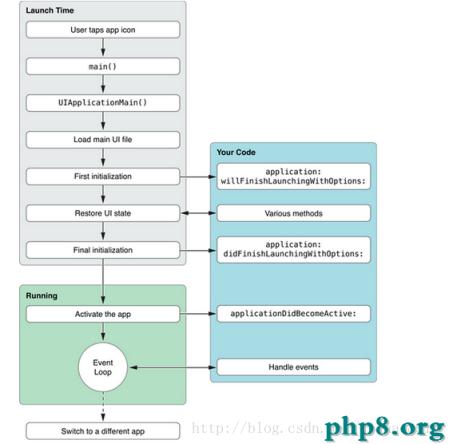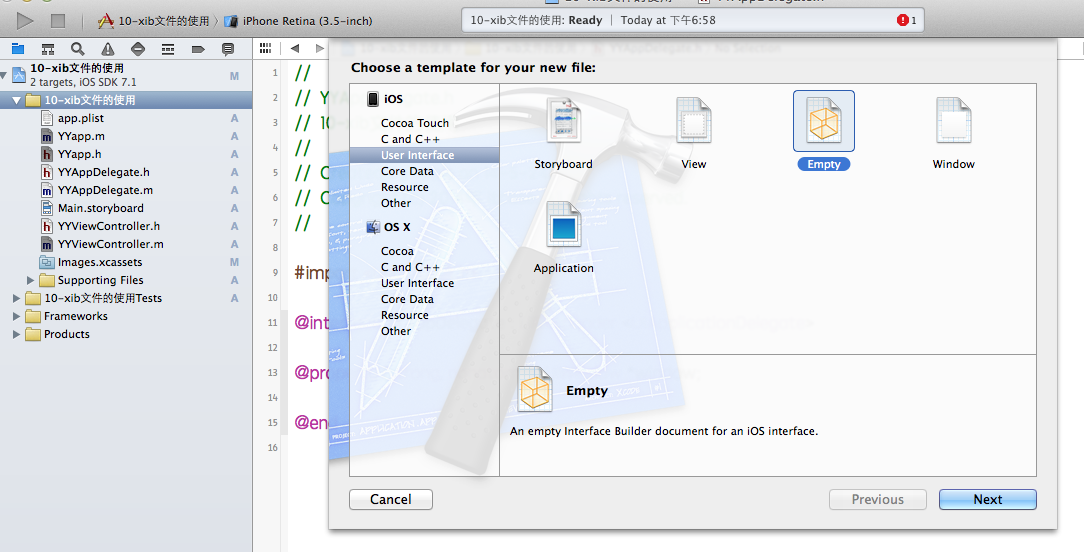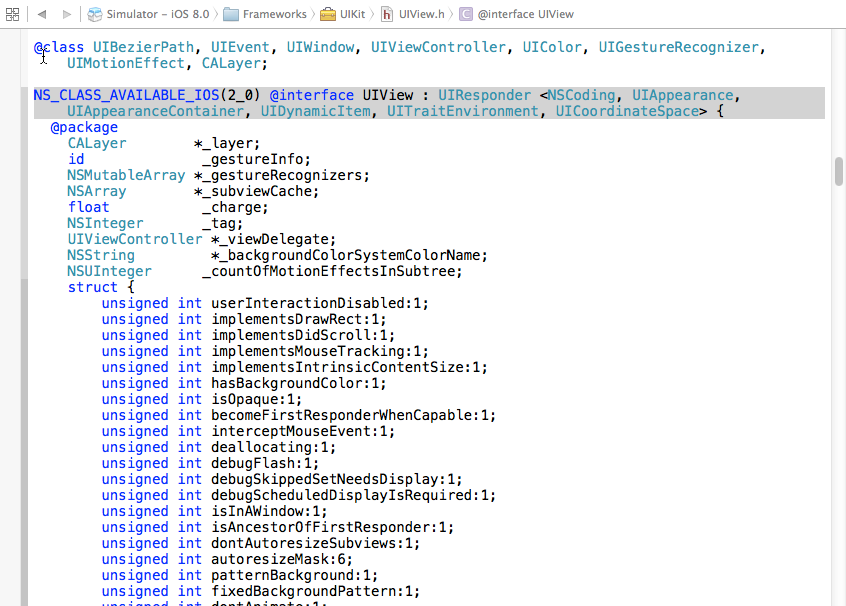IOS UI學習教程之區分NSBundle和NSURL(讀取文件、寫入文件)
編輯:IOS開發綜合
本文實例為大家區分NSBundle和NSURL,具體實現內容如下
在項目的工程中添加一個文件,本例程添加的是aa.txt,文件的內容為百度: www.baidu.com,現在要使用NSBundle和NSURL分別去獲取內容,代碼如下:
// 讀取文件內容 // 方法1:按照文件路徑讀取 NSString *pathBundle = [[NSBundle mainBundle]pathForResource:@"aa" ofType:@"txt"]; NSString *outstringbundle = [NSString stringWithContentsOfFile:pathBundle encoding:NSUTF8StringEncoding error:nil]; // 方法2:按照URL讀取 NSURL *pathUrl = [[NSBundle mainBundle]URLForResource:@"aa" withExtension:@"txt" subdirectory:nil]; NSString *outstringUrl = [NSString stringWithContentsOfURL:pathUrl encoding:NSUTF8StringEncoding error:nil]; NSLog(@"%@\n////////\n%@",outstringbundle,outstringUrl);
輸出結果如下:
2016-03-30 14:48:02.939 沙盒機制and文件路徑[11786:518929] 百度: www.baidu.com //////// 百度: www.baidu.com
寫入文件:
先新建一個文件:
NSString *newPath = [NSString stringWithFormat:@"%@/Documents/New",NSHomeDirectory()]; // 先把文件路徑和文件名定義好 NSString *newfile = [NSString stringWithFormat:@"%@/new.mp3",newPath]; // 使用createFileAtPath創建文件 [[NSFileManager defaultManager]createFileAtPath:newfile contents:nil attributes:nil]; NSLog(@"%@",newPath);
在讀取並寫入:
// 寫入文件 // 1、先用data讀取數據 NSData *data = [[NSData alloc]initWithContentsOfFile:pathBundle]; NSLog(@"%@",data); // 2、把讀取的data寫入沙盒文件,newfile為上面在沙盒文件中創建的mp3文件 [data writeToFile:newfile atomically:YES];
通過簡短實例為大家區分NSBundle和NSURL,希望對大家的學習有所幫助。
相關文章
+