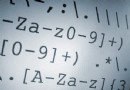奔五的人學iOS:swift對 狀態欄、導航條若干技巧
編輯:IOS開發綜合
1、狀態欄反色
a.在info中添加View controller-based status bar appearance,並將值設置 NO,表明不由系統控制,由vc自己控制;
b.在viewWillApear中使用以下代碼實現反色
UIApplication.shared.setStatusBarStyle(UIStatusBarStyle.lightContent, animated: true) //UIApplication.shared.statusBarStyle = .lightContent
c.在viewWillDisapper中使用以下代碼實現恢復
UIApplication.shared.setStatusBarStyle(UIStatusBarStyle.default, animated: true) //UIApplication.shared.statusBarStyle = .default
兩句效果一樣,只是一種有動態效果,另外有人說override preferredStatusBarStyle,本人試了,不管用。
2、導航條透明以及文字顏色、其他按鈕顏色
self.navigationController?.navigationBar.setBackgroundImage(UIImage(), for: UIBarMetrics.default)
self.navigationController?.navigationBar.shadowImage = UIImage()
self.navigationController?.navigationBar.titleTextAttributes = [NSForegroundColorAttributeName:UIColor.white]
self.navigationController?.navigationBar.tintColor = UIColor.white以上代碼在viewWillApear中,以下代碼在viewWillDisappear中進行恢復
self.navigationController?.navigationBar.titleTextAttributes = [NSForegroundColorAttributeName:UIColor.black]
self.navigationController?.navigationBar.tintColor = UIColor.black透明只對當前有效,返回上一級後不影響,文字顏色及控件顏色對上一級有影響,所以需要恢復
3、鎖定屏幕方向
a.在AppDelegate中實現
func application(_ application: UIApplication, supportedInterfaceOrientationsFor Window: UIWindow?) -> UIInterfaceOrientationMask {
if !self.blockRotation {
return UIInterfaceOrientationMask.all
} else {
return UIInterfaceOrientationMask.portrait
}
}
var blockRotation: Bool = falseb.擴展UIViewController
extension UIViewController {
var app : AppDelegate {
return UIApplication.shared.delegate as! AppDelegate
}
}c.在需要鎖定屏幕的地方,一般是viewWillApear中
app.blockRotation = true
old = UIDevice.current.value(forKey: "orientation")
UIDevice.current.setValue(UIInterfaceOrientation.portrait.rawValue, forKey: "orientation")d.退出時恢復狀態
app.blockRotation = false
我這裡是鎖定為豎屏,其他值可根據你自己的情況選擇
以上整理內容在xcode 8.2.1(8C1002)中,用swift3實現,希望對各位有幫助,不用東奔西跑了。
以上就是奔五的人學IOS:swift對 狀態欄、導航條若干技巧的全文介紹,希望對您學習和使用IOS應用開發有所幫助.【奔五的人學iOS:swift對 狀態欄、導航條若干技巧】的相關資料介紹到這裡,希望對您有所幫助! 提示:不會對讀者因本文所帶來的任何損失負責。如果您支持就請把本站添加至收藏夾哦!
相關文章
+- 如何用iPhone拍出滿意的人物照片 iphone拍照技巧
- 看附近的人都在玩什麼“App地圖”評測
- 教Siri精准識別通訊錄中的人名
- 教Siri記住你的人際關系
- 新浪微博iPhone客戶端為何會出現我沒有關注的人的微博?
- iOS8更新的人多麼?
- iPhone7 Plus怎麼拍出更好的人像照片
- 如何專業地使用iPhone 7 Plus的人像模式拍攝
- 微信篇:“附近的人”要嚴查
- 讓你愛的人出現在電話應用3D Touch菜單中
- iPhone最煩人的6大功能 90%的人選擇狗帶
- 如何專業使用iPhone7Plus的人像模式拍攝
- iPhone7 Plus怎麼拍出更好的人像照片
- iPhone8有多酷拽狂炫?腎無可戀的人速看購買捷徑!
- iOS App開發那些事:如何選擇合適的人、規范和框架?