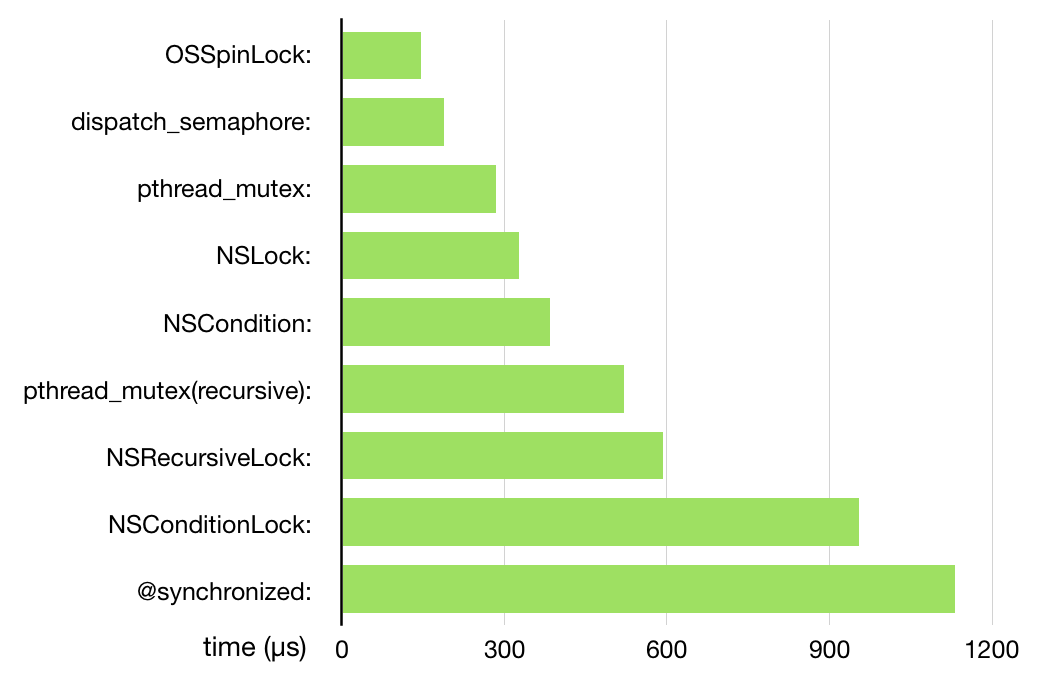IOS實現視頻動畫效果的啟動圖
編輯:IOS開發綜合
先上效果圖
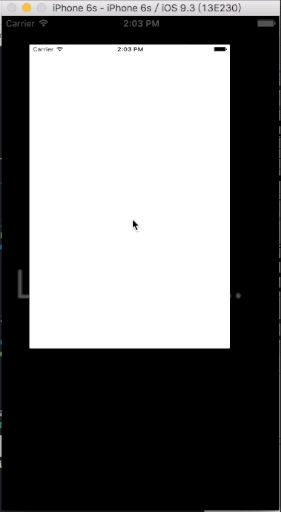
實現思路
主要思路就是用一個控制器來作為播放視頻的載體,然後在讓這個控制器作為根視圖,視頻播放完成之後那就該干嘛干嘛了。
話不多說了,下面就放代碼好了
先新建一個控制器AnimationViewController在控制器中新建一個屬性moviePlayer,記得要先引入系統庫<MediaPlayer/MediaPlayer.h>
@property (nonatomic, strong) MPMoviePlayerController *moviePlayer;
設置moviePlayer我是在懶加載中直接設置的
-(MPMoviePlayerController *)moviePlayer{
if (!_moviePlayer) {
_moviePlayer = [[MPMoviePlayerController alloc]init];
[_moviePlayer.view setFrame:self.view.bounds];
//設置自動播放
[_moviePlayer setShouldAutoplay:NO];
//設置源類型 因為新特性一般都是播放本地的小視頻 所以設置源類型為file
_moviePlayer.movieSourceType = MPMovieSourceTypeFile;
//取消控制視圖 如:播放暫停等
_moviePlayer.controlStyle = MPMovieControlStyleNone;
[self.view addSubview:_moviePlayer.view];
//監聽播放完成
[[NSNotificationCenter defaultCenter]addObserver:self selector:@selector(playFinsihed) name:MPMoviePlayerPlaybackDidFinishNotification object:nil];
}
return _moviePlayer;
}
然後在.h中公開一個moviePath視頻的路徑,還有一個結束播放的blockplayFinished等下需要。
AnimationViewController中也算差不多了,畢竟也沒什麼東西,接下來我們去AppDelegate中聲明一個AnimationViewController屬性
- (AnimationViewController *)animationViewController{
if (!_animationViewController) {
_animationViewController = [[AnimationViewController alloc]init];
//設置本地視頻路徑
_animationViewController.moviePath = [[NSBundle mainBundle] pathForResource:@"V" ofType:@"mp4"];
_animationViewController.playFinished = ^{
UINavigationController *rootNav = [[UINavigationController alloc] initWithRootViewController:[[ViewController alloc] init]];
[UIApplication sharedApplication].keyWindow.rootViewController = rootNav;
};
}
return _animationViewController;
}
然後在AppDelegate的啟動方法把這個控制器設為根視圖
- (BOOL)application:(UIApplication *)application didFinishLaunchingWithOptions:(NSDictionary *)launchOptions {
self.window = [[UIWindow alloc]initWithFrame:[UIScreen mainScreen].bounds];
self.window.rootViewController = self.animationViewController;
[self.window makeKeyAndVisible];
return YES;
}
總結
這裡要說一句,剛開始我用這個路徑但是一直為空,後來我添加了一個名字為Resource的文件夾把mp4放進去就好了,以上就是這篇文章的全部內容了,有需要的朋友們可以參考借鑒。
相關文章
+