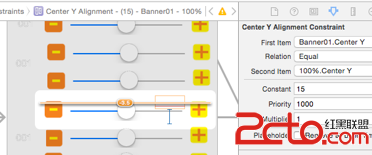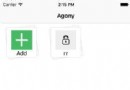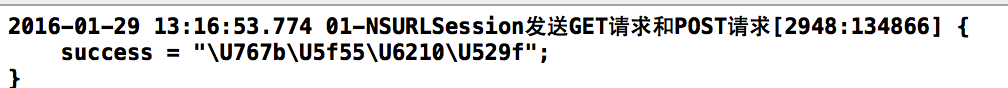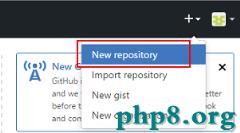iOS GPUImage研究二:捕獲圖像stillCamera寫入相冊
本片介紹關於捕獲圖像stillCamera的研究:xoxo_x 著

本文參考:
https://github.com/BradLarson/GPUImage#gpuimage
demo下載地址:
https://github.com/BradLarson/GPUImage/tree/master/examples/IOS/SimplePhotoFilter

第一步:創建預覽View 即必須的GPUImageView
GPUImageView *primaryView = [[GPUImageView alloc] initWithFrame:mainScreenFrame];
primaryView.autoresizingMask = UIViewAutoresizingFlexibleWidth | UIViewAutoresizingFlexibleHeight;第二步:創建濾鏡 即這裡我們使用的 GPUImageSketchFilter(黑白反色)
GPUImageSketchFilter *filter = [[GPUImageSketchFilter alloc] init];
第三步:創建Camera 即我們要用到的GPUImageStillCamera
GPUImageStillCamera* stillCamera = [[GPUImageStillCamera alloc] init];
//設置相機方向
stillCamera.outputImageOrientation = UIInterfaceOrientationPortrait;第四步: addTarget 並開始處理startCameraCapture
[stillCamera addTarget:filter];
[filter addTarget:primaryView];
[stillCamera startCameraCapture];
第五步:添加一個按鈕photoCaptureButton,當按鈕點擊的時候進行以下處理,保存圖片到相冊
[photoCaptureButton setEnabled:NO];
[stillCamera capturePhotoAsJPEGProcessedUpToFilter:filter withCompletionHandler:^(NSData *processedJPEG, NSError *error){
// Save to assets library
ALAssetsLibrary *library = [[ALAssetsLibrary alloc] init];
[library writeImageDataToSavedPhotosAlbum:processedJPEG metadata:stillCamera.currentCaptureMetadata completionBlock:^(NSURL *assetURL, NSError *error2)
{
if (error2) {
NSLog(@"ERROR: the image failed to be written");
}
else {
NSLog(@"PHOTO SAVED - assetURL: %@", assetURL);
}
runOnMainQueueWithoutDeadlocking(^{
[photoCaptureButton setEnabled:YES];
});
}];
}];一、分析:GPUImageStillCamera
@interface GPUImageStillCamera : GPUImageVideoCamera繼承於GPUImageVideoCamera
@interface GPUImageVideoCamera : GPUImageOutput <AVCaptureVideoDataOutputSampleBufferDelegate, AVCaptureAudioDataOutputSampleBufferDelegate>GPUImageVideoCamera繼承於GPUImageOutput,並遵守AVCaptureVideoDataOutputSampleBufferDelegate、AVCaptureAudioDataOutputSampleBufferDelegate這兩個協議。分別是圖像數據和音頻數據的回調。
Filter:(GPUImageOutput *)finalFilterInChain
其中傳入的參數為 GPUImageOutput的子類
//這是寫入相冊方法,能用jpeg、或者png 或者 不作處理
- (void)capturePhotoAsSampleBufferWithCompletionHandler:(void (^)(CMSampleBufferRef imageSampleBuffer, NSError *error))block;
- (void)capturePhotoAsImageProcessedUpToFilter:(GPUImageOutput<GPUImageInput> *)finalFilterInChain withCompletionHandler:(void (^)(UIImage *processedImage, NSError *error))block;
- (void)capturePhotoAsImageProcessedUpToFilter:(GPUImageOutput<GPUImageInput> *)finalFilterInChain withOrientation:(UIImageOrientation)orientation withCompletionHandler:(void (^)(UIImage *processedImage, NSError *error))block;
- (void)capturePhotoAsJPEGProcessedUpToFilter:(GPUImageOutput<GPUImageInput> *)finalFilterInChain withCompletionHandler:(void (^)(NSData *processedJPEG, NSError *error))block;
- (void)capturePhotoAsJPEGProcessedUpToFilter:(GPUImageOutput<GPUImageInput> *)finalFilterInChain withOrientation:(UIImageOrientation)orientation withCompletionHandler:(void (^)(NSData *processedJPEG, NSError *error))block;
- (void)capturePhotoaspNGProcessedUpToFilter:(GPUImageOutput<GPUImageInput> *)finalFilterInChain withCompletionHandler:(void (^)(NSData *processedPNG, NSError *error))block;
- (void)capturePhotoaspNGProcessedUpToFilter:(GPUImageOutput<GPUImageInput> *)finalFilterInChain withOrientation:(UIImageOrientation)orientation withCompletionHandler:(void (^)(NSData *processedPNG, NSError *error))block;
二、分析:ALAssetsLibrary
這個是Album(相冊)管理的類、是多媒體庫、用戶能夠查看到這些文件並能進行操作的;
文檔中這樣寫:
能夠創建相冊簿、能夠將CGImageRef、NSData、videoPathURL等寫入相冊。
- (void)addAssetsGroupAlbumWithName:(NSString *)name resultBlock:(ALAssetsLibraryGroupResultBlock)resultBlock failureBlock:(ALAssetsLibraryAccessFailureBlock)failureBlock NS_DEPRECATED_IOS(5_0, 9_0, "Use creationRequestForAssetCollectionWithTitle: on PHAssetCollectionChangeRequest from the Photos framework to create a new asset collection instead");
// These methods can be used to add photos or videos to the saved photos album.
// With a UIImage, the API user can use -[UIImage CGImage] to get a CGImageRef, and cast -[UIImage imageOrientation] to ALAssetOrientation.
- (void)writeImageToSavedPhotosAlbum:(CGImageRef)imageRef orientation:(ALAssetOrientation)orientation completionBlock:(ALAssetsLibraryWriteImageCompletionBlock)completionBlock NS_DEPRECATED_IOS(4_0, 9_0, "Use creationRequestForAssetFromImage: on PHAssetChangeRequest from the Photos framework to create a new asset instead");
// The API user will have to specify the orientation key in the metadata dictionary to preserve the orientation of the image
- (void)writeImageToSavedPhotosAlbum:(CGImageRef)imageRef metadata:(NSDictionary *)metadata completionBlock:(ALAssetsLibraryWriteImageCompletionBlock)completionBlock NS_DEPRECATED_IOS(4_1, 9_0, "Use creationRequestForAssetFromImage: on PHAssetChangeRequest from the Photos framework to create a new asset instead");
// If there is a conflict between the metadata in the image data and the metadata dictionary, the image data metadata values will be overwritten
- (void)writeImageDataToSavedPhotosAlbum:(NSData *)imageData metadata:(NSDictionary *)metadata completionBlock:(ALAssetsLibraryWriteImageCompletionBlock)completionBlock NS_DEPRECATED_IOS(4_1, 9_0, "Use creationRequestForAssetFromImageData: on PHAssetChangeRequest from the Photos framework to create a new asset instead");
- (void)writeVideoAtPathToSavedPhotosAlbum:(NSURL *)videoPathURL completionBlock:(ALAssetsLibraryWriteVideoCompletionBlock)completionBlock NS_DEPRECATED_IOS(4_0, 9_0, "Use creationRequestForAssetFromVideoAtFilePath: on PHAssetChangeRequest from the Photos framework to create a new asset instead");
- (BOOL)videoAtPathIsCompatibleWithSavedPhotosAlbum:(NSURL *)videoPathURL NS_DEPRECATED_IOS(5_0, 9_0);
三、分析GPUImageSketchFilter
詳細的濾鏡分析介紹:
http://blog.csdn.net/xoxo_x/article/details/57082804
這裡簡單說明:
將視像轉換為外觀像草圖。這只是Sobel邊緣檢測濾鏡的顏色反轉
@interface GPUImageSketchFilter : GPUImageSobelEdgeDetectionFilter
GPUImageSobelEdgeDetectionFilter繼承GPUImageSobelEdgeDetectionFilter
GPUImageSobelEdgeDetectionFilter:Sobel邊緣檢測,邊緣以白色突出顯示
texelWidth:
texelHeight:這些參數影響檢測到的邊緣的可見性
edgeStrength:調整濾波器的動態范圍。值越高,邊緣越強,但可以使強度色空間飽和。#import <UIKit/UIKit.h>
#import "GPUImage.h"
@interface PhotoViewController : UIViewController
{
GPUImageStillCamera *stillCamera;
GPUImageOutput<GPUImageInput> *filter, *secondFilter, *terminalFilter;
}
- (void)viewDidLoad
{
[super viewDidLoad];
GPUImageView *primaryView = [[GPUImageView alloc] initWithFrame:mainScreenFrame];
primaryView.autoresizingMask = UIViewAutoresizingFlexibleWidth | UIViewAutoresizingFlexibleHeight;
stillCamera = [[GPUImageStillCamera alloc] init];
aPosition:AVCaptureDevicePositionBack];
stillCamera.outputImageOrientation = UIInterfaceOrientationPortrait;
filter = [[GPUImageSketchFilter alloc]
[stillCamera addTarget:filter];
GPUImageView *filterView = (GPUImageView *)self.view;
[stillCamera startCameraCapture];
[photoCaptureButton setEnabled:NO];
[stillCamera capturePhotoAsJPEGProcessedUpToFilter:filter withCompletionHandler:^(NSData *processedJPEG, NSError *error){
// Save to assets library
ALAssetsLibrary *library = [[ALAssetsLibrary alloc] init];
[library writeImageDataToSavedPhotosAlbum:processedJPEG metadata:stillCamera.currentCaptureMetadata completionBlock:^(NSURL *assetURL, NSError *error2)
{
if (error2) {
NSLog(@"ERROR: the image failed to be written");
}
else {
NSLog(@"PHOTO SAVED - assetURL: %@", assetURL);
}
runOnMainQueueWithoutDeadlocking(^{
[photoCaptureButton setEnabled:YES];
});
}];
}];【iOS GPUImage研究二:捕獲圖像stillCamera寫入相冊】的相關資料介紹到這裡,希望對您有所幫助! 提示:不會對讀者因本文所帶來的任何損失負責。如果您支持就請把本站添加至收藏夾哦!