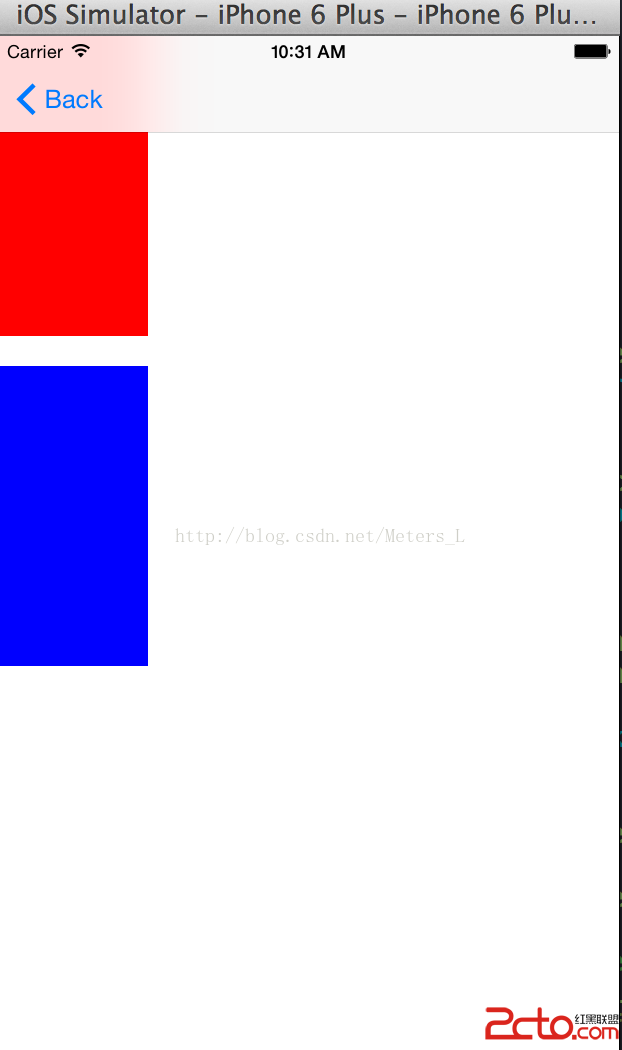IOS 手勢之左右滑動
編輯:IOS開發綜合
1. 在"ViewController.h"中增加兩個手勢property.
? 1 2
@property (nonatomic, strong) UISwipeGestureRecognizer *leftSwipeGestureRecognizer; @property (nonatomic, strong) UISwipeGestureRecognizer *rightSwipeGestureRecognizer;
並synthesize到"ViewController.m"文件中.
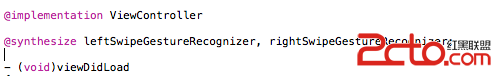
2.在"ViewController.m"文件中的"ViewDidLoad"方法中增加如下代碼:
? 1 2 3 4 5 6 7 8
self.leftSwipeGestureRecognizer = [[UISwipeGestureRecognizer alloc] initWithTarget:self action:@selector(handleSwipes:)]; self.rightSwipeGestureRecognizer = [[UISwipeGestureRecognizer alloc] initWithTarget:self action:@selector(handleSwipes:)]; self.leftSwipeGestureRecognizer.direction = UISwipeGestureRecognizerDirectionLeft; self.rightSwipeGestureRecognizer.direction = UISwipeGestureRecognizerDirectionRight; [self.view addGestureRecognizer:self.leftSwipeGestureRecognizer]; [self.view addGestureRecognizer:self.rightSwipeGestureRecognizer];
3.並在"ViewController.m"中增加如下方法;
? 1 2 3 4 5 6 7 8 9 10 11 12 13 14
- (void)handleSwipes:(UISwipeGestureRecognizer *)sender { if (sender.direction == UISwipeGestureRecognizerDirectionLeft) { CGPoint labelPosition = CGPointMake(self.swipeLabel.frame.origin.x - 100.0, self.swipeLabel.frame.origin.y); self.swipeLabel.frame = CGRectMake( labelPosition.x , labelPosition.y , self.swipeLabel.frame.size.width, self.swipeLabel.frame.size.height); self.swipeLabel.text = @"尼瑪的, 你在往左邊跑啊...."; } if (sender.direction == UISwipeGestureRecognizerDirectionRight) { CGPoint labelPosition = CGPointMake(self.swipeLabel.frame.origin.x + 100.0, self.swipeLabel.frame.origin.y); self.swipeLabel.frame = CGRectMake( labelPosition.x , labelPosition.y , self.swipeLabel.frame.size.width, self.swipeLabel.frame.size.height); self.swipeLabel.text = @"尼瑪的, 你在往右邊跑啊....";
相關文章
+