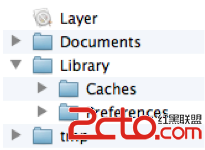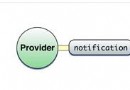ios 網頁中圖片點擊放大效果demo
編輯:IOS開發綜合
demo功能:點擊網頁中的圖片,圖片放大效果的demo。iphone6.1 測試通過。
demo說明:通過webview的委托事件shouldStartLoadWithRequest來實現。
demo截屏:
demo主要代碼:
#pragma mark -
#pragma mark UIWebViewDelegate
- (BOOL)webView:(UIWebView *)webView shouldStartLoadWithRequest:(NSURLRequest *)request navigationType:(UIWebViewNavigationType)navigationType{
//將url轉換為string
NSString *picName = [[request URL] absoluteString];
NSLog(@"picName is %@",picName);
//hasPrefix 判斷創建的字符串內容是否以pic:字符開始
if ([picName hasPrefix:@"pic:"]) {
[self showBigImage:[picName substringFromIndex:4]];
return NO;
}else {
return YES;
}
}
#pragma mark -
//顯示大圖片
-(void)showBigImage:(NSString *)imageName{
//創建灰色透明背景,使其背後內容不可操作
UIView *bgView = [[UIView alloc] initWithFrame:CGRectMake(0, 0, 320, 460)];
[bgView setBackgroundColor:[UIColor colorWithRed:0.3
green:0.3
blue:0.3
alpha:0.7]];
[self.view addSubview:bgView];
[bgView release];
//創建邊框視圖
UIView *borderView = [[UIView alloc] initWithFrame:CGRectMake(0, 0, BIG_IMG_WIDTH+16, BIG_IMG_HEIGHT+16)];
//將圖層的邊框設置為圓腳
borderView.layer.cornerRadius = 8;
borderView.layer.masksToBounds = YES;
//給圖層添加一個有色邊框
borderView.layer.borderWidth = 8;
borderView.layer.borderColor = [[UIColor colorWithRed:0.9
green:0.9
blue:0.9
alpha:0.7] CGColor];
[borderView setCenter:bgView.center];
[bgView addSubview:borderView];
[borderView release];
//創建關閉按鈕
UIButton *closeBtn = [UIButton buttonWithType:UIButtonTypeCustom];
[closeBtn setImage:[UIImage imageNamed:@"close.png"] forState:UIControlStateNormal];
[closeBtn addTarget:self action:@selector(removeBigImage:) forControlEvents:UIControlEventTouchUpInside];
NSLog(@"borderview is %@",borderView);
[closeBtn setFrame:CGRectMake(borderView.frame.origin.x+borderView.frame.size.width-20, borderView.frame.origin.y-6, 26, 27)];
[bgView addSubview:closeBtn];
//創建顯示圖像視圖
UIImageView *imgView = [[UIImageView alloc] initWithFrame:CGRectMake(8, 8, BIG_IMG_WIDTH, BIG_IMG_HEIGHT)];
[imgView setImage:[UIImage imageNamed:imageName]];
[borderView addSubview:imgView];
[imgView release];
}
#pragma mark -
#pragma mark UIWebViewDelegate
- (BOOL)webView:(UIWebView *)webView shouldStartLoadWithRequest:(NSURLRequest *)request navigationType:(UIWebViewNavigationType)navigationType{
//將url轉換為string
NSString *picName = [[request URL] absoluteString];
NSLog(@"picName is %@",picName);
//hasPrefix 判斷創建的字符串內容是否以pic:字符開始
if ([picName hasPrefix:@"pic:"]) {
[self showBigImage:[picName substringFromIndex:4]];
return NO;
}else {
return YES;
}
}
#pragma mark -
//顯示大圖片
-(void)showBigImage:(NSString *)imageName{
//創建灰色透明背景,使其背後內容不可操作
UIView *bgView = [[UIView alloc] initWithFrame:CGRectMake(0, 0, 320, 460)];
[bgView setBackgroundColor:[UIColor colorWithRed:0.3
green:0.3
blue:0.3
alpha:0.7]];
[self.view addSubview:bgView];
[bgView release];
//創建邊框視圖
UIView *borderView = [[UIView alloc] initWithFrame:CGRectMake(0, 0, BIG_IMG_WIDTH+16, BIG_IMG_HEIGHT+16)];
//將圖層的邊框設置為圓腳
borderView.layer.cornerRadius = 8;
borderView.layer.masksToBounds = YES;
//給圖層添加一個有色邊框
borderView.layer.borderWidth = 8;
borderView.layer.borderColor = [[UIColor colorWithRed:0.9
green:0.9
blue:0.9
alpha:0.7] CGColor];
[borderView setCenter:bgView.center];
[bgView addSubview:borderView];
[borderView release];
//創建關閉按鈕
UIButton *closeBtn = [UIButton buttonWithType:UIButtonTypeCustom];
[closeBtn setImage:[UIImage imageNamed:@"close.png"] forState:UIControlStateNormal];
[closeBtn addTarget:self action:@selector(removeBigImage:) forControlEvents:UIControlEventTouchUpInside];
NSLog(@"borderview is %@",borderView);
[closeBtn setFrame:CGRectMake(borderView.frame.origin.x+borderView.frame.size.width-20, borderView.frame.origin.y-6, 26, 27)];
[bgView addSubview:closeBtn];
//創建顯示圖像視圖
UIImageView *imgView = [[UIImageView alloc] initWithFrame:CGRectMake(8, 8, BIG_IMG_WIDTH, BIG_IMG_HEIGHT)];
[imgView setImage:[UIImage imageNamed:imageName]];
[borderView addSubview:imgView];
[imgView release];
}
相關文章
+