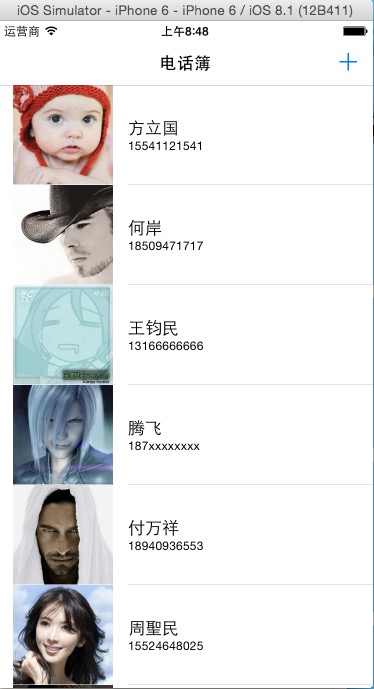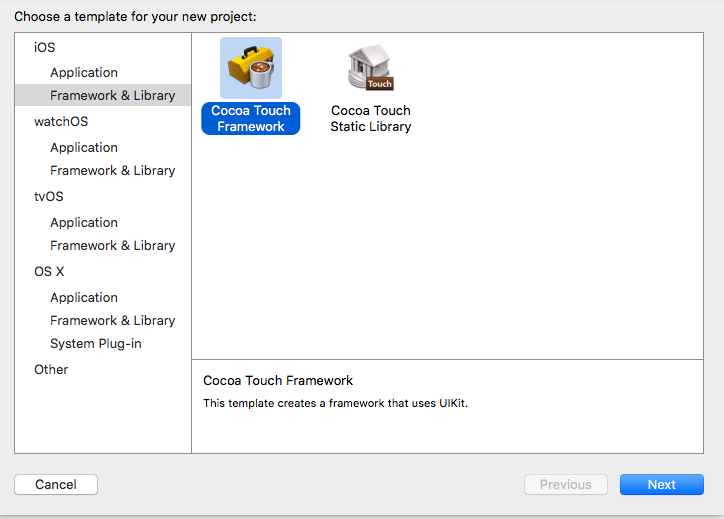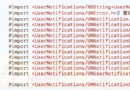IOS Custom NavigationItem --寫titleView
編輯:IOS開發綜合
//先自己寫一個titleView
UIView *titleView = [[UIView alloc] initWithFrame:CGRectMake(0, 0, 200, 20)];//allocate titleView
titleView.backgroundColor=[UIColor blackColor];
//Create UILable
UILabel *titleText = [[UILabel alloc] initWithFrame: CGRectMake(100, 0, 50, 20)];//allocate titleText
titleText.backgroundColor = [UIColor clearColor];
[titleText setText:@"Title"];
[titleView addSubview:titleText];
[titleText release];//release titleText
//Create Round UIButton
UIButton *btnNormal = [UIButton buttonWithType:UIButtonTypeRoundedRect];
[btnNormal setFrame:CGRectMake(0, 0, 40, 20)];
[btnNormal addTarget:self action:nil forControlEvents:UIControlEventTouchUpInside];
[btnNormal setTitle:@"Normal" forState:UIControlStateNormal];
[btnNormal setFont:[UIFont systemFontOfSize:8]];
[titleView addSubview:btnNormal];
//Set to titleView
self.navigationItem.titleView = titleView;
[titleView release];//release titleView
//Custom backgroundImage UIButton
UIButton *btnCustom = [UIButton buttonWithType:UIButtonTypeRoundedRect];
[btnCustom setFrame:CGRectMake(0, 0, 32, 32)];
[btnCustom addTarget:self action:nil forControlEvents:UIControlEventTouchUpInside];
[btnCustom setTitle:@"CB" forState:UIControlStateNormal];
[btnCustom setBackgroundImage:[UIImage imageNamed:@"whiteButton.png"] forState:UIControlStateNormal];
[btnCustom setBackgroundImage:[UIImage imageNamed:@"blueButton.png"] forState:UIControlStateHighlighted];
//Create UIBarButtonItem with the customed button
UIBarButtonItem *rightBarButton = [[UIBarButtonItem alloc] initWithCustomView:btnCustom];//allocate rightBarButton
//Set to rightBarButtonItem
self.navigationItem.rightBarButtonItem = rightBarButton;
[rightBarButton release];//release rightBarButton
相關文章
+