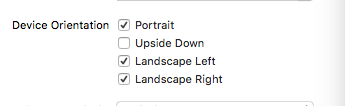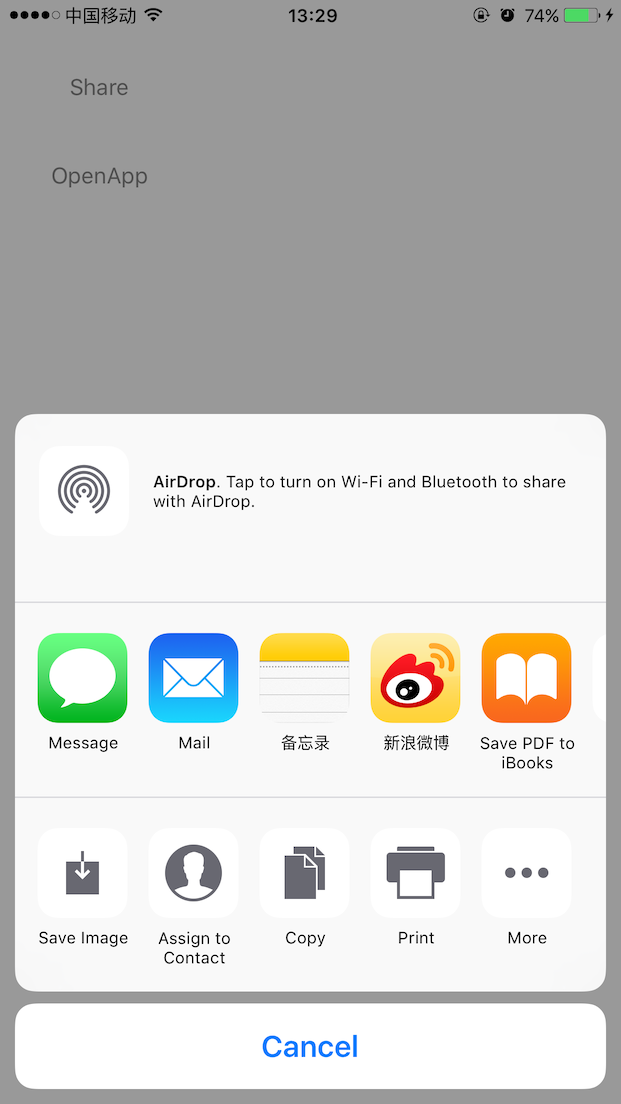將字符串轉化為時間,犯了一個低級錯誤
編輯:IOS開發綜合
今天犯了了個很低級的錯誤,想把UIDatePickView的默認選中時間設置為當前時間的下一天的11:30,我的思路:首先獲取當前時間---將當前時間字符串化-----截取次字符串,分理處當前的年月日中得日----將日+1----然後字符串拼接成自己想要的日期格式-------將拼接成的日期轉化成NSDate-------然後設置默認時間
我犯的錯誤,將字符串轉化為時間的時候,一直想象NSDate的會有這樣的方法,結果查看NSDate的API沒有查到。犯錯就是沒有第一時間想到:NSDateFormatter.
下面看看我設置的代碼:
UIDatePicker * pick = [[UIDatePicker alloc] initWithFrame:CGRectMake(0, self.view.frame.size.height-215, 320, 215)];
pick.minimumDate = [NSDate date];
NSDate * tempDate = [NSDate dateWithTimeIntervalSinceNow:24*60*60];
NSString * str = [NSString stringWithFormat:@"%@",tempDate];
NSString * result = [[str substringWithRange:NSMakeRange(0, 10)] stringByAppendingFormat:@" 11:30"];
NSDateFormatter * formatter = [[NSDateFormatter alloc] init];
[formatter setDateFormat:@"yyyy-MM-dd HH:mm"];
NSDate * resultDate = [formatter dateFromString:result];
[pick setDate:resultDate];
[pick addTarget:self action:@selector(pickValueChanged:) forControlEvents:UIControlEventValueChanged];
self.datePicker = pick;
NSLocale *locale = [[NSLocale alloc] initWithLocaleIdentifier:@"zh_CN"];//設置為中文顯示
pick.locale = locale;
[self.view addSubview:pick];
if (IPhone5)
{
self.bgView.frame = CGRectMake(0, -10, 320, self.view.frame.size.height);
}
else
{
self.bgView.frame = CGRectMake(0, -60, 320, self.view.frame.size.height);
}
#pragma mark - pick事件
-(void)pickValueChanged:(UIDatePicker *)aPick
{
if ([aPick.date timeIntervalSinceDate:[NSDate date]]<0)
{
NSDate * tempDate = [NSDate dateWithTimeIntervalSinceNow:24*60*60];
NSString * str = [NSString stringWithFormat:@"%@",tempDate];
NSString * result = [[str substringWithRange:NSMakeRange(0, 10)] stringByAppendingFormat:@" 11:30"];
NSDateFormatter * formatter = [[NSDateFormatter alloc] init];
[formatter setDateFormat:@"yyyy-MM-dd HH:mm"];
NSDate * resultDate = [formatter dateFromString:result];
[aPick setDate:resultDate];
}
else
{
NSDateFormatter* dateFormatter = [[NSDateFormatter alloc] init];
[dateFormatter setDateFormat:@"yyyy-MM-dd HH:mm"];
NSString* dateStr = [dateFormatter stringFromDate:aPick.date];
NSString * tempStr = [dateStr substringToIndex:16];
self.text_time.text = tempStr;
}
}
UIDatePicker * pick = [[UIDatePicker alloc] initWithFrame:CGRectMake(0, self.view.frame.size.height-215, 320, 215)];
pick.minimumDate = [NSDate date];
NSDate * tempDate = [NSDate dateWithTimeIntervalSinceNow:24*60*60];
NSString * str = [NSString stringWithFormat:@"%@",tempDate];
NSString * result = [[str substringWithRange:NSMakeRange(0, 10)] stringByAppendingFormat:@" 11:30"];
NSDateFormatter * formatter = [[NSDateFormatter alloc] init];
[formatter setDateFormat:@"yyyy-MM-dd HH:mm"];
NSDate * resultDate = [formatter dateFromString:result];
[pick setDate:resultDate];
[pick addTarget:self action:@selector(pickValueChanged:) forControlEvents:UIControlEventValueChanged];
self.datePicker = pick;
NSLocale *locale = [[NSLocale alloc] initWithLocaleIdentifier:@"zh_CN"];//設置為中文顯示
pick.locale = locale;
[self.view addSubview:pick];
if (IPhone5)
{
self.bgView.frame = CGRectMake(0, -10, 320, self.view.frame.size.height);
}
else
{
self.bgView.frame = CGRectMake(0, -60, 320, self.view.frame.size.height);
}
#pragma mark - pick事件
-(void)pickValueChanged:(UIDatePicker *)aPick
{
if ([aPick.date timeIntervalSinceDate:[NSDate date]]<0)
{
NSDate * tempDate = [NSDate dateWithTimeIntervalSinceNow:24*60*60];
NSString * str = [NSString stringWithFormat:@"%@",tempDate];
NSString * result = [[str substringWithRange:NSMakeRange(0, 10)] stringByAppendingFormat:@" 11:30"];
NSDateFormatter * formatter = [[NSDateFormatter alloc] init];
[formatter setDateFormat:@"yyyy-MM-dd HH:mm"];
NSDate * resultDate = [formatter dateFromString:result];
[aPick setDate:resultDate];
}
else
{
NSDateFormatter* dateFormatter = [[NSDateFormatter alloc] init];
[dateFormatter setDateFormat:@"yyyy-MM-dd HH:mm"];
NSString* dateStr = [dateFormatter stringFromDate:aPick.date];
NSString * tempStr = [dateStr substringToIndex:16];
self.text_time.text = tempStr;
}
} 以此總結,告誡自己,不要犯這些蛋疼的問題!
- 上一頁:IO多路復用之epoll總結
- 下一頁:ios crash文件分析
相關文章
+- IOS斷定字符串是否是純數字的辦法總結
- IOS斷定字符串能否有空格實例
- iOS中應用MD5加密字符串
- iOS中若何斷定中英文混雜的字符長度
- Objective-C中字符串NSString的經常使用操作辦法總結
- Objective-C中字符串的拼接辦法小結
- Objective-C中應用NSString類操作字符串的辦法小結
- Objective-C處置空字符串和頁面傳值及自界說拷貝
- 計算字符串的寬度與高度
- 字符串比擬
- iOS UITextField、UITextView只限輸出中文、英文、數字及實時限制字符個數封裝完成
- iOS開發-OC言語 (三)字符串
- iOS UITextField、UITextView只限輸出中文、英文、數字及實時限制字符個數的封裝完成代碼
- IOS 判別NSString能否包括某個字符串
- iOS 復制字符串至剪切板