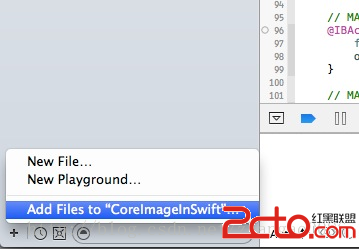iosGCD基礎用法
困死了,更完就睡。運行一下有福利,懂的。我這裡就不上傳效果圖了,大家自己運行哈。。。晚安
#import "ViewController.h"
@interface ViewController ()
{
UIImageView *_view;
}
@end
@implementation ViewController
- (void)viewDidLoad {
[super viewDidLoad];
//主隊列是和主線程關聯的一個隊列,主隊列是GCD提供的一個特殊隊列, 添加到主隊列中的任務,會在主線程中執行。 注意: 往主隊列中加任務,不管是同步的方式還是異步的方式,都不會創建線程。
// dispatch_get_main_queue(); 取到主隊列的方法
// 開啟子線程調用test方法
[self performSelectorInBackground:@selector(test) withObject:nil];
_view = [[UIImageView alloc]init];
_view.frame = CGRectMake(0, 0, self.view.bounds.size.width, 300);
[self.view addSubview:_view];
}
-(void)test
{
dispatch_queue_t queue = dispatch_queue_create("Concurrent Queue", DISPATCH_QUEUE_CONCURRENT);
dispatch_async(queue, ^{
NSLog(@"222 curThread = %@",[NSThread currentThread]);
});
dispatch_sync(queue, ^{
NSLog(@"333 cureThread = %@",[NSThread currentThread]);
});
}
//用戶點擊屏幕,從網絡上下載一張圖片,顯示到界面上
-(void)touchesBegan:(NSSet *)touches withEvent:(UIEvent *)event
{
// 1. 取全局隊列
dispatch_queue_t queue = dispatch_get_global_queue(DISPATCH_QUEUE_PRIORITY_DEFAULT, 0);
// 往並行隊列中添加下載圖片的任務
dispatch_async(queue, ^{
NSLog(@"1111 : curThread = %@", [NSThread currentThread]);
NSURL *url = [NSURL URLWithString:@"http://h.hiphotos.baidu.com/image/pic/item/35a85edf8db1cb13966db40fde54564e92584ba2.jpg"];
NSData *data = [NSData dataWithContentsOfURL:url];
UIImage *image = [UIImage imageWithData:data];
// 要求用GCD的方式,在主線程中設置要顯示的圖片。
// 好處: 在主線程中,可以直接使用子線程中的資源。使用起來方便,直觀。
//操作ui在主線程中執行
dispatch_async(dispatch_get_main_queue(), ^{
_view.image = image;
});
});
}
- (void)test11
{
// dispatch_queue_t queue = dispatch_get_global_queue(<#long identifier#>, <#unsigned long flags#>)
dispatch_queue_t queue = dispatch_queue_create("Concurrent Queue", DISPATCH_QUEUE_CONCURRENT);
dispatch_async(queue, ^{
// 做耗時操作
dispatch_async(dispatch_get_main_queue(), ^{
//操作UI界面
});
});
}
@end