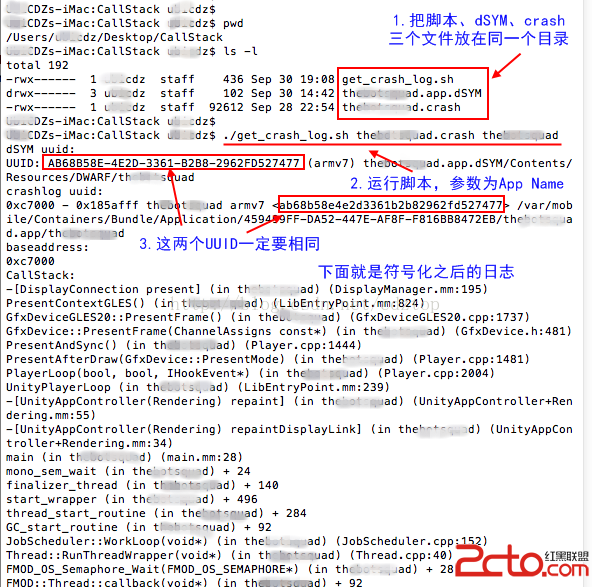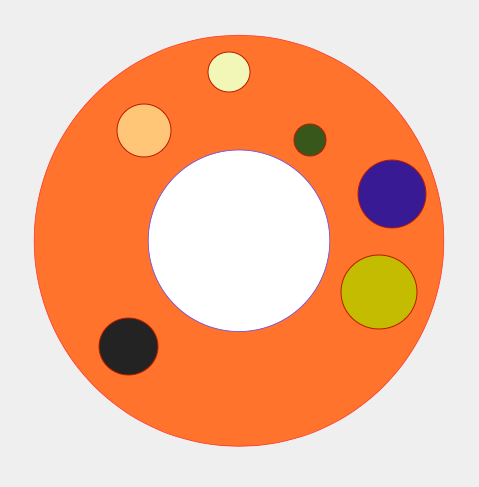ios 打包 驗證應用失敗原因匯總
xcode在打包應用時出現的錯誤匯總如下:
點擊Archive-》Validate時出現錯誤或者警告
1. 出現錯誤
this bundle is invalid when supporting iPhone,the executable must include support for the armv6 architecture,unless the UIRequireDeviceCapabilities include the 'armv7' capability
解決方法:如下圖
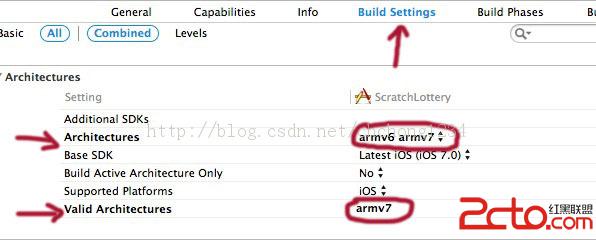
在Build Setting中設置Architectures為armv6 armv7,Valid Architectures為armv7。具體設置方法如下:
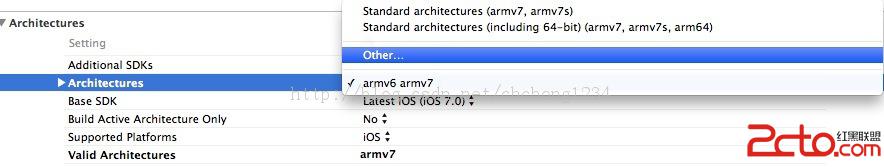
點擊Other然後添加armv6和armv7,如下圖
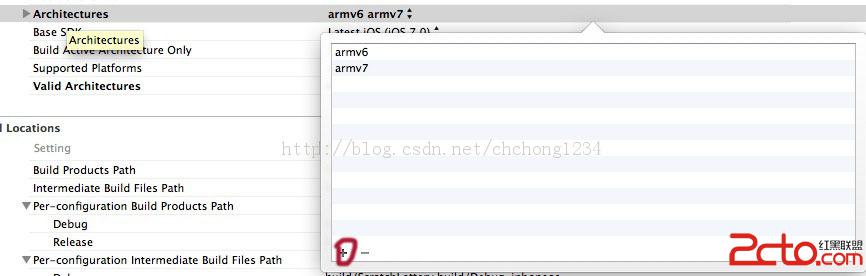
2. 出現警告
the app references non-public selectors in Payload/xxxx.app/xxxx:layerNames
注:xxxx為應用的名字,layerNames為出錯的一個方法
解決方法:在xcode工程中搜索layerNames這個方法(也可以是其他的方法),看看是否是蘋果的private方法或者有重復的文件包含了這個方法,刪除掉重復的文件即可,然後重新打包。
3.出現警告
[WARN]Warning: Multiple build commands for output file /xxx
原因:在xcode的資源裡面包含了重復的文件解決方法:
(1).選擇你的工程
(2).選擇target
(3).點擊 Build Phases
(4).展開Copy Bundle Resources
(5).刪除裡面的剛才提示警告的文件,一般為紅色的名字的文件(如果找不到,可以在搜索框中搜索該資源的名字)
- 上一頁:ios獲取app版本號
- 下一頁:iPhone電話與短信相關代碼小結