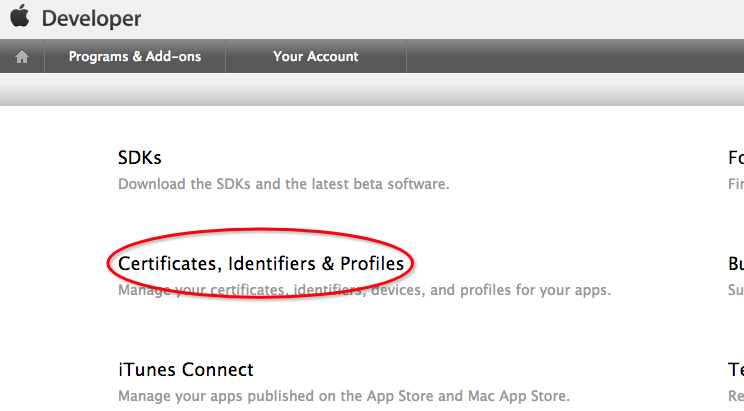IOS開發之NSURL
編輯:IOS開發綜合
1:NSURL初始化方法:
- NSURL
*url=[NSURL URLWithString:@www.2cto.comid=1]; 2:解決NSURL初始化失敗的相關解決方案.
將傳進來的NSString 進行 UTF8 轉碼即可.
1:針對 URLWithString 初始化失敗的解決方案
- NSString
*strLocalHtml = @file:///Users/amarishuyi/Desktop/My IPhone Life/WebDeveloper/WebPlug-in/ExtEditor/DataPage/KMQT/Ext-HTMLEditor.html; - strLocalHtml
= [NSString stringWithFormat:@%@?Value=%@,strLocalHtml,self.txtUrl.text]; - strLocalHtml=
[strLocalHtml stringByAddingPercentEsc apesUsingEncoding:NSUTF8StringEncoding]; - NSURL
* url=[NSURL URLWithString:strLocalHtml]; 2:針對 fileURLWithPath 初始化失敗的解決方案
- self.filePathString
= [self.filePathString stringByReplacingPercent EscapesUsingEncoding:NSUTF8StringEncoding]; - NSURL
*url = [NSURL fileURLWithPath:self.filePathString];
轉碼成功後 會自動 在字符串左側添加 file:///
3:NSURL 成功初始化後可以獲取的參數 (摘自:NSURL 學習
) - NSURL
*url = [NSURL URLWithString: @www.2cto.com?tn=baiduhome_pg&bs=NSRUL&f=8&rsv_bp=1&rsv_spt=1&wd=NSurl&inputT=2709]; - NSLog(@Scheme:
%@, [url scheme]); - NSLog(@Host:
%@, [url host]); - NSLog(@Port:
%@, [url port]); - NSLog(@Path:
%@, [url path]); - NSLog(@Relative
path: %@, [url relativePath]); - NSLog(@Path
components as array: %@, [url pathComponents]); - NSLog(@Parameter
string: %@, [url parameterString]); - NSLog(@Query:
%@, [url query]); - NSLog(@Fragment:
%@, [url fragment]); - NSLog(@User:
%@, [url user]); - NSLog(@Password:
%@, [url password]); 結果如下:
- 2012-03-31
18:22:20.904 SmallDemoList[5473:11603] 12131232 - 2012-03-31
18:22:20.907 SmallDemoList[5473:11603] Scheme: http - 2012-03-31
18:22:20.907 SmallDemoList[5473:11603] Host: www.baidu.com - 2012-03-31
18:22:20.907 SmallDemoList[5473:11603] Port: (null) - 2012-03-31
18:22:20.907 SmallDemoList[5473:11603] Path: /s - 2012-03-31
18:22:20.907 SmallDemoList[5473:11603] Relative path: /s - 2012-03-31
18:22:20.907 SmallDemoList[5473:11603] Path components as array: ( /, s - )
- 2012-03-31
18:22:20.916 SmallDemoList[5473:11603] Parameter string: (null) - 2012-03-31
18:22:20.917 SmallDemoList[5473:11603] Query: tn=baiduhome_pg&bs=NSRUL&f=8&rsv_bp=1&rsv_spt=1&wd=NSurl&inputT=2709 - 2012-03-31
18:22:20.917 SmallDemoList[5473:11603] Fragment: (null) - 2012-03-31
18:22:20.917 SmallDemoList[5473:11603] User: (null) - 2012-03-31
18:22:20.917 SmallDemoList[5473:11603] Password: (null)
4:根據文件名稱和文件後綴獲取程序包內容文件的路徑
NSURL
*urlKindEditor = [[NSBundlemainBundle]URLForResource:@simplewithExtension:@htmlsubdirectory:@KindEditor/examples]; URLForResource:文件名稱
withExtension:文件後綴
subdirectory:在程序包中的哪個子目錄中尋找.
如果沒有找到將會返回nil
找到後返回如下路徑:
file://localhost/Users/amarishuyi/Library/Application Support/iPhone Simulator/5.1/Applications/FB0CDABC-D0E2-45FF-AA2C-959E8A65ADB4/SmallDemoList.app/KindEditor/examples/simple.html
- 2012-03-31
- NSURL
- self.filePathString
- NSString
相關文章
+