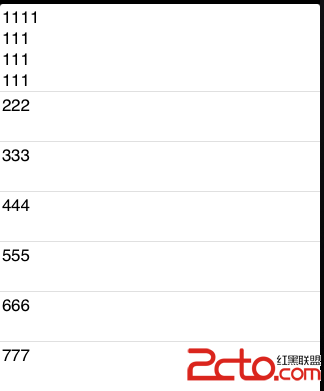貓貓學iOS 之控制器view顯示中view的父子關系及controller的父子關系_解決屏幕旋轉不能傳遞事件問題
編輯:IOS開發綜合
一:效果
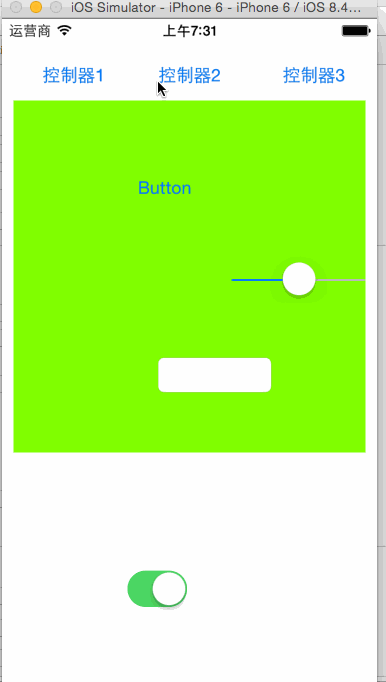
二:項目代碼
這個Demo用的幾個控制器分別畫了不通的xib,隨便拖拽了幾個空間,主要是幾個按鈕的切換,主要代碼展示下:
//
// NYViewController.m
// 控制器的view的顯示
//
// Created by apple on 14-10-10.
// Copyright (c) 2014年 heima. All rights reserved.
//
#import NYViewController.h
#import NYTestViewController.h
#import NYOneViewController.h
#import NYTwoViewController.h
#import NYThreeViewController.h
@interface NYViewController ()
- (IBAction)vc1;
- (IBAction)vc2;
- (IBAction)vc3;
@property (nonatomic, strong) NYTestViewController *test;
@property (nonatomic, strong) NYOneViewController *one;
@property (nonatomic, strong) NYTwoViewController *two;
@property (nonatomic, strong) NYThreeViewController *three;
@end
@implementation NYViewController
- (NYOneViewController *)one
{
if (!_one) {
self.one = [[NYOneViewController alloc] init];
self.one.view.frame = CGRectMake(10, 70, 300, 300);
}
return _one;
}
- (NYTwoViewController *)two
{
if (!_two) {
self.two = [[NYTwoViewController alloc] init];
self.two.view.frame = CGRectMake(10, 70, 300, 300);
}
return _two;
}
- (NYThreeViewController *)three
{
if (!_three) {
self.three = [[NYThreeViewController alloc] init];
self.three.view.frame = CGRectMake(10, 70, 300, 300);
}
return _three;
}
/**
* 即將旋轉到某個屏幕時調用
*/
- (void)willRotateToInterfaceOrientation:(UIInterfaceOrientation)toInterfaceOrientation duration:(NSTimeInterval)duration
{
NSLog(@NYViewController---willRotateToInterfaceOrientation);
}
- (void)didRotateFromInterfaceOrientation:(UIInterfaceOrientation)fromInterfaceOrientation
{
NSLog(@NYViewController---didRotateFromInterfaceOrientation);
}
- (void)viewDidLoad
{
[super viewDidLoad];
// NYTestViewController *test = [[NYTestViewController alloc] init];
// test.view.frame = CGRectMake(100, 100, 200, 300);
// test.view.backgroundColor = [UIColor redColor];
// [self.view addSubview:test.view];
// self.test = test;
// 如果發現:控制器的view還在,但是view上面的數據不顯示,極大可能是因為:控制器被提前銷毀了
// 1.一個控制器的view是可以隨意調整尺寸和位置的
// 2.一個控制器的view是可以隨意添加到其他view中
// 3.如果將一個控制器的view,添加到其他view中顯示,那麼要想辦法保證控制器不被銷毀
// 4.原則:只要view在,view所在的控制器必須得在,這樣才能保證view內部的數據和業務邏輯正常
}
- (IBAction)vc1 {
[self.two.view removeFromSuperview];
[self.three.view removeFromSuperview];
[self.view addSubview:self.one.view];
}
- (IBAction)vc2 {
[self.one.view removeFromSuperview];
[self.three.view removeFromSuperview];
[self.view addSubview:self.two.view];
}
- (IBAction)vc3 {
[self.two.view removeFromSuperview];
[self.one.view removeFromSuperview];
[self.view addSubview:self.three.view];
}
@end
三:旋轉事件問題
這樣貌似就可以完成大多數的需求了,但是有時候我們會發現一些問題,比如當屏幕旋轉的時候事件無法傳遞
/**
* 即將旋轉到某個屏幕時調用
*/
- (void)willRotateToInterfaceOrientation:(UIInterfaceOrientation)toInterfaceOrientation duration:(NSTimeInterval)duration
{
NSLog(@NYViewController---willRotateToInterfaceOrientation);
}
- (void)didRotateFromInterfaceOrientation:(UIInterfaceOrientation)fromInterfaceOrientation
{
NSLog(@NYViewController---didRotateFromInterfaceOrientation);
}
如果我們將這兩個方法寫到one two three這三個控制器中,相應的在屏幕旋轉的時候,只有主控制器打印了這個方法,然而其他的控制器中並沒有,這裡的原因就是他們的控制器是平級的,雖然view是父子關系,解決辦法就是設置controller的父子關系。
四:解決代碼
當控制器的view互為父子關系,那麼控制器最好也互為父子關系
NYOneViewController *one = [[NYOneViewController alloc]init];
讓one控制器成為當前self(HWViewController)的子控制器
[self addChildViewController:one];
通過關addChildViewController添加一個子控制器,那麼這個控制器就會被放到childViewControllers數組中
只要self在,childViewControllers數組就在數組裡面的子控制器就在
//
// NYViewController.m
// 控制器的view的顯示
//
// Created by apple on 14-10-10.
// Copyright (c) 2014年 heima. All rights reserved.
//
#import NYViewController.h
#import NYTestViewController.h
#import NYOneViewController.h
#import NYTwoViewController.h
#import NYThreeViewController.h
@interface NYViewController ()
- (IBAction)vc1;
- (IBAction)vc2;
- (IBAction)vc3;
@property (nonatomic, strong) NYTestViewController *test;
@end
@implementation NYViewController
/**
* 即將旋轉到某個屏幕時調用
*/
- (void)willRotateToInterfaceOrientation:(UIInterfaceOrientation)toInterfaceOrientation duration:(NSTimeInterval)duration
{
NSLog(@NYViewController---willRotateToInterfaceOrientation);
}
- (void)didRotateFromInterfaceOrientation:(UIInterfaceOrientation)fromInterfaceOrientation
{
NSLog(@NYViewController---didRotateFromInterfaceOrientation);
}
- (void)viewDidLoad
{
[super viewDidLoad];
//當控制器的view互為父子關系,那麼控制器最好也互為父子關系
NYOneViewController *one = [[NYOneViewController alloc]init];
//讓one控制器成為當前self(HWViewController)的子控制器
[self addChildViewController:one];
//通過關addChildViewController添加一個子控制器,那麼這個控制器就會被放到childViewControllers數組中
//只要self在,childViewControllers數組就在數組裡面的子控制器就在
NYTwoViewController *two = [[NYTwoViewController alloc]init];
[self addChildViewController:two];
NYThreeViewController *three = [[NYThreeViewController alloc]init];
[self addChildViewController:three];
}
- (IBAction)vc1 {
NYOneViewController *one = self.childViewControllers[0];
NYTwoViewController *two = self.childViewControllers[1];
NYThreeViewController *three = self.childViewControllers[2];
[two.view removeFromSuperview];
[three.view removeFromSuperview];
[self.view addSubview:one.view];
}
- (IBAction)vc2 {
NYOneViewController *one = self.childViewControllers[0];
NYTwoViewController *two = self.childViewControllers[1];
NYThreeViewController *three = self.childViewControllers[2];
[one.view removeFromSuperview];
[three.view removeFromSuperview];
[self.view addSubview:two.view];
}
- (IBAction)vc3 {
NYOneViewController *one = self.childViewControllers[0];
NYTwoViewController *two = self.childViewControllers[1];
NYThreeViewController *three = self.childViewControllers[2];
[two.view removeFromSuperview];
[one.view removeFromSuperview];
[self.view addSubview:three.view];
}
@end
相關文章
+- 奔五的人學iOS:swift對 狀態欄、導航條若干技巧
- 自學 iOS
- 塔讀文學iPhone版搶先體驗 小清新閱讀利器
- 出門在外必學 iOS8越獄後移動&聯通iPhone免流量圖文教程
- 從零開始學ios開發(十四):Navigation Controllers and Table Views(上)
- Limboy:自學 iOS 開發的一些經驗
- 從零開始學 iOS 開發的15條建議
- 寒哥教你學 iOS
- 正兒八經學iOS系列
- 新手初學iPhone 開發的路線圖
- iOS10標注功能圖文教學 iOS10圖片標注功能使用方法介紹
- 我想學ios應用開發,ios星工場這機構好嗎?
- 貓貓學iOS 之BLOCK的妙用_利用block實現鏈式編程
- 貓貓學iOS之ipad開發Popover的基本使用
- 貓貓學iOS之ipad開發Popover的調色板應用_popover顯示後其他控件仍然能進行交互