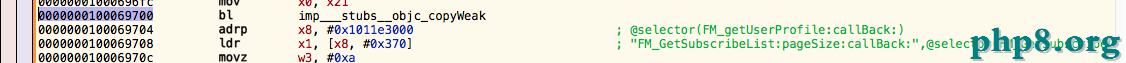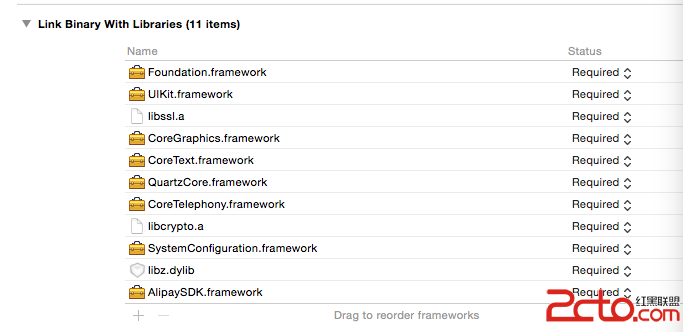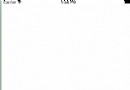iOS中 自定義cell分割線/分割線偏移
編輯:IOS開發綜合
在項目開發中我們會常常遇到tableView 的cell分割線顯示不全,左邊會空出一截像素,更有甚者想改變系統的分割線,並且只要上下分割線的一個等等需求,今天重點解決以上需求。
1.cell 分割線不全:
解決方案1:
補全分割線
-(void)viewDidLayoutSubviews {
if ([_listTableView respondsToSelector:@selector(setSeparatorInset:)]) {
[_listTableView setSeparatorInset:UIEdgeInsetsZero];
}
if ([_listTableView respondsToSelector:@selector(setLayoutMargins:)]) {
[_listTableView setLayoutMargins:UIEdgeInsetsZero];
}
}
-(void)tableView:(UITableView *)tableView willDisplayCell:(UITableViewCell *)cell forRowAtIndexPath:(NSIndexPath *)indexPat{
if ([cell respondsToSelector:@selector(setLayoutMargins:)]) {
[cell setLayoutMargins:UIEdgeInsetsZero];
}
if ([cell respondsToSelector:@selector(setSeparatorInset:)]){
[cell setSeparatorInset:UIEdgeInsetsZero];
}
}
解決方案2:
UITableViewCell繪制分割線
//第一步:
//UITableView去掉自帶系統的分割線
_tableView.separatorStyle = UITableViewCellSeparatorStyleNone;
//第二步:
//在自定義的UITableViewCell裡重寫drawRect:方法
#pragma mark - 繪制Cell分割線
- (void)drawRect:(CGRect)rect {
CGContextRef context = UIGraphicsGetCurrentContext();
CGContextSetFillColorWithColor(context, [UIColor clearColor].CGColor);
CGContextFillRect(context, rect);
//上分割線,
CGContextSetStrokeColorWithColor(context, [UIColor colorWithRed:198/255.0 green:198/255.0 blue:198/255.0 alpha:1].CGColor);
CGContextStrokeRect(context, CGRectMake(0, 0, rect.size.width, 1));
//下分割線
CGContextSetStrokeColorWithColor(context, [UIColor colorWithRed:198/255.0 green:198/255.0 blue:198/255.0 alpha:1].CGColor);
CGContextStrokeRect(context, CGRectMake(0, rect.size.height, rect.size.width, 1));
}
2.如何解決iOS headerview與tableview之間距離控制?
view 作為 tableView 的 tableHeaderView,單純的改變 view 的 frame 是無濟於事的,tableView不會大度到時刻適應它的高度(以後 Apple 會不會改變就不知道了), 所以,如何告訴tableView 它的 tableHeaderView 已經改變了?很簡單,就一句話(關鍵最後一句):
[webView sizeToFit]; CGRect newFrame = headerView.frame; newFrame.size.height = newFrame.size.height + webView.frame.size.height; headerView.frame = newFrame; [self.tableView setTableHeaderView:headerView];
//這樣以後,效果就出來了。不過這種過度顯得有些生硬,能不能加一點點動畫,讓它變得順眼一些呢?試試下面的代碼: [self.tableView beginUpdates]; [self.tableView setTableHeaderView:headerView]; [self.tableView endUpdates];
3.iOS 9.0之後如何解決點擊cell的背景顏色呢?
//改變cell的選中顏色: cell.selectedBackgroundView = [[UIView alloc] initWithFrame:cell.frame]; cell.selectedBackgroundView.backgroundColor = COLOR_BACKGROUNDVIEW;
4.如何解決cell默認選中行,開發中地區二級經常用到!
// 默認選中第一行
[tableView selectRowAtIndexPath:[NSIndexPath indexPathForRow:0 inSection:0] animated:NO scrollPosition:UITableViewScrollPositionNone];
// 實現了選中第一行的方法
[self tableView:_mainIndustryTableView didSelectRowAtIndexPath:[NSIndexPath indexPathForItem:0 inSection:0]];
//例如:
// 默認下選中狀態
- (void)customAtIndex:(UITableView *)tableView
{
// 默認選中第一行
[tableView selectRowAtIndexPath:[NSIndexPath indexPathForRow:0 inSection:0] animated:NO scrollPosition:UITableViewScrollPositionNone];
if ([tableView isEqual:_mainIndustryTableView]) {
[self tableView:tableView didSelectRowAtIndexPath:[NSIndexPath indexPathForItem:0 inSection:0]];
}
}
5.如何解決UILabel 標簽後補空格失效 或間隔打空格只顯示一個空格?
iOS7.0以後的UILabel會自動將Text行尾的空白字符全部去除,除了常見的半角空格(\0×20)和制表符(\t)之外,全角空格 (\u3000)也被計算在內,甚至連多余的換行符(\r,\n)也被自動去除了。 這一點雖然方便直接將控件賦值和無需取值後再trim,但是太過智能化 了之後,往往不能滿足一些本可以簡單實現的需求。
需求1.使用添加\n方式將上下文本連續空兩行,即實現文本的2倍行距。
iOS7.0之前解決辦法:在每個換行符後面添加一個空格
即如果要顯示為:
aaaaaaa
空行
空行
bbbbbb
使用以下格式進行文本賦值
lbl.text = @"aaaaaaa\n\u0020\n\u0020bbbbbb";
iOS7.0之後需要增加,不增加則無效
lbl.numberOfLines = 0; // 0表示行數不固定 lbl.lineBreakMode=UILineBreakModeWordWrap; // 允許換行(可選) 需求2.在所有的UILabel的text後增加一個空格,並使text右對齊。
iOS7.0之前解決辦法:直接在text後增加空格即可,即text在賦值前增加空格。
lbl.text = [NSString stringWithFormat:@"%@%@","aaaaa","\u0020"]; iOS7.0之後需要重寫UILabel的drawTextInRect方法,通過縮短默認文本繪制Rect的寬度半個字體寬度來實現。(當然也可以在底部鋪一個view調整,暨簡單又高效) 具體實現代碼如下:
文件名:MyLabel.h
#import
@interface MyLabel : UILabel
@end
文件名:MyLabel.m
#import "MyLabel.h"
@implementation MyLabel
-(id) initWithFrame:(CGRect)frame {
self = [super initWithFrame:frame];
if(self){
return self;
}
}
-(void) drawTextInRect:(CGRect)rect {
//從將文本的繪制Rect寬度縮短半個字體寬度
//self.font.pointSize / 2
return [super drawTextInRect:CGRectMake(rect.origin.x, rect.origin.y, rect.size.width - self.font.pointSize / 2, rect.size.height)];
}
附錄:
UILabel會自動清除的空白字符(UNICODE)\u0009 CHARACTER TABULATION
\u000A LINE FEED
\u000D CARRIAGE RETURN
\u0020 SPACE
\u0085 NEXT LINE
\u00A0 NBSP
\u1680 OGHAM SPACE MARK
\u180E MONGOLIAN VOWEL SEPARATOR
\u2000 EN QUAD
\u200A HAIR SPACE
\u200B ZERO WIDTH SPACE
\u2028 LINE SEPARATOR
\u2029 PARAGRAPH SEPARATOR
\u202F NARROW NO-BREAK SPACE
\u205F MEDIUM MATHEMATICAL SPACE \u3000 IDEOGRAPHIC SPACE
6.自定義滑動刪除背景及字體顏色如圖:

//1.自定義滑動刪除背景及字體顏色
//2. 然後實現另一個代理方法
-(void)tableView:(UITableView *)tableView commitEditingStyle:(UITableViewCellEditingStyle)editingStyle forRowAtIndexPath:(NSIndexPath *)indexPath
{
editingStyle = UITableViewCellEditingStyleDelete;//此處的EditingStyle可等於任意 UITableViewCellEditingStyle,該行代碼只在iOS8.0以前版本有作用,也可以不實現。
}
//3. 再實現
-(NSArray )tableView:(UITableView )tableView editActionsForRowAtIndexPath:(NSIndexPath *)indexPath
{
UITableViewRowAction *deleteRoWAction = [UITableViewRowAction rowActionWithStyle:UITableViewRowActionStyleDestructive title:@”刪除” handler:^(UITableViewRowAction *action, NSIndexPath *indexPath) {//title可自已定義
NSLog(@”點擊刪除”);
}];//此處是iOS8.0以後蘋果最新推出的api,UITableViewRowAction,Style是劃出的標簽顏色等狀態的定義,這裡也可自行定義
UITableViewRowAction *editRowAction = [UITableViewRowAction rowActionWithStyle:UITableViewRowActionStyleNormal title:@"編輯" handler:^(UITableViewRowAction *action, NSIndexPath *indexPath) {
}];
editRowAction.backgroundColor = [UIColor colorWithRed:0 green:124/255.0 blue:223/255.0 alpha:1];//可以定義RowAction的顏色
return @[deleteRoWAction, editRowAction];//最後返回這倆個RowAction 的數組
}
- 上一頁:block
- 下一頁:iOS、mac開源項目及庫匯總
相關文章
+