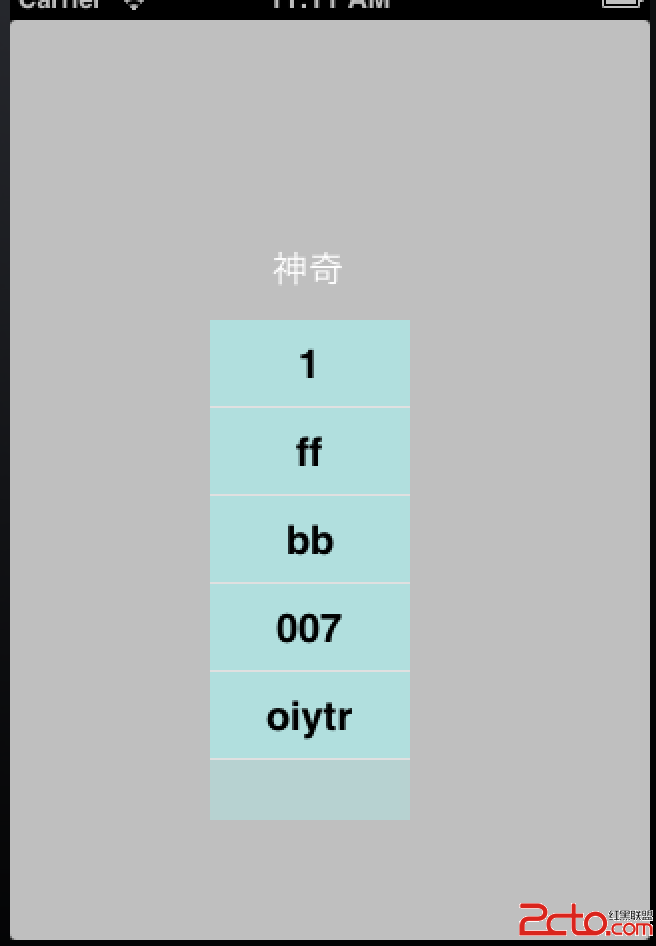IOS UITableView 表視圖的絕大部分方法
編輯:IOS開發綜合
//初始化一個 表視圖
1、- (id)initWithFrame:(CGRect)frame style:(UITableViewStyle)style
初始化一個表視圖,區域和類型
//配置表視圖
2、- (NSInteger)numberOfRowsInSection:(NSInteger)section
返回表視圖分組中的行數
3、- (NSInteger)numberOfSections
返回表中的分組數
//創建表視圖單元
注冊一個包含指定標識表視圖的一個行元素的nib對象
5、- (void)registerNib:(UINib *)nib forHeaderFooterViewReuseIdentifier:(NSString *)identifier
注冊一個包含頁眉或頁腳的指定標識表視圖的nib對象
6、- (void)registerClass:(Class)cellClass forCellReuseIdentifier:(NSString *)identifier
注冊一個類,用來創建新的表單元格
7、- (void)registerClass:(Class)aClass forHeaderFooterViewReuseIdentifier:(NSString *)identifier
注冊一個類,用來創建新的包含頁眉或頁腳的表視圖
8、- (id)dequeueReusableCellWithIdentifier:(NSString *)identifier
返回一個指定標識的可重復使用的表視圖單元
9、- (id)dequeueReusableCellWithIdentifier:(NSString *)identifier forIndexPath:(NSIndexPath *)indexPath
返回一個指定路徑上的指定標識的可重復使用的表視圖單元
10、- (id)dequeueReusableHeaderFooterViewWithIdentifier:(NSString *)identifier
返回一個指定標識的可重復使用的附帶頁眉頁腳的視圖
11、- (UITableViewHeaderFooterView *)headerViewForSection:(NSInteger)section
返回指定分區的頭視圖
12、- (UITableViewHeaderFooterView *)footerViewForSection:(NSInteger)section
返回指定分區的腳視圖
//滾動表視圖
滾動表內容直到在特定路徑indexPath上的一行所在屏幕上的特定位置
14、- (void)scrollToNearestSelectedRowAtScrollPosition:(UITableViewScrollPosition)scrollPosition animated:(BOOL)animated
滾動表視圖到選定行最近的位置
//訪問單元格和分區
返回指定位置上的表單元
16、– indexPathForCell:
返回某個表單元所在的位置
17、– indexPathForRowAtPoint:
返回給定的點所在行的位置
18、– indexPathsForRowsInRect:
返回一個數組,這個數組包含了給定區域內各個行的位置
19、– visibleCells
返回在接受者中可見的表單元
20、– indexPathsForVisibleRows
返回一個數組,這個數組是一個索引,是一個在接收者中所有可識別的可見行的索引
//管理選中的行
返回選中行的索引
22、– indexPathsForSelectedRows
返回由所有選中行的索引所組成的一個數組
23、– selectRowAtIndexPath:animated:scrollPosition:
選中指定IndexPath的行
24、– deselectRowAtIndexPath:animated:
取消選中的指定IndexPath的行
//插入、刪除、移動 行和分區
25、– insertRowsAtIndexPaths:withRowAnimation:
//根據indexPath數組插入行
26、– deleteRowsAtIndexPaths:withRowAnimation:
//根據indexPath數組刪除行
27、– moveRowAtIndexPath:toIndexPath:
//移動一行到另一行
28、– insertSections:withRowAnimation: //插入分區
29、– deleteSections:withRowAnimation: //刪除分區
30、– moveSection:toSection: //移動分區
//載入數據
32、- (void)reloadData
為表重載入數據,這個方法可以載入表中的任何數據
33、– reloadRowsAtIndexPaths:withRowAnimation:
// 重載部分行數據,不用reload整個表
34、– reloadSections:withRowAnimation:
// 重載指定分區數據
35、– reloadSectionIndexTitles
//重載右側索引欄數據
這篇文章是我經過兩天擠時間看官方文檔翻譯的,實屬來之不易,其中不乏會有翻譯的不到位的地方.
如有錯誤歡迎指正,如果看到有錯誤一定要留言讓我糾正。—— LC
相關文章
+