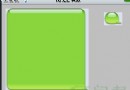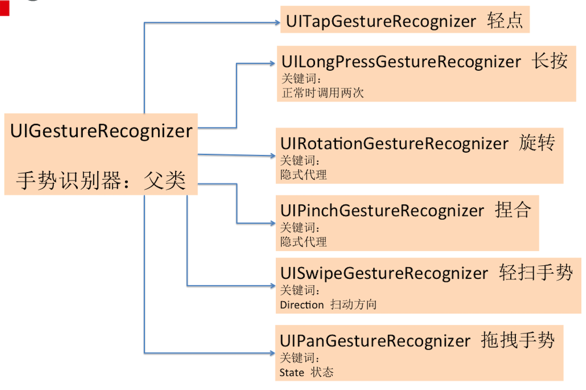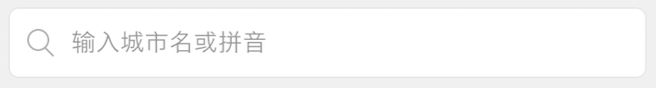ios-自定義alertView提示框
編輯:IOS編程技術
先上圖,彈框的背景色,按鈕背景色,提示的消息的字體顏色都可以改變
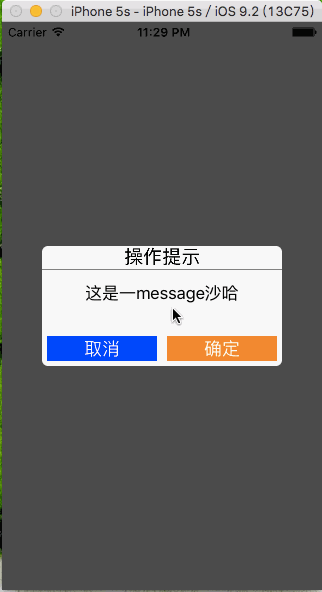
- 利用單例實現豐富的自定義接口
//
// PBAlertController.h
// PBAlertDemo
//
// Created by 裴波波 on 16/4/20.
// Copyright ? 2016年 裴波波. All rights reserved.
//
#import <UIKit/UIKit.h>
typedef void(^PBBlock)();
@interface PBAlertController : UIViewController
/** 設置alertView背景色 */
@property (nonatomic, copy) UIColor *alertBackgroundColor;
/** 設置確定按鈕背景色 */
@property (nonatomic, copy) UIColor *btnConfirmBackgroundColor;
/** 設置取消按鈕背景色 */
@property (nonatomic, copy) UIColor *btnCancelBackgroundColor;
/** 設置message字體顏色 */
@property (nonatomic, copy) UIColor *messageColor;
/** 創建單例 */
+(instancetype)shareAlertController;
/** 彈出alertView以及點擊確定回調的block */
-(void)alertViewControllerWithMessage:(NSString *)message andBlock:(PBBlock) block;
@end
- .m文件中初始化控件以及對alertView的控件的屬性進行懶加載,確定初始的顏色.
//
// PBAlertController.m
// PBAlertDemo
//
// Created by 裴波波 on 16/4/20.
// Copyright ? 2016年 裴波波. All rights reserved.
//
#import "PBAlertController.h"
/** 屏幕尺寸 */
#define kMainScreenBounds [UIScreen mainScreen].bounds
@interface PBAlertController ()
/** 蒙版 */
@property (nonatomic, strong) UIView *coverView;
/** 彈框 */
@property (nonatomic, strong) UIView *alertView;
/** 點擊確定回調的block */
@property (nonatomic, copy) PBBlock block;
@end
@implementation PBAlertController
- (void)viewDidLoad {
[super viewDidLoad];
self.view.backgroundColor = [UIColor whiteColor];
}
-(void)alertViewControllerWithMessage:(NSString *)message andBlock:(PBBlock) block{
self.block = block;
//創建蒙版
UIView * coverView = [[UIView alloc] initWithFrame:kMainScreenBounds];
self.coverView = coverView;
[self.view addSubview:coverView];
coverView.backgroundColor = [UIColor blackColor];
coverView.alpha = 0.7;
//創建提示框view
UIView * alertView = [[UIView alloc] init];
alertView.backgroundColor = self.alertBackgroundColor;
//設置圓角半徑
alertView.layer.cornerRadius = 6.0;
self.alertView = alertView;
[self.view addSubview:alertView];
alertView.center = coverView.center;
alertView.bounds = CGRectMake(0, 0, kMainScreenBounds.size.width * 0.75, kMainScreenBounds.size.width * 0.75 * 1.5/ 3);
//創建操作提示 label
UILabel * label = [[UILabel alloc] init];
[alertView addSubview:label];
label.text = @"操作提示";
label.font = [UIFont systemFontOfSize:19];
label.textAlignment = NSTextAlignmentCenter;
CGFloat lblWidth = alertView.bounds.size.width;
CGFloat lblHigth = 22;
label.frame = CGRectMake(0, 0, lblWidth, lblHigth);
//創建中間灰色分割線
UIView * separateLine = [[UIView alloc] init];
separateLine.backgroundColor = [UIColor grayColor];
[alertView addSubview:separateLine];
separateLine.frame = CGRectMake(0, lblHigth + 1, alertView.bounds.size.width, 1);
//創建message label
UILabel * lblMessage = [[UILabel alloc] init];
lblMessage.textColor = self.messageColor;
[alertView addSubview:lblMessage];
lblMessage.text = message;
lblMessage.textAlignment = NSTextAlignmentCenter;
lblMessage.numberOfLines = 2; //最多顯示兩行Message
CGFloat margin = 5;
CGFloat msgX = margin;
CGFloat msgY = lblHigth + 3;
CGFloat msgW = alertView.bounds.size.width - 2 * margin;
CGFloat msgH = 44;
lblMessage.frame = CGRectMake(msgX, msgY, msgW, msgH);
//創建確定 取消按鈕
CGFloat buttonWidth = (alertView.bounds.size.width - 4 * margin) * 0.5;
CGFloat buttonHigth = 25;
UIButton * btnCancel = [[UIButton alloc] init];
[alertView addSubview:btnCancel];
[btnCancel setTitleColor:[UIColor whiteColor] forState:UIControlStateNormal];
[btnCancel setTitle:@"取消" forState:UIControlStateNormal];
[btnCancel setBackgroundColor:self.btnCancelBackgroundColor];
btnCancel.frame = CGRectMake(margin, alertView.bounds.size.height - margin - buttonHigth, buttonWidth, buttonHigth);
btnCancel.tag = 0;
[btnCancel addTarget:self action:@selector(didClickBtnConfirm:) forControlEvents:UIControlEventTouchUpInside];
//確定按鈕
UIButton * btnConfirm = [[UIButton alloc] init];
btnConfirm.tag = 1;
[alertView addSubview:btnConfirm];
[btnConfirm setTitleColor:[UIColor whiteColor] forState:UIControlStateNormal];
[btnConfirm setTitle:@"確定" forState:UIControlStateNormal];
[btnConfirm setBackgroundColor:self.btnConfirmBackgroundColor];
btnConfirm.frame = CGRectMake(alertView.bounds.size.width - margin - buttonWidth, alertView.bounds.size.height - margin - buttonHigth, buttonWidth, buttonHigth);
[btnConfirm addTarget:self action:@selector(didClickBtnConfirm:) forControlEvents:UIControlEventTouchUpInside];
}
/** 點擊確定 or 取消觸發事件 */
-(void)didClickBtnConfirm:(UIButton *)sender{
if (sender.tag == 0) {
[self dismissViewControllerAnimated:YES completion:nil];
return;
}
self.block();
[self dismissViewControllerAnimated:YES completion:nil];
}
- (void)didReceiveMemoryWarning {
[super didReceiveMemoryWarning];
}
static PBAlertController * instance = nil;
+(instancetype)shareAlertController{
static dispatch_once_t onceToken;
dispatch_once(&onceToken, ^{
instance = [[PBAlertController alloc] init];
});
return instance;
}
-(UIColor *)alertBackgroundColor{
if (_alertBackgroundColor == nil) {
_alertBackgroundColor = [UIColor colorWithRed:249/255.0 green:249/255.0 blue:249/255.0 alpha:1];
}
return _alertBackgroundColor;
}
/** 確定按鈕背景色 */
-(UIColor *)btnConfirmBackgroundColor{
if (_btnConfirmBackgroundColor == nil) {
_btnConfirmBackgroundColor = [UIColor orangeColor];
}
return _btnConfirmBackgroundColor;
}
/** 取消按鈕背景色 */
-(UIColor *)btnCancelBackgroundColor{
if (_btnCancelBackgroundColor == nil) {
_btnCancelBackgroundColor = [UIColor blueColor];
}
return _btnCancelBackgroundColor;
}
/** message字體顏色 */
-(UIColor *)messageColor{
if (_messageColor == nil) {
_messageColor = [UIColor blackColor];
}
return _messageColor;
}
@end
- 在需要調用的地方進行調用
//
// ViewController.m
// PBAlertDemo
//
// Created by 裴波波 on 16/4/20.
// Copyright ? 2016年 裴波波. All rights reserved.
//
#import "ViewController.h"
#import "PBAlertController.h"
@interface ViewController ()
@end
@implementation ViewController
//點擊按鈕彈出提示框
- (IBAction)clickShowAlertBtn:(id)sender {
PBAlertController * alertVc = [PBAlertController shareAlertController];
alertVc.messageColor = [UIColor redColor];
[alertVc alertViewControllerWithMessage:@"這是一message沙哈" andBlock:^{
NSLog(@"點擊確定後執行的方法");
}];
alertVc.modalTransitionStyle = UIModalTransitionStyleCrossDissolve;
[self presentModalViewController:alertVc animated:YES];
}
@end
- 源代碼demo下載地址,以及使用方法
https://git.oschina.net/alexpei/AlertViewController.git
- 上一頁:iOS 視頻轉碼MP4
- 下一頁:ios每日一發--仿側邊抽屜效果
相關文章
+