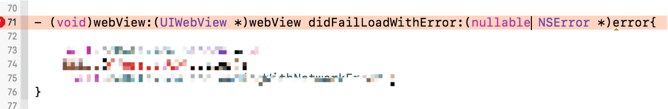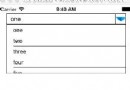iOS 常用方法
編輯:IOS開發綜合
1.根據字體大小的計算出字符串的長和寬
CGSize nameSize = [name sizeWithAttributes:[NSDictionary dictionaryWithObjectsAndKeys:[UIFont systemFontOfSize:14],NSFontAttributeName, nil]];
2.通過生日計算年齡
// calculate age by birthday
// birthday : YYYYMMDD
// age: *歲*個月*天
- (NSString *)ageStringByBirthday:(NSString *)birthday{
//年齢計算
NSDateFormatter *inputFormatter = [[NSDateFormatter alloc] init];
[inputFormatter setLocale:[[NSLocale alloc] initWithLocaleIdentifier:@"zh_CN"] ] ;
[inputFormatter setDateFormat:@"yyyyMMdd"];
NSDate* inputDate = [inputFormatter dateFromString:birthday];
NSDate *today = [NSDate date];
NSCalendar *gregorian = [[NSCalendar alloc] initWithCalendarIdentifier:NSCalendarIdentifierGregorian];
NSDateComponents *dayComponents = [gregorian components:NSCalendarUnitYear | NSCalendarUnitMonth| NSCalendarUnitDay fromDate:inputDate toDate:today options:0];
long year = [dayComponents year];
long month = [dayComponents month];
long day = [dayComponents day];
NSString *result = [NSString stringWithFormat:@"%li歲%li個月%li天",year,month,day];
return result;
}
3.為右邊的導航按鈕設置彈簧距離
UIButton* rightBtn= [UIButton buttonWithType:UIButtonTypeCustom];
rightBtn.titleLabel.font = [UIFont systemFontOfSize:11];
[rightBtn setTitleColor:[UIColor colorWithRed:255.0/255 green:93.0/255 blue:93.0/255 alpha:1] forState:(UIControlStateNormal)];
rightBtn.frame = CGRectMake(self.view.bounds.size.width-70, 20, 60, 44);
UIBarButtonItem* rightBtnItem = [[UIBarButtonItem alloc]initWithCustomView:rightBtn];
[rightBtn addTarget:self action:@selector(attentionBtnClick:) forControlEvents:UIControlEventTouchUpInside];
UIBarButtonItem *spaceItem = [[UIBarButtonItem alloc]initWithBarButtonSystemItem:(UIBarButtonSystemItemFixedSpace) target:nil action:nil];
spaceItem.width = -12;
self.navigationItem.rightBarButtonItems = @[spaceItem, rightBtnItem];
4.使得tableview在界面啟動後定位在某一行
NSIndexPath *idxPath = [NSIndexPath indexPathForRow:5 inSection:0]; [self.tableView scrollToRowAtIndexPath:idxPath atScrollPosition:UITableViewScrollPositionMiddle animated:NO];
5.給定寬度和字體大小計算字符串的高度
- (CGSize)getHeightText:(NSString*)text
{
NSDictionary *attribute = @{NSFontAttributeName: [UIFont systemFontOfSize:14]};
CGSize size = [text boundingRectWithSize:CGSizeMake(kWindowW-COMMON_CARD_MARGIN*2-105, MAXFLOAT) options: NSStringDrawingTruncatesLastVisibleLine | NSStringDrawingUsesLineFragmentOrigin | NSStringDrawingUsesFontLeading attributes:attribute context:nil].size;
return size;
}
6.檢測是否是手機號碼
-(BOOL)isMobileNumber:(NSString*)mobileNum
{
//手機號碼
//移動:134[0-8],135,136,137,138,139,150,151,157,158,159,182,187,188
//聯通:130,131,132,152,155,156,185,186
//電信:133,1349,153,180,189
NSString*MOBILE=@"^1(3[0-9]|5[0-35-9]|8[025-9])\\d{8}$";
//中國移動:China Mobile
NSString*CM=@"^1(34[0-8]|(3[5-9]|5[017-9]|8[278])\\d)\\d{7}$";
// 中國聯通:China Unicom
NSString*CU=@"^1(3[0-2]|5[256]|8[56])\\d{8}$";
// 中國電信:China Telecom
NSString*CT=@"^1((33|53|8[09])[0-9]|349)\\d{7}$";
// 大陸地區固話及小靈通
// NSString * PHS = @"^0(10|2[0-5789]|\\d{3})\\d{7,8}$";
NSPredicate*regextestmobile=[NSPredicate predicateWithFormat:@"SELF MATCHES %@",MOBILE];
NSPredicate*regextestcm=[NSPredicate predicateWithFormat:@"SELF MATCHES %@",CM];
NSPredicate*regextestcu=[NSPredicate predicateWithFormat:@"SELF MATCHES %@",CU];
NSPredicate*regextestct=[NSPredicate predicateWithFormat:@"SELF MATCHES %@",CT];
if(([regextestmobile evaluateWithObject:mobileNum]==YES)||([regextestcm evaluateWithObject:mobileNum]==YES)||([regextestct evaluateWithObject:mobileNum]==YES)||([regextestcu evaluateWithObject:mobileNum]==YES)){
return YES;
}else{
return NO;
}
}
7.怎麼畫虛線
- (instancetype)initWithFrame:(CGRect)frame
{
if (self = [super initWithFrame:frame]) {
[self drawRect:frame];
}
return self;
}
-(void)drawRect:(CGRect)rect{
// self.layer.cornerRadius = 10;
UIView *lineView = [[UIView alloc]init];
lineView.frame = CGRectMake(12, rect.size.height-1,rect.size.width-12*2, 1);
[DashedLineView drawDashLine:lineView lineLength:4 lineSpacing:3
lineColor:kRTColorWithHEX(0xd0d0d0, 1.0)];
[self addSubview:lineView];
}
/**
** lineView: 需要繪制成虛線的view
** lineLength: 虛線的寬度
** lineSpacing: 虛線的間距
** lineColor: 虛線的顏色
**/
+ (void)drawDashLine:(UIView *)lineView lineLength:(int)lineLength lineSpacing:(int)lineSpacing lineColor:(UIColor *)lineColor
{
CAShapeLayer *shapeLayer = [CAShapeLayer layer];
[shapeLayer setBounds:lineView.bounds];
[shapeLayer setPosition:CGPointMake(CGRectGetWidth(lineView.frame) / 2, CGRectGetHeight(lineView.frame))];
[shapeLayer setFillColor:[UIColor clearColor].CGColor];
// 設置虛線顏色為blackColor
[shapeLayer setStrokeColor:lineColor.CGColor];
// 設置虛線寬度
[shapeLayer setLineWidth:CGRectGetHeight(lineView.frame)];
[shapeLayer setLineJoin:kCALineJoinRound];
// 設置線寬,線間距
[shapeLayer setLineDashPattern:[NSArray arrayWithObjects:[NSNumber numberWithInt:lineLength], [NSNumber numberWithInt:lineSpacing], nil]];
// 設置路徑
CGMutablePathRef path = CGPathCreateMutable();
CGPathMoveToPoint(path, NULL, 0, 0);
CGPathAddLineToPoint(path, NULL, CGRectGetWidth(lineView.frame), 0);
[shapeLayer setPath:path];
CGPathRelease(path);
// 把繪制好的虛線添加上來
[lineView.layer addSublayer:shapeLayer];
}
8.把圖片保存到相冊中
- (void)save:(UIBarButtonItem *)sender {
UIGraphicsBeginImageContext(self.hmView.bounds.size);
CGContextRef ctx = UIGraphicsGetCurrentContext();
[self.hmView.layer renderInContext:ctx];
UIImage * image = UIGraphicsGetImageFromCurrentImageContext();
UIGraphicsEndImageContext();
UIImageWriteToSavedPhotosAlbum(image, NULL, NULL, NULL);
}
9.創建單一顏色的圖片然後設置UIControlStateHighlighted狀態
+ (UIImage *)imageWithColor:(UIColor *)color size:(CGSize)size {
CGRect rect = CGRectMake(0, 0, size.width, size.height);
UIGraphicsBeginImageContext(rect.size);
CGContextRef context = UIGraphicsGetCurrentContext();
CGContextSetFillColorWithColor(context, [color CGColor]);
CGContextFillRect(context, rect);
UIImage *image = UIGraphicsGetImageFromCurrentImageContext();
UIGraphicsEndImageContext();
return image;
}
10.UIView中的坐標轉換
// 將像素point由point所在視圖轉換到目標視圖view中,返回在目標視圖view中的像素值
- (CGPoint)convertPoint:(CGPoint)point toView:(UIView *)view;
// 將像素point從view中轉換到當前視圖中,返回在當前視圖中的像素值
- (CGPoint)convertPoint:(CGPoint)point fromView:(UIView *)view;
// 將rect由rect所在視圖轉換到目標視圖view中,返回在目標視圖view中的rect
- (CGRect)convertRect:(CGRect)rect toView:(UIView *)view;
// 將rect從view中轉換到當前視圖中,返回在當前視圖中的rect
- (CGRect)convertRect:(CGRect)rect fromView:(UIView *)view;
// controllerA 中有一個UITableView, UITableView裡有多行UITableVieCell,cell上放有一個button
// 在controllerA中實現:
CGRect rc = [cell convertRect:cell.btn.frame toView:self.view];
或
CGRect rc = [self.view convertRect:cell.btn.frame fromView:cell];
// 此rc為btn在controllerA中的rect
或當已知btn時:
CGRect rc = [btn.superview convertRect:btn.frame toView:self.view];
或
CGRect rc = [self.view convertRect:btn.frame fromView:btn.superview];
11.顏色:rgb,和16進制
#define kRTColorWihRGB(R,G,B) [UIColor colorWithRed:R/255.0 green:G/255.0 blue:B/255.0 alpha:1.0] #define kRTColorWithHEX(hex,opa) [UIColor colorWithRed:((float)((hex & 0XFF0000)>>16))/255.0 green:((float)((hex & 0X00FF00)>>8))/255.0 blue:((float)(hex & 0X0000FF))/255.0 alpha:opa]
12.把數據變成三位加逗號的數據類型
- (NSString *)formatNumber:(double)num{
NSNumberFormatter *formatterCurrency = [[NSNumberFormatter alloc] init];
formatterCurrency.numberStyle = NSNumberFormatterDecimalStyle;
[formatterCurrency setMaximumFractionDigits:2];
return [formatterCurrency stringFromNumber: @(num)];
}
13. 把科學計數法變為普通數
{
NSString *str = @"1.2808245E7";
NSRange eSite = [str rangeOfString:@"E"];
double fund = [[str substringWithRange:NSMakeRange(0, eSite.location)] doubleValue]; //把E前面的數截取下來當底數
double top = [[str substringFromIndex:eSite.location + 1] doubleValue]; //把E後面的數截取下來當指數
double result = fund * pow(10.0, top);
}
14.一些判斷的方法
-(BOOL) isKindOfClass: classObj 用來判斷是否是某個類或其子類的實例 -(BOOL) isMemberOfClass: classObj 用來判斷是否是某個類的實例 -(BOOL) respondsToSelector: selector 用來判斷是否有以某個名字命名的方法(被封裝在一個selector的對象裡傳遞) +(BOOL) instancesRespondToSelector: selector 用來判斷實例是否有以某個名字命名的方法. 和上面一個不同之處在於, 前面這個方法可以用在實例和類上,而此方法只能用在類上.
15.UIDatePicker的簡單使用
UIDatePicker *dp = [[UIDatePicker alloc] init];
[dp setDate:[NSDate date] animated:YES]; // 設置日期控件值
[dp addTarget:self
action:@selector(dateValueChange:)
forControlEvents:UIControlEventValueChanged]; // 時間改變時觸發此事件
設置日期選擇控件的地區
[dp setLocale:[[NSLocale alloc]initWithLocaleIdentifier:@"zh_CN"]];
NSDateFormatter *form = [[NSDateFormatter alloc] init]; // 定義時間 格式
[form setDateFormat:@"yyyy/MM/DD HH:mm"];
NSString *dateString = [form stringFromDate:dp.date];
dp.minuteInterval = 30; // 最小間隔30分鐘
dp.minimumDate = [NSDate date]; // 最小值
dp.maximumDate = [NSDate dateWithTimeIntervalSinceNow:60*60*24*31]; // 最大值
dp.datePickerMode = UIDatePickerModeTime; // 時間模式
dp.datePickerMode = UIDatePickerModeDate; // 日期模式
dp.datePickerMode = UIDatePickerModeDateAndTime; // 日期和時 間模式
dp.datePickerMode = UIDatePickerModeCountDownTimer; // 倒計時模式
創建block匿名函數之前一般需要對self進行weak化,否則造成循環引用無法釋放controller:
__weak MyController *weakSelf = self 或者 __weak __typeof(self) weakSelf = self;
相關文章
+