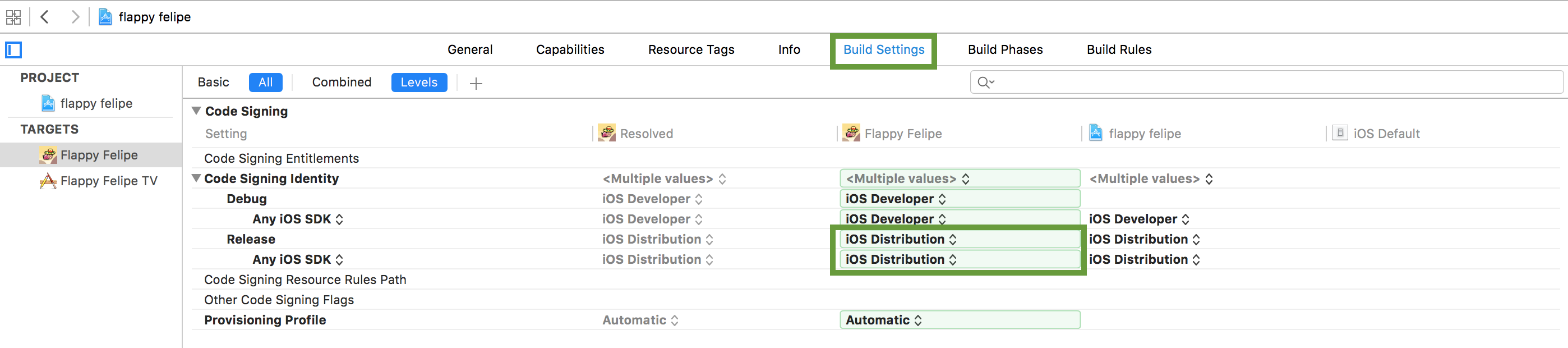iOS 導航欄顏色漸變
編輯:IOS開發綜合
#import "ViewController.h"
@interface ViewController ()<UITableViewDelegate>
@property (nonatomic,strong)UIImageView * back;
@end
@implementation ViewController
- (void)viewDidLoad {
[super viewDidLoad];
//設置透明
[self.navigationController.navigationBar setBackgroundImage:[UIImage new] forBarMetrics:UIBarMetricsDefault];
self.navigationController.navigationBar.shadowImage = [UIImage new];
//設置顏色
//self.navigationController.navigationBar.barTintColor = [UIColor redColor];
self.navigationItem.title = @"哈哈哈哈哈";
_back = self.navigationController.navigationBar.subviews.firstObject;
self.view.backgroundColor = [UIColor whiteColor];
self.automaticallyAdjustsScrollVieWinsets = NO;
UITableView * tableView = [[UITableView alloc]initWithFrame:[UIScreen mainScreen].bounds style:UITableViewStylePlain];
tableView.delegate =self;
tableView.dataSource = self;
[tableView registerClass:[UITableViewCell class] forCellReuseIdentifier:@"cell"];
[self.view addSubview:tableView];
UIImageView * image = [[UIImageView alloc]initWithImage:[UIImage imageNamed:@"7b8ccd89ea7a7eca7020383ee1a0089e.jpg"]];
image.frame = CGRectMake(0, 0, [UIScreen mainScreen].bounds.size.width, 150);
tableView.tableHeaderView = image;
// Do any additional setup after loading the view, typically from a nib.
}
- (NSInteger)tableView:(UITableView *)tableView numberOfRowsInSection:(NSInteger)section{
return 100;
}
- (CGFloat)tableView:(UITableView *)tableView heightForRowAtIndexPath:(NSIndexPath *)indexPath{
return 30;
}
- (UITableViewCell *)tableView:(UITableView *)tableView cellForRowAtIndexPath:(NSIndexPath *)indexPath{
UITableViewCell * cell = [tableView dequeueReusableCellWithIdentifier:@"cell" forIndexPath:indexPath];
cell.textLabel.text = [[NSString alloc]initWithFormat:@"%ld",indexPath.row];
return cell;
}
- (void)scrollViewDidScroll:(UIScrollView *)scrollView{
//從有色變無色 上面必須先設置顏色
// _back.alpha = 1 - scrollView.contentOffset.y/1000;
//從無色變有色 上面必須先設置透明
NSLog(@"%f",scrollView.contentOffset.y);
_back.alpha = scrollView.contentOffset.y/1000;
_back.backgroundColor = [UIColor redColor];
}
- (void)didReceiveMemoryWarning {
[super didReceiveMemoryWarning];
// Dispose of any resources that can be recreated.
}
@end
以上就是IOS 導航欄顏色漸變的全文介紹,希望對您學習和使用IOS應用開發有所幫助.
【iOS 導航欄顏色漸變】的相關資料介紹到這裡,希望對您有所幫助! 提示:不會對讀者因本文所帶來的任何損失負責。如果您支持就請把本站添加至收藏夾哦!
相關文章
+