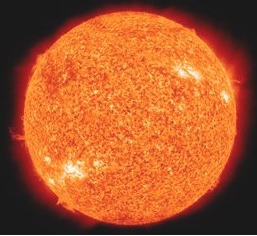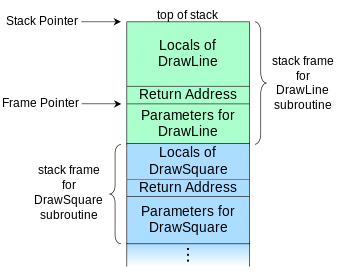NSThread使用詳解
編輯:關於IOS
1. NSThread相關的主要方法:
創建、啟動線程
[objc] view plaincopy- NSThread *thread = [[NSThread alloc] initWithTarget:self selector:@selector(run) object:nil];
- [thread start];
- // 線程一啟動,就會在線程thread中執行self的run方法
主線程相關方法 + (NSThread *)mainThread; // 獲得主線程 [objc] view plaincopy
- - (BOOL)isMainThread; // 是否為主線程
- + (BOOL)isMainThread; // 是否為主線程
得到當前線程、獲取線程名字
[objc] view plaincopy- NSThread *current = [NSThread currentThread];
- - (void)setName:(NSString *)name;
- - (NSString *)name;
創建線程後自動啟動線程
[objc] view plaincopy- [NSThread detachNewThreadSelector:@selector(run) toTarget:self withObject:nil];
隱式創建並啟動線程
[objc] view plaincopy- [self performSelectorInBackground:@selector(run) withObject:nil];
2. 線程狀態示意圖
3. 互斥鎖
@synchronized(鎖對象) { // 需要鎖定的代碼 }
注意:鎖定1份代碼只用1把鎖,用多把鎖是無效的
互斥鎖的優缺點 優點:能有效防止因多線程搶奪資源造成的數據安全問題 缺點:需要消耗大量的CPU資源 互斥鎖的使用前提:多條線程搶奪同一塊資源 相關專業術語:線程同步 線程同步的意思是:多條線程按順序地執行任務 互斥鎖,就是使用了線程同步技術4. 原子性和非原子性
OC在定義屬性時有nonatomic和atomic兩種選擇 atomic:原子屬性,為setter方法加鎖(默認就是atomic) nonatomic:非原子屬性,不會為setter方法加鎖 atomic加鎖原理 [objc] view plaincopy- @property (assign, atomic) int age;
- - (void)setAge:(int)age
- {
- @synchronized(self) {
- _age = age;
- }
- }
5. 線程間通信
什麼叫做線程間通信
在1個進程中,線程往往不是孤立存在的,多個線程之間需要經常進行通信 線程間通信的體現 1個線程傳遞數據給另1個線程 在1個線程中執行完特定任務後,轉到另1個線程繼續執行任務 線程間通信常用方法 [objc] view plaincopy- - (void)performSelectorOnMainThread:(SEL)aSelector withObject
 id)arg waitUntilDone
id)arg waitUntilDone BOOL)wait;
BOOL)wait; - - (void)performSelector:(SEL)aSelector onThread
 NSThread *)thr withObject
NSThread *)thr withObject id)arg waitUntilDone
id)arg waitUntilDone BOOL)wait;
BOOL)wait;
線程間通信示例 – 圖片下載
6. Demo 演示
業務描述(賣票): 模擬兩個線程搶奪一份資源
運行結果圖:
主要代碼說明:
1. 屬性及方法定義:
[objc] view plaincopy- /*
- 1. NSThread 可以使用NSLock 進行加鎖工作
- 2. NSOperation和GCD 應該使用同步鎖 :@synchronized(self),並且搶奪的內存資源應該定義為 atomic 的屬性
- */
- @property (atomic,assign) int tickets;
- @property (atomic,strong) NSLock *lock;
- // 顯示結果區域
- @property (weak, nonatomic) IBOutlet UITextView *messageBoard;
- // 開始售票
- - (IBAction)threadSale;
2. 點擊Start對應方法的代碼:
[objc] view plaincopy- - (IBAction)threadSale {
- // 1. 先設定銷售票的數量
- _tickets = 100;
- // 創建線程1
- NSThread *thread1 = [[NSThread alloc]initWithTarget:self selector:@selector(threadSaleMethod) object:nil];
- // 便於跟蹤時知道誰在工作
- thread1.name = @"售票線程-1";
- // 啟動線程
- [thread1 start];
- // 創建線程2
- NSThread *thread2 = [[NSThread alloc]initWithTarget:self selector:@selector(threadSaleMethod) object:nil];
- thread2.name = @"售票線程-2";
- [thread2 start];
- }
3. 子線程執行內容對應的方法
[objc] view plaincopy- - (void)threadSaleMethod {
- // 1. 定義鎖,懶加載
- if (_lock == nil) {
- _lock = [[NSLock alloc] init];
- }
- while(YES)
- {
- [_lock lock];
- if(_tickets > 0)
- {
- NSString *message = [NSString stringWithFormat:@"當前票數是%d,售票線程是%@",_tickets,[[NSThread currentThread] name]];
- // 更新UI的工作,一定要放在主線程中完成
- // waitUntilDone 的意思是:是否等待主線程更新完畢
- [self performSelectorOnMainThread:@selector(appendTextView:) withObject:message waitUntilDone:YES];
- _tickets--;
- // 當前線程執行完畢,解鎖
- [_lock unlock];
- // 模擬延時
- if ([[[NSThread currentThread] name] isEqualToString:@"售票線程-1"]) {
- [NSThread sleepForTimeInterval:0.2];
- } else {
- [NSThread sleepForTimeInterval:0.3];
- }
- }
- else{
- // 在退出之前需要解鎖
- [_lock unlock];
- // 結束信息
- NSString *str = [NSString stringWithFormat:@"票已售完%@", [[NSThread currentThread] name]];
- [self performSelectorOnMainThread:@selector(appendTextView:) withObject:str waitUntilDone:YES];
- break;
- }
- }
- }
4. 更新主線程UI對應的方法
[objc] view plaincopy- - (void)appendTextView:(NSString *)text {
- NSMutableString *str = [NSMutableString stringWithString:self.messageBoard.text];
- [str appendFormat:@"n%@", text];
- self.messageBoard.text = str;
- // 用來將文本框滾動到想要的位置
- // 我們現在想要滾動到最後,這個方法的參數是一個NSRange
- NSRange range = NSMakeRange(str.length, 1);
- [self.messageBoard scrollRangeToVisible:range];
- }
這一節,我詳細的介紹了線程的主要概念及NSThread的使用,下一節將為大家介紹GCD的概念及使用。
相關文章
+- Mac Android Studio快捷鍵整頓
- iOS10 App適配權限 Push Notifications 字體Frame 碰到的成績
- iOS簡略登錄LoginViewController、注冊RegisterViewController等功效完成辦法
- iOS開辟之(APNS)長途推送完成代碼 附證書與真機調試
- Mac下獲得AppStore裝置包文件途徑
- IOS計步器功效完成之Healthkit和CMPedometer
- iOS Runntime 靜態添加類辦法並挪用-class_addMethod
- iOS中NSArray數組經常使用處置方法
- 周全解析iOS中同步要求、異步要求、GET要求、POST要求
- IOS 運用內顯示 AppStore 某個運用的概況
- iOS App開辟中的UIStackView堆疊視圖應用教程
- iOS中應用NSURLConnection處置HTTP同步與異步要求
- iOS中治理剪切板的UIPasteboard粘貼板類用法詳解
- 實例講授iOS中的CATransition轉場動畫應用
- iOS中的表單按鈕選項UIActionSheet經常使用辦法整頓