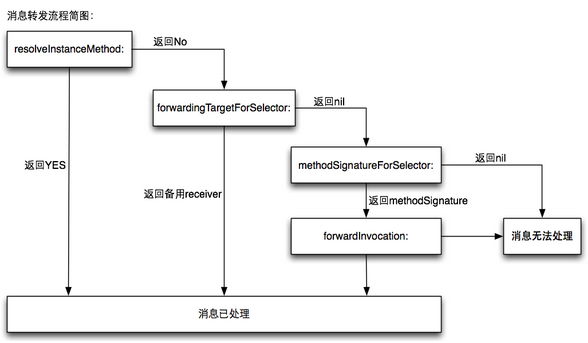iOS 系統地圖實現及定位
1:添加庫CoreLocation.framework,MApKit.framework;
2:@property (nonatomic, strong) CLLocationManager *locationManager;
@property (nonatomic, strong) MKMapView *mapView;
@property (nonatomic, strong) CLLocation *checkinLocation;
@property (strong, nonatomic) NSString *currentLatitude; //緯度
@property (strong, nonatomic) NSString *currentLongitude; //經度
- (void)viewDidLoad {
[super viewDidLoad];
self.title=@"地圖";
[self initRightBarButton];
[self setupLocationManager];
[self setupMapView];
}
-(void)initRightBarButton{
UIButton* _btnRight = [UIButton buttonWithType:UIButtonTypeCustom];
[_btnRight setFrame:CGRectMake(0, 0, 39, 34)];
UIImage *imgNormal = [UIImage imageNamed:@"gpsbtn_dianji"];
UIImage *imgSelect = [UIImage imageNamed:@"gpsbtn"];
[_btnRight setBackgroundImage:imgNormal forState:UIControlStateNormal];
[_btnRight setBackgroundImage:imgSelect forState:UIControlStateSelected];
_btnRight.showsTouchWhenHighlighted = YES;
[_btnRight addTarget:self action:@selector(showUserLocation:) forControlEvents:UIControlEventTouchUpInside];
UIBarButtonItem *buttonItem = [[UIBarButtonItem alloc] initWithCustomView:_btnRight];
self.navigationItem.rightBarButtonItem = buttonItem;
}
- (void)setupLocationManager{
_locationManager=[[CLLocationManager alloc]init];
_locationManager.desiredAccuracy=kCLLocationAccuracyBestForNavigation;
//每隔多少米定位一次(這裡的設置為任何的移動)
_locationManager.distanceFilter=kCLDistanceFilterNone;
//iOS 8.0以後
if ([self.locationManager respondsToSelector:@selector(requestWhenInUseAuthorization)]) {
[self.locationManager requestWhenInUseAuthorization];
[self.locationManager startUpdatingLocation];
}
}
- (void)setupMapView{
_mapView=[[MKMapView alloc]initWithFrame:self.view.bounds];
[self.view addSubview:_mapView];
_mapView.delegate=self;
//用戶位置追蹤(用戶位置追蹤用於標記用戶當前位置,此時會調用定位服務)
_mapView.userTrackingMode=MKUserTrackingModeFollowWithHeading;
_mapView.mapType=MKMapTypeStandard;
[self initLocationData];
}
- (void)initLocationData{
NSMutableArray *arr=[[NSMutableArray alloc]init];
for (int i=0; i<1; i++) {
CLLocationDegrees lat=[self.currentLatitude doubleValue];
CLLocationDegrees longi=[self.currentLongitude doubleValue];
NSString *lacationName=@"當前位置";
BasicMapAnnotation *anno=[[BasicMapAnnotation alloc]initWithLatitude:lat andLongitude:longi];
anno.title=lacationName;
anno.index=i;
[arr addObject:anno];
}
[_mapView showAnnotations:arr animated:YES];
}
- (void)showUserLocation:(id)sender{
MKCoordinateSpan span=MKCoordinateSpanMake(0.01, 0.02);
MKCoordinateRegion region=MKCoordinateRegionMake(_mapView.userLocation.coordinate, span);
[_mapView setRegion:region animated:YES];
}
- (void)mapView:(MKMapView *)mapView didUpdateUserLocation:(MKUserLocation *)userLocation{
NSLog(@"緯度:%f 經度:%f",userLocation.location.coordinate.latitude,userLocation.location.coordinate.longitude);
self.currentLatitude = [NSString stringWithFormat:@"%.4f",userLocation.location.coordinate.latitude];
self.currentLongitude = [NSString stringWithFormat:@"%.4f",userLocation.location.coordinate.longitude];
[self initLocationData];
//設置地圖顯示范圍(如果不進行區域設置會自動顯示區域范圍並指定當前用戶位置為地圖中心點)
//MKCoordinateSpan span=MKCoordinateSpanMake(0.01, 0.01);
//MKCoordinateRegion region=MKCoordinateRegionMake(_mapView.region.center, span);
//[_mapView setRegion:region animated:true];
}
- (MKAnnotationView *)mapView:(MKMapView *)mapView viewForAnnotation:(id
if ([annotation isKindOfClass:[BasicMapAnnotation class]]) {
static NSString *key=@"AnnotationKey";
MKAnnotationView *annotationView=[_mapView dequeueReusableAnnotationViewWithIdentifier:key];
BasicMapAnnotation *aa=(BasicMapAnnotation *)annotation;
if (!annotationView) {
annotationView=[[MKAnnotationView alloc]initWithAnnotation:aa reuseIdentifier:key];
CGRect frame=annotationView.frame;
frame.size.width=14;
frame.size.height=35;
annotationView.frame=frame;
annotationView.canShowCallout=YES;
UIImageView*imageview=[[UIImageView alloc]initWithImage:[UIImage imageNamed:@"地圖標注"]];
imageview.frame=frame;
[annotationView addSubview:imageview];
}
return annotationView;
}
return nil;
}
- (void)didReceiveMemoryWarning {
[super didReceiveMemoryWarning];
}