iOS測試UI的工具——Automation
編輯:關於IOS
iOS測試UI的工具——Automation
一直被我們忽視的工具。
從xcode4.0以後就增加了一個UIAutomation框架,既可以用在模擬器也能用在真機上。有文檔可以參看參考資料。
首先,如果不想自己寫例子就下載一個參考資料1中的例子吧,先在模擬器上使用吧。使用Product > Profile命令啟動,可看到instruments啟動了,這時選擇profile,
一直隱藏在Instruments中,大概是iOS4 or 5才出現的。
有點類似按鍵精靈,可以錄制一個腳本,然後不斷的重復測試。能用出來什麼樣的效果,可以深度挖掘一下。
取消左上角的錄制按鈕,在下面的腳本錄制按鈕就可以用了。點擊就可以錄制。
我使用的是模擬器,在模擬器中的操作都會被錄制下來,接下來就可以隨意修改腳本以供以後測試了。
官方關於Automation的api介紹:
https://developer.apple.com/library/ios/documentation/DeveloperTools/Reference/UIAutomationRef/_index.html
最後附一個gif動圖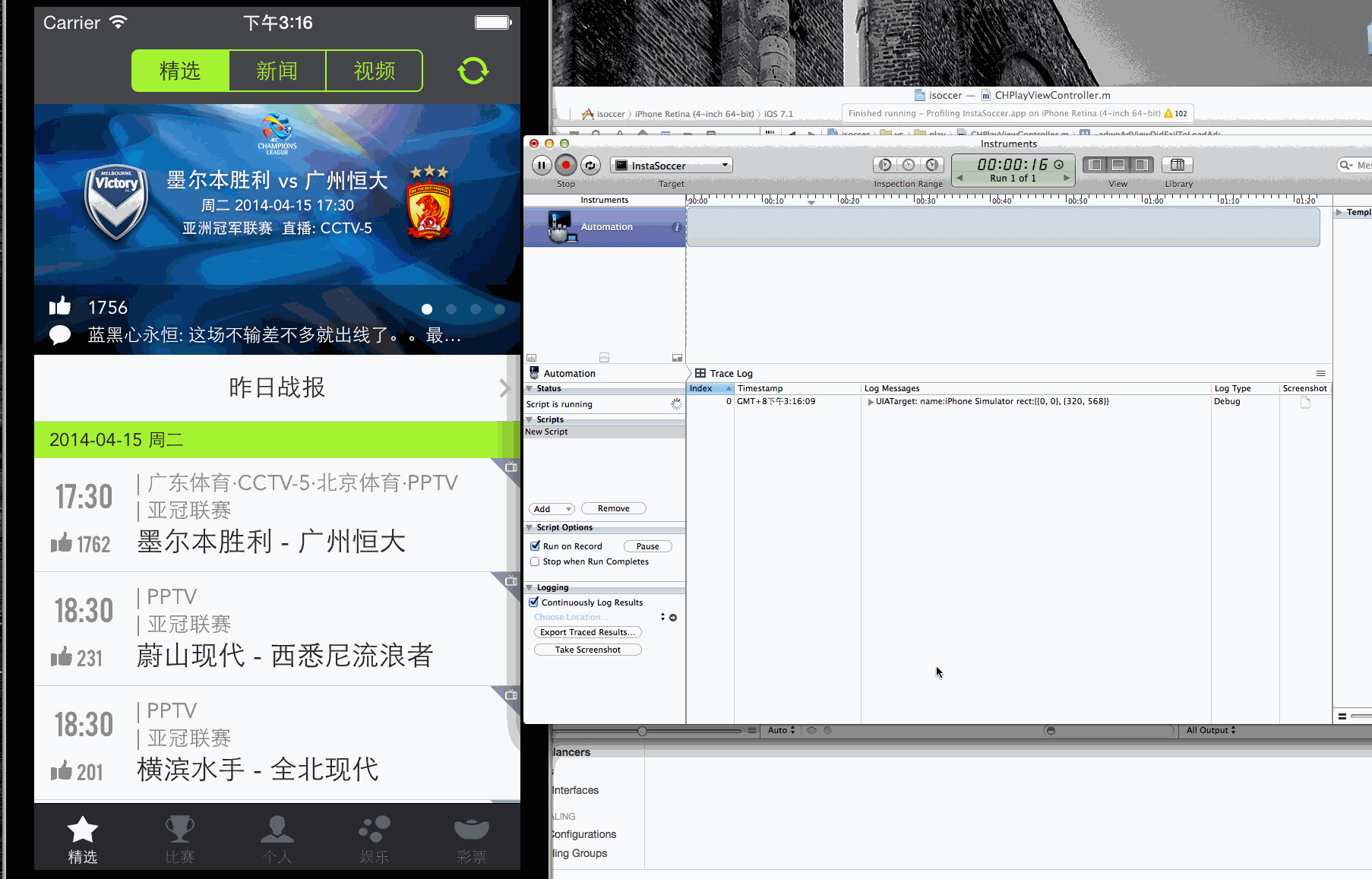
參考資料:
1、iOS Automated Tests with UIAutomation
2、UI Automation JavaScript Reference
3、About Instruments
4、wwdc
相關文章
+



