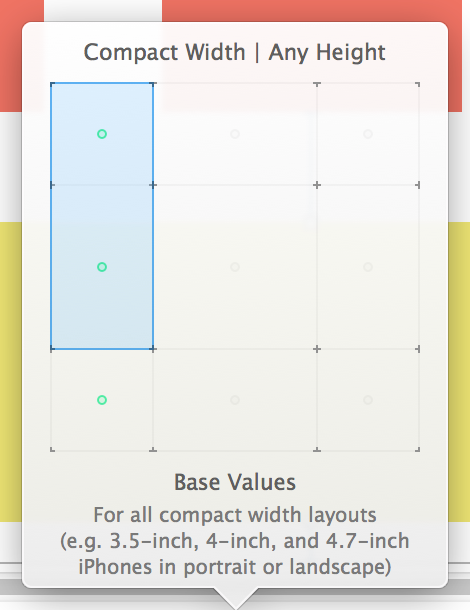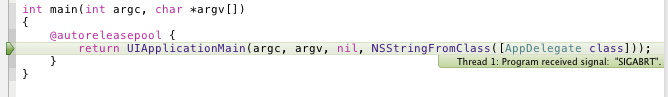UIScrollView全部API學習。
編輯:關於IOS
//1.設定滾定條的樣式
typedef
NS_ENUM(NSInteger, UIScrollViewIndicatorStyle) {
UIScrollViewIndicatorStyleDefault, // black with white border. good against any background
黑白邊框
UIScrollViewIndicatorStyleBlack, // black only. smaller. good against a white background
純黑邊框
UIScrollViewIndicatorStyleWhite // white only. smaller. good against a black background
純白邊框
};
//2.在UIScrollView中鍵盤的消失方式
typedef
NS_ENUM(NSInteger, UIScrollViewKeyboardDismissMode) {
UIScrollViewKeyboardDismissModeNone,
默認樣式
UIScrollViewKeyboardDismissModeOnDrag,
// dismisses the keyboard when a drag begins
設定鍵盤的消失方式為拖拉頁面
UIScrollViewKeyboardDismissModeInteractive,
// the keyboard follows the dragging touch off screen, and may be pulled upward again to cancel the dismiss
設定鍵盤消失方式為拖拉並點擊頁面
} NS_ENUM_AVAILABLE_IOS(7_0);
//3.這個參數可以設置減速的速率
UIKIT_EXTERN
const CGFloat UIScrollViewDecelerationRateNormal
NS_AVAILABLE_IOS(3_0);
//4.這個參數可以設置減速的速率
UIKIT_EXTERN
const CGFloat UIScrollViewDecelerationRateFast
NS_AVAILABLE_IOS(3_0);
//5.從內容視圖的原點偏移的一個點
@property(nonatomic)
CGPoint contentOffset;
//6.內容視圖的大小
@property(nonatomic)
CGSize contentSize;
//7.內容視圖的距離,是從封閉的滾動視圖插圖
@property(nonatomic)
UIEdgeInsets contentInset;
around content
//8.滾動視圖的代理
@property(nonatomic,assign)
id<UIScrollViewDelegate> delegate;
//9.一個bool值,用來決定是否在某一特定方向禁用滾動
@property(nonatomic,getter=isDirectionalLockEnabled)
BOOL directionalLockEnabled;
//10.控制滾動視圖是否反彈過去內容的邊緣,然後再返回一個布爾值
@property(nonatomic)
BOOL bounces;
//11.如果這個屬性被設置成YES而且bounces的值是YES,垂直拖動是允許的內容,即使小魚滾動視圖的邊界,默認是NO
@property(nonatomic)
BOOL alwaysBounceVertical;
//12.一個布爾值,決定是否反彈總是發生在垂直滾動到達結束內容,默認值是NO
@property(nonatomic)
BOOL alwaysBounceHorizontal;
//13.一個布爾值
決定是否棄用分頁滾動視圖
@property(nonatomic,getter=isPagingEnabled)
BOOL pagingEnabled;
//14.決定是否棄用滾動
@property(nonatomic,getter=isScrollEnabled)
BOOL scrollEnabled;
//15.控制水平滾動指標是否可見的
@property(nonatomic)
BOOL showsHorizontalScrollIndicator;
//16.控制垂直滾動指標是否是可見的
@property(nonatomic)
BOOL showsVerticalScrollIndicator;
//17.滾動指標點到滾動視圖的邊緣的距離
@property(nonatomic)
UIEdgeInsets scrollIndicatorInsets;
//18.指示器的風格設置
@property(nonatomic)
UIScrollViewIndicatorStyle indicatorStyle;
//19.默認減速率
@property(nonatomic)
CGFloat decelerationRate
NS_AVAILABLE_IOS(3_0);
//20.設置從內容原點偏移到指定點的方法
- (void)setContentOffset:(CGPoint)contentOffset animated:(BOOL)animated;
//21.滾動一個特定區域的內容以便它在接受是可見的
- (void)scrollRectToVisible:(CGRect)rect animated:(BOOL)animated;
//22.暫時顯示滾動指標
- (void)flashScrollIndicators;
//23.返回判斷是否用戶碰觸內容觸發滾動(只讀)
@property(nonatomic,readonly,getter=isTracking)
BOOL tracking;
//24.一個布爾值
知識用戶是否已經開始滾動內容
@property(nonatomic,readonly,getter=isDragging)
BOOL dragging;
//25.返回的內容是否在滾動視圖後,用戶接觸他們的手指(只讀)
@property(nonatomic,readonly,getter=isDecelerating)
BOOL decelerating;
//26.一個布爾值,決定是否推遲滾動視圖觸摸手勢的處理
@property(nonatomic)
BOOL delaysContentTouches;
//27.如果這個值設置為YES,那麼當你在UIScrollView上面放置任何子視圖的時候,當你在子視圖上移動的時候,UIScrollView會給子視圖發送touchCancel消息,而如果該屬性設置為NO,ScollView本身不處理這個消息,全部交給子視圖處理
@property(nonatomic)
BOOL canCancelContentTouches;
//28.自定義默認行為,當手指觸摸在顯示的內容由子類重寫
- (BOOL)touchesShouldBegin:(NSSet *)touches withEvent:(UIEvent *)event inContentView:(UIView
*)view;
//29.它開始發送跟蹤郵件的內容視圖後動視圖調用此方法。如果它從這種方法受到NO便停止拖動和轉發觸摸時間的內容子視圖。
- (BOOL)touchesShouldCancelInContentView:(UIView *)view;
//30.浮點值
指定可應用於滾動視圖的內容的最低比例因子
@property(nonatomic)
CGFloat minimumZoomScale;
//31.一個浮點值指定可用於滾動視圖的內容的最大規模的因素
@property(nonatomic)
CGFloat maximumZoomScale;
//32.一個浮點值
指定目前用於滾動視圖的內容的比例因子
@property(nonatomic)
CGFloat zoomScale
NS_AVAILABLE_IOS(3_0); //33.一個浮點數指定當前的縮放比例
- (void)setZoomScale:(CGFloat)scale animated:(BOOL)animated
NS_AVAILABLE_IOS(3_0);
//34.縮小到特定區域的內容,所以它是在接收器中可見
- (void)zoomToRect:(CGRect)rect animated:(BOOL)animated
NS_AVAILABLE_IOS(3_0);
//35.一個布爾值,決定當當縮放超過上限或是下限時是否滾動視圖推動內容縮放
@property(nonatomic)
BOOL bouncesZoom;
//36.一個布爾值
指示內容是否認為正在方法或者縮小(只讀)
@property(nonatomic,readonly,getter=isZooming)
BOOL zooming;
//37.一個布爾值
指示縮放已超過指定的接受范圍
@property(nonatomic,readonly,getter=isZoomBouncing)
BOOL zoomBouncing;
//38.一個布爾值
控制是否滾動到頂部的姿態是有效地
@property(nonatomic)
BOOL scrollsToTop;
//39.拖動手勢(只讀)
@property(nonatomic,
readonly) UIPanGestureRecognizer *panGestureRecognizer
NS_AVAILABLE_IOS(5_0);
//40.向裡向外捏用於縮放
@property(nonatomic,
readonly) UIPinchGestureRecognizer *pinchGestureRecognizer
NS_AVAILABLE_IOS(5_0);
//41.設置見哦按的小事樣式
@property(nonatomic)
UIScrollViewKeyboardDismissMode keyboardDismissMode
NS_AVAILABLE_IOS(7_0);
@end
@protocol UIScrollViewDelegate<NSObject>
@optional
//42.scrollView正在滾動的時候調用
- (void)scrollViewDidScroll:(UIScrollView *)scrollView;
//43.scrollView正在被拖動的時候調用
- (void)scrollViewDidZoom:(UIScrollView *)scrollView
NS_AVAILABLE_IOS(3_2);
//44. scrollView開始拖拽的時候調用
- (void)scrollViewWillBeginDragging:(UIScrollView *)scrollView;
//45. scrollView將要結束拖拽的時候調用
- (void)scrollViewWillEndDragging:(UIScrollView *)scrollView withVelocity:(CGPoint)velocity
targetContentOffset:(inout
CGPoint *)targetContentOffset NS_AVAILABLE_IOS(5_0);
//46. scrollView完成拖拽的時候調用
- (void)scrollViewDidEndDragging:(UIScrollView *)scrollView willDecelerate:(BOOL)decelerate;
//47. scrollView將開始降速的時候調用
- (void)scrollViewWillBeginDecelerating:(UIScrollView *)scrollView;
//48. scrollView在減速停止了時候執行,手觸摸時候執行
- (void)scrollViewDidEndDecelerating:(UIScrollView *)scrollView;
//49. 滾動動畫停止時執行代碼改變時觸發,也就是setContentOffset改變的時候
- (void)scrollViewDidEndScrollingAnimation:(UIScrollView *)scrollView;
//50.返回一個放大或者縮小的視圖
- (UIView *)viewForZoomingInScrollView:(UIScrollView *)scrollView;
//51.開始放大或者縮小時候調用
- (void)scrollViewWillBeginZooming:(UIScrollView *)scrollView withView:(UIView
*)view NS_AVAILABLE_IOS(3_2);
//52.縮放結束時候調用
- (void)scrollViewDidEndZooming:(UIScrollView *)scrollView withView:(UIView
*)view atScale:(CGFloat)scale;
//53.是否支持滾動至頂部
- (BOOL)scrollViewShouldScrollToTop:(UIScrollView *)scrollView;
//54.滾動頂部時候調用該方法
- (void)scrollViewDidScrollToTop:(UIScrollView *)scrollView;
@end
相關文章
+- iOS開源一個簡略的訂餐app UI框架
- Objective-C 代碼與Javascript 代碼互相挪用實例
- 在uiview 的tableView中點擊cell進入跳轉到另外一個界面的完成辦法
- iOS開辟之UIScrollView控件詳解
- 進修iOS自界說導航掌握器UINavigationController
- IOS中UITableView轉動到指定地位
- iOS為UIView設置暗影後果
- iOS設置UIButton文字顯示地位和字體年夜小、色彩的辦法
- iOS開辟之UIPickerView完成城市選擇器的步調詳解
- iOS長按UIlabel完成可復制功效
- iOS開辟中UIWebView的加載當地數據的三種方法
- iOS中修正UITextField占位符字體色彩的辦法總結
- iOS簡略登錄LoginViewController、注冊RegisterViewController等功效完成辦法
- IOS 仿時間網選票UI實例代碼
- iOS推送之當地告訴UILocalNotification