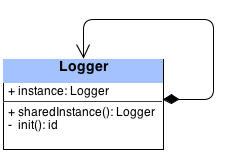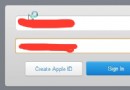IOS UI學習教程之使用UIImageView控件制作動畫
編輯:IOS開發綜合
本文實例為大家分享了IOS使用UIImageView控件制作動畫的方法,供大家參考,具體內容如下
先添加40張tomcat的圖片到資源列表中:名稱為cat_eat0000.jpg到cat_eat0039.jpg。
1、定義所需控件
// 定義按鈕,圖片控件、可變數組對象 UIButton *actionbuttom; UIImageView *imageMove; NSMutableArray *imgsarray;
2、初始化各控件
// image動畫
// 初始化UIImageView,大小和View的大小相同
imageMove = [[UIImageView alloc]initWithFrame:self.view.frame];
// 設置UIImageView的初始化圖片
imageMove.image = [UIImage imageNamed:@"cat_eat0000.jpg"];
// 把UIImageView加載到頁面
[self.view addSubview:imageMove];
// 設置UIImageView的交互性為yes
imageMove.userInteractionEnabled = YES;
// 創建功能按鈕
// 初始化按鈕
actionbuttom = [[UIButton alloc]initWithFrame:CGRectMake(100, 680, 218, 50)];
// 設置按鈕背景色
actionbuttom.backgroundColor = [UIColor yellowColor];
// 設置按鈕標題
[actionbuttom setTitle:@"開始播放" forState:UIControlStateNormal];
// 設置按鈕文字顏色
[actionbuttom setTitleColor:[UIColor blackColor] forState:UIControlStateNormal];
// 為按鈕添加觸發事件
[actionbuttom addTarget:self action:@selector(startmove:) forControlEvents:UIControlEventTouchUpInside];
// 把按鈕添加到頁面中
[imageMove addSubview:actionbuttom];
// 初始化可變數組,用來存放圖片
imgsarray = [[NSMutableArray alloc]initWithCapacity:40];
// 循環從資源中拿到四十張圖片,並添加到imgsarray。
for (int x=0; x<40; x++) {
NSString *imgname = [NSString stringWithFormat:@"cat_eat00%.2d.jpg",x];
UIImage *img = [UIImage imageNamed:imgname];
[imgsarray addObject:img];
3、設置按鈕觸發動畫播放
//按鈕的觸發事件
-(void)startmove:(id)sender{
// 設置動畫時長
imageMove.animationDuration = 2;
// 設置動畫圖片來源為圖片數組
imageMove.animationImages = imgsarray;
// 設置動畫重復次數,0是無限循環,1為重復1次
imageMove.animationRepeatCount = 1;
// 開始播放
[imageMove startAnimating];
}
以上就是本文的全部內容,希望對大家學習使用UIImageView控件制作動畫有所幫助。
相關文章
+