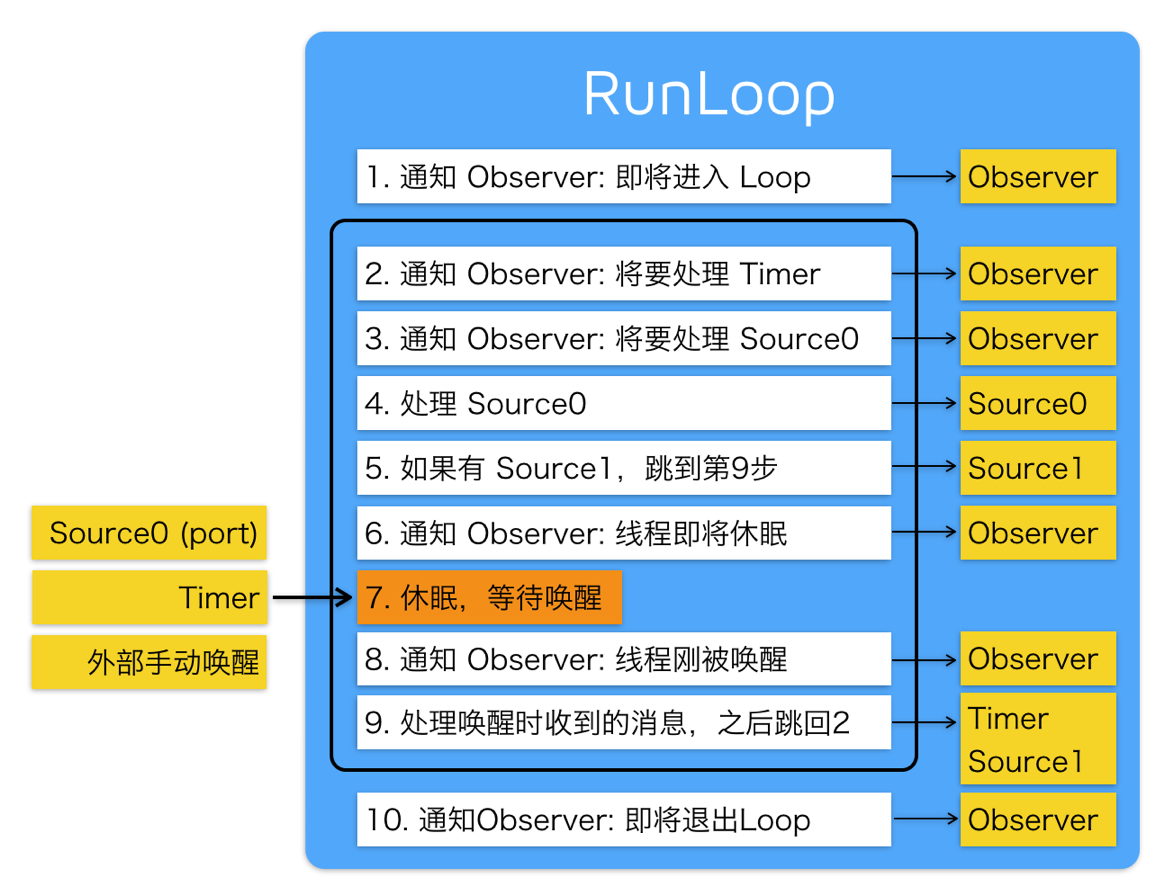iOS系統原生二維碼條形碼掃描
編輯:IOS開發綜合
本文講述如何用系統自帶的東東實現二維碼掃描的功能:點擊當前頁面的某個按鈕,創建掃描VIEW。細心的小伙伴可以發現 title被改變了,返回按鈕被隱藏了。這個代碼自己寫就行了,與本文關系不大。。。綠色的線會上下跑,不要擔心:D
實現效果如下:

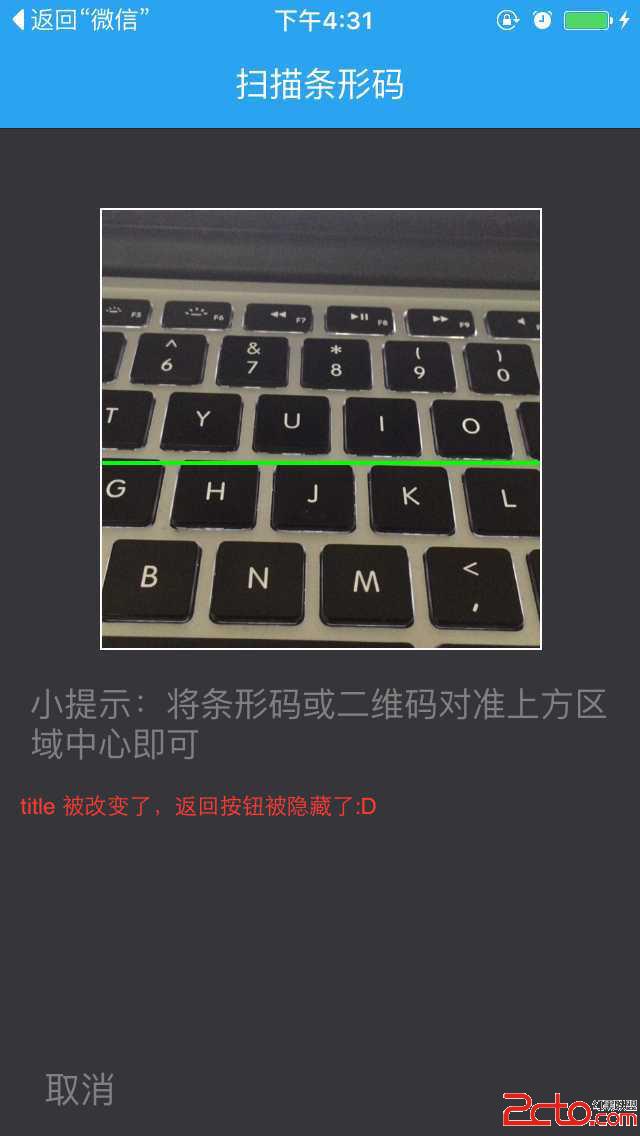
1.在工程中添加框架AVFoundation.framework
2.聲明代理:AVCaptureMetadataOutputObjectsDelegate 。 define 幾個東東用來畫框、畫線:
#define SCANVIEW_EdgeTop 40.0 #define SCANVIEW_EdgeLeft 50.0 #define TINTCOLOR_ALPHA 0.2 //淺色透明度 #define DARKCOLOR_ALPHA 0.5 //深色透明度 #define VIEW_WIDTH [UIScreen mainScreen].bounds.size.width #define VIEW_HEIGHT [UIScreen mainScreen].bounds.size.height
3.聲明以下屬性:
AVCaptureSession * session;//輸入輸出的中間橋梁
UIView *AVCapView;//此 view 用來放置掃描框、取消按鈕、說明 label
UIView *_QrCodeline;//上下移動綠色的線條
NSTimer *_timer;
4.在某個方法中(我是點擊掃描按鈕)創建掃描界面,開始掃描:
//創建一個 view 來放置掃描區域、說明 label、取消按鈕
UIView *tempView = [[UIView alloc]initWithFrame:CGRectMake(0, 0, 320, [UIScreen mainScreen].bounds.size.height )];
AVCapView = tempView;
AVCapView.backgroundColor = [UIColor colorWithRed:54.f/255 green:53.f/255 blue:58.f/255 alpha:1];
UIButton *cancelBtn = [[UIButton alloc]initWithFrame:CGRectMake(15, [UIScreen mainScreen].bounds.size.height - 100, 50, 25)];
UILabel *label = [[UILabel alloc]initWithFrame:CGRectMake(15, 268, 290, 60)];
label.numberOfLines = 0;
label.text = @"小提示:將條形碼或二維碼對准上方區域中心即可";
label.textColor = [UIColor grayColor];
[cancelBtn setTitle:@"取消" forState: UIControlStateNormal];
[cancelBtn setTitleColor:[UIColor grayColor] forState:UIControlStateNormal];
[cancelBtn addTarget:self action:@selector(touchAVCancelBtn) forControlEvents:UIControlEventTouchUpInside];
[AVCapView addSubview:label];
[AVCapView addSubview:cancelBtn];
[self.view addSubview:AVCapView];
//畫上邊框
UIView *topView = [[UIView alloc] initWithFrame:CGRectMake(SCANVIEW_EdgeLeft, SCANVIEW_EdgeTop, VIEW_WIDTH- 2 * SCANVIEW_EdgeLeft, 1)];
topView.backgroundColor = [UIColor whiteColor];
[AVCapView addSubview:topView];
//畫左邊框
UIView *leftView = [[UIView alloc] initWithFrame:CGRectMake(SCANVIEW_EdgeLeft, SCANVIEW_EdgeTop , 1,VIEW_WIDTH - 2 * SCANVIEW_EdgeLeft )];
leftView.backgroundColor = [UIColor whiteColor];
[AVCapView addSubview:leftView];
//畫右邊框
UIView *rightView = [[UIView alloc] initWithFrame:CGRectMake(SCANVIEW_EdgeLeft + VIEW_WIDTH- 2 * SCANVIEW_EdgeLeft, SCANVIEW_EdgeTop , 1,VIEW_WIDTH - 2 * SCANVIEW_EdgeLeft + 1)];
rightView.backgroundColor = [UIColor whiteColor];
[AVCapView addSubview:rightView];
//畫下邊框
UIView *downView = [[UIView alloc] initWithFrame:CGRectMake(SCANVIEW_EdgeLeft, SCANVIEW_EdgeTop + VIEW_WIDTH- 2 * SCANVIEW_EdgeLeft,VIEW_WIDTH - 2 * SCANVIEW_EdgeLeft ,1 )];
downView.backgroundColor = [UIColor whiteColor];
[AVCapView addSubview:downView];
//畫中間的基准線
_QrCodeline = [[UIView alloc] initWithFrame:CGRectMake(SCANVIEW_EdgeLeft + 1, SCANVIEW_EdgeTop, VIEW_WIDTH- 2 * SCANVIEW_EdgeLeft - 1, 2)];
_QrCodeline.backgroundColor = [UIColor greenColor];
[AVCapView addSubview:_QrCodeline];
// 先讓基准線運動一次,避免定時器的時差
[UIView animateWithDuration:1.2 animations:^{
_QrCodeline.frame = CGRectMake(SCANVIEW_EdgeLeft + 1, VIEW_WIDTH - 2 * SCANVIEW_EdgeLeft + SCANVIEW_EdgeTop , VIEW_WIDTH - 2 * SCANVIEW_EdgeLeft - 1, 2);
}];
[self performSelector:@selector(createTimer) withObject:nil afterDelay:0.4];
AVCaptureDevice * device = [AVCaptureDevice defaultDeviceWithMediaType:AVMediaTypeVideo];
//創建輸入流
AVCaptureDeviceInput * input = [AVCaptureDeviceInput deviceInputWithDevice:device error:nil];
//創建輸出流
AVCaptureMetadataOutput * output = [[AVCaptureMetadataOutput alloc]init];
//設置代理 在主線程裡刷新
[output setMetadataObjectsDelegate:self queue:dispatch_get_main_queue()];
//初始化鏈接對象
session = [[AVCaptureSession alloc]init];
//高質量采集率
[session setSessionPreset:AVCaptureSessionPresetHigh];
[session addInput:input];
[session addOutput:output];
//設置掃碼支持的編碼格式(如下設置條形碼和二維碼兼容)
output.metadataObjectTypes=@[AVMetadataObjectTypeQRCode,AVMetadataObjectTypeEAN13Code, AVMetadataObjectTypeEAN8Code, AVMetadataObjectTypeCode128Code];
AVCaptureVideoPreviewLayer * layer = [AVCaptureVideoPreviewLayer layerWithSession:session];
layer.videoGravity=AVLayerVideoGravityResizeAspectFill;
layer.frame = CGRectMake(SCANVIEW_EdgeLeft, SCANVIEW_EdgeTop, VIEW_WIDTH- 2 * SCANVIEW_EdgeLeft, 220);
[AVCapView.layer insertSublayer:layer atIndex:0];
//開始捕獲
[session startRunning];
5.實現定時器、還有基准線的滾動方法
- (void)createTimer
{
_timer=[NSTimer scheduledTimerWithTimeInterval:1.1 target:self selector:@selector(moveUpAndDownLine) userInfo:nil repeats:YES];
}
- (void)stopTimer
{
if ([_timer isValid] == YES) {
[_timer invalidate];
_timer = nil;
}
}
// 滾來滾去 :D :D :D
- (void)moveUpAndDownLine
{
CGFloat YY = _QrCodeline.frame.origin.y;
if (YY != VIEW_WIDTH - 2 * SCANVIEW_EdgeLeft + SCANVIEW_EdgeTop ) {
[UIView animateWithDuration:1.2 animations:^{
_QrCodeline.frame = CGRectMake(SCANVIEW_EdgeLeft + 1, VIEW_WIDTH - 2 * SCANVIEW_EdgeLeft + SCANVIEW_EdgeTop , VIEW_WIDTH - 2 * SCANVIEW_EdgeLeft - 1,2);
}];
}else {
[UIView animateWithDuration:1.2 animations:^{
_QrCodeline.frame = CGRectMake(SCANVIEW_EdgeLeft + 1, SCANVIEW_EdgeTop, VIEW_WIDTH - 2 * SCANVIEW_EdgeLeft - 1,2);
}];
}
}
6.掃描成功後,想干嘛干嘛,就在這個代理方法裡面實現就行了
-(void)captureOutput:(AVCaptureOutput *)captureOutput didOutputMetadataObjects:(NSArray *)metadataObjects fromConnection:(AVCaptureConnection *)connection{
if (metadataObjects.count>0) {
//[session stopRunning];
AVMetadataMachineReadableCodeObject * metadataObject = [metadataObjects objectAtIndex : 0 ];
//輸出掃描字符串
NSLog(@"%@",metadataObject.stringValue);
[session stopRunning];
[self stopTimer];
[AVCapView removeFromSuperview];
.....
}
}
7.如果用戶不想掃描了,點擊取消按鈕:
- (void)touchAVCancelBtn{
[session stopRunning];//攝像也要停止
[self stopTimer];//定時器要停止
[AVCapView removeFromSuperview];//剛剛創建的 view 要移除
...
}
- 上一頁:Info.plist和pch文件的作用,UIApplication,iOS程序的啟動過程,AppDelegate 方法解釋,UIWindow,生命周期方法
- 下一頁:iOS自適應布局之Masonry(一)
相關文章
+- Android中getActivity()為null的解決辦法
- iOS --- UIView與CALayer的聯系與區別
- iOS中assign、copy 、retain等關鍵字的含義
- iOS - Applications must be ready for upload on iTunes Connect before they can be validated or submit
- iOS開發之UIImageView
- IOS 應用之間的跳轉和數據傳遞詳解
- ios strong和weak
- iOS- <項目筆記>UI控件常見屬性總結
- 如何實現iOS圖書動畫:第1部分(上)
- 簡介Objective-C解析XML與JSON數據格局的辦法