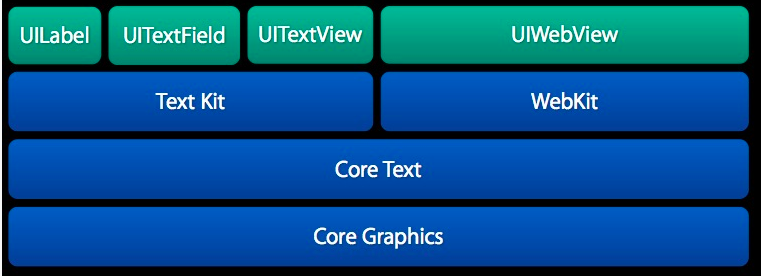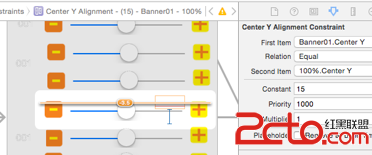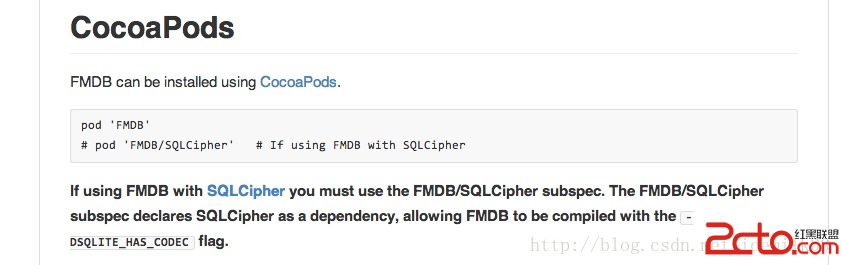iOS中實現簡單易懂秒殺倒計時/倒計時代碼
編輯:IOS開發綜合
示例代碼簡單易懂:
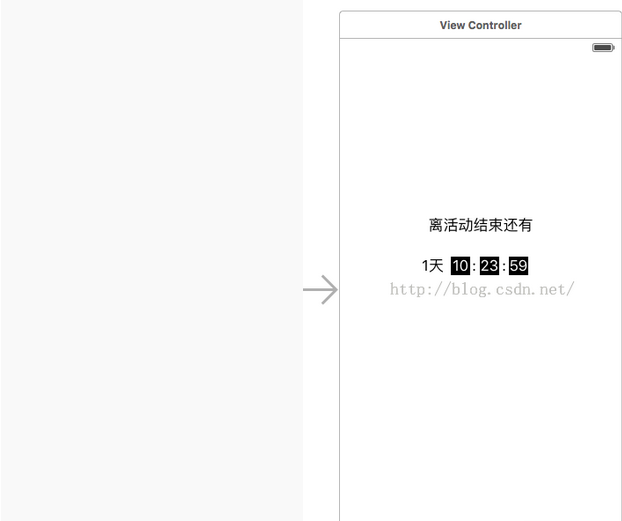
#import <uikit uikit.h=""> @interface ViewController : UIViewController @property (weak, nonatomic) IBOutlet UILabel *dayLabel; @property (weak, nonatomic) IBOutlet UILabel *hourLabel; @property (weak, nonatomic) IBOutlet UILabel *minuteLabel; @property (weak, nonatomic) IBOutlet UILabel *secondLabel; @end</uikit>
#import
"ViewController.h"
@interface
ViewController ()
{
dispatch_source_t
_timer;
}
@end
@implementation
ViewController
/**
*
獲取當天的年月日的字符串
*
這裡測試用
*
@return 格式為年-月-日
*/
-(NSString
*)getyyyymmdd{
NSDate
*now = [NSDate date];
NSDateFormatter
*formatDay = [[NSDateFormatter alloc] init];
formatDay.dateFormat
= @"yyyy-MM-dd";
NSString
*dayStr = [formatDay stringFromDate:now];
return
dayStr;
}
-
(void)viewDidLoad
{
[super
viewDidLoad];
NSDateFormatter
*dateFormatter=[[NSDateFormatter alloc] init];
[dateFormatter
setDateFormat:@"yyyy-MM-dd"];
NSDate
*endDate = [dateFormatter dateFromString:[self getyyyymmdd]];
NSDate
*endDate_tomorrow = [[NSDate alloc] initWithTimeIntervalSinceReferenceDate:([endDate timeIntervalSinceReferenceDate] +
24*3600)];
NSDate
*startDate = [NSDate date];
NSTimeInterval
timeInterval =[endDate_tomorrow timeIntervalSinceDate:startDate];
if
(_timer==nil) {
__block
int
timeout = timeInterval; //倒計時時間
if
(timeout!=0)
{
dispatch_queue_t
queue = dispatch_get_global_queue(DISPATCH_QUEUE_PRIORITY_DEFAULT, 0);
_timer
= dispatch_source_create(DISPATCH_SOURCE_TYPE_TIMER, 0,
0,queue);
dispatch_source_set_timer(_timer,dispatch_walltime(NULL,
0),1.0*NSEC_PER_SEC,
0);
//每秒執行
dispatch_source_set_event_handler(_timer,
^{
if(timeout<=0){
//倒計時結束,關閉
dispatch_source_cancel(_timer);
_timer
= nil;
dispatch_async(dispatch_get_main_queue(),
^{
self.dayLabel.text
= @"";
self.hourLabel.text
= @"00";
self.minuteLabel.text
= @"00";
self.secondLabel.text
= @"00";
});
}else{
int
days = (int)(timeout/(3600*24));
if
(days==0)
{
self.dayLabel.text
= @"";
}
int
hours = (int)((timeout-days*24*3600)/3600);
int
minute = (int)(timeout-days*24*3600-hours*3600)/60;
int
second = timeout-days*24*3600-hours*3600-minute*60;
dispatch_async(dispatch_get_main_queue(),
^{
if
(days==0)
{
self.dayLabel.text
= @"0天";
}else{
self.dayLabel.text
= [NSString stringWithFormat:@"%d天",days];
}
if
(hours<10)
{
self.hourLabel.text
= [NSString stringWithFormat:@"0%d",hours];
}else{
self.hourLabel.text
= [NSString stringWithFormat:@"%d",hours];
}
if
(minute<10)
{
self.minuteLabel.text
= [NSString stringWithFormat:@"0%d",minute];
}else{
self.minuteLabel.text
= [NSString stringWithFormat:@"%d",minute];
}
if
(second<10)
{
self.secondLabel.text
= [NSString stringWithFormat:@"0%d",second];
}else{
self.secondLabel.text
= [NSString stringWithFormat:@"%d",second];
}
});
timeout--;
}
});
dispatch_resume(_timer);
}
}
}
<span
style="font-family:
Arial, Verdana, sans-serif;">效果:</span>
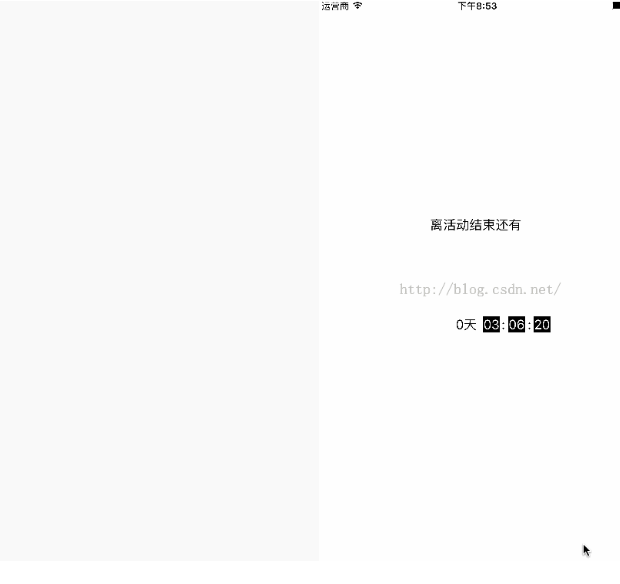
以上所述是小編給大家介紹的iOS中實現簡單易懂秒殺倒計時/倒計時代碼,希望對大家有所幫助,如果大家有任何疑問請給我留言,小編會及時回復大家的。在此也非常感謝大家對本站網站的支持!
相關文章
+