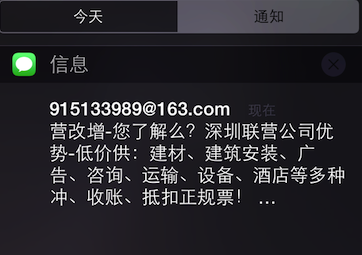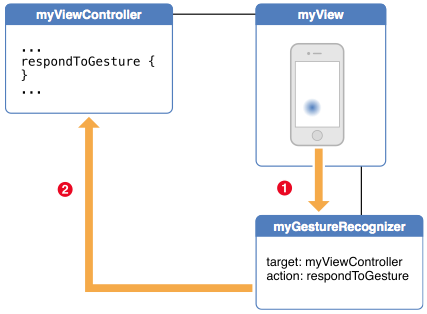IOS開發之TableView替換默認的checkmark為自定義圖像
編輯:IOS開發綜合
直接上代碼:
On cellForRowAtIndexPath:
UIButton *button = [UIButton buttonWithType:UIButtonTypeCustom];
CGRect frame = CGRectMake(0.0, 0.0, image.size.width, image.size.height);
button.frame = frame;
[button setBackgroundImage:image forState:UIControlStateNormal];
[button addTarget:self action:@selector(checkButtonTapped:event:) forControlEvents:UIControlEventTouchUpInside];
button.backgroundColor = [UIColor clearColor];
cell.accessoryView = button;checkButtonTapped:event: Method:
- (void)checkButtonTapped:(id)sender event:(id)event
{
NSSet *touches = [event allTouches];
UITouch *touch = [touches anyObject];
CGPoint currentTouchPosition = [touch locationInView:self.tableView];
NSIndexPath *indexPath = [self.tableView indexPathForRowAtPoint: currentTouchPosition];
if (indexPath != nil)
{
[self tableView: self.tableView accessoryButtonTappedForRowWithIndexPath: indexPath];
}
}accessoryButtonTappedForRowWithIndexPath: Method
- (void)tableView:(UITableView *)tableView accessoryButtonTappedForRowWithIndexPath:(NSIndexPath *)indexPath
{
NSMutableDictionary *item = [dataArray objectAtIndex:indexPath.row];
BOOL checked = [[item objectForKey:@"checked"] boolValue];
[item setObject:[NSNumber numberWithBool:!checked] forKey:@"checked"];
UITableViewCell *cell = [item objectForKey:@"cell"];
UIButton *button = (UIButton *)cell.accessoryView;
UIImage *newImage = (checked) ? [UIImage imageNamed:@"unchecked.png"] : [UIImage imageNamed:@"checked.png"];
[button setBackgroundImage:newImage forState:UIControlStateNormal];
}
相關文章
+