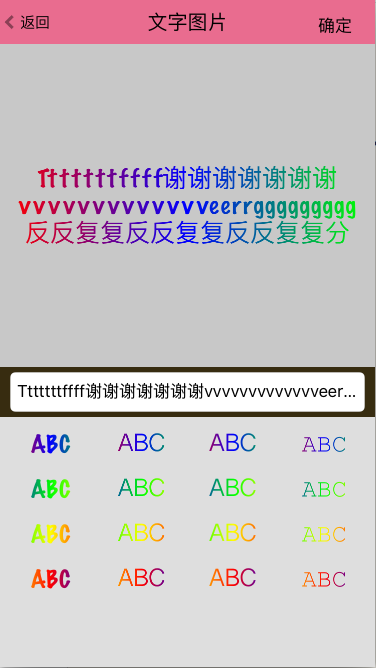分享一個可垂直頂端對齊的UILabel
1.頭文件
#import <Foundation/Foundation.h>
typedef enum VerticalAlignment {
VerticalAlignmentTop,
VerticalAlignmentMiddle,
VerticalAlignmentBottom,
} VerticalAlignment;
@interface VerticallyAlignedLabel : UILabel
{
@private
VerticalAlignment verticalAlignment_;
}
@property (nonatomic, assign) VerticalAlignment verticalAlignment;
@end
.M文件
#import "VerticallyAlignedLabel.h"
@implementation VerticallyAlignedLabel
@synthesize verticalAlignment = verticalAlignment_;
- (id)initWithFrame:(CGRect)frame
{
self = [super initWithFrame:frame];
if (self)
{
self.verticalAlignment = VerticalAlignmentMiddle;
}
return self;
}
- (void)setVerticalAlignment:(VerticalAlignment)verticalAlignment
{
verticalAlignment_ = verticalAlignment;
[self setNeedsDisplay];
}
- (CGRect)textRectForBounds:(CGRect)bounds limitedToNumberOfLines:(NSInteger)numberOfLines
{
CGRect textRect = [super textRectForBounds:bounds limitedToNumberOfLines:numberOfLines];
switch (self.verticalAlignment) {
case VerticalAlignmentTop:
textRect.origin.y = bounds.origin.y;
break;
case VerticalAlignmentBottom:
textRect.origin.y = bounds.origin.y + bounds.size.height - textRect.size.height;
break;
case VerticalAlignmentMiddle:
// Fall through.
default:
textRect.origin.y = bounds.origin.y + (bounds.size.height - textRect.size.height) / 2.0;
}
return textRect;
}
-(void)drawTextInRect:(CGRect)requestedRect
{
CGRect actualRect = [self textRectForBounds:requestedRect limitedToNumberOfLines:self.numberOfLines];
[super drawTextInRect:actualRect];
}
@end
摘自 dread
- 上一頁:自定義導航欄按鈕
- 下一頁:多語言資源文件加載的一種解決方案
- iOS開源一個簡略的訂餐app UI框架
- 在uiview 的tableView中點擊cell進入跳轉到另外一個界面的完成辦法
- 分享一些iOS開辟適用的小技能
- iOS 和 Android 哪一個更利於賺錢?
- iOS微信分享後封閉發送勝利提醒並前往運用
- 一個辦法弄定iOS下拉縮小及上推減少
- iOS開辟中完成一個簡略的圖片閱讀器的實例講授
- iOS開辟中應用Picker View完成一個點菜運用的UI示例
- iOS9 體系分享挪用之UIActivityViewController
- 分享一個iOS下完成根本繪畫板功效的簡略辦法
- 一個iOS上的秒表小運用的完成辦法分享
- iOS開發中運用Picker View完成一個點菜使用的UI示例
- App分享下載統計
- iOS一個絲滑的全屏滑動前往手勢
- 第一個小順序雲筆記經過微信審核分享