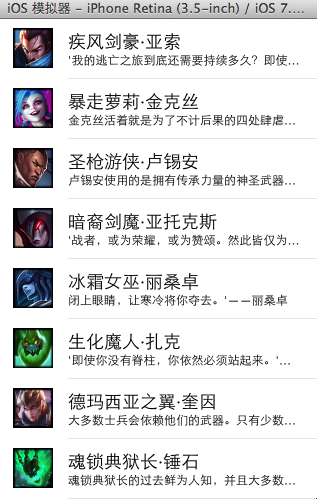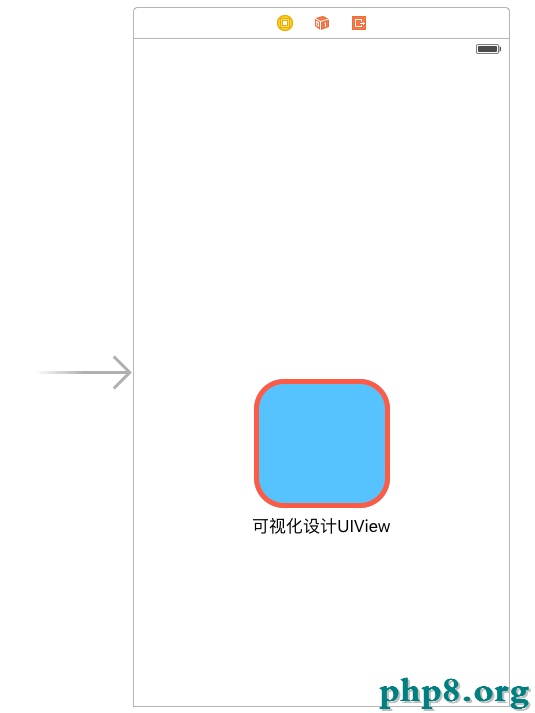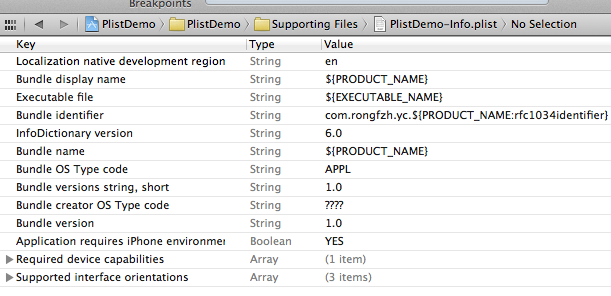iOS-應用間通信之自定義URL Schemes
應用間通信:
一、URL Schemes知識的了解
URL Scheme是類似http://, ftp://這樣的東西,同樣你也可以為自己的應用自定URL Scheme,其他應用通過此標識就可以訪問你的應用,如果自定的URL Scheme 和系統應用的相同,則會調用系統應用,而不會調用自定的應用程序。 例如:invoking://com.hello/yourpath/?username=WT&password=123456&callback=myapp 其中invoking是URL Scheme 即[url scheme],com.hello是host,即[url host], yourpath是path,即[url path],username=WT&password=123456&callback=myapp是query,即[url query]。二、調用自己開發的應用
1)在plist文件中,注冊自定對外接口CFBundleURLName(URL Identifier) A string containing the abstract name of the URL scheme. To ensure uniqueness, it is recommended that you specify a reverse-DNS style of identifier, for example, com.acme.myscheme.The string you specify is also used as a key in your app’s InfoPlist.strings file. The value of the key is the human-readable scheme name.
CFBundleURLSchemes(URL Schemes) An array of strings containing the URL scheme names—for example, http, mailto, tel, and sms.
可以設置多個(URL Schemes),設置成功後如下:
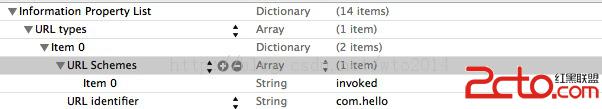
調用方的部分代碼如下:
- (void)viewDidLoad
{
[super viewDidLoad];
// Do any additional setup after loading the view.
CGRect rectTextView= CGRectMake(10.0f, 30.0f, 300.0f, 100.0f);
self.textView = [[UITextView alloc] initWithFrame:rectTextView];
[self.textView.layer setBorderColor:[UIColor lightGrayColor].CGColor];
[self.textView.layer setBorderWidth:0.5f];
[self.textView setText:@"username=WT&password=123456&callback=invoking"];
[self.view addSubview:self.textView];
CGRect rect = CGRectMake(10.0f, 150.0f, 300.0f, 40.0f);
UIButton *button = [UIButton buttonWithType:UIButtonTypeRoundedRect];
button.frame = rect;
[button setTitleColor:[UIColor whiteColor] forState:UIControlStateNormal];
[button setTitle:@"Login" forState:UIControlStateNormal];
[button setBackgroundColor:[UIColor blueColor]];
[button addTarget:self action:@selector(handle:) forControlEvents:UIControlEventTouchUpInside];
[button.layer setMasksToBounds:YES];
[button.layer setCornerRadius:5.0f];
[self.view addSubview:button];
}
- (void)handle:(id)sender
{
NSURL *url = [NSURL URLWithString:[NSString stringWithFormat:@"invoked://com.hello/path?%@", self.textView.text]];
if ([[UIApplication sharedApplication] canOpenURL:url]) {
[[UIApplication sharedApplication] openURL:url];
} else {
UIAlertView *alertView = [[UIAlertView alloc] initWithTitle:@"message" message:[NSString stringWithFormat:@"%@", url] delegate:self cancelButtonTitle:@"確定" otherButtonTitles:nil, nil];
[alertView show];
}
}被調用方的接收代碼:
- (BOOL)application:(UIApplication *)application openURL:(NSURL *)url sourceApplication:(NSString *)sourceApplication annotation:(id)annotation
{
NSLog(@"%@", url);
if ([[url scheme] isEqualToString:@"invoked"]) {
if ([[url host] isEqualToString:@"com.hello"]) {
NSString *query = [url query];
NSArray *array = [query componentsSeparatedByString:@"&"];
NSMutableDictionary *dic = [NSMutableDictionary dictionaryWithCapacity:10];
for (NSString *item in array) {
NSArray *valueArray = [item componentsSeparatedByString:@"="];
[dic setValue:[valueArray objectAtIndex:1] forKey:[valueArray objectAtIndex:0]];
}
[self application:application didFinishLaunchingWithOptions:dic];
}
return YES;
}
return NO;
}同樣,可以在傳入參數中設置一些預留字段,以便以後擴展,要實現再能夠回調回去,就可以加一個callback字段,如:callback=myapp 後面跟上自己應用的URL Scheme,再將執行完成的結果返回回去。代碼處理和被調用方大致相同。
點擊下載完整代碼
參考文獻:
https://developer.apple.com/library/ios/documentation/iPhone/Conceptual/iPhoneOSProgrammingGuide/AdvancedAppTricks/AdvancedAppTricks.html#//apple_ref/doc/uid/TP40007072-CH7-SW20
http://blog.csdn.net/likendsl/article/details/7553605
http://www.cocoachina.com/newbie/tutorial/2012/0529/4302.html