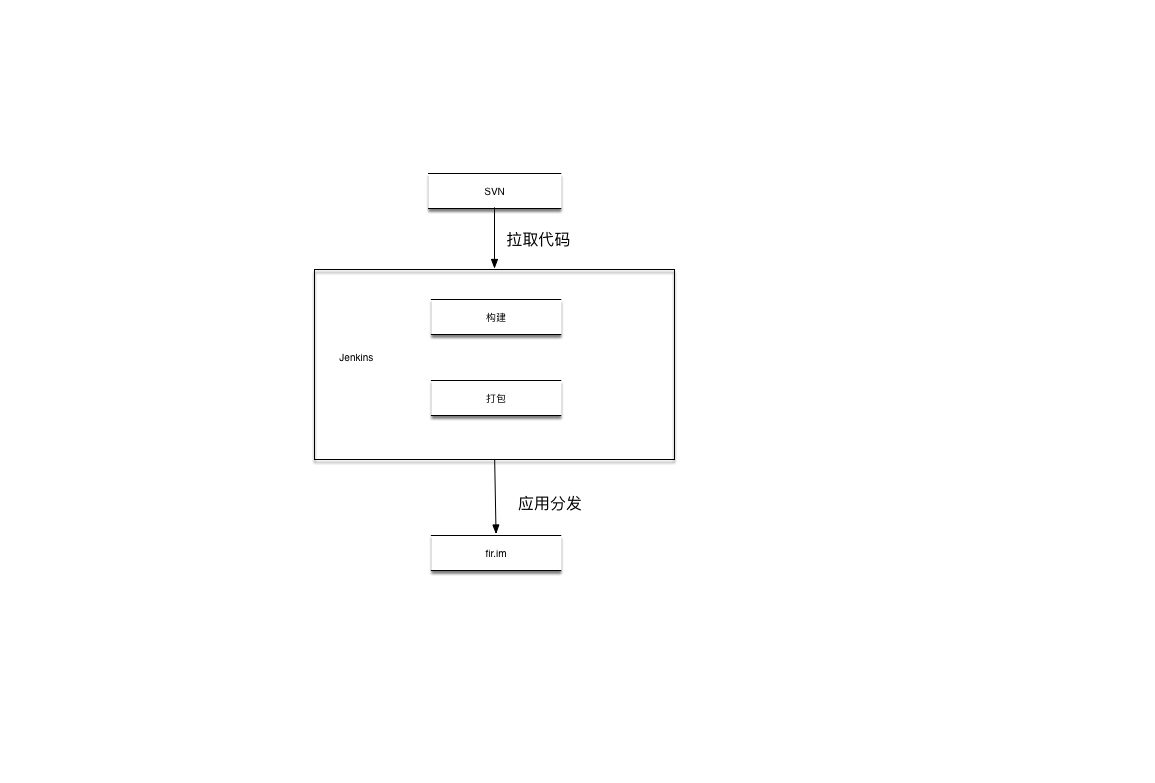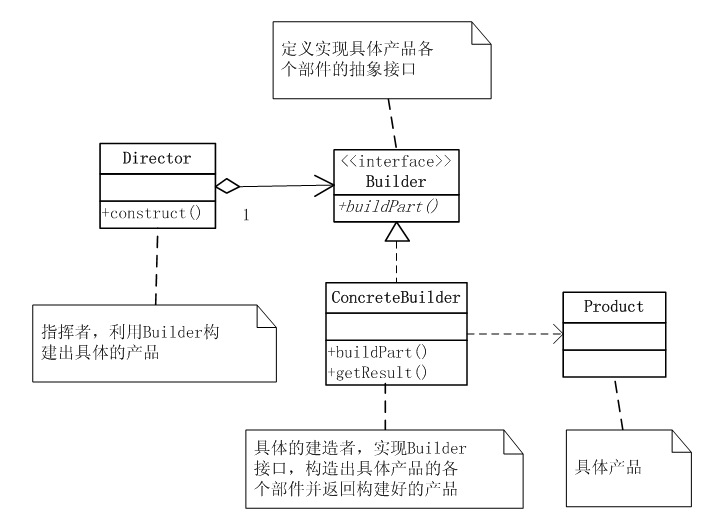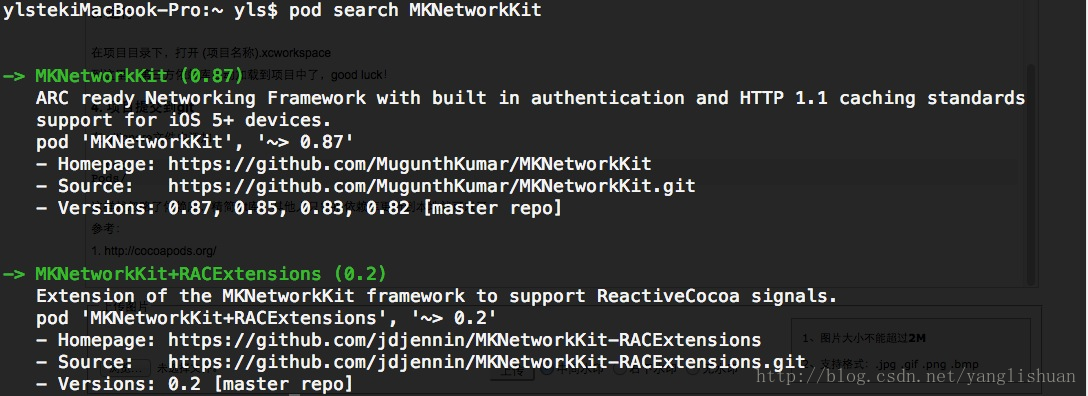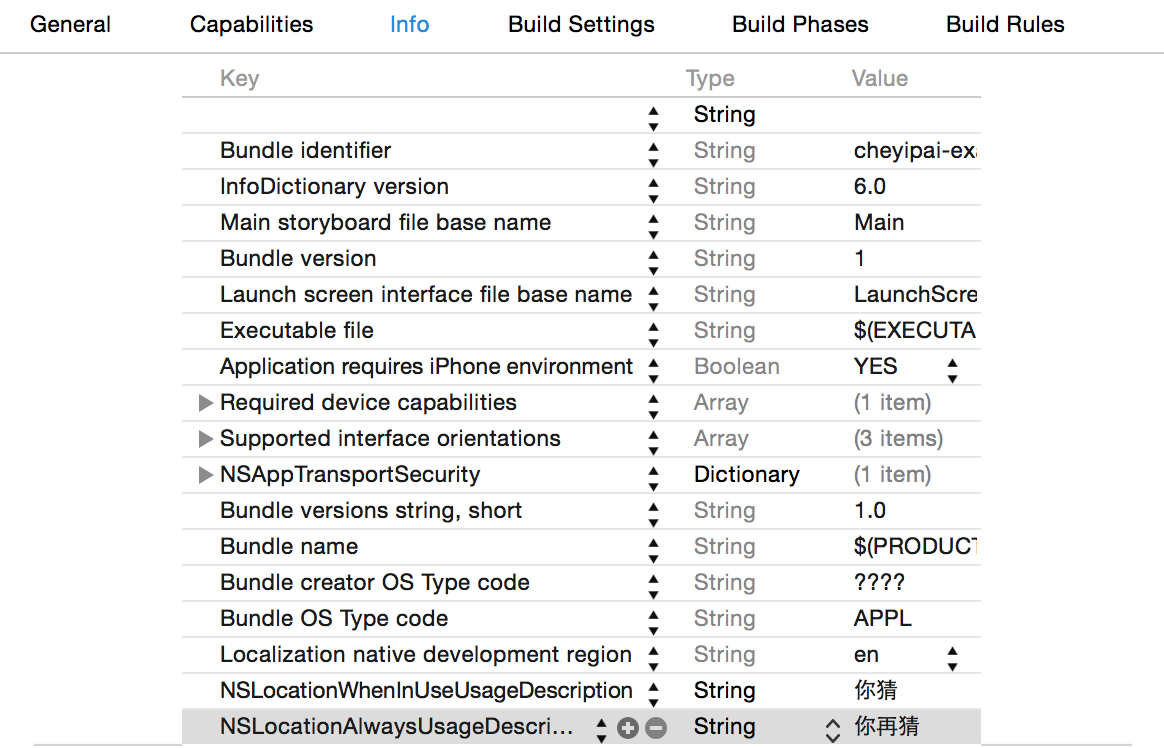ios UITableView 相關
編輯:IOS開發綜合
tableView 實現的方法 無分組的cell
#pragma mark - Table view data source
- (NSInteger)tableView:(UITableView *)tableView numberOfRowsInSection:(NSInteger)section
{
return self.contacts.count;
}
- (UITableViewCell *)tableView:(UITableView *)tableView cellForRowAtIndexPath:(NSIndexPath *)indexPath
{
// 1.創建cell
MJContactCell *cell = [MJContactCell cellWithTableView:tableView];
// 2.設置cell的數據
cell.contact = self.contacts[indexPath.row];
return cell;
}
tableView的刷新:
* 局部刷新(使用前提: 刷新前後, 模型數據的個數不變)
- (void)reloadRows:(NSArray *)indexPaths withRowAnimation:(UITableViewRowAnimation)animation;
* 局部刪除(使用前提: 模型數據減少的個數 == indexPaths的長度)
- (void)deleteRowsAtIndexPaths:(NSArray *)indexPaths withRowAnimation:(UITableViewRowAnimation)animation;
左滑動會調用 commitEditingStyle 方法 commitEditingStyle 中需要判斷是 添加還是刪除
#pragma mark - tableView的代理方法
/**
* 如果實現了這個方法,就自動實現了滑動刪除的功能
* 點擊了刪除按鈕就會調用
* 提交了一個編輯操作就會調用(操作:刪除\添加)
* @param editingStyle 編輯的行為
* @param indexPath 操作的行號
*/
- (void)tableView:(UITableView *)tableView commitEditingStyle:(UITableViewCellEditingStyle)editingStyle forRowAtIndexPath:(NSIndexPath *)indexPath
{
if (editingStyle == UITableViewCellEditingStyleDelete) { // 提交的是刪除操作
// 1.刪除模型數據
[self.contacts removeObjectAtIndex:indexPath.row];
// 2.刷新表格
// 局部刷新某些行(使用前提:模型數據的行數不變)
[self.tableView deleteRowsAtIndexPaths:@[indexPath] withRowAnimation:UITableViewRowAnimationTop];
// 3.歸檔
[NSKeyedArchiver archiveRootObject:self.contacts toFile:MJContactsFilepath];
} else if (editingStyle == UITableViewCellEditingStyleInsert) {
// 1.修改模型數據
MJContact *contact = [[MJContact alloc] init];
contact.name = @"jack";
contact.phone = @"10086";
[self.contacts insertObject:contact atIndex:indexPath.row + 1];
// 2.刷新表格
NSIndexPath *nextPath = [NSIndexPath indexPathForRow:indexPath.row + 1 inSection:0];
[self.tableView insertRowsAtIndexPaths:@[nextPath] withRowAnimation:UITableViewRowAnimationBottom];
// [self.tableView reloadData];
}
}
// 讓tableView進入編輯狀態
[self.tableView setEditing:!self.tableView.isEditing animated:YES];當實現editStyleForRowAtIndexPath 的是時候,當點擊編輯的時候就會調用此方法,此方法是詢問編輯的狀態的
/**
* 當tableView進入編輯狀態的時候會調用,詢問每一行進行怎樣的操作(添加\刪除)
*/
- (UITableViewCellEditingStyle)tableView:(UITableView *)tableView editingStyleForRowAtIndexPath:(NSIndexPath *)indexPath
{
return indexPath.row %2 ? UITableViewCellEditingStyleDelete : UITableViewCellEditingStyleInsert;
}- 上一頁:iOS 生成隨機顏色(UIColor)
- 下一頁:iOS線程淺析
相關文章
+