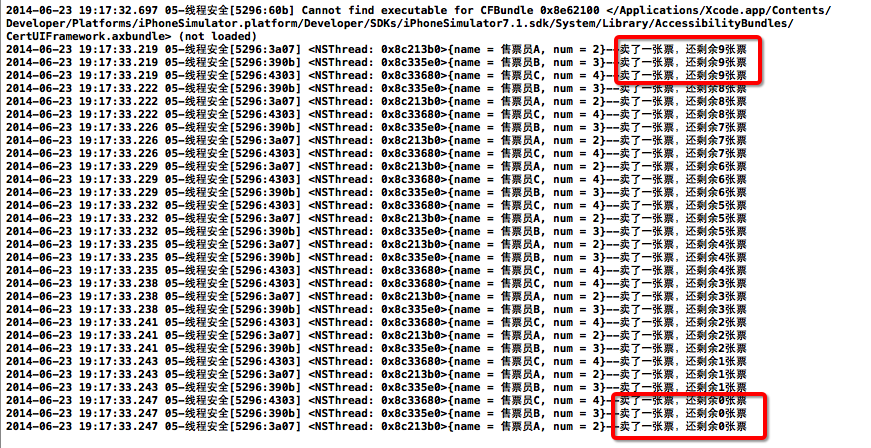UITextView in iOS7 doesn't scroll
編輯:IOS開發綜合
The problem is due to iOS 7. In the text view delegate, add this code:
- (void)textViewDidChange:(UITextView *)textView {
CGRect line = [textView caretRectForPosition:
textView.selectedTextRange.start];
CGFloat overflow = line.origin.y + line.size.height
- ( textView.contentOffset.y + textView.bounds.size.height
- textView.contentInset.bottom - textView.contentInset.top );
if ( overflow > 0 ) {
// We are at the bottom of the visible text and introduced a line feed, scroll down (iOS 7 does not do it)
// Scroll caret to visible area
CGPoint offset = textView.contentOffset;
offset.y += overflow + 7; // leave 7 pixels margin
// Cannot animate with setContentOffset:animated: or caret will not appear
[UIView animateWithDuration:.2 animations:^{
[textView setContentOffset:offset];
}];
}
}It worked.
- 上一頁:iOS開發項目篇—09新版本特性·分享
- 下一頁:IOS-KVC/KVO
相關文章
+- iOS開源一個簡略的訂餐app UI框架
- 在uiview 的tableView中點擊cell進入跳轉到另外一個界面的完成辦法
- iOS開辟之UIScrollView控件詳解
- 進修iOS自界說導航掌握器UINavigationController
- IOS中UITableView轉動到指定地位
- iOS為UIView設置暗影後果
- iOS設置UIButton文字顯示地位和字體年夜小、色彩的辦法
- iOS開辟之UIPickerView完成城市選擇器的步調詳解
- iOS長按UIlabel完成可復制功效
- iOS開辟中UIWebView的加載當地數據的三種方法
- iOS中修正UITextField占位符字體色彩的辦法總結
- iOS簡略登錄LoginViewController、注冊RegisterViewController等功效完成辦法
- IOS 仿時間網選票UI實例代碼
- iOS推送之當地告訴UILocalNotification
- 應用UITextField限制只可輸出中,英文,數字的辦法