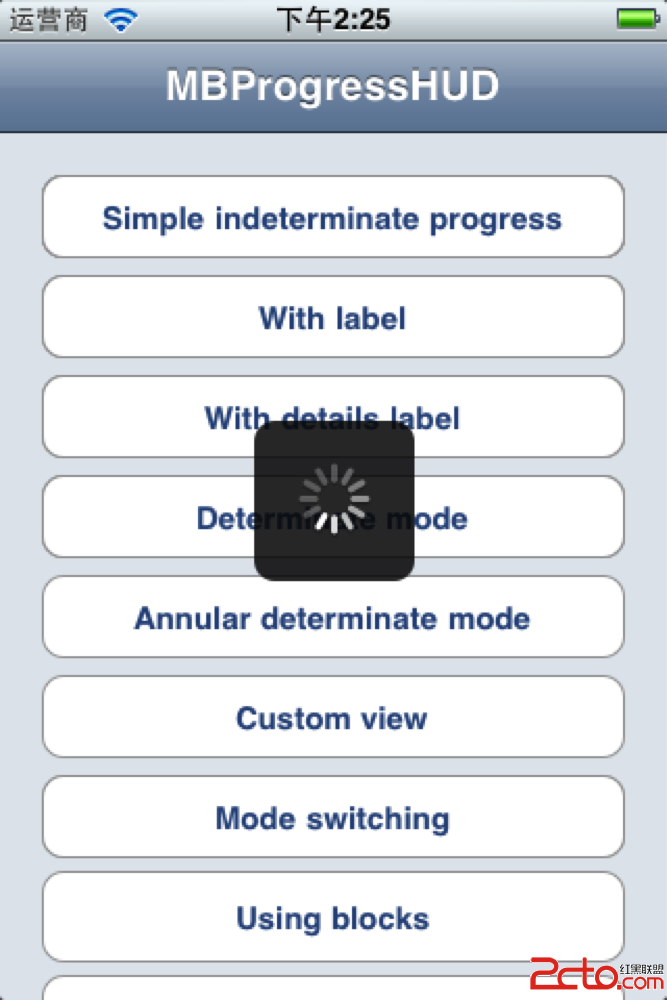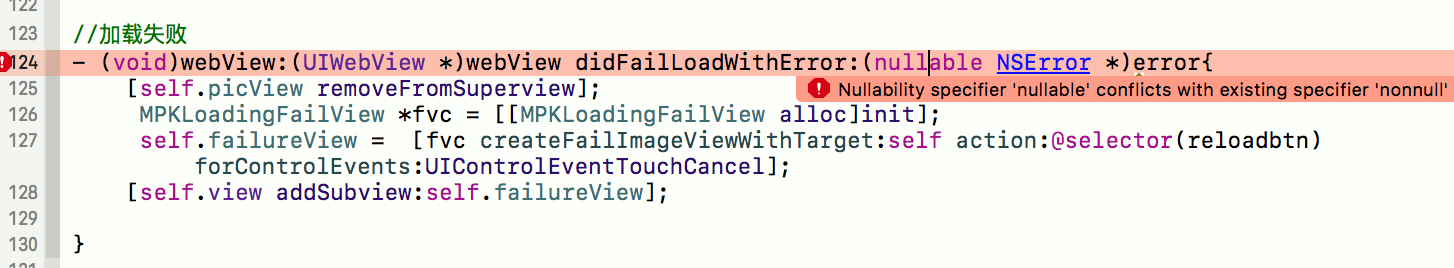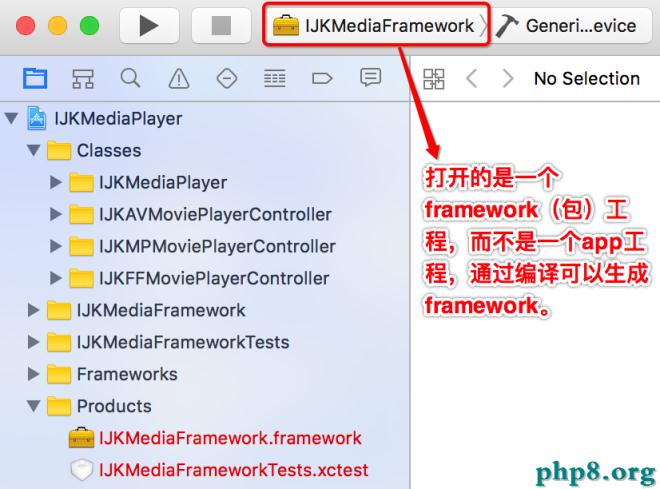iOS UI07_界面傳值
編輯:IOS開發綜合
//
// MainViewController.m
// UI07_界面傳值
//
// Created by dllo on 15/8/6.
// Copyright (c) 2015年 zhozhicheng. All rights reserved.
//
#import MainViewController.h
#import SecondViewController.h
//4.簽訂協議
@interface MainViewController ()
@property(nonatomic,retain)UILabel *label;
@property(nonatomic,retain)UIButton *button;
@end
@implementation MainViewController
-(void)dealloc
{
[_label release];
[_button release];
[super dealloc];
}
- (void)viewDidLoad {
[super viewDidLoad];
// Do any additional setup after loading the view.
self.view.backgroundColor = [UIColor orangeColor];
//設置成不透明
self.navigationController.navigationBar.translucent=NO;
self.title=@第一頁;
self.label=[[UILabel alloc] initWithFrame:CGRectMake(100, 100, 100, 40)];
self.label.backgroundColor=[UIColor yellowColor];
[self.view addSubview:self.label];
[self.label release];
UIButton *button=[UIButton buttonWithType:UIButtonTypeSystem];
button.frame=CGRectMake(100, 200, 100, 40);
[button setTitle:@下一頁 forState:UIControlStateNormal];
button.layer.borderWidth=1;
button.layer.cornerRadius=10;
[self.view addSubview:button];
[button addTarget:self action:@selector(click:) forControlEvents:
UIControlEventTouchUpInside];
}
-(void)click:(UIButton *)button
{
SecondViewController *secVC=[[SecondViewController alloc] init];
[self.navigationController pushViewController:secVC animated:YES ];
[secVC release];
//5.設置代理人
secVC.delegate=self;
}
//6.實現協議方法
-(void)changeValue:(NSString *)value
{
NSLog(@%@,value);
self.label.text=value;
}
- (void)didReceiveMemoryWarning {
[super didReceiveMemoryWarning];
// Dispose of any resources that can be recreated.
}
/*
#pragma mark - Navigation
// In a storyboard-based application, you will often want to do a little preparation before navigation
- (void)prepareForSegue:(UIStoryboardSegue *)segue sender:(id)sender {
// Get the new view controller using [segue destinationViewController].
// Pass the selected object to the new view controller.
}
*/
@end
//
// SecondViewController.h
// UI07_界面傳值
//
// Created by dllo on 15/8/6.
// Copyright (c) 2015年 zhozhicheng. All rights reserved.
//
#import
//協議傳值第一步
//1.聲明一份協議
@protocol SecondViewControllerDelegate
//協議方法
-(void)changeValue:(NSString *)value;
@end
@interface SecondViewController : UIViewController
//2.設置代理人屬性
@property(nonatomic,assign)iddelegate;
@end
//
// SecondViewController.m
// UI07_界面傳值
//
// Created by dllo on 15/8/6.
// Copyright (c) 2015年 zhozhicheng. All rights reserved.
//
#import SecondViewController.h
@interface SecondViewController ()
//一個textfield 一個button
@property(nonatomic,retain)UITextField *textfield;
@property(nonatomic,retain)UIButton *button;
@end
@implementation SecondViewController
-(void)dealloc
{
[_button release];
[_textfield release];
[super dealloc];
}
- (void)viewDidLoad {
[super viewDidLoad];
// Do any additional setup after loading the view.
self.view.backgroundColor =[UIColor cyanColor];
self.title=@第二頁;
UIButton *button=[UIButton buttonWithType:UIButtonTypeSystem];
button.frame=CGRectMake(100, 200, 100, 40);
[button setTitle:@返回 forState:UIControlStateNormal];
button.layer.borderWidth=1;
button.layer.cornerRadius=10;
[self.view addSubview:button];
[button addTarget:self action:@selector(click:) forControlEvents:
UIControlEventTouchUpInside];
self.textfield=[[UITextField alloc] initWithFrame:CGRectMake(100, 100, 100, 40)];
self.textfield.layer.borderWidth=1;
self.textfield.layer.cornerRadius=10;
[self.view addSubview:self.textfield];
[self.textfield release];
}
//協議的觸發條件是點擊按鈕,所以在這裡進行協議傳值第三步
//3.設置代理人執行協議的方法
-(void)click:(UIButton *)button
{
[self.navigationController popToRootViewControllerAnimated:YES];
[self.delegate changeValue:self.textfield.text];
}
- (void)didReceiveMemoryWarning {
[super didReceiveMemoryWarning];
// Dispose of any resources that can be recreated.
}
/*
#pragma mark - Navigation
// In a storyboard-based application, you will often want to do a little preparation before navigation
- (void)prepareForSegue:(UIStoryboardSegue *)segue sender:(id)sender {
// Get the new view controller using [segue destinationViewController].
// Pass the selected object to the new view controller.
}
*/
@end
相關文章
+