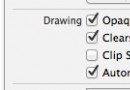iphone分辨率終極指南(含iphone6/6+)
如文字不清,請 “右鍵->圖片另存為” 下載後查看大圖
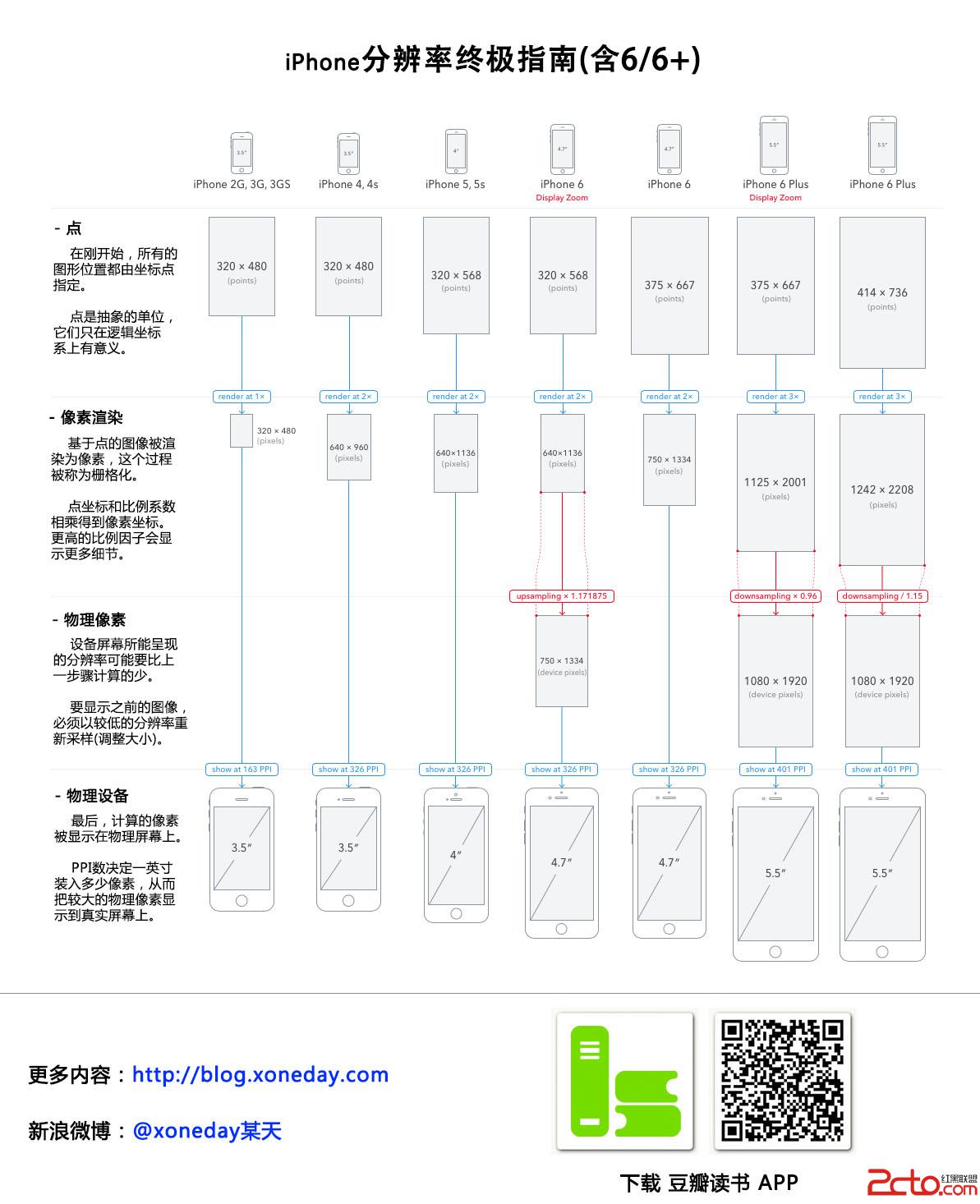
-------------------------
原文及翻譯文本
Points
點
At the beginning, coordinates of all drawings are specified in points.
在以開始,所有的圖形位置都由坐標點指定。
Points are abstract units, they only make sense in this mathematical coordinate space.
點是抽象的單位,它們只在邏輯坐標系上有意義。
Rendered Pixels
像素渲染
Point-based drawings are rendered into pixels. This process is known as rasterization
基於點的圖像被渲染為像素,這個過程被稱為柵格化。
Point coordinates are multiplied by scale factor to get pixel coordinates. Higher scale factors result in higher level of detail.
點坐標和比例系數相乘得到像素坐標。更高的比例因子會顯示更多細節。
Physical Pixels
物理像素
The device screen may have lower pixel resolution than the image rendered in previous step.
設備屏幕所能呈現的分辨率可能要比上一步驟底。
Before the image can be displayed, it must be downsampled (resized) to lower pixel resolution.
要顯示之前的圖像,必須以較低的像素分辨率重新采樣(調整大小)。
Physical Device
物理設備
Finally, computed pixels are displayed on the physical screen.
最後,計算的像素被顯示在物理屏幕上。
The PPI number tells you how many pixels fit into one inch and thus how large the pixels appear in the real world.
PPI數決定一英寸裝入多少像素,從而把較大的物理像素顯示到真實屏幕上。
- 上一頁:IOS開發之類和對象
- 下一頁:iOS 創建多線程的三種方法
- iOS獲得以後裝備型號等信息(全)包括iPhone7和iPhone7P
- xcode8提交ipa掉敗沒法構建版本成績的處理計劃
- Objective-C 代碼與Javascript 代碼互相挪用實例
- iOS開辟之UIPickerView完成城市選擇器的步調詳解
- iPhone/iPad開辟經由過程LocalNotification完成iOS准時當地推送功效
- iOS法式開辟之應用PlaceholderImageView完成優雅的圖片加載後果
- iOS Runntime 靜態添加類辦法並挪用-class_addMethod
- iOS開辟之用javascript挪用oc辦法而非url
- iOS App中挪用iPhone各類感應器的辦法總結
- 實例講授iOS中的UIPageViewController翻頁視圖掌握器
- IOS代碼筆記UIView的placeholder的後果
- iOS中應用JSPatch框架使Objective-C與JavaScript代碼交互
- iOS中治理剪切板的UIPasteboard粘貼板類用法詳解
- iOS App開辟中的UIPageControl分頁控件應用小結
- 詳解iOS App中UIPickerView轉動選擇欄的添加辦法