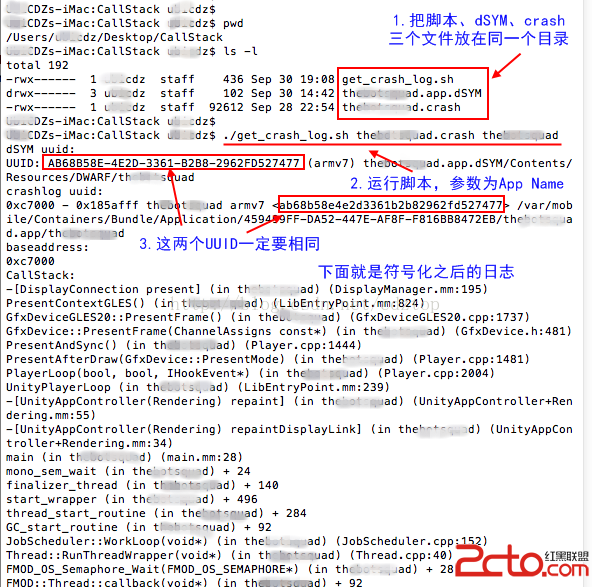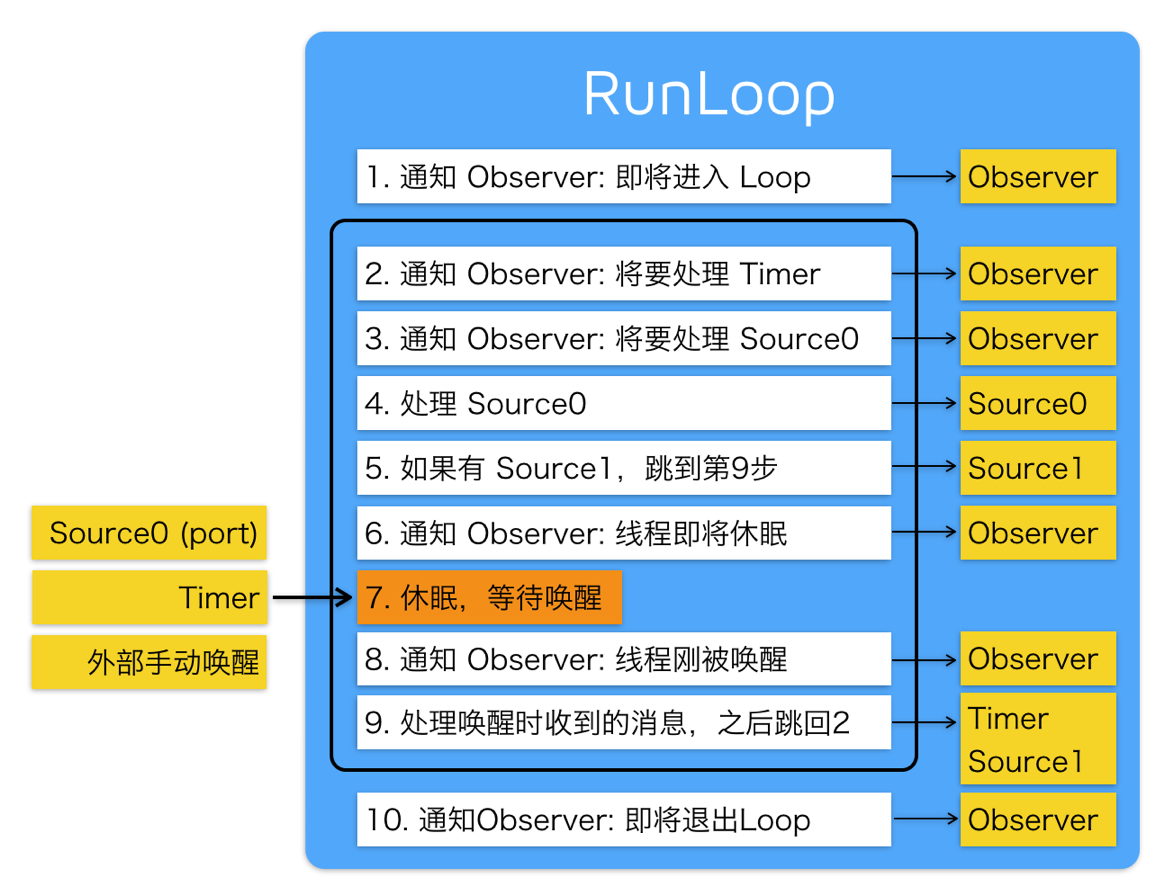iOS ) 學習記錄 ) 預防App因PLA3.3.12(Advertising Identifier)而被拒
編輯:IOS開發綜合
前段時間太忙了,就沒有寫了,今天論壇裡面有同學也碰到這個問題了,所以在這裡記錄一下,如果你最近要提交App的話,希望在提交之前先自己檢查一下。
下面是蘋果提供的理由:
Program License Agreement
PLA 3.3.12
We found your app uses the iOS Advertising Identifier but does not include ad functionality. This does not comply with the terms of the iOS Developer Program License Agreement, as required by the App Store Review Guidelines.
Specifically, section 3.3.12 of the iOS Developer Program License Agreement states:
"You and Your Applications (and any third party with whom you have contracted to serve advertising) may use the Advertising Identifier, and any information obtained through the use of the Advertising Identifier, only for the purpose of serving advertising. If a user resets the Advertising Identifier, then You agree not to combine, correlate, link or otherwise associate, either directly or indirectly, the prior Advertising Identifier and any derived information with the reset Advertising Identifier."
Note: iAd does not use the AdSupport framework, ASIdentifierManager, or the Advertising Identifier. Therefore they are not required for iAd implementations and should not be included in your app for iAd support.
Please check your code - including any third-party libraries - to remove any instances of:
class: ASIdentifierManager
selector: advertisingIdentifier
framework: AdSupport.framework
If you are planning to incorporate ads in a future version, please remove the Advertising Identifier from your app until you have included ad functionality.
To help locate the Advertising Identifier, use the “nm” tool. For information on the “nm” tool, open a terminal window and enter, “man nm.”
If you do not have access to the libraries' source, you may be able to search the compiled binary using the "strings" or "otool" command line tools. The "strings" tool lists the methods that the library calls, and "otool -ov" will list the Objective-C class structures and their defined methods. These techniques can help you narrow down where the problematic code resides.
簡單來說就是你的App中包含廣告相關的標志,但是沒有廣告相關的功能實現。
蘋果還是很人性化的,最後還提供了如何去檢查你的App是否有廣告相關標志的方法。
文檔信息
-
版權聲明:自由轉載-非商用-非衍生-保持署名 | Creative
Commons BY-NC-ND 3.0
-
原文網址:http://blog.csdn.net/cdztop/article/details/20340587
-
最後修改時間:2014年03月03日 03:28
-
最後修改時間:2014年03月03日 03:28
-
原文網址:http://blog.csdn.net/cdztop/article/details/20340587
相關文章
+