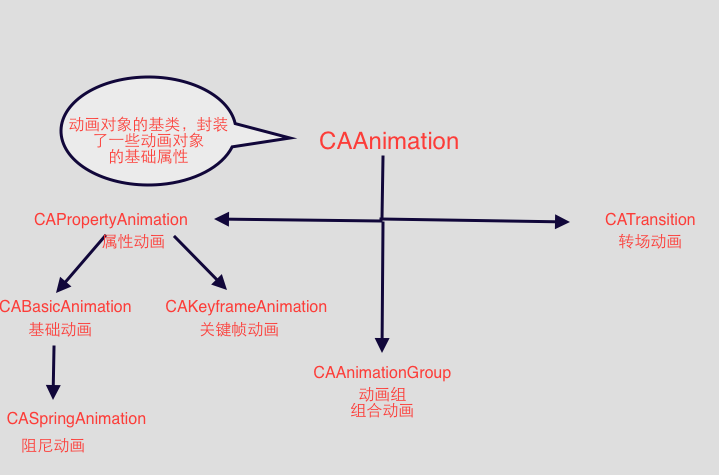iOS:UINavigationController的常用屬性
編輯:IOS開發綜合
//從當前視圖push到目標視圖,如果視圖已經存在,則不影響堆棧 [self.navigationController pushViewController:commentListVC animated:YES]; //返回上一控制器 [self.navigationController popViewControllerAnimated:YES]; //返回某一控制器 [self.navigationController popToViewController:[[UIViewController alloc] init] animated:YES]; //返回到根視圖 [self.navigationController popToRootViewControllerAnimated:YES]; //B pop 返回A後,B是否釋放要看之後的代碼是否再次使用了B,如果後面的代碼還使用到了B,則B所占的內存一直保留,有一種情況例外,在內存極度不足的情況下,IOS會遵從一定的策略有可能把B釋放,B再次被使用的時候再重新創建 另外,即使pop後後面的代碼不再使用B了,那麼B的內存只是有可能被釋放,釋放的時機並不一定,這取決於垃圾回收器的回收策略 //去掉返回按鈕的文字顯示 self.navigationItem.backBarButtonItem = [[UIBarButtonItem alloc] initWithTitle:@"" style:UIBarButtonItemStyleBordered target:nil action:NULL]; //自定義左右導航項一 UIButton *btn1 = [UIButton buttonWithType:UIButtonTypeCustom]; UIButton *btn2 = [UIButton buttonWithType:UIButtonTypeCustom]; UIBarButtonItem *bar1 = [[UIBarButtonItem alloc] initWithCustomView:btn1]; UIBarButtonItem *bar2 = [[UIBarButtonItem alloc] initWithCustomView:btn2]; //導航欄的左右導航項,可以自定義button self.navigationItem.leftBarButtonItem = bar1; self.navigationItem.rightBarButtonItem = bar1; //也可以添加多個,後面跟數組,排列順序是依次排列 self.navigationItem.leftBarButtonItems = @[bar1,bar2]; self.navigationItem.rightBarButtonItems = @[bar1,bar2]; //自定義左右導航項二 viewController.navigationItem.rightBarButtonItem = [[UIBarButtonItem alloc] initWithImage:[UIImage imageNamed:@"navItem_course"] style:UIBarButtonItemStylePlain target:self action:@selector(showCourse:)]; viewController.navigationItem.leftBarButtonItem = [[UIBarButtonItem alloc] initWithTitle:@"注銷" style:UIBarButtonItemStylePlain target:self action:@selector(logOut:)]; //設置導航欄的標題視圖,可以自定義一個view,label都可以 self.navigationItem.titleView // back 按鈕背景為白色 [self.navigationBar setTintColor:[UIColor whiteColor]]; [self.navigationBar setTitleTextAttributes:[NSDictionary dictionaryWithObjectsAndKeys:COLOR_WITH_RGB(230, 230, 230), UITextAttributeTextColor,[UIFont boldSystemFontOfSize:18.0f],UITextAttributeFont, nil]]; //設置導航欄顏色 [self.navigationBar setBackgroundImage:[UIImage imageWithColor:COLOR_WITH_RGB(70, 70, 70) size:CGSizeMake(SCREEN_WIDTH, KNav_Height)] forBarMetrics:UIBarMetricsDefault]; //隱藏navigationBar self.navigationController.navigationBarHidden = YES;
- 上一頁:iOS---自動釋放池
- 下一頁:iOS:日期轉為xx之前
相關文章
+