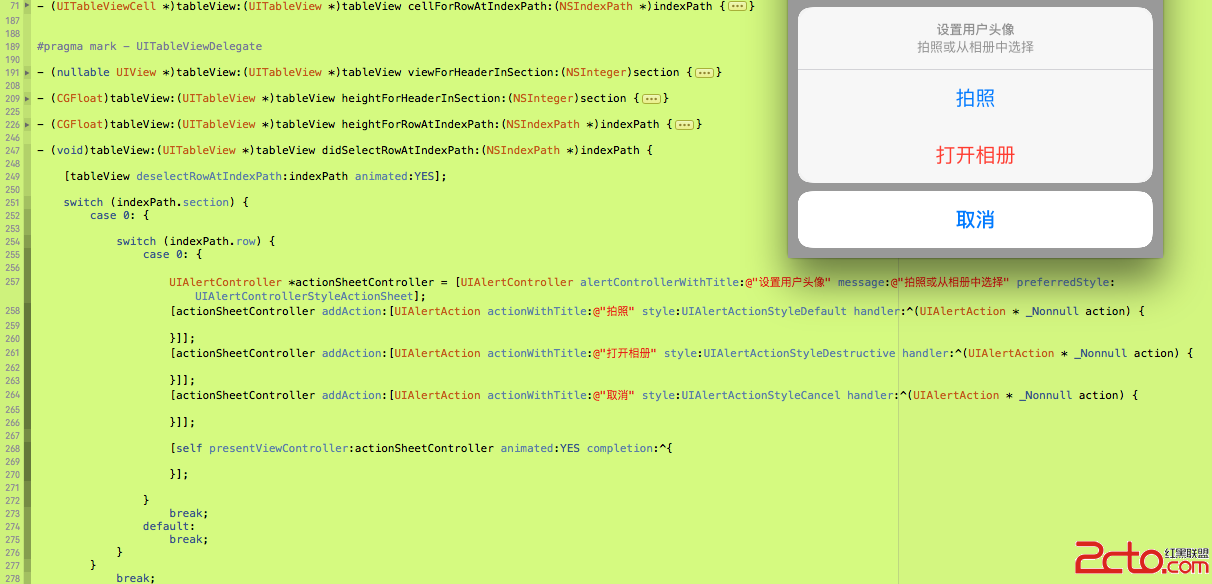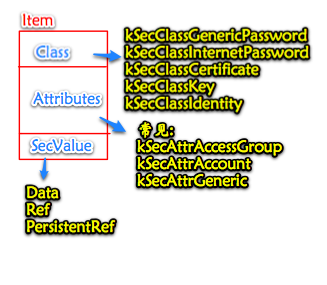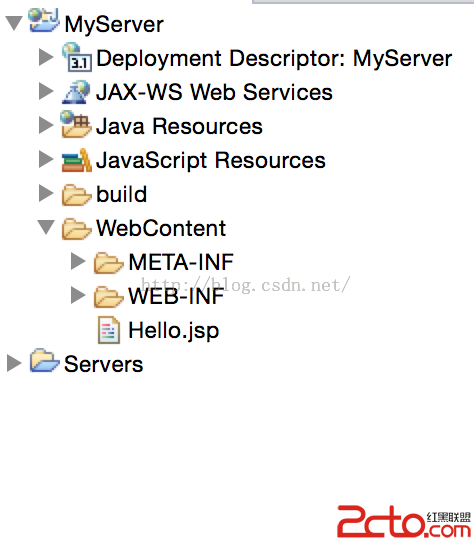iOS之變量定義使用
編輯:IOS開發綜合
還是以例子來說明吧。新建一個ViewController類,Xcode為我們自動生成了兩個文件:ViewController.h 和 ViewController.m
1、成員變量
@interface ViewController : UIViewController {
// 我們稱myTest1為成員變量
BOOL myTest1;
}
@end
@implementation ViewController
- (void)viewDidLoad {
myTest1 = NO; // 不支持self.myTest1 或 [self myTest1] 的用法
}
@end
成員變量不使用 @synthesize,這個屬性是私有屬性,不斷給它賦值時不會改變引用計數,
成員變量默認是protected,一般情況下,非子類對象無法訪問。
2、類擴展的成員變量
@interface ViewController : UIViewController @end
// 類擴展都是放在.m文件中@implementation的上方,否則會抱錯
@interface ViewController () {
// 類擴展的成員變量
BOOL myTest2;
}
@end
@implementation ViewController
- (void)viewDidLoad {
myTest2 = YES; // 用法與1相同
}
@end
其實這種表達方式與1是一樣的,區別在於更好的隱藏了.h文件的私有信息。
3、屬性變量
@interface ViewController : UIViewController // 屬性變量,若不使用 @synthesize 只表示是public屬性 @property (nonatomic, copy) NSString *str1; @end
@implementation ViewController
@synthesize str1 = _str1; // 合成getter和setter,放在@implementation內
- (void)viewDidLoad {
// 不存在的用法,直接報錯
str1 = @abc;
// 正確用法1
_str1 = @abc; // 屬性名加前_表示公有屬性,在 @property 聲明時系統會自己加
// 正確用法2
NSString *astr = [self str1];
NSLog(@%@, astr);
// 正確用法3
self.str1 = @123;
}
@end
4、類擴展的成員變量
@interface ViewController : UIViewController @end
@interface ViewController ()
// 類擴展的屬性變量
@property (nonatomic, copy) NSString *str1;
@end
@implementation ViewController
@synthesize str1 = _str1; // 沒意義
- (void)viewDidLoad {
// 錯誤的用法
str1 = @345;
// 正確用法
self.str1 = @123;
// 正確用法
_str1 = @678;
// 正確用法
NSString * aStr = [self str1];
}
@end
沒有@synthesize其實作用一樣,因為str1沒有經過.h對開公開。類擴展中定義的@property的作用無非是使用self.str1 和 [self str1] 更方便些。
- 上一頁:iOS---NSCache的簡單使用
- 下一頁:iOS---自動釋放池
相關文章
+