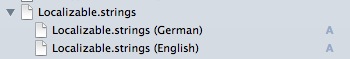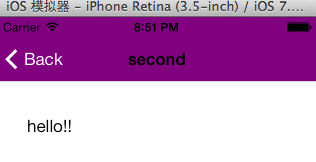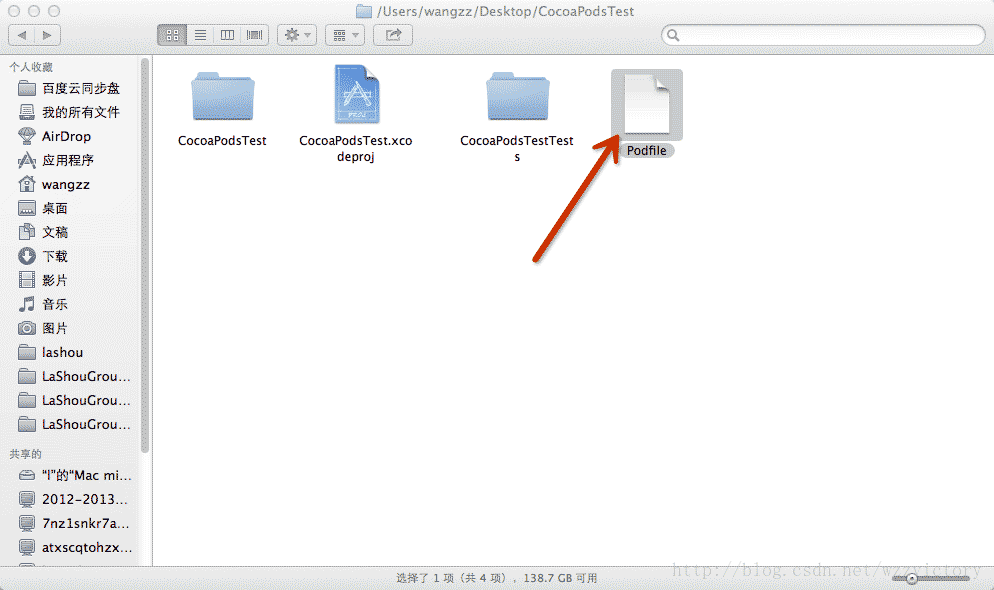iOS開發中遇到的一些問題及解決方案
【385】【scrollView不接受點擊事件,是因為事件傳遞失敗】
//
// MyScrollView.m
// Created by beyond on 15/6/6.
// Copyright (c) 2015年 beyond.com All rights reserved.
// 不一定要用繼承,可以使用分類
#import MyScrollView.h
#import CoView.h
@implementation MyScrollView
- (void)touchesBegan:(NSSet *)touches withEvent:(UIEvent *)event{
if(!self.dragging)
{
UITouch *touch = [touches anyObject];
CGPoint loc = [touch locationInView:self];
// x y轉成coView中的坐標
CGFloat x = loc.x - 10;
CoView *coView = (CoView *)[self viewWithTag:5267];
CGFloat y = loc.y - coView.y;
CGPoint newLoc = [coView convertPoint:loc fromView:self];
// 經過驗證:x == newLoc.x y == newLoc.y
x = newLoc.x;
y = newLoc.y;
// 現在就是通過point 算出 row,col,進而的推算出i
int col = x/(kBtnWH+kBtnMarginH);
int row = y/(kBtnWH+kBtnMarginV);
int i = row*kBtnColumnNum + col;
[[self nextResponder] touchesBegan:touches withEvent:event];
// 注意,coView處理的時候,i越界的情況要處理;i從0開始
DLog(@--點了第%d個---,i);
[coView btnTouched:i];
}
[super touchesBegan:touches withEvent:event];
//NSLog(@MyScrollView touch Began);
}
- (void)touchesEnded:(NSSet *)touches withEvent:(UIEvent *)event
{
if(!self.dragging)
{
[[self nextResponder] touchesEnded:touches withEvent:event];
}
[super touchesEnded:touches withEvent:event];
}
@end
【382】【帶暫停和繼續的NSTimer】
#import
@interface NSTimer (Pause)
@property (nonatomic, strong, readwrite) NSString *state;
-(void)pause;
-(void)resume;
@end
///////////////////////////////////////////////////////////////////////////
#import NSTimer+Pause.h
#import
static void *state = (void *)@state;
@implementation NSTimer (Pause)
-(void)pause
{
if (![self isValid]) {
return ;
}
[self setFireDate:[NSDate distantFuture]]; //如果給我一個期限,我希望是4001-01-01 00:00:00 +0000
}
-(void)resume
{
if (![self isValid]) {
return ;
}
[self setFireDate:[NSDate date]];
}
- (NSString *)state
{
return objc_getAssociatedObject(self, state);
}
- (void)setState:(NSString *)s
{
objc_setAssociatedObject(self, state, s, OBJC_ASSOCIATION_RETAIN_NONATOMIC);
}
@end
【381】【給分類添加屬性】
// Declaration
@interface MyObject (ExtendedProperties)
@property (nonatomic, strong, readwrite) id myCustomProperty;
@end Implementation
static void * MyObjectMyCustomPorpertyKey = (void *)@MyObjectMyCustomPorpertyKey;
@implementation MyObject (ExtendedProperties)
- (id)myCustomProperty
{
return objc_getAssociatedObject(self, MyObjectMyCustomPorpertyKey);
}
- (void)setMyCustomProperty:(id)myCustomProperty
{
objc_setAssociatedObject(self, MyObjectMyCustomPorpertyKey, myCustomProperty, OBJC_ASSOCIATION_RETAIN_NONATOMIC);
}
@end
【367】【評論提示後返回】
[SVProgressHUD showSuccessWithStatus:@提交成功];
dispatch_after(dispatch_time(DISPATCH_TIME_NOW, (int64_t)(0.5 * NSEC_PER_SEC)), dispatch_get_main_queue(), ^{
[blockSelf.navigationController popViewControllerAnimated:YES];
});
【365】【每一組的最新記錄:分組之前 先排序】
select max(FTime),* FROM DynamicInfoTable WHERE FUID = 'd441e1d7-2362-4c7e-9486-37fd834b3232' group by FOrgID,FType order by max(FTime) DESC
【363】【label文字左邊距】
UIView *leftview = [[UIView alloc] initWithFrame:frame];
textField.leftViewMode = UITextFieldViewModeAlways;
textField.leftView = leftview; //imageView
【362】【返回之前,必須退出鍵盤】【#pragma mark - 返回提示 // 返回,由於是發布頁面,所以要檢查 提示 防止誤操作 - (void)back:(id)sender { BOOL hasSomething = [self formHasSomething]; if (hasSomething) { // 提示 // 發送請求,刪除 UIAlertView *alertView = [[UIAlertView alloc]initWithTitle:@溫馨提示 message:@您確定要放棄發布並返回嗎? delegate:nil cancelButtonTitle:@取消 otherButtonTitles:@確定, nil]; alertView.confirmBlock = ^(){ // 調用父類的返回 [super back:sender]; }; [alertView show]; return; }else{ [self.view endEditing:YES]; [super back:sender]; } }】
【358】【3G4G自動下載圖片】
#import UIImageView+Download.h
// 異步下載圖片
#import UIImageView+WebCache.h
#import KLNetworkStatus.h
#import KLTools.h
@implementation UIImageView (Download)
- (void)downloadImgWithUrlString:(NSString *)urlString placeHolderImgName:(NSString *)placeHolderImgName
{
if (!(urlString.length > 0)) {
//沒有圖片,直接使用默認圖
self.image = [UIImage imageNamed:placeHolderImgName];
return;
}
NSURL *url = [NSURL URLWithString:urlString];
// 1.先從緩存中取,如果緩存中有:直接設置
SDWebImageManager *manager = [SDWebImageManager sharedManager];
BOOL isImgAlreadyExists = [manager cachedImageExistsForURL:url];
if (isImgAlreadyExists) {
UIImage *image = [manager.imageCache imageFromDiskCacheForKey:urlString];
[self setImage:image];
return;
}
// 2.如果緩存中沒有,如果是WIFI,下載
BOOL isWifi = [[KLNetworkStatus sharedKLNetworkStatus] isReachableViaWifi];
if (isWifi) {
[self sd_setImageWithURL:url placeholderImage:[UIImage imageNamed:placeHolderImgName]];
return;
}
// 3.如果是3G/4G,則要再進行判斷用戶是否開啟了 自動下載
BOOL isWWAN = [[KLNetworkStatus sharedKLNetworkStatus] isReachableViaWWAN];
if (isWWAN) {
BOOL isAllowDownload = [KLTools isNetworkDownloadSet];
if (isAllowDownload) {
[self sd_setImageWithURL:url placeholderImage:[UIImage imageNamed:placeHolderImgName]];
return;
}
}
}
@end
【348】【判斷是否安裝weixin】
[WXApi isWXAppInstalled]方法無效
使用下面這個
if ([[UIApplication sharedApplication] canOpenURL:[NSURL URLWithString:@weixin://]])
{
NSLog(@OK weixin://);
}
【347】【導航標題】【self.navigationItem.title = @發布;】
【346】【xib中的cell無故多出一個半透明灰灰的40高、300寬的label,通過po打印,發現是兩個label,猜測是contentLabel和detailLabel】
產生原因:是由於在xib選擇了一次cell的accessory為detail,結果 在xib代碼中 添加了兩個label,
因此,即使 再次將accessory選擇為no,那兩個label依然在xib代碼中。。。。
(lldb) po self
>
(lldb) po self.contentView
; layer = >
(lldb) po [self.contentView subviews]
<__NSArrayM 0x6ffb850>(
>,
>,
>,
>,
>,
>,
>
)
【345】【正則,表情匹配{:001:}對應的是@\{:\d\d\d:\},注意括號都要轉義】
@\{:\d\d\d:\}反解析 表情文字
+(NSString *) FContentPrettyFaceText:(NSString *)faceText
{
NSString *str = faceText;
NSString *pattern = @\{:\d\d\d:\};
NSError *error = NULL;
//定義正則表達式
NSRegularExpression *regex = [NSRegularExpression regularExpressionWithPattern:pattern options:0 error:&error];
//使用正則表達式匹配字符
NSArray *arr = [regex matchesInString:str options:0 range:NSMakeRange(0, [str length])];
NSDictionary *dict = [NSDictionary dictionaryWithContentsOfFile:[[NSBundle mainBundle]pathForResource:@facesDic.plist ofType:nil]];
if (arr.count != 0)
{
for (long i = arr.count - 1; i >= 0; i--) {
NSTextCheckingResult *result = arr[i];
NSRange range = [result range];
// 開始位置比如:9
int loc = range.location;
// 長度固定是 7
int len = range.length;
// {:067:}
NSString *subStr = [str substringWithRange:range];
NSString *key = [subStr substringWithRange:NSMakeRange(2, 3)];
// key:067
NSString *value = [dict objectForKey:key];
// [愛心]
// 首
NSString *head = [str substringToIndex:loc];
// 尾
NSString *tail = [str substringFromIndex:loc + len];
str = [NSString stringWithFormat:@%@%@%@,head,value,tail];
}
}
return str;
}
【343】【奇怪的bug】
問題描述:
1、tableView是通過IB,並且有自動布局;
2、headView是通過代碼創建的
3、給tableView加headView,沒有問題
4、給tableView加footerView,當用代碼創建時,也沒有問題
5、但是:當footerView是用自動布局時,tableView首次展示時,footView高度為0;
但是,當jump到一個控制器,並且再次返回時,tableView再次顯示,此時footView高度正常了。。。
問題原因:
猜測是:tableView的自動布局影響的
解決方法:
當前 想到的是:線程延遲幾秒再給tableView設置footView
self.tableView.tableHeaderView = self.headView;
_footerView = [RowView RowView];
// 這裡加個延遲,不然會高度為0,應該是自動布局導致的問題
kWeakSelf
dispatch_after(dispatch_time(DISPATCH_TIME_NOW, (int64_t)(0.05 * NSEC_PER_SEC)),dispatch_get_main_queue(), ^{
kStrongSelf
strongSelf.tableView.tableFooterView = _footerView;
[UIView animateWithDuration:5 animations:^{
[strongSelf.view layoutIfNeeded];
[strongSelf.tableView layoutIfNeeded];
}];
});
【342】【只要約束改變後,就要手動刷新對應的view】
_topView.bigImgHeightConstraint.constant = 0;
[UIView animateWithDuration:0.3 animations:^{
[self.view layoutIfNeeded];
[_topView layoutIfNeeded];
}];
【340】【IB控件用weak,String用copy,delegate用weak,block用copy,對象類型用Strong,基本類型用assign】
@property (nonatomic,weak) IBOutlet UILabel *label;
- (IBAction)xxxBtnClicked:(UIButton *)sender;
【335】【label圖文混排CBEmotionView】【 使用core text 和 core graphics 實現的文字與表情圖片的並排繪制】
【334】【Localizable.strings】
//
// Localizable.strings
本地資源文件
//
// Created by beyond on 15/3/19.
// Copyright (c) 2015年 beyond. All rights reserved.
//
appName=XXX;
login_now=立即登錄;
vip_showmsg=請聯系您孩子的班主任開通VIP服務;
NSString *str = NSLocalizedString(@vip_showmsg, nil);
UIActionSheet *sheet = [[UIActionSheet alloc]initWithTitle:str delegate:self cancelButtonTitle:@關閉 destructiveButtonTitle:@購買VIP otherButtonTitles:@聯系客服, nil];
[sheet showInView:self.view];
【333】【禁用單個頁面手勢滑動返回功能】
在有的時候,我們不需要手勢返回功能,那麼可以在頁面中添加以下代碼:
- (void)viewDidAppear:(BOOL)animated
{
[super viewDidAppear:animated];
// 禁用 iOS7 返回手勢
if ([self.navigationController respondsToSelector:@selector(interactivePopGestureRecognizer)]) {
self.navigationController.interactivePopGestureRecognizer.enabled = NO;
}
}
- (void)viewWillDisappear:(BOOL)animated
{
[super viewWillDisappear:animated];
// 開啟
if ([self.navigationController respondsToSelector:@selector(interactivePopGestureRecognizer)]) {
self.navigationController.interactivePopGestureRecognizer.enabled = YES;
}
}
#define KLNavigationBarHidden [self.navigationController setNavigationBarHidden:YES animated:YES];
#define KLNavigationBarShow [self.navigationController setNavigationBarHidden:NO animated:YES];
【332】【反斜槓】
在嗎 NSString 如何表示反斜槓呀
NSString *path = @main;
打一個錯誤, 和“挨一起就出錯,打兩個 NSString *path = @main\;可以,但是後面
[path appendString @d盤];以後,
實際的path內容為main\d盤 怎麼弄一個單反斜槓呀??
NSString *str = [NSString stringWithFormat:@%@\%@,@main,@d盤];
NSLog(@str:%@,str);
我發現了,這是個顯示的問題,在Debuger Console裡可以正常顯示,在調試中卻顯示成兩個斜槓,轉意字符應該是好使的,即NSString中,\,就是 一個 的轉意字符,和c的和c++的一樣,只是調試時顯示的值有bug罷了。
【331】【data-->string-->OC對象】
(lldb) po data
<7b225374 61747573 436f6465 223a3530 302c2245 72726f72 4d657373 61676522 3a22e794 a8e688b7 e4b88de5 ad98e59c a8e68896 e5af86e7 a081e994 99e8afaf efbc8122 2c22436f 6e74656e 74223a6e 756c6c7d>
(lldb) po responseString
{StatusCode:500,ErrorMessage:用戶不存在或密碼錯誤!,Content:null}
2015-05-21 14:26:31.952 JZH[161:60b] __70-[NetRequest initWithAction:userId:password:otherParam:completeBlock:]_block_invoke [Line 209] responseObject ==== {
Content = ;
ErrorMessage = U7528U6237U4e0dU5b58U5728U6216U5bc6U7801U9519U8befUff01;
StatusCode = 500;
}
【330】【label中顯示表情】【查看原文】
【327】【金額用NSNumber接收,必須strong引用 否則 內存釋放,崩掉】
//金額
@property (nonatomic,strong) NSNumber *orderPrice;
double currentPrice = [model.FCurrentPrice doubleValue];
_topView.currentLabel.text = [NSString stringWithFormat:@¥%.02lf,currentPrice];
【326】【xcode6建分類】【左上角file菜單---》new File---->Objective-c File---->Category】
【325】【通知】
- (void)xxxNoti:(NSNotification *)noti
{
//獲取鍵盤的高度
NSDictionary *dict = [noti userInfo];
}
- (void)dealloc
{
[[NSNotificationCenter defaultCenter]removeObserver:self];
}
// 監聽支付成功
[[NSNotificationCenter defaultCenter] addObserver:self selector:@selector(paySuccess) name:@notificationCenter_paySuccess object:nil];
[[NSNotificationCenter defaultCenter] postNotificationName:@notificationCenter_paySuccess object:nil];
【324】【webview死活不執行js代碼】
webview加載本地html需要時間,同時,通過id向服務器獲取詳情也需要時間,因此:很可能當服務器已經獲取到detail信息時,本地的html尚未加載完畢,故出現上述情況
【323】【UIAlertView+Block】
#import
typedef void (^UIAlertViewBlock)(UIAlertView *alertView, NSInteger buttonIndex);
typedef void (^ConfirmBlock)(void);
@interface UIAlertView(Block)
@property (nonatomic,copy)ConfirmBlock confirmBlock;
@property (nonatomic,copy)UIAlertViewBlock clickBlock;
// 必須手動用運行時綁定方法
- (void)setConfirmBlock:(ConfirmBlock)confirmBlock;
- (ConfirmBlock)confirmBlock;
- (void)setClickBlock:(UIAlertViewBlock)clickBlock;
- (UIAlertViewBlock)clickBlock;
@end====================
#import UIAlertView+Block.h
#import
@implementation UIAlertView(Block) 必須手動用運行時綁定方法
- (void)setConfirmBlock:(ConfirmBlock)confirmBlock
{
objc_setAssociatedObject(self, @selector(confirmBlock), confirmBlock, OBJC_ASSOCIATION_COPY_NONATOMIC);
if (confirmBlock == NULL) {
self.delegate = nil;
}
else {
self.delegate = self;
}
}
- (ConfirmBlock)confirmBlock
{
return objc_getAssociatedObject(self, @selector(confirmBlock));
}
必須手動用運行時綁定方法
- (void)setClickBlock:(UIAlertViewBlock)clickBlock
{
objc_setAssociatedObject(self, @selector(clickBlock), clickBlock, OBJC_ASSOCIATION_COPY_NONATOMIC);
if (clickBlock == NULL) {
self.delegate = nil;
}
else {
self.delegate = self;
}
}
- (UIAlertViewBlock)clickBlock
{
return objc_getAssociatedObject(self, @selector(clickBlock));
}
#pragma mark - UIAlertViewDelegate
- (void)alertView:(UIAlertView *)alertView clickedButtonAtIndex:(NSInteger)buttonIndex
{
if (buttonIndex == 1) {
// 確定
if (self.confirmBlock) {
// self.confirmBlock(self, buttonIndex);
self.confirmBlock();
}
} else {
// 取消或其他
}
if (self.clickBlock) {
self.clickBlock(self, buttonIndex);
}
}
@end====================
// 發送請求,刪除
UIAlertView *alertView = [[UIAlertView alloc]initWithTitle:@溫馨提示 message:@您確定要放棄發布並返回嗎? delegate:nil cancelButtonTitle:@取消 otherButtonTitles:@確定, nil];
alertView.confirmBlock = ^(){
// 調用父類的返回
[super doBack:sender];
};
[alertView show];
【322】【按鈕,左圖 右文字】
#import OperationBtn.h
#define kMargin 5
@implementation OperationBtn
- (void)setHighlighted:(BOOL)highlighted
{
// do nothing 就是取消默認的高亮狀態
}
- (CGRect)imageRectForContentRect:(CGRect)contentRect
{
// 圖片等寬高(15,整個按鈕是25,圖片左上邊距全是5)
CGFloat wh = contentRect.size.height - kMargin - kMargin ;
CGRect rect = CGRectMake(kMargin, kMargin, wh, wh);
return rect;
}
- (CGRect)titleRectForContentRect:(CGRect)contentRect
{
// 文字居右 (圖片15*15)
CGFloat wh = contentRect.size.height - kMargin - kMargin;
CGFloat x = kMargin + 15 + 3;
CGFloat y = kMargin + 3;
CGRect rect = CGRectMake(x, kMargin,contentRect.size.width - x, wh);
return rect;
}
- (void) setEnabled:(BOOL)enabled
{
DLog(@setEnabled方法:%d,enabled );
[super setEnabled:enabled];
}
@end
【321】【No matching provisioning profiles found】
問題:Your build settings specify a provisioning profile with the UUID “dedebf56-8f41-4af9-aeb8-5ec59fe02fedbeyond”, however, no such provisioning profile was found. Xcode can resolve this issue by downloading a new provisioning profile from the Member Center.
解決方法:
targets---build settings---- code signing----provisioning profile----debug
【320】【自動布局按鈕排列】【先全部與父類對齊,然後設置一下乘積因子】【查看原文】
【315】【webview執行js函數注意事項】
url has prefix 判斷時,要注意ios統一加http://並且注意大小寫哦~~~
字符串參數要用單引號
數字不用
true用數字1
並且jsonString必須使用NSJSONReadingMutableLeaves,
不能使用pretty風格,如下所示:
NSData *data = [NSJSONSerialization dataWithJSONObject:bigDict options:NSJSONReadingMutableLeaves error:nil];
NSString *jsonString = [[NSString alloc] initWithData:data encoding:NSUTF8StringEncoding];
【314】【奇怪的問題】【在cell的xib文件中 添加了一個控件如label,並且IBOutlet連線,但是:運行的時候該label卻沒有初始化顯示為nil】
【312】【JSBadgeView 是一個可定制的在視圖上顯示徽章的 iOS 組件】
【311】【iphone6截屏750 X 1334】
【310】【框架請求失敗,提示405不支持POST,只allow GET】
位於類:AFHTTPRequestOperation.m
位於方法:
- (void)setCompletionBlockWithSuccess:(void (^)(AFHTTPRequestOperation *operation, id responseObject))success
failure:(void (^)(AFHTTPRequestOperation *operation, NSError *error))failure;
具體代碼:
id responseObject = self.responseObject;
if (self.error) {
if (failure) {
dispatch_group_async(self.completionGroup ?: http_request_operation_completion_group(), self.completionQueue ?: dispatch_get_main_queue(), ^{
failure(self, self.error);
});
}
} else {
if (success) {
dispatch_group_async(self.completionGroup ?: http_request_operation_completion_group(), self.completionQueue ?: dispatch_get_main_queue(), ^{
success(self, responseObject);
});
}
}
(lldb) po self.response
{ URL: http://192.168.1.124:555/api/System/GetUserIdentityInfo } { status code: 405, headers {
Allow = GET;
Cache-Control = no-cache;
Content-Length = 73;
Content-Type = application/json; charset=utf-8;
Date = Mon, 11 May 2015 06:22:47 GMT;
Expires = -1;
Pragma = no-cache;
Server = Microsoft-IIS/7.5;
X-AspNet-Version = 4.0.30319;
X-Powered-By = ASP.NET;
} }
(lldb) po self.responseObject
{
Message = The requested resource does not support http method 'POST'.;
}
【309】【關於xcode自己revoke(吊銷)certificate(證書)的問題】
原因:新target運行項目的時候,提示找不到描述文件;xcode提議 自動fix issue
描述:這時候,xcode會 revoke(吊銷)原來的certificate(證書),因此,與原來證書相關聯的描述文件,全部會失效;
解決方法:正確的做法是:從團隊其他人員拷貝描述文件到本機,雙擊導入;在xcode項目配置的設置中 選擇剛才導入的描述文件,進而選擇code sign identity
【308】【方形圖片變圓】
70 * 70的話,圓角只要設置成half即可,即:35
// 從xib中加載 實例化一個SynClassCell對象
+ (ParentDetailTopView *)ParentDetailTopView
{
// mainBundel加載xib,擴展名不用寫.xib
NSArray *arrayXibObjects = [[NSBundle mainBundle] loadNibNamed:@ParentDetailTopView owner:nil options:nil];
ParentDetailTopView *topView = [arrayXibObjects firstObject];
topView.headImgView.layer.masksToBounds = YES;
topView.headImgView.layer.cornerRadius = 35.f;
return topView;
}
【305】【scrollView滾動范圍】【// 重置contentView的滾動范圍必須大於其bounds的高,才能滾動】
【304】【cell側滑ime刪除】
1.dataSource的方法:
- (void)tableView:(UITableView *)tableView commitEditingStyle:(UITableViewCellEditingStyle)editingStyle forRowAtIndexPath:(NSIndexPath *)indexPath
此方法就是給一個空的實現滑動也會出現刪除按鈕!!
2. 必須先刪除數據源
[blockSelf.arrayData removeObjectAtIndex:indexPath.row];
// 再刪除view
[blockSelf.tableView deleteRowsAtIndexPaths:[NSArray arrayWithObject:indexPath] withRowAnimation:UITableViewRowAnimationAutomatic];
[blockSelf.tableView reloadData];
【301】【彈出動畫】
注意在viewDidAppear調用
- (void)addKeyAnimation
{
CAKeyframeAnimation * animation;
animation = [CAKeyframeAnimation animationWithKeyPath:@transform];
animation.duration = 0.5;
animation.delegate = self;
animation.removedOnCompletion = YES;
animation.fillMode = kCAFillModeForwards;
NSMutableArray *values = [NSMutableArray array];
[values addObject:[NSValue valueWithCATransform3D:CATransform3DMakeScale(0.1, 0.1, 1.0)]];
[values addObject:[NSValue valueWithCATransform3D:CATransform3DMakeScale(1.2, 1.2, 1.0)]];
[values addObject:[NSValue valueWithCATransform3D:CATransform3DMakeScale(0.9, 0.9, 0.9)]];
[values addObject:[NSValue valueWithCATransform3D:CATransform3DMakeScale(1.0, 1.0, 1.0)]];
animation.values = values;
[_contentView.layer addAnimation:animation forKey:nil];
}
【299】【ineligible devices】
iphone 6 with 8.3系統,連接到xcode 6.01 時,
提示:ineligible devices
原因:xcode版本太低
解決辦法:
換成xcode 6.1 即可
==============
Xcode 6.1 update. The 6.0.1 does't support iOS 8.1.
【查看原文】
【298】【二次包裝過程】
將一個字典,包裝成一個大的大典,再轉成jsonString
// 二次包裝過程
NSArray *modelArr = [MarkModel objectArrayWithKeyValuesArray:dataArr];
MarkBigModel *bigModel = [[MarkBigModel alloc]init];
bigModel.FScore = 5;
NSArray *dictArray = [MarkModel keyValuesArrayWithObjectArray:modelArr];
bigModel.MciMcBusiSiteRemarkItems = dictArray;
bigModel.RemarkCount = modelArr.count;
// 模型 轉 字典,之後就可以用字典 轉 jsonString
NSDictionary *bigDict = bigModel.keyValues;
另1種是 通過NSJSONSerialization 轉成Data,再從Data 轉成jSON string,會有反斜線
NSData *data = [NSJSONSerialization dataWithJSONObject:bigDict options:NSJSONReadingMutableLeaves error:nil];
NSString *jsonString = [[NSString alloc] initWithData:data encoding:NSUTF8StringEncoding];
【297】【OC的字典轉成jsonString】
// 重要說明:content此時已經從json串 轉成了OC的字典 1種是 通過JSONKIT,可將字典轉成json字符串;
// self.jsonString = [(id)content JSONString]; 另1種是 通過NSJSONSerialization 轉成Data,再從Data 轉成jSON string
NSData *data = [NSJSONSerialization dataWithJSONObject:content options:NSJSONWritingPrettyPrinted error:nil];
self.jsonString = [[NSString alloc] initWithData:data encoding:NSUTF8StringEncoding];
【296】【appdelegate中的支付回調1】
// pay ---- 3
- (BOOL)application:(UIApplication *)application openURL:(NSURL *)url sourceApplication:(NSString *)sourceApplication annotation:(id)annotation
{
[Pingpp handleOpenURL:url withCompletion:nil];
[[NSNotificationCenter defaultCenter]postNotificationName:@notificationCenter_userPayOrNot object:nil];
return YES;
(lldb) po url
jzh://pingpp?result=success
(lldb) po sourceApplication
com.apple.mobilesafari
(lldb) po annotation
nil
(lldb)
}
【293】【代碼改約束】
dispatch_after(dispatch_time(DISPATCH_TIME_NOW, (int64_t)(5.0 * NSEC_PER_SEC)), dispatch_get_main_queue(), ^{
// // 當事件觸發時,改變其constant值,然後調用約束所在的對象的 layoutIfNeeded方法,固定的~ 例如:
// _topView.collectionViewHeightConstraint.constant = 50;
// // self.leftMarginConstraint.constant = 100;
// // self.widthConstraint.constant = 200;
// [UIView animateWithDuration:2.0 animations:^{
// [self.view layoutIfNeeded];
// [_topView layoutIfNeeded];
// }];
});
【292】【cell圖片在xib中aspect fit無效,只能用代碼調整】
self.img.contentMode = UIViewContentModeScaleAspectFill;
self.img.clipsToBounds = YES;
【291】【cell分割線設置,其實是tableView的屬性separatorStyle】
將UITableView的separatorStyle屬性設置為UITableViewCellSeparatorStyleNone即可,如下:
tableView.separatorStyle = UITableViewCellSeparatorStyleNone;
【289】【隱藏導航條】
// 導航控制器的顯示和隱藏【提示,如果使用navigationBarHidden屬性,側滑會出問題】
- (void)viewWillAppear:(BOOL)animated
{
[super viewWillAppear:animated];
self.navigationController.navigationBar.hidden = YES;
}
- (void)viewWillDisappear:(BOOL)animated
{
[super viewWillDisappear:animated];
self.navigationController.navigationBar.hidden = NO;
}
【286】【Cell點擊特效 取消】
cell.selectionStyle = UITableViewCellSelectionStyleNone;
【285】【動畫特效1】
CAKeyframeAnimation * animation;
animation = [CAKeyframeAnimation animationWithKeyPath:@transform];
animation.duration = 0.5;
animation.delegate = self;
animation.removedOnCompletion = YES;
animation.fillMode = kCAFillModeForwards;
NSMutableArray *values = [NSMutableArray array];
[values addObject:[NSValue valueWithCATransform3D:CATransform3DMakeScale(0.1, 0.1, 1.0)]];
[values addObject:[NSValue valueWithCATransform3D:CATransform3DMakeScale(1.2, 1.2, 1.0)]];
[values addObject:[NSValue valueWithCATransform3D:CATransform3DMakeScale(0.9, 0.9, 0.9)]];
[values addObject:[NSValue valueWithCATransform3D:CATransform3DMakeScale(1.0, 1.0, 1.0)]];
animation.values = values;
[_contentView.layer addAnimation:animation forKey:nil];
【284】【url schemes】
工程--->targets--->info--->urlTypes
identifier: com.sg31.www
url schemes: beyond
下面的為接收到外部調用的時候程序啟動,響應方法,在safari輸入:beyond://com.sg31.www
- (BOOL)application:(UIApplication *)application handleOpenURL:(NSURL *)url {
if ([[url scheme] isEqualToString:@beyond]) {
NSLog(@外部調用成功);
}
return YES;
}
【283】【iOS開發的一些奇巧淫技】【進入網址】
【282】【auto adjust cell】
viewdidload
tableView.rowHeight = UITableViewAutomaticDimension;
tableView.estimatedRowHeight = 10;
cellForRow
[cell layoutIfNeeded];
【281】【btn得到cell得到table得到row】
while (![btn isMemberOfClass:[self class]]){
btn = (UIButton *)[btn superview];
}
MyProjectCell *cell = (MyProjectCell *)btn;
UITableView *tableView = (UITableView *)cell;
while (![tableView isMemberOfClass:[UITableView class]]){
tableView = (UITableView *)[tableView superview];
}
NSIndexPath *path = [tableView indexPathForCell:cell];
row = path.row;
// 已經棄用,調用外界的控制器的block,並將cell的行號傳遞過去
// _wannaChangeStatusBlock(row); 調用外界的控制器的block,並將cell的行號傳遞過去
_wannaChangeStatusBlockExt(row,cell);
【279】【textView占位】
Easy way, just create placeholder text in UITextView by using the following UITextViewDelegate methods:
- (void)textViewDidBeginEditing:(UITextView *)textView
{
if ([textView.text isEqualToString:@placeholder text here...]) {
textView.text = @;
textView.textColor = [UIColor blackColor]; //optional
}
[textView becomeFirstResponder];
}
- (void)textViewDidEndEditing:(UITextView *)textView
{
if ([textView.text isEqualToString:@]) {
textView.text = @placeholder text here...;
textView.textColor = [UIColor lightGrayColor]; //optional
}
[textView resignFirstResponder];
}
just remember to set myUITextView with the exact text on creation e.g.
UITextView *myUITextView = [[UITextView alloc] init];
myUITextView.delegate = self;
myUITextView.text = @placeholder text here...;
myUITextView.textColor = [UIColor lightGrayColor]; //optional
and make the parent class a UITextViewDelegate before including these methods e.g.
@interface MyClass ()
@end
【進入網址】
【274】【nsrange,是 一個結構體,方法: NSMakeRange(<#NSUInteger loc#>, <#NSUInteger len#>)】
【273】【iOS開發的一些奇巧淫技】【查看原文】
【272】【awakeFromNib】
- (id)initWithFrame:(CGRect)frame
{
self = [super initWithFrame:frame];
if (self) {
// Initialization code
}
return self;
}
- (void)awakeFromNib{
[super awakeFromNib];
NSLog(@call %s, __FUNCTION__);
self.backgroundColor = [UIColor redColor];
// 其他初始化方法
}
【271】【先對數組統一排序,再進行分組,再組內排序】
// 其他情況,返回是數組
NSMutableArray *contentDictArr = (NSMutableArray *)content;
DLog(@返回是數組,長度是 %d,contentDictArr.count);
//>>>>>>>>>>>>>>>>>>>>>>>>>>>>>>>>>>>>>>>>>>>>>>>>>>
// NSArray 轉成 NSMutableArray
// 0、對於不啟用的,即enabled為0的字典模型,刪除掉
NSMutableArray *dictArr = [NSMutableArray array];
for (NSInteger i = 0; i < contentDictArr.count; i++) {
NSDictionary *dict = contentDictArr[i];
if ([[dict objectForKey:@FEnabled]intValue] == 1) {
[dictArr addObject:dict];
}
}
// DLog(@清除未啟用的字典後的數組:%@,dictArr);
// 0.1、對於被包含的模塊,暫時剔除
NSMutableArray *tempdictArr = [NSMutableArray array];
for (NSInteger i = 0; i < dictArr.count; i++) {
NSDictionary *dict = dictArr[i];
// 如果有值,則說明是某個模塊的子模塊@26e86235-e04c-46e1-a7d5-6d513c02de39
// 如果沒有值,即NSNull,表示是根目錄模塊,直接展示
if ([[dict objectForKey:@FUpCMID] class] == [NSNull class]) {
[tempdictArr addObject:dict];
}
} 1、對數組按GroupTag排序
NSArray *sortDesc = [NSArray arrayWithObject:[NSSortDescriptor sortDescriptorWithKey:@FGroupTag ascending:YES]];
NSArray *sortedArr = [tempdictArr sortedArrayUsingDescriptors:sortDesc];
// DLog(@排序後的數組:%@,sortedArr);
2、對數組進行分組,按GroupTag
// 遍歷,創建組數組,組數組中的每一個元素是一個模型數組
NSMutableArray *testGroupArr = [NSMutableArray array];
NSMutableArray *currentArr = [NSMutableArray array];
// 因為肯定有一個字典返回,先添加一個
[currentArr addObject:sortedArr[0]];
[testGroupArr addObject:currentArr];
// 如果不止一個,才要動畫添加
if(sortedArr.count > 1){
for (NSInteger i = 1; i < sortedArr.count; i++) {
// 先取出組數組中 上一個模型數組的第一個字典模型的groupID
NSMutableArray *preModelArr = [testGroupArr objectAtIndex:testGroupArr.count-1];
NSInteger preGroupID = [[[preModelArr objectAtIndex:0] objectForKey:@FGroupTag] intValue];
// 取出當前字典,根據groupID比較,如果相同則添加到同一個模型數組;如果不相同,說明不是同一個組的
NSDictionary *currentDict = sortedArr[i];
NSInteger groupID = [[currentDict objectForKey:@FGroupTag] intValue];
if (groupID == preGroupID) {
[currentArr addObject:currentDict];
}else{
// 如果不相同,說明 有新的一組,那麼創建一個模型數組,並添加到組數組testGroupArr
currentArr = [NSMutableArray array];
[currentArr addObject:currentDict];
[testGroupArr addObject:currentArr];
}
}
}
// 3、遍歷 對每一組 進行排序
NSMutableArray *tempGroupArr = [NSMutableArray array];
for (NSArray *arr in testGroupArr) {
// NSArray *sortDesc = [NSArray arrayWithObject:[NSSortDescriptor sortDescriptorWithKey:@FOrder ascending:YES]];
NSArray *tempArr = [arr sortedArrayUsingComparator:^NSComparisonResult(id obj1, id obj2) {
if([[obj1 objectForKey:@FOrder]intValue] < [[obj2 objectForKey:@FOrder]intValue]){
return NSOrderedAscending;
}
if([[obj1 objectForKey:@FOrder]intValue] > [[obj2 objectForKey:@FOrder]intValue]){
return NSOrderedDescending;
}
return NSOrderedSame;
}];
[tempGroupArr addObject:tempArr];
}
testGroupArr = tempGroupArr;
DLog(@封裝好的group數組:%@,testGroupArr);
//>>>>>>>>>>>>>>>>>>>>>>>>>>>>>>>>>>>>>>>>>>>>>>>>>>
// testGroupArr 將封裝好的字典數組緩存起來,以便下次調用 userDefault_localGroupArr
// 根據用戶上次選擇的,展示
NSUserDefaults *userDefault = [NSUserDefaults standardUserDefaults];
[userDefault setBool:YES forKey:@userDefault_hasCached_moduleDictArr];
NSString *jsonStr = testGroupArr.JSONString;
DLog(@沒有網絡的時候用:jsonStr:%@,jsonStr);
[userDefault setObject:jsonStr forKey:@testGroupArr_jsonStr];
[userDefault sync
【270】【自動布局scrollView】
contentSize 必須明確指定,如label距離下方多少,距離右邊多少,這樣才可以 讓scrollView計算出contentSize
【查看原文】
【267】【inDatabase: was called reentrantly on the same queue, which would lead to a deadlock】
在使用時,如果在queue裡面的block執行過程中,又調用了 indatabase方法,則會檢查 是不是同一個queue,如果是同一個queue會死鎖;原因很簡單:
隊列裡面 放了一個block,該block又在 本隊列 後面放了一個 block;
從而:前一個block 裡面 調用了 後一個block,必須等後一個block執行完成了,
前一個block才會 出隊列;
而後一個block想要執行,則又必須先等 前一個block出隊列;
因此 死鎖!!!!
解決方法:在indatabase的block中,不要再調用indatabase方法
[[[DBHelper shareInstance] dbQueue]inDatabase:^(FMDatabase *db){
isSuccess = [self.helper update4Table:TB_User_Friend withArgs:args where:where];
}];
>>>>>>>>>>>>>>>>>>>>>>>>>>>>>>>>>>>>>>>>>
- (void)inDatabase:(void (^)(FMDatabase *db))block {
/* Get the currently executing queue (which should probably be nil, but in theory could be another DB queue
* and then check it against self to make sure we're not about to deadlock. */
FMDatabaseQueue *currentSyncQueue = (__bridge id)dispatch_get_specific(kDispatchQueueSpecificKey);
assert(currentSyncQueue != self && inDatabase: was called reentrantly on the same queue, which would lead to a deadlock);
}
【261】【ios_xib_preview預覽】
右上方----show the assistant edit ---- 選擇新窗口中manual最下方的Preview
【258】【應該豎屏,僅在視頻播放頁面橫屏】
在app delegate中,啟動時,
[userDefault setBool:NO forKey:@userDefault_isAllowLandscape];
[userDefault synchronize];
在app delegate中,通過一個本地保存的key進行判斷,是否進行橫屏
- (NSUInteger)application:(UIApplication *)application supportedInterfaceOrientationsForWindow:(UIWindow *)window
{
// 全局的設置:允許豎屏+橫屏
NSUserDefaults *userDefault = [NSUserDefaults standardUserDefaults];
BOOL isAllowLandscape = [userDefault boolForKey:@userDefault_isAllowLandscape];
if (isAllowLandscape) {
return UIInterfaceOrientationMaskPortrait|UIInterfaceOrientationMaskLandscape;
} else {
return UIInterfaceOrientationMaskPortrait;
}
}
在視頻播放控制器中,更改本地保存的key即可
【257】【模擬器上面 播放視頻崩潰】
iphone 4s 8.0系統的模擬器上面 播放視頻:
崩潰:
Apr 9 11:44:39 [jun] rtcreporting[57158] : logging starts...
Apr 9 11:44:39 [jun] rtcreporting[57158] : setMessageLoggingBlock: called
原因:
在模擬器上面播放視頻
解決辦法:
去掉全局斷點,這是一個bug
【256】【iphone真機死活不旋轉】
死活不走代理方法:
- (BOOL)shouldAutorotateToInterfaceOrientation:(UIInterfaceOrientation)interfaceOrientation
{
return (interfaceOrientation == UIInterfaceOrientationPortrait
|| interfaceOrientation == UIInterfaceOrientationLandscapeLeft
|| interfaceOrientation == UIInterfaceOrientationLandscapeRight);
}
原因可能是:手機上拉快速設置欄中:豎排方向鎖定 :打開了
【255】【導航返回按鈕】
UIButton* btn = [[UIButton alloc] initWithFrame:CGRectMake(0, 0, image.size.width+10, 40)];
btn.showsTouchWhenHighlighted = YES;
[btn setImage:image forState:UIControlStateNormal];
[btn addTarget:theTarget action:sel forControlEvents:UIControlEventTouchUpInside];
UIBarButtonItem *backBtn = [[UIBarButtonItem alloc] initWithCustomView:btn];
backBtn.tag = 9528;
vc.navigationItem.leftBarButtonItem = backBtn;
【254】【ios_VLC】
VLC for iOS 2.3.0
關於VLC配置問題,根據個人經驗整理了一下,希望能幫到需要的朋友。
官網鏈接:https://wiki.videolan.org/IOSCompile/
百度雲盤鏈接:http://pan.baidu.com/s/1bnEOXPH 密碼:ur4l
配置說明(百度雲盤)
官網按照說明操作就可以了只是下載的地址是個谷歌的什麼網站,所以你懂得。
百度雲盤下載下來後需要配置下文件VLC/ios/External 這個文件夾下面有六個文件(快捷方式):MediaLibraryKit,MobileVLCKit,PLCrashReporter,QuincyKit,gtl,upnpx
重新配置下這六個文件路徑就可以用了,vlc源碼是區分真機和模擬器的
終端配置路徑
1、在終端進入External文件夾
2、ln -s -f是終端修改文件路徑的,關於終端命令不懂的朋友請百度,在此就不班門弄斧了。
真機就用Release-iphoneos,模擬器就用Release-iphonesimulator
ln -s -f /Users/stlink/Desktop/VLC/ios/ImportedSources/MediaLibraryKit/build/Release-iphoneos MediaLibraryKit
ln -s -f /Users/stlink/Desktop/VLC/ios/ImportedSources/VLCKit/build/Release-iphoneos MobileVLCKit
ln -s -f /Users/stlink/Desktop/VLC/ios/ImportedSources/PLCrashReporter/build/Release-iphoneos PLCrashReporter
ln -s -f /Users/stlink/Desktop/VLC/ios/ImportedSources/QuincyKit/client/iOS/QuincyLib/build/Release-iphoneos QuincyKit
ln -s -f /Users/stlink/Desktop/VLC/ios/ImportedSources/GDrive/build/Release-iphoneos gtl
ln -s -f /Users/stlink/Desktop/VLC/ios/ImportedSources/upnpx/projects/xcode4/upnpx/build/Release-iphoneos upnpx
3、路徑正確的話就沒問題了,ls -l 查看文件路徑
修改完成後就可以啟動了VLC/iOS/VLC for iOS.xcodeproj
注意:我有時候配置正確路徑但是文件還是報錯,這種情況的話解壓重新搞吧,暫時不知道怎麼處理。
SimplePlayback
這個是VLC在線播放的一個demo,路徑:VLC/ios/ImportedSources/VLCKit/Examples_iOS/SimplePlayback
項目直接拷貝出來不能用的,要配置下。
libMobileVLCKit.a 這個demo用到這個靜態庫。靜態庫區分真機和模擬器的。靜態庫我不太懂怎麼配置,搞了幾次沒搞定
不過有另外的辦法MobileVLCKit.framework這個不區分真機和模擬器的。
路徑:VLC/ios/ImportedSources/VLCKit/build
注意:Deployment target 要低於7.0
END
最後希望能幫到需要的朋友,不懂得可以聯系我,qq:527993842,加好友請說明謝謝,由於工作原因可能無法及時回復請見諒,而且我也是剛接觸vlc。
關鍵詞:iOS VLC
MediaLibraryKit項目中的Search paths使用相對路徑就可以了。
Header Search Paths --> ../../External/MobileVLCKit/include
Library Search Paths --> ../../External/MobileVLCKit
MediaLibraryKit項目中相對路徑$(SRCROOT)得到的值是/XXX/XXX/VLC/ios/ImportedSources/MediaLibraryKit,而不是想象中的/XXX/XXX/VLC/ios/
多謝LZ的奉獻~~~
【查看原文】
【253】【ios_VLC】【查看原文】
【247】【dispatch_after延時改變約束】
dispatch_after(dispatch_time(DISPATCH_TIME_NOW, (int64_t)(5.0 * NSEC_PER_SEC)), dispatch_get_main_queue(), ^{
// 當事件觸發時,改變其constant值,然後調用約束所在的對象的 layoutIfNeeded方法,固定的~ 例如:
_topView.collectionViewHeightConstraint.constant = 50;
// self.leftMarginConstraint.constant = 100;
// self.widthConstraint.constant = 200;
[UIView animateWithDuration:2.0 animations:^{
[self.view layoutIfNeeded];
[_topView layoutIfNeeded];
}];
});
【246】【this class is not key value coding-compliant for the key HeightConstraint】
問題:
this class is not key value coding-compliant for the key HeightConstraint
原因:
在IB上拖線時的時候,有多的 ,刪除掉即可
解答:
【227】【ios_數組中放枚舉】
NSInteger _btnTagArr[4] = {ContactSelectBtnChatting,ContactSelectBtnTel,isTeacher?ContactSelectBtnLeave:ContactSelectBtnDetail};
【226】【實時獲得webView的contentSize】
iOS 如何計算UIWebView的ContentSize
首選要等UIWebView加載內容後,然後在它的回調方法裡將webview的高度Height設置足夠小,就設置為1吧,因為這樣才能用
sizeThatFits才能計算出webview得內容大小
- (void)webViewDidFinishLoad:(UIWebView *)aWebView {
CGRect frame = aWebView.frame;
frame.size.height = 1;
aWebView.frame = frame;
CGSize fittingSize = [aWebView sizeThatFits:CGSizeZero];
frame.size = fittingSize;
aWebView.frame = frame;
NSLog(@size: %f, %f, fittingSize.width, fittingSize.height);
}
UIWebView計算高度 (2013-10-09 14:48:39)轉載▼
標簽: uiwebview 高度 計算 sizethatfits 分類: ios
第一種:
- (void)webViewDidFinishLoad:(UIWebView *)webView{
float height = [[webView stringByEvaluatingJavaScriptFromString:@document.body.offsetHeight;] floatValue];
//document.body.scrollHeight
}
第二種:
- (void) webViewDidFinishLoad:(UIWebView *)webView
{
CGRect frame = webView.frame;
CGSize fittingSize = [webView sizeThatFits:CGSizeZero];
frame.size = fittingSize;
webView.frame = frame;
}
另外一種
- (void)viewDidLoad {
[super viewDidLoad];
webview.delegate = self;
[webview loadHTMLString:@
fdasfda
baseURL:nil];
}
- (void)webViewDidFinishLoad:(UIWebView *)webView
{
NSString *output = [webview stringByEvaluatingJavaScriptFromString:@document.getElementByIdx_x_x_x(foo).offsetHeight;];
NSLog(@height: %@, output);
}
【224】【popping動畫演示】【進入網址】
【223】【第3方集成支付】【進入網址】
【222】【IOS7新特性之XCODE】【進入網址】
【218】【變量名和類型相同時的異常錯誤】
FilterCtrl *FilterCtrl = [[FilterCtrl alloc]init];
這樣命名變量,會報錯,提示:沒有聲明alloc方法。。。。
【217】【定義枚舉】
// 定義一個枚舉
typedef enum {
// 返回按鈕
FootViewBtnTypeBack,
// 我的
FootViewBtnTypeMine,
// 寫評論
FootViewBtnTypeWriteComment,
// 查看評論
FootViewBtnTypeReadComment,
// 關注、取消關注
FootViewBtnTypeAttention,
// 更多按鈕
FootViewBtnTypeMore
} FootViewBtnType;
【216】【scrollView滾動方向】
向上拉時,contentOffset.y為正
向下拉時,contentOffset.y為負
滾動判斷用到的變量:
typedef void (^ScrollBlock)(void);
// 向上滾動時的block
@property (nonatomic,strong) ScrollBlock scrollUpBlock;
// 向下滾動時的block
@property (nonatomic,strong) ScrollBlock scrollDownBlock;
// 滾動判斷
CGFloat startY;
BOOL isNowUp;
BOOL isDown;
BOOL isUserDrag;
#pragma mark - 滾動,新增,顯示,隱藏
- (void)scrollViewWillBeginDragging:(UIScrollView *)scrollView
{
// 開始時,標記置真
isUserDrag = YES;
// 記錄一下開始滾動的offsetY
startY = scrollView.contentOffset.y;
}
- (void)scrollViewDidEndDragging:(UIScrollView *)scrollView willDecelerate:(BOOL)decelerate
{
// 結束時,置flag還原
isUserDrag = NO;
}
- (void)scrollViewDidScroll:(UIScrollView *)scrollView
{
// 只有用戶drag時,才進行響應
if(isUserDrag){
// 實時
// 判斷一下,並發出通知
CGFloat newY = scrollView.contentOffset.y;
if(startY - newY >0){
// 說明向上滾動
if(!isNowUp){
//通過block告訴外部控制器
if(_scrollUpBlock){
_scrollUpBlock();
}
isNowUp = YES;
isDown = NO;
}
}else if(startY - newY<0){
// 說明向下滾動
if(!isDown){
//通過block告訴外部控制器
if(_scrollDownBlock){
_scrollDownBlock();
}
isDown = YES;
isNowUp = NO;
}
}
startY = scrollView.contentOffset.y;
}
}
- (void)scrollViewDidEndDecelerating:(UIScrollView *)scrollView{
if (_scrollDownBlock && self.tableView.contentSize.height - (self.tableView.contentOffset.y+self.tableView.bounds.size.height) < 1) {
_scrollDownBlock();
return;
}
if(_scrollUpBlock){
_scrollUpBlock();
isNowUp = YES;
isDown = NO;
return;
}
}
【214】【MJRefresh的github】【點擊下載】
【211】【如何設置appIcon】【點擊targets--->general--->use asset catalog】【查看原文】
【210】【DLog】
#ifdef DEBUG
#define DLog(fmt, ...) NSLog((@%s [Line %d] fmt), __PRETTY_FUNCTION__, __LINE__, ##__VA_ARGS__);
#else
#define DLog(...)
#endif
【209】【特效濾鏡】【點擊下載】
【208】【往模擬器裡添加照片的最簡單的方法:直接把照片拖到模擬器上就可以了】
【202】【OCR圖像識別】【可以實現類似taobao客戶端掃描銀行卡號的功能】【查看原文】
【201】【Not a git repository】
fatal: Not a git repository (or any of the parent directories): .git
解決辦法:git init 即可
【199】【第3方_VKPlayer播放器】【進入網址】
【198】【pod install報錯 版本不兼容】【VKVideoPlayerTests` (iOS 5.0) is not compatible with `Expecta (0.3.2)` which,解決方法:將項目deployment改高一點如:6.1即可】
【197】【CardI掃描卡沒有反應】【 card.io only scans 5 card types (MasterCard, Visa, Discover, American Express, JCB),後面是stackoverflow的解答】【進入網址】 【查看原文】
【196】【無法在真機運行,XCode提示ineligible device】【解決辦法:在targets---->build settings---->iOS Deployment Target選擇iOS6.1或者更低的版本】
【195】【正則NSPredicate檢查中文】
// 檢查漢字,YES代表全是漢字
- (BOOL)isHanziCheck:(NSString *)str
{
// NSString *regex = @[a-zA-Z一-龥][a-zA-Z0-9一-龥]+;
NSString *regex = @[一-龥]{2,8};
NSPredicate *pred = [NSPredicate predicateWithFormat:@SELF MATCHES %@, regex];
if(![pred evaluateWithObject: str]){
/*
//此動畫為在頂上顯示文字
[MPNotificationView notifyWithText:@昵稱只能由中文、字母或數字組成
andDuration:0.5];
*/
return NO;
}
return YES;
}
【186】【判斷包含字符串NSRange】
NSRange range = [requestURLStr rangeOfString:@sg31.com];
if (range.length > 0) {
}
或者
if(range.location !=NSNotFound){
}
【184】【SDWebImage默認會永久緩存一張圖片】【但如果同一個url下的圖片是變化的,那暫時想到的是用內存緩存,[imgView sd_setImageWithURL:url placeholderImage:imgPlace options:SDWebImageCacheMemoryOnly];】
【180】【URL Schemes打開app】【進入網址】
【179】【URL Schemes打開app】【進入網址】
【165】【UILabel顯示:標題。。。張數,設置NSLineBreakByTruncatingMiddle即可】
【162】【UserDefault寫入的目錄是:/var/mobile/Applications/Library/Preferences/com.beyond.testUserD.plist】
【161】【自動定位:中國浙江省杭州市西湖區西溪街道文二路下寧巷3-1號, 中國浙江省杭州市西湖區西溪街道文二路下寧巷3-1號 @ <+30.28138170,+120.14211600> +/- 100.00m, region (identifier <+30.28138150,+120.14211600> radius 49.29) <+30.28138150,+120.14211600> radius 49.29m】
【160】【自動定位:No. 3-1 Xianing Alley, No. 3-1 Xianing Alley, Wen'er Road Xixi Residential District, Xihu Hangzhou, Zhejiang China @ <+30.28138170,+120.14211600> +/- 100.00m, region (identifier <+30.28138150,+120.14211600> radius 49.29) <+30.28138150,+120.14211600> radius 49.29m】
【80】【打開模擬器】【XCode-->Open Developer Tool-->Simulator】
【79】【Unable to determine simulator device to boot】【原因:XCode不知道選擇哪一個模擬器去運行app. 解決方法:退出所有XCode和模擬器,若還不行,就重啟mac】
【78】【錯誤installAppearanceSwizzlesForSetter】【原因是:[[UINavigationBar appearance] setTranslucent:NO]在iOS8中才有, 解決辦法:#define IOS8 [[[UIDevice currentDevice] systemVersion] floatValue] >= 8.0 if(IOS8 && [UINavigationBar conformsToProtocol:@protocol(UIAppearanceContainer)]) { [[UINavigationBar appearance] setTranslucent:NO]; }】
【71】【判斷tableView滾動到了最後一行】【self.tableView.contentSize.height =contentOffset+bounds.size.height】
【61】【Cell中,先執行這個- (id)initWithStyle:(UITableViewCellStyle)style reuseIdentifier:(NSString *)reuseIdentifier,再執行這個-(void)awakeFromNib;】
【60】【AutoLayout中,如何讓ImageView保持固定的寬高比?例如1:1】【先將imageViewframe手動寫成:寬20,高20,再勾選Aspect Ratio添加寬高比約束】【查看原文】