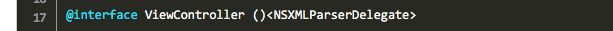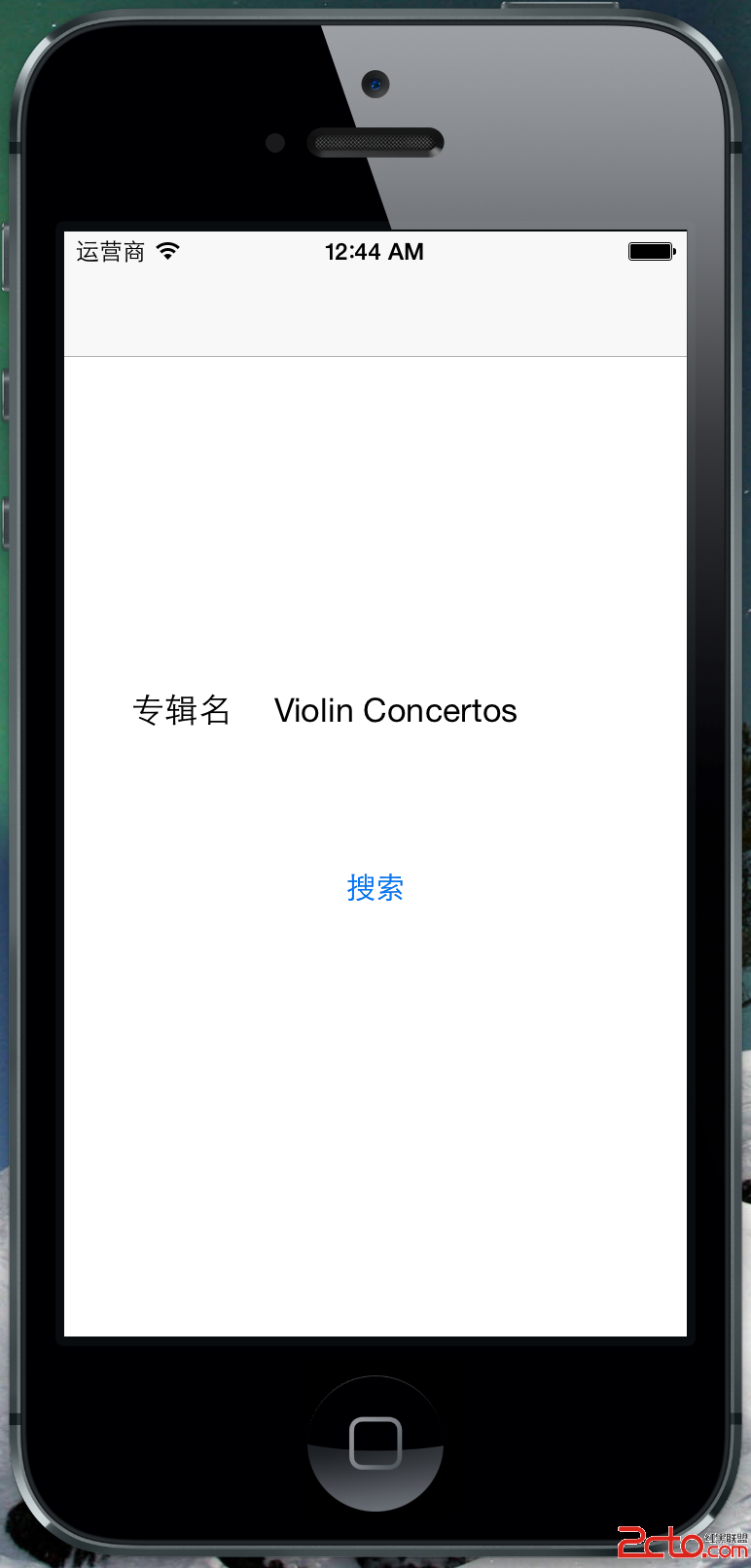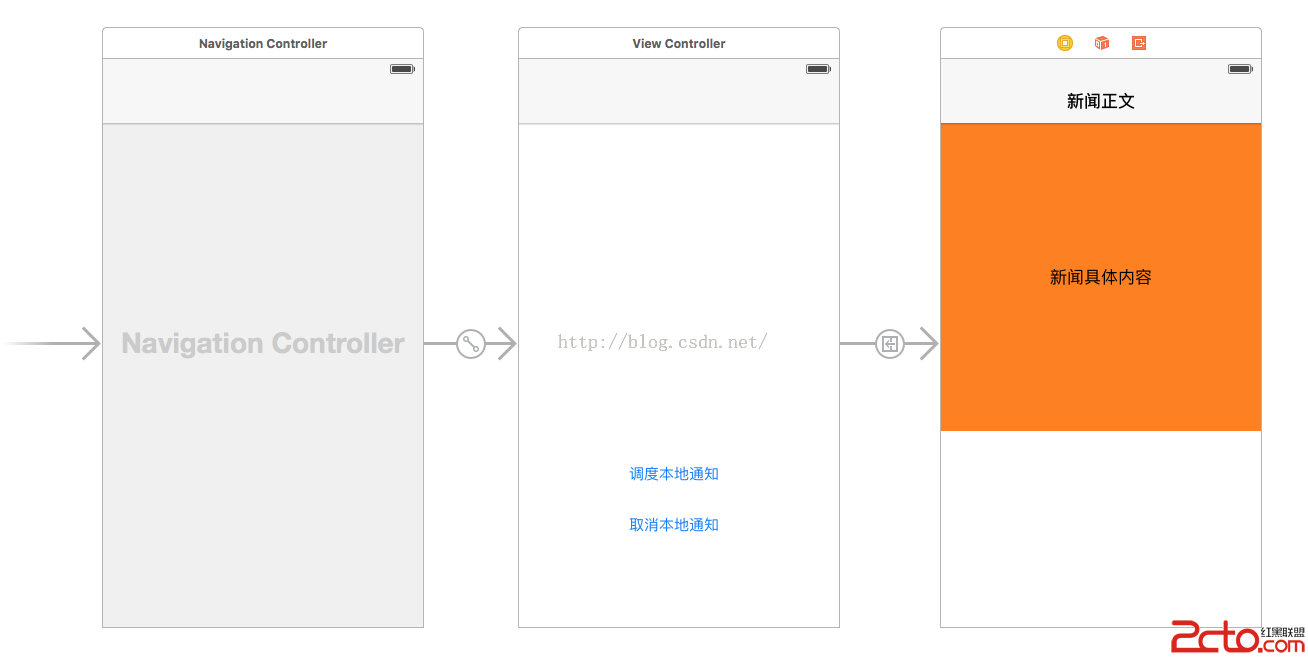iOS錄音實踐
編輯:IOS開發綜合
在AVFoundation框架中AVAudioRecorder類專門處理錄音操作,支持多種音頻格式。下面是常用的屬性和方法:
屬性 說明 @property(readonly, getter=isRecording) BOOL recording; 是否正在錄音,只讀 @property(readonly) NSURL *url 錄音文件地址,只讀 @property(readonly) NSDictionary *settings 錄音文件設置,只讀 @property(readonly) NSTimeInterval currentTime 錄音時長,只讀,注意僅僅在錄音狀態可用 @property(readonly) NSTimeInterval deviceCurrentTime 輸入設置的時間長度,只讀,注意此屬性一直可訪問 @property(getter=isMeteringEnabled) BOOL meteringEnabled; 是否啟用錄音測量,如果啟用錄音測量可以獲得錄音分貝等數據信息 @property(nonatomic, copy) NSArray *channelAssignments 當前錄音的通道 對象方法 說明 - (instancetype)initWithURL:(NSURL *)url settings:(NSDictionary *)settings error:(NSError **)outError 錄音機對象初始化方法,注意其中的url必須是本地文件url,settings是錄音格式、編碼等設置 - (BOOL)prepareToRecord 准備錄音,主要用於創建緩沖區,如果不手動調用,在調用record錄音時也會自動調用 - (BOOL)record 開始錄音 - (BOOL)recordAtTime:(NSTimeInterval)time 在指定的時間開始錄音,一般用於錄音暫停再恢復錄音 - (BOOL)recordForDuration:(NSTimeInterval) duration 按指定的時長開始錄音 - (BOOL)recordAtTime:(NSTimeInterval)time forDuration:(NSTimeInterval) duration 在指定的時間開始錄音,並指定錄音時長 - (void)pause; 暫停錄音 - (void)stop; 停止錄音 - (BOOL)deleteRecording; 刪除錄音,注意要刪除錄音此時錄音機必須處於停止狀態 - (void)updateMeters; 更新測量數據,注意只有meteringEnabled為YES此方法才可用 - (float)peakPowerForChannel:(NSUInteger)channelNumber; 指定通道的測量峰值,注意只有調用完updateMeters才有值 - (float)averagePowerForChannel:(NSUInteger)channelNumber 指定通道的測量平均值,注意只有調用完updateMeters才有值 代理方法 說明 - (void)audioRecorderDidFinishRecording:(AVAudioRecorder *)recorder successfully:(BOOL)flag 完成錄音 - (void)audioRecorderEncodeErrorDidOccur:(AVAudioRecorder *)recorder error:(NSError *)error 錄音編碼發生錯誤
AVAudioRecorder創建錄音機時除了指定路徑外還必須指定錄音設置信息,因為錄音機必須知道錄音文件的格式、采樣率、通道數、每個采樣點的位數等信息,通常只需要幾個常用設置。關於錄音設置詳見幫助文檔中的“AV Foundation Audio Settings Constants”。
以下代碼實現錄音,暫停,繼續,取消,停止,播放功能。
#import ViewController.h
#import
#define kAudioFileName @test.caf
@interface ViewController ()
@property (nonatomic,strong) AVAudioRecorder *audioRecorder; //音頻錄音機
@property (nonatomic,strong) AVAudioPlayer *audioPlayer; //音頻播放器
@property (nonatomic,strong) NSTimer *timer; //錄音監控
@property (weak, nonatomic) IBOutlet UIProgressView *audioPower;
@end
@implementation ViewController
- (void)viewDidLoad {
[super viewDidLoad];
[self setAudioSession];
}
- (void)didReceiveMemoryWarning {
[super didReceiveMemoryWarning];
// Dispose of any resources that can be recreated.
}
/**
* 設置音頻會話
*/
-(void)setAudioSession{
AVAudioSession *audioSession=[AVAudioSession sharedInstance];
//設置為播放和錄音狀態,以便可以在錄制完之後播放錄音
[audioSession setCategory:AVAudioSessionCategoryPlayAndRecord error:nil];
[audioSession setActive:YES error:nil];
}
/**
* 錄音文件設置
*
* @return 返回錄音設置
*/
- (NSDictionary *)getAudioSetting
{
NSMutableDictionary *dic = [NSMutableDictionary dictionary];
[dic setObject:@(kAudioFormatLinearPCM) forKey:AVFormatIDKey]; //設置錄音格式
[dic setObject:@(8000) forKey:AVSampleRateKey]; //設置采樣率
[dic setObject:@(1) forKey:AVNumberOfChannelsKey]; //設置通道,這裡采用單聲道
[dic setObject:@(8) forKey:AVLinearPCMBitDepthKey]; //每個采樣點位數,分為8,16,24,32
[dic setObject:@(YES) forKey:AVLinearPCMIsFloatKey]; //是否使用浮點數采樣
return dic;
}
/**
* 錄音存儲路徑
*
* @return 返回存儲路徑
*/
- (NSURL *)getSavePath
{
NSString *url = [NSSearchPathForDirectoriesInDomains(NSDocumentationDirectory, NSUserDomainMask,YES) lastObject];
url = [url stringByAppendingPathComponent:kAudioFileName];
return [NSURL URLWithString:url];
}
- (NSTimer *)timer
{
if (!_timer) {
_timer = [NSTimer scheduledTimerWithTimeInterval:1 target:self selector:@selector(audioPowerChange) userInfo:nil repeats:YES];
}
return _timer;
}
- (AVAudioRecorder *)audioRecorder
{
if (!_audioRecorder) {
NSError *error = nil;
_audioRecorder = [[AVAudioRecorder alloc] initWithURL:[self getSavePath] settings:[self getAudioSetting] error:&error];
_audioRecorder.delegate = self;
_audioRecorder.meteringEnabled = YES; //是否啟用錄音測量,如果啟用錄音測量可以獲得錄音分貝等數據信息
if (error) {
NSLog(@創建錄音機對象發生錯誤:%@,error.localizedDescription);
return nil;
}
}
return _audioRecorder;
}
- (AVAudioPlayer *)audioPlayer
{
if (!_audioPlayer) {
NSError *error = nil;
_audioPlayer = [[AVAudioPlayer alloc] initWithContentsOfURL:[self getSavePath] error:&error];
if (error) {
NSLog(@創建音頻播放器對象發生錯誤:%@,error.localizedDescription);
return nil;
}
}
return _audioPlayer;
}
#pragma mark -
#pragma mark - AVAudioRecorderDelegate
//錄音成功
- (void)audioRecorderDidFinishRecording:(AVAudioRecorder *)recorder successfully:(BOOL)flag
{
if (![self.audioPlayer isPlaying]) {
[self.audioPlayer play];
}
}
//錄音失敗
- (void)audioRecorderEncodeErrorDidOccur:(AVAudioRecorder *)recorder error:(NSError *)error
{
}
#pragma mark -
#pragma mark - Action
- (void)audioPowerChange{
[self.audioRecorder updateMeters]; //更新測量值
float power = [self.audioRecorder averagePowerForChannel:1]; //取得第一個通道的音頻,注意音頻強度范圍時-160到0
self.audioPower.progress = (1.0/160)*(power+160);
}
/**
* 點擊錄音按鈕
*
* @param sender 錄音按鈕
*/
- (IBAction)startRecord:(id)sender {
if (![self.audioRecorder isRecording]) {
[self.audioRecorder record];
self.timer.fireDate = [NSDate distantPast];
}
}
/**
* 點擊取消錄音按鈕
*
* @param sender 取消錄音按鈕
*/
- (IBAction)cancelRecord:(id)sender {
self.audioRecorder.delegate = nil;
if ([self.audioRecorder isRecording]) {
[self.audioRecorder stop];
}
self.audioRecorder = nil;
}
/**
* 點擊暫定按鈕
*
* @param sender 暫停按鈕
*/
- (IBAction)pause:(id)sender {
if ([self.audioRecorder isRecording]) {
[self.audioRecorder pause];
self.timer.fireDate = [NSDate distantFuture];
}
}
/**
* 點擊恢復按鈕
* 恢復錄音只需要再次調用record,AVAudioSession會幫助你記錄上次錄音位置並追加錄音
*
* @param sender 恢復按鈕
*/
- (IBAction)goon:(id)sender {
[self startRecord:nil];
}
/**
* 點擊停止按鈕
*
* @param sender 停止按鈕
*/
- (IBAction)stop:(id)sender {
if ([self.audioRecorder isRecording]) {
[self.audioRecorder stop];
self.timer = [NSDate distantFuture];
}
}
/**
* 點擊播放按鈕
*
* @param sender 播放按鈕
*/
- (IBAction)play:(id)sender {
if (![self.audioPlayer isPlaying]) {
[self.audioPlayer play];
}
}
- 上一頁:IOS實現文字水平無間斷滾動
- 下一頁:iOS Block使用
相關文章
+