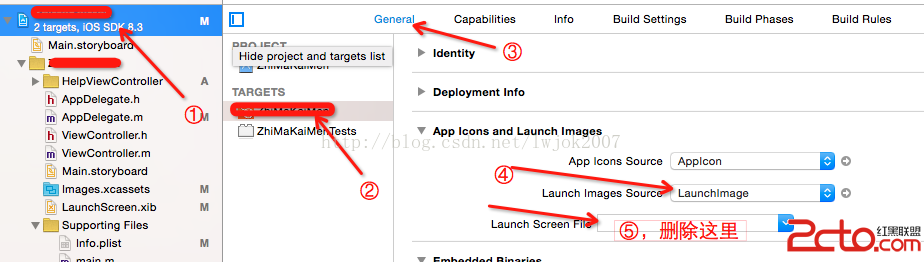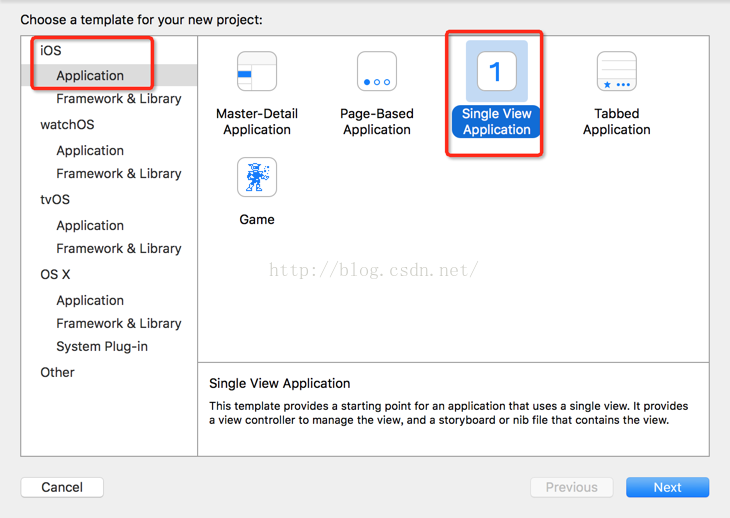iOS UI08_TableView界面傳值
編輯:IOS開發綜合
實現兩個界面之間內容的傳遞
//
// MainViewController.m
// UI08_TableView界面傳值
//
// Created by dllo on 15/8/7.
// Copyright (c) 2015年 zhozhicheng. All rights reserved.
//
#import MainViewController.h
#import SecondViewController.h
@interface MainViewController ()
@property(nonatomic,retain)NSMutableArray *arr;
@property(nonatomic,retain)UITableView *tableView;
@property(nonatomic,retain)UIImageView *imageView;
@end
@implementation MainViewController
-(void)dealloc
{
[_arr release];
[_imageView release];
[_tableView release];
[super dealloc];
}
-(instancetype)initWithNibName:(NSString *)nibNameOrNil bundle:(NSBundle *)nibBundleOrNil
{
self =[super initWithNibName:nibNameOrNil bundle:nibBundleOrNil];
if (self) {
self.arr = [NSMutableArray arrayWithObjects:@宋江, @盧俊義, @吳用, @公孫勝, @關勝, @林沖, @秦明 ,@呼延灼 , @花容,@柴進, @李應, @朱仝,@魯智深,@武松,nil];
}
return self;
}
- (void)viewDidLoad {
[super viewDidLoad];
// Do any additional setup after loading the view.
self.navigationController.navigationBar.translucent=NO;
self.navigationItem.title=@表視圖;
self.tableView=[[UITableView alloc] initWithFrame:CGRectMake(0, 0, self.view.frame.size.width, self.view.frame.size.height) style:UITableViewStylePlain];
self.tableView.backgroundColor=[UIColor yellowColor];
[self.view addSubview:self.tableView];
[self.tableView release];
self.tableView.rowHeight=50;
self.tableView.dataSource=self;
self.tableView.delegate=self;
self.imageView=[[UIImageView alloc] initWithImage:[UIImage imageNamed:@h1.jpeg]];
self.imageView.frame=CGRectMake(0, -200, self.view.frame.size.width, 200);
//給tableview添加頭視圖
//寬是tableview的寬度
// self.tableView.tableHeaderView=self.imageView;
[self.tableView addSubview:self.imageView];
self.tableView.contentInset=UIEdgeInsetsMake(200, 0, 0, 0);
}
#pragma mark tableview的delegate已經簽訂好scrollerView的協議,只要設置代理人,就可以使用scrollerview的協議方法
//只要滑動就會觸發
-(void)scrollViewDidScroll:(UIScrollView *)scrollView
{
//獲取偏移量
CGFloat y=scrollView.contentOffset.y;
NSLog(@%g,y);
if (y<0) {
self.imageView.frame=CGRectMake(0, y, self.view.frame.size.width, -y);
}
}
-(NSInteger)tableView:(UITableView *)tableView numberOfRowsInSection:(NSInteger)section
{
return self.arr.count;
}
-(UITableViewCell *)tableView:(UITableView *)tableView cellForRowAtIndexPath:(NSIndexPath *)indexPath
{
static NSString *reuse=@reuse;
UITableViewCell *cell =[tableView dequeueReusableCellWithIdentifier:reuse];
if (!cell) {
cell =[[[UITableViewCell alloc] initWithStyle:UITableViewCellStyleValue1 reuseIdentifier:reuse] autorelease];
}
cell.textLabel.text=self.arr[indexPath.row];
cell.detailTextLabel.text=[NSString stringWithFormat:@%ld,indexPath.section];
cell.imageView.image=[UIImage imageNamed:@天平.png];
return cell;
}
- (NSString *)tableView:(UITableView *)tableView titleForHeaderInSection:(NSInteger)section
{
return @水浒;
}
- (NSArray *)sectionIndexTitlesForTableView:(UITableView *)tableView
{
return self.arr;
}
-(NSInteger)numberOfSectionsInTableView:(UITableView *)tableView
{
return 1;
}
- (void)tableView:(UITableView *)tableView didSelectRowAtIndexPath:(NSIndexPath *)indexPath
{
SecondViewController *secVC=[[SecondViewController alloc] init];
secVC.name= self.arr[indexPath.row];
[self.navigationController pushViewController:secVC animated:YES];
[secVC release];
//
secVC.delegate=self;
}
-(void)changeValue:(NSString *)value
{
//屬性的數組,相當於數據源,把傳過來的值添加到數組中
[self.arr addObject:value];
//對數據進行刷新
[self.tableView reloadData];
}
- (void)didReceiveMemoryWarning {
[super didReceiveMemoryWarning];
// Dispose of any resources that can be recreated.
}
/*
#pragma mark - Navigation
// In a storyboard-based application, you will often want to do a little preparation before navigation
- (void)prepareForSegue:(UIStoryboardSegue *)segue sender:(id)sender {
// Get the new view controller using [segue destinationViewController].
// Pass the selected object to the new view controller.
}
*/
@end
//
// SecondViewController.h
// UI08_TableView界面傳值
//
// Created by dllo on 15/8/7.
// Copyright (c) 2015年 zhozhicheng. All rights reserved.
//
#import
@protocol SecondViewControllerDelegate
//協議方法
-(void)changeValue:(NSString *)value;
@end
@interface SecondViewController : UIViewController
@property(nonatomic,copy)NSString *name;
@property(nonatomic,assign)iddelegate;
@end
//
// SecondViewController.m
// UI08_TableView界面傳值
//
// Created by dllo on 15/8/7.
// Copyright (c) 2015年 zhozhicheng. All rights reserved.
//
#import SecondViewController.h
@interface SecondViewController ()
@property(nonatomic,retain)UILabel *label;
@property(nonatomic,retain)UITextField *textfield;
@property(nonatomic,retain)UIButton *button;
@end
@implementation SecondViewController
-(void)dealloc
{
[_label release];
[_textfield release];
[_button release];
[_name release];
[super dealloc];
}
- (void)viewDidLoad {
[super viewDidLoad];
// Do any additional setup after loading the view.
self.view.backgroundColor=[UIColor cyanColor];
self.label=[[UILabel alloc] initWithFrame:CGRectMake(100, 100, 150, 40)];
self.label.backgroundColor=[UIColor redColor];
self.label.layer.borderWidth=1;
self.label.layer.cornerRadius=10;
[self.view addSubview:self.label];
//賦值
self.label.text=self.name;
[self.label release];
self.textfield=[[UITextField alloc] initWithFrame:CGRectMake(100, 200, 150, 40)];
self.textfield.layer.borderWidth=1;
self.textfield.layer.cornerRadius=10;
[self.view addSubview:self.textfield];
[self.textfield release];
self.button=[UIButton buttonWithType:UIButtonTypeSystem];
self.button.frame=CGRectMake(200, 300, 150, 30);
[self.button setTitle:@返回 forState:UIControlStateNormal];
[self.view addSubview:self.button];
self.button.layer.borderWidth=1;
self.button.layer.cornerRadius=5;
[self.button addTarget:self action:@selector(click:) forControlEvents:UIControlEventTouchUpInside];
}
-(void)click:(UIButton *)button
{
[self.delegate changeValue:self.textfield.text];
[self.navigationController popToRootViewControllerAnimated:YES];
}
- (void)didReceiveMemoryWarning {
[super didReceiveMemoryWarning];
// Dispose of any resources that can be recreated.
}
/*
#pragma mark - Navigation
// In a storyboard-based application, you will often want to do a little preparation before navigation
- (void)prepareForSegue:(UIStoryboardSegue *)segue sender:(id)sender {
// Get the new view controller using [segue destinationViewController].
// Pass the selected object to the new view controller.
}
*/
@end
相關文章
+