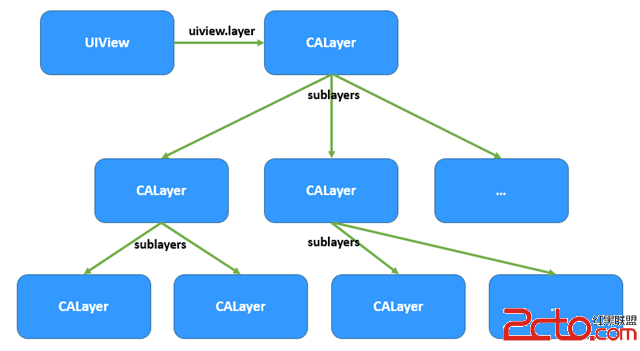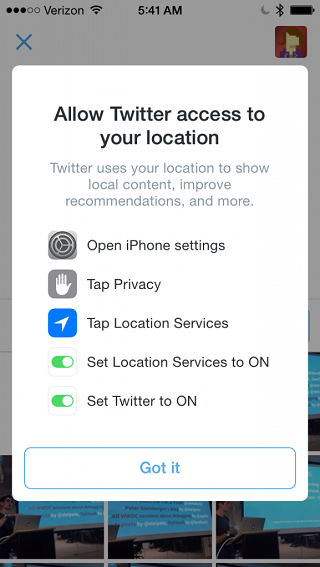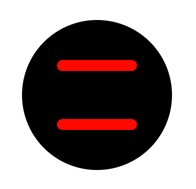iOS9 ReplayKit錄制視頻
編輯:IOS開發綜合
iOS9的ReplayKit 視頻錄制,api非常簡單,下面是代碼,Objective-C的類似,就不寫了。
//
// ReplayKitProxy.swift
// ReplayKitDemo
//
// Created by LiuYanghui on 15/12/11.
// Copyright ? 2015年 LiuYanghui. All rights reserved.
//
import UIKit
import ReplayKit
class ReplayKitProxy: NSObject, RPPreviewViewControllerDelegate {
private var rootViewController: UIViewController?
private var previewViewController: RPPreviewViewController?
class var sharedInstance : ReplayKitProxy {
struct Static {
static var onceToken : dispatch_once_t = 0
static var instance : ReplayKitProxy? = nil
}
dispatch_once(&Static.onceToken) {
Static.instance = ReplayKitProxy()
Static.instance?.initData()
}
return Static.instance!
}
private func initData() {
}
/// 開始錄制視頻
func startRecording() {
let recorder = RPScreenRecorder.sharedRecorder()
if recorder.available == false {
print("Replaykit is not available")
return
}
if recorder.recording == true {
print("Replaykit is recording")
return
}
recorder.startRecordingWithMicrophoneEnabled(true) { (error) -> Void in
if error != nil {
print(error?.localizedDescription)
}
}
}
/// 停止錄制視頻
func stopRecording() {
let recorder = RPScreenRecorder.sharedRecorder()
if recorder.recording == false {
return
}
recorder.stopRecordingWithHandler { (previewViewController, error) -> Void in
if error != nil {
print(error?.localizedDescription)
}else if let viewController = previewViewController{
viewController.previewControllerDelegate = self
self.previewViewController = viewController
}
}
}
/// 刪除已錄制視頻,必須在stopRecording之後調用
func discardRecording() {
let recorder = RPScreenRecorder.sharedRecorder()
if recorder.recording == true {
return
}
recorder.discardRecordingWithHandler { () -> Void in
print("discardRecording complete")
}
}
/// 顯示視頻
func displayRecordingContent() {
rootViewController?.presentViewController(self.previewViewController!, animated: true, completion: { () -> Void in
print("display complete")
})
}
// MARK: - delegate
func previewControllerDidFinish(previewController: RPPreviewViewController) {
previewController.dismissViewControllerAnimated(true) { () -> Void in
}
}
}
相關文章
+