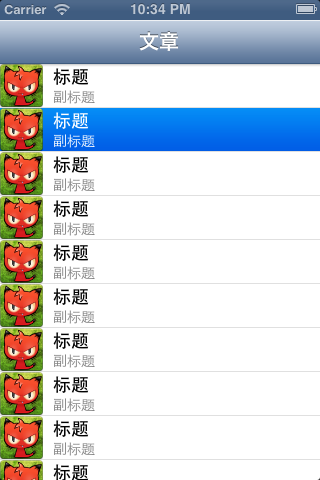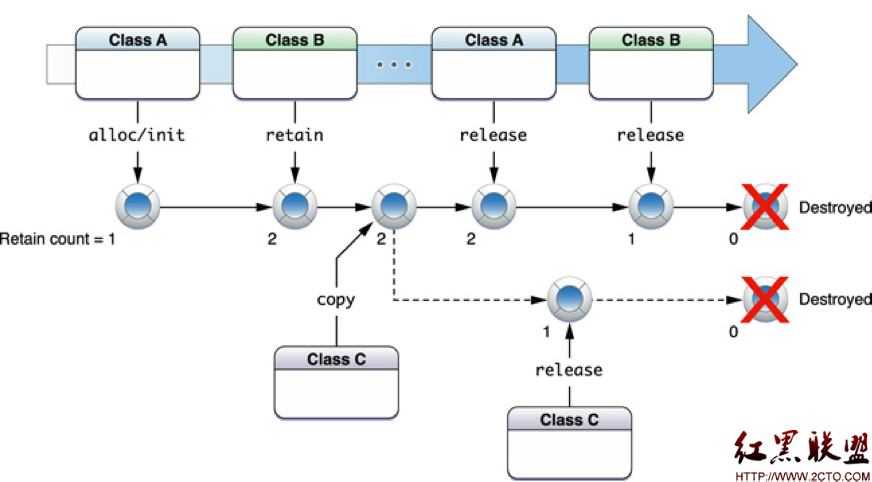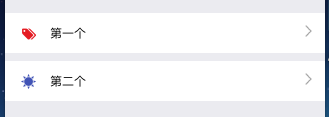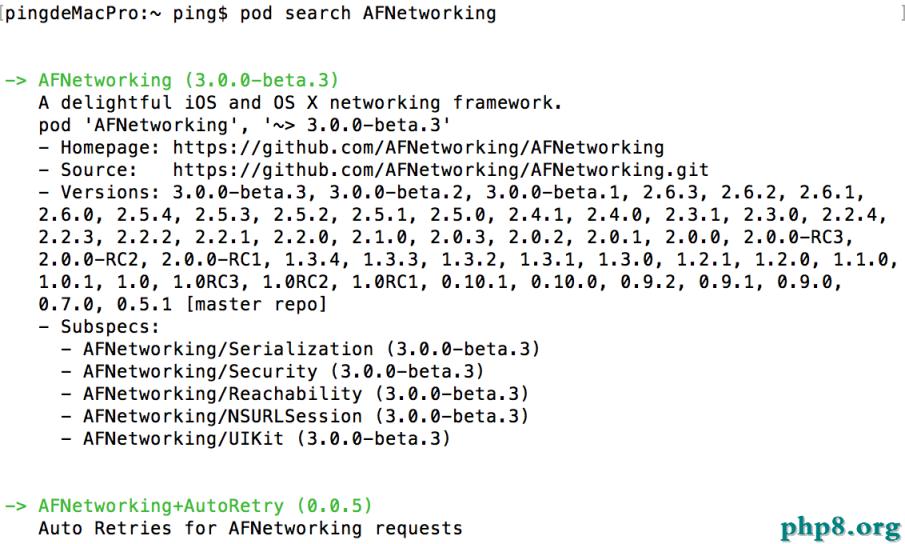iOS-自定義手勢操作
編輯:IOS開發綜合
1.自定義全局手勢操作
@property (nonatomic, strong) UIPanGestureRecognizer *panGestureRecognizer;
-(void)viewWillAppear:(BOOL)animated{
[super viewWillAppear:animated];
//原生方法無效
self.navigationController.interactivePopGestureRecognizer.enabled = NO;
//設置手勢
self.panGestureRecognizer = [[UIPanGestureRecognizer alloc] initWithTarget:self action:@selector(openMenuClick)];
[self.view addGestureRecognizer:self.panGestureRecognizer];
}
-(void)openMenuClick{
//進行相應操作
NSLog(@"進行相應操作");
}
2.局部手勢
/** 左滑手勢 */
@property (nonatomic, strong) UIScreenEdgePanGestureRecognizer *edgePanGestureRecognizer;
-(void)viewWillAppear:(BOOL)animated{
[super viewWillAppear:animated];
//原生方法無效
self.navigationController.interactivePopGestureRecognizer.enabled = NO;
self.edgePanGestureRecognizer = [[UIScreenEdgePanGestureRecognizer alloc] initWithTarget:self action:@selector(openMenuClick)];
self.edgePanGestureRecognizer.delegate = self;
self.edgePanGestureRecognizer.edges = UIRectEdgeRight;
[self.view addGestureRecognizer:self.edgePanGestureRecognizer];
}
-(void)openMenuClick{
//進行相應操作
NSLog(@"進行相應操作");
}
相關文章
+