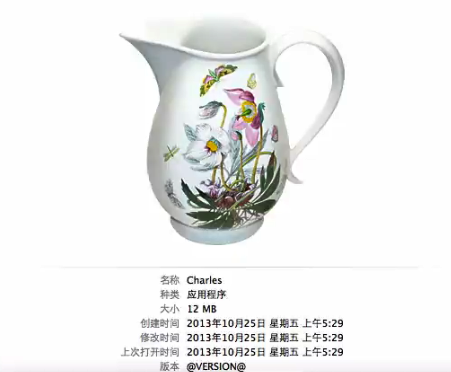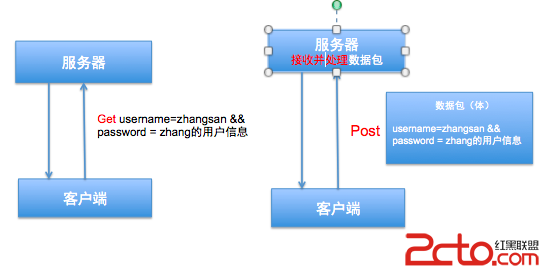URL合法化
編輯:IOS開發綜合
URL合法化
iOS開發過程中,網絡數據請求中帶有漢字或者特殊符號需要經過編碼處理,使得URL合法化之後才能進行網絡請求。首先先來模擬一下URL中帶有特殊字符的場景,假設需要將一段JSON字符串作為參數拼接HTTP的Get請求中,代碼如下
NSDictionary *dataDic = @{@"name":@"zwq",@"sex":@"1",@"num":@"123456789"};
//NSJSONWritingPrettyPrinted處理完帶有換行符
NSData *data = [NSJSONSerialization dataWithJSONObject:dataDic options:kNilOptions error:nil];
//將data轉換成json格式
NSString *jsonStr = [[NSString alloc] initWithData:data encoding:NSUTF8StringEncoding];
//請求路徑,隨便寫的
NSString *baseUrl = @"http://192.168.1.1:0001/getdata?";
然後就需要對jsonStr進行PercentEscapes方式的編碼。在介紹如何編碼之前,先說下如何校驗你的URL到底是否合法
NSString *urlStr = @"xxx";
//使用類方法直接去生成
NSURL *URL = [NSURL URLWithString:urlStr];
//若果返回NULL則不合法,反之合法
NSLog(@"URL:%@",URL);
第一種處理方式:
- (nullable NSString *)stringByAddingPercentEscapesUsingEncoding:(NSStringEncoding)enc;
//還原 iOS2-9
- (nullable NSString *)stringByReplacingPercentEscapesUsingEncoding:(NSStringEncoding)enc;
使用這兩個方法進行PercentEscapes方式的編碼和解碼。Percent-encoding簡單來說就是使用”%”+”數字或者字母”來代表URL中的保留字符(就行編程語言的保留字符),例如%20代表空格。示例代碼如下:
//模擬數據
NSDictionary *dataDic = @{@"name":@"zwq",@"sex":@"1",@"num":@"123456789"};
//NSJSONWritingPrettyPrinted處理完帶有換行符
NSData *data = [NSJSONSerialization dataWithJSONObject:dataDic options:kNilOptions error:nil];
//將data轉換成json格式
NSString *jsonStr = [[NSString alloc] initWithData:data encoding:NSUTF8StringEncoding];
//請求路徑,隨便寫的
NSString *baseUrl = @"http://192.168.1.1:0001/getdata?";
//非法
NSString *urlStr_illegal = [NSString stringWithFormat:@"%@%@",baseUrl,jsonStr];
NSURL *url_illegal = [NSURL URLWithString:urlStr_illegal];
//合法
NSString *urlStr_legal = [NSString stringWithFormat:@"%@%@",baseUrl,[jsonStr stringByAddingPercentEscapesUsingEncoding:NSUTF8StringEncoding]];
NSURL *urlL_legal = [NSURL URLWithString:urlStr_legal];
//還原
NSString *urlStr_restore = [urlStr_illegal stringByReplacingPercentEscapesUsingEncoding:NSUTF8StringEncoding];
//非法的NULL
NSLog(@"\n非法:%@\n合法:%@\n還原:%@\n",url_illegal,urlL_legal,urlStr_restore); 輸出結果:
非法:(null)
合法:http://192.168.1.1:0001/getdata?%7B%22name%22:%22zwq%22,%22sex%22:%221%22,%22num%22:%22123456789%22%7D
還原:http://192.168.1.1:0001/getdata?{"name":"zwq","sex":"1","num":"123456789"}
第二種處理方式:
CFStringRef CFURLCreateStringByAddingPercentEscapes ( CFAllocatorRef allocator, CFStringRef originalString, CFStringRef charactersToLeaveUnescaped, CFStringRef legalURLCharactersToBeEscaped, CFStringEncoding encoding ); 關於參數介紹 allocator:傳NULL 或者 kCFAllocatorDefault 來使用當前默認的 allocator來生成CFSting originalString:待處理的url字符串 charactersToLeaveUnescaped:需要編碼的保留字符,傳NULL表示所有的保留字符都需要編碼 legalURLCharactersToBeEscaped:需要編碼的合法字符,傳NULL表示沒有合法字符需要編碼 encoding:編碼方式,如果不確定就是用UTF-8 (kCFStringEncodingUTF8) 注意:1、使用范圍iOS2-iOS9 2、官方建議allocator、charactersToLeaveUnescaped、legalURLCharactersToBeEscaped均傳遞NULL來簡化整個編碼過程 3、更多詳情請在Xcode幫助文檔中搜索該方法。
示例代碼如下
NSDictionary *dataDic = @{@"name":@"zwq",@"sex":@"1",@"num":@"123456789"};
//NSJSONWritingPrettyPrinted處理完帶有換行符
NSData *data = [NSJSONSerialization dataWithJSONObject:dataDic options:kNilOptions error:nil];
//將data轉換成json格式
NSString *jsonStr = [[NSString alloc] initWithData:data encoding:NSUTF8StringEncoding];
//請求路徑,隨便寫的
NSString *baseUrl = @"http://192.168.1.1:0001/getdata?";
//路徑拼接
NSString *urlStr_cf = [NSString stringWithFormat:@"%@%@",baseUrl,jsonStr];
//字符轉換
CFStringRef originalURLString = (__bridge CFStringRef)urlStr_cf;
/**
官方建議進行的一步操作,原因:URL不是你預期的那樣或者你不能夠指定charactersToLeaveUnescaped(保留字符)
就上邊的數據,不進行這一步處理,會默認去掉JSON中的換行,否則保留,視情況而定
*/
CFStringRef preprocessedString =
CFURLCreateStringByReplacingPercentEscapesUsingEncoding(kCFAllocatorDefault, originalURLString, CFSTR(""), kCFStringEncodingUTF8);
//非法
CFURLRef cf_url_illegal = CFURLCreateWithString(kCFAllocatorDefault, originalURLString, NULL);
NSURL *url_illegal = (__bridge NSURL *)cf_url_illegal;
//合法
CFStringRef urlString =
CFURLCreateStringByAddingPercentEscapes(kCFAllocatorDefault, preprocessedString, NULL, NULL, kCFStringEncodingUTF8);
CFURLRef cf_url_legal = CFURLCreateWithString(kCFAllocatorDefault, urlString, NULL);
NSURL *url_legal = (__bridge NSURL *)cf_url_legal;
//還原
CFStringRef urlStr_restore =
CFURLCreateStringByReplacingPercentEscapesUsingEncoding(kCFAllocatorDefault, urlString, CFSTR(""), kCFStringEncodingUTF8);
NSLog(@"\n非法:%@\n合法:%@\n還原:%@\n",url_illegal,url_legal,urlStr_restore);
非法:(null)
合法:http://192.168.1.1:0001/getdata?%7B%22name%22:%22zwq%22,%22sex%22:%221%22,%22num%22:%22123456789%22%7D
還原:http://192.168.1.1:0001/getdata?{"name":"zwq","sex":"1","num":"123456789"}
小結:第二種方法使用起來比第一張略微麻煩,但是可以指定需要編碼過濾的保留字符,靈活性更好。以上兩種方式均在iOS2-iOS9有效,之後即將廢棄,下邊來看下第三種處理方法iOS7之後均可使用。
第三種處理方式:
//編碼
- (nullable NSString *)stringByAddingPercentEncodingWithAllowedCharacters:(NSCharacterSet *)allowedCharacters NS_AVAILABLE(10_9, 7_0);
//解碼
@property (nullable, readonly, copy) NSString *stringByRemovingPercentEncoding NS_AVAILABLE(10_9, 7_0);
關於接口說明:
1、此兩個方法均是使用UTF-8進行編碼的
2、allowedCharacters是字符集合,指定的字符集合;也就是說除了指定的字符集之外的都會被編碼替換
3、此方法是用來針對參數處理的,最好不要整個URL一起編碼
其中allowedCharacters參數是NSCharacterSet類方法可以直接獲取字符集(這裡其實不是集合的概念,便於理解),其中做好了不同類型的字符集合的分類,如下所示
+ (NSCharacterSet *)whitespaceCharacterSet; // Unicode General Category Zs and CHARACTER TABULATION (U+0009).
+ (NSCharacterSet *)whitespaceAndNewlineCharacterSet;// Unicode General Category Z*, U+000A ~ U+000D, and U+0085.
+ (NSCharacterSet *)decimalDigitCharacterSet; // Decimal Numbers.
+ (NSCharacterSet *)letterCharacterSet; // Unicode General Category L* & M*.
+ (NSCharacterSet *)lowercaseLetterCharacterSet; //Unicode General Category Ll.
+ (NSCharacterSet *)uppercaseLetterCharacterSet; // Unicode General Category Lu and Lt.
+ (NSCharacterSet *)nonBaseCharacterSet; // Unicode General Category M*.
+ (NSCharacterSet *)alphanumericCharacterSet ; //Unicode General Categories L*, M*, and N*.
+ (NSCharacterSet *)decomposableCharacterSet; //“standard decomposition” in version 3.2 of the Unicode character encoding standard.
+ (NSCharacterSet *)illegalCharacterSet; //Non-Characters or that have not yet been defined in version 3.2 of the Unicode standard.
+ (NSCharacterSet *)punctuationCharacterSet; //Unicode General Category P*.
+ (NSCharacterSet *)capitalizedLetterCharacterSet; //Unicode General Category Lt.
+ (NSCharacterSet *)symbolCharacterSet; //Unicode General Category S*.
+ (NSCharacterSet *)newlineCharacterSet; //newline characters (U+000A ~ U+000D, U+0085, U+2028, and U+2029)
Unicode General Category中的Unicode簡單來說就是包含世界上所有字符的一種編碼方式,如果直觀的查看每個類別下邊到底包含了哪些字符。
此種解決方法的示例代碼如下
NSDictionary *dataDic = @{@"name":@"zwq",@"sex":@"1",@"num":@"123456789"};
//NSJSONWritingPrettyPrinted處理完帶有換行符
NSData *data = [NSJSONSerialization dataWithJSONObject:dataDic options:kNilOptions error:nil];
//將data轉換成json格式
NSString *jsonStr = [[NSString alloc] initWithData:data encoding:NSUTF8StringEncoding];
//請求路徑,隨便寫的
NSString *baseUrl = @"http://192.168.1.1:0001/getdata?";
//非法
NSString *urlStr_illegal = [NSString stringWithFormat:@"%@%@",baseUrl,jsonStr];
NSURL *url_illegal = [NSURL URLWithString:urlStr_illegal];
//合法
NSString *urlStr_legal = [NSString stringWithFormat:@"%@%@",baseUrl,[jsonStr stringByAddingPercentEncodingWithAllowedCharacters:[NSCharacterSet alphanumericCharacterSet]]];
NSURL *urlL_legal = [NSURL URLWithString:urlStr_legal];
//還原
NSString *urlStr_restore = [urlStr_illegal stringByRemovingPercentEncoding];
//非法的NULL
NSLog(@"\n非法:%@\n合法:%@\n還原:%@\n",url_illegal,urlL_legal,urlStr_restore);
輸出結果
非法:(null)
合法:http://192.168.1.1:0001/getdata?%7B%22name%22%3A%22zwq%22%2C%22sex%22%3A%221%22%2C%22num%22%3A%22123456789%22%7D
還原:http://192.168.1.1:0001/getdata?{"name":"zwq","sex":"1","num":"123456789"}
相關文章
+- IOS 粒子體系 (CAEmitterLayer)實例詳解
- iOS開辟之用javascript挪用oc辦法而非url
- iOS中應用NSURLConnection處置HTTP同步與異步要求
- iOS中應用URL Scheme停止App跳轉的教程
- IOS UI進修教程之辨別NSBundle和NSURL(讀取文件、寫入文件)
- iOS開辟中應用NSURLConnection類處置收集要求的辦法
- IOS開辟中NSURL的根本操作及用法詳解
- iOS開發之獲取零碎相冊中的圖片與視頻教程(內帶url轉換)
- resource fork, Finder information, or similar detritus not allowed錯誤處置步驟
- iOS開發中運用[[UIApplication sharedApplication] openURL:]加載其它使用
- ios的手勢操作之UIGestureRecognizer淺析(引薦)
- WAMSimpleDataSource,更優雅的編寫靜態UITableView
- 怎樣應對IOS(蘋果)強迫啟用 App Transport Security(ATS)平安功用
- 原創NSURLSession HTTPS Mutual Authentication
- iOS整合Unity項目參加SceneKit報錯Undefined symbols for architecture arm64: _OBJC_CLASS_$_SCNLight